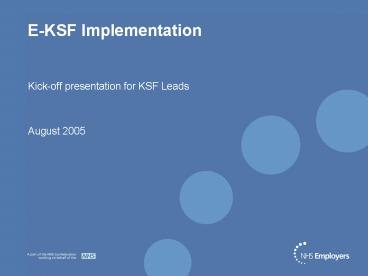EKSF Implementation PowerPoint PPT Presentation
1 / 21
Title: EKSF Implementation
1
E-KSF Implementation
- Kick-off presentation for KSF Leads
- August 2005
2
Objectives for the session
- Explain the benefits of e-KSF why are we doing
this? - Help you to prime your organisation for e-KSF
roll-out - Help you to work with and identify key
stakeholders - Work out training plans within organisations
- Explain and set up the e-KSF administrator role
- Explaining links to HR systems and IT
infrastructure - General question and answer session
- Practical project planning and next steps
3
Revision - What is the e-KSF tool?
- A web-based toolkit to help organisations
implement and run the Knowledge and Skills
Framework - Developed in partnership with Department of
Health - Supports all elements of the KSF development
process, including creation of PDPs - Web-based, so no need to install new software
- Available to use NOW with ongoing development
programme - Secure and unique log-ins, and users only see the
information they need - Will be linked to ESR
4
The e-KSF supports the whole KSF development
process
5
So, why are we doing this?
- NATIONAL BENEFITS
- Increase speed of KSF implementation
- Reduce cost of implementation
- Clear progress and equality/diversity monitoring
- A stepping stone towards ESR
- ORGANISATIONAL BENEFITS
- Reduce paperwork
- Reduce resource required to implement KSF
- Better use of training and development budgets
- Ready-made, fair and equitable process
6
Making a case for e-KSF
- Principles
- The e-KSF will be a significant change programme
for organisations (its not something that
happens overnight) - There are no direct fees for software licences
etc for e-KSF - However, the e-KSF does require integration with
your current KSF training and data management
times - The benefits of the e-KSF in terms of risk
reduction, cost savings and value-add are also
significant - The e-KSF should also drive investment in IT
skills and infrastructure
7
Up-front costs, ongoing benefits
Encourage decision-makers to see the KSF as a
long-term investment
8
Questions on business case, background,
stakeholders?
?
9
E-KSF Cascade Training in Organisations
- The largest resource requirement in delivering
e-KSF - Clearest dependencies on other work-streams,
e.g. - Need to do KSF training first
- Need to have access to IT training resources
- Need a basic level of IT skills for trainees
- E-KSF team providing the training materials and
initial core training days - Organisations need to plan and deliver cascade
training - Ongoing support as well as training e-KSF
support desk, KSF leads network, local support
groups!
10
Weve created training materials for you
- E-KSF brochures for organisations and staff
- Train the trainer workshop slides
- Process crib sheets
- Quick start guide for managers
- Quick start guide for staff
- Demo walkthrough guide for trainers
- Administrator guides
- Implementation pack and roll-out activities list
- IT briefing documents
- e-KSFNow interactive guide
- Multimedia demo CD
11
Some thoughts on training the e-KSF (and KSF!) in
your organisations
- Cascade or centrally-delivered?
- Ratio of trainers to trainees?
- Who will deliver the training?
- Who will be accountable for the training?
- How will courses be booked and managed?
- How many courses will you need?
- Which venues can you use?
- How much face-to-face, how much e-learning /
documentation?
12
The e-KSF Administrator Role
13
The administrator hierarchy
- There are three levels of administrator
- A super-administrator with a view across the
system. This person can set up and edit
organisations, and identify country-level
administrators - Country-level administrators can set up and
edit organisational details, and identify
organisation-level administrators - Organisation-level administrators (the focus of
this section of the presentation)
Each level of administrator controls access to
the administrators below them. For example, the
country-level administrator defines who the
organisation-level administrators are
14
The tasks of the organisational administrator
- Initial set-up
- Setting up the organisation by listing
departments, identifying staff groups in use,
potentially listing and adding the development
activities provided by the organisation (so that
employees can select these for their PDP). - Post outline approval
- As post outlines are created, the administrator
will receive an email asking them to approve the
outline. This involves printing the outline out,
taking it to your partnership KSF group for
review, and recording whether the outline is
approved or not. - Ongoing data management
- Keeping the e-KSF tool up-to-date as employees
join and leave, or as management structures
change, and potentially as new development
activities are identified. (BUT wait for next
slide!)
15
Data management links to ESR
These links eliminate duplicate data entry
16
The skills, knowledge and resources for an
administrator
- The organisation-level e-KSF administrator will
typically be a member of the KSF project team, or
HR / training department (but they could be
located anywhere in the organisation) - Ideally, they should be used to working with
databases and computers - They should be detail-focused, IT literate
(although this is not an IT role), and have some
knowledge of the KSF and how it is being applied
in the organisation - They need a PC connected to the internet with
Internet Explorer 6.0 or above
17
Questions on Training and Admin?
?
18
Summary of the main e-KSF Implementation
Activities
- e-KSF Project Management
- Create and manage the plan to implement e-KSF
- Liaise with stakeholders, identify or act as
champion - May be the same person as KSF lead
- e-KSF Training
- Deliver e-KSF training to reviewers and reviewees
- e-KSF Administration
- Manage data on e-KSF and approve post outlines
- Run reports
How does this link with existing KSF roles?
19
What to do first? An example project plan
wk1
wk2
wk3
wk4
wk5
wk6
wk7
etc
AfC Project board agreement
First board review
Feed back to board SHA
Planning
Project Management
All staff
First trainees
Comms
Agree roles
Meet with IT
Collect user data
Add user data
Admin / IT
Train managers and staff
Train HR admin
Organise training events
Training
20
Ensuring things get done - an example RACI
Who is Responsible, Accountable, Consulted,
Informed?
21
(No Transcript)