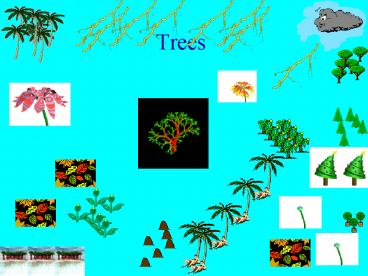Trees - PowerPoint PPT Presentation
1 / 38
Title:
Trees
Description:
Object is at the top of the hierarchy. Subclasses of Object ... Parent, Grandparent, Siblings, Ancestors, Descendents. Object. Number. Throwable. OutputStream ... – PowerPoint PPT presentation
Number of Views:75
Avg rating:3.0/5.0
Title: Trees
1
Trees
2
Nature Lovers View Of A Tree
3
Computer Scientists View
4
Linear Lists And Trees
- Linear lists are useful for serially ordered
data. - (e0, e1, e2, , en-1)
- Days of week.
- Months in a year.
- Students in this class.
- Trees are useful for hierarchically ordered data.
- Employees of a corporation.
- President, vice presidents, managers, and so on.
- Javas classes.
- Object is at the top of the hierarchy.
- Subclasses of Object are next, and so on.
5
Hierarchical Data And Trees
- The element at the top of the hierarchy is the
root. - Elements next in the hierarchy are the children
of the root. - Elements next in the hierarchy are the
grandchildren of the root, and so on. - Elements at the lowest level of the hierarchy are
the leaves.
6
Javas Classes (Part Of Figure 1.1)
7
Definition
- A tree t is a finite nonempty set of elements.
- One of these elements is called the root.
- The remaining elements, if any, are partitioned
into trees, which are called the subtrees of t.
8
Subtrees
9
Leaves
Object
OutputStream
Number
Throwable
FileOutputStream
Integer
Double
Exception
RuntimeException
10
Parent, Grandparent, Siblings, Ancestors,
Descendents
Object
OutputStream
Number
Throwable
FileOutputStream
Integer
Double
Exception
RuntimeException
11
Levels
12
Caution
- Some texts start level numbers at 0 rather than
at 1. - Root is at level 0.
- Its children are at level 1.
- The grand children of the root are at level 2.
- And so on.
- We shall number levels with the root at level 1.
13
height depth number of levels
14
Node Degree Number Of Children
3
2
1
1
0
0
1
0
0
15
Tree Degree Max Node Degree
Degree of tree 3.
16
Binary Tree
- Finite (possibly empty) collection of elements.
- A nonempty binary tree has a root element.
- The remaining elements (if any) are partitioned
into two binary trees. - These are called the left and right subtrees of
the binary tree.
17
Differences Between A Tree A Binary Tree
- No node in a binary tree may have a degree more
than 2, whereas there is no limit on the degree
of a node in a tree. - A binary tree may be empty a tree cannot be
empty. - The subtrees of a binary tree are ordered those
of a tree are not ordered.
18
Differences Between A Tree A Binary Tree
- The subtrees of a binary tree are ordered those
of a tree are not ordered.
- Are different when viewed as binary trees.
- Are the same when viewed as trees.
19
Arithmetic Expressions
- (a b) (c d) e f/gh 3.25
- Expressions comprise three kinds of entities.
- Operators (, -, /, ).
- Operands (a, b, c, d, e, f, g, h, 3.25, (a b),
(c d), etc.). - Delimiters ((, )).
20
Operator Degree
- Number of operands that the operator requires.
- Binary operator requires two operands.
- a b
- c / d
- e - f
- Unary operator requires one operand.
- g
- - h
21
Infix Form
- Normal way to write an expression.
- Binary operators come in between their left and
right operands. - a b
- a b c
- a b / c
- (a b) (c d) e f/gh 3.25
22
Operator Priorities
- How do you figure out the operands of an
operator? - a b c
- a b c / d
- This is done by assigning operator priorities.
- priority() priority(/) gt priority()
priority(-) - When an operand lies between two operators, the
operand associates with the operator that has
higher priority.
23
Tie Breaker
- When an operand lies between two operators that
have the same priority, the operand associates
with the operator on the left. - a b - c
- a b / c / d
24
Delimiters
- Subexpression within delimiters is treated as a
single operand, independent from the remainder of
the expression. - (a b) (c d) / (e f)
25
Infix Expression Is Hard To Parse
- Need operator priorities, tie breaker, and
delimiters. - This makes computer evaluation more difficult
than is necessary. - Postfix and prefix expression forms do not rely
on operator priorities, a tie breaker, or
delimiters. - So it is easier for a computer to evaluate
expressions that are in these forms.
26
Postfix Form
- The postfix form of a variable or constant is the
same as its infix form. - a, b, 3.25
- The relative order of operands is the same in
infix and postfix forms. - Operators come immediately after the postfix form
of their operands. - Infix a b
- Postfix ab
27
Postfix Examples
- Infix a b c
- Postfix
a
b
c
- Infix a b c
- Postfix
a
b
c
- Infix (a b) (c d) / (e f)
- Postfix
a
b
c
d
-
e
f
/
28
Unary Operators
- Replace with new symbols.
- a gt a _at_
- a b gt a _at_ b
- - a gt a ?
- - a-b gt a ? b -
29
Postfix Evaluation
- Scan postfix expression from left to right
pushing operands on to a stack. - When an operator is encountered, pop as many
operands as this operator needs evaluate the
operator push the result on to the stack. - This works because, in postfix, operators come
immediately after their operands.
30
Postfix Evaluation
- (a b) (c d) / (e f)
- a b c d - e f /
- a b c d - e f /
- a b c d - e f /
- a b c d - e f /
b
a
31
Postfix Evaluation
- (a b) (c d) / (e f)
- a b c d - e f /
- a b c d - e f /
- a b c d - e f /
d
- a b c d - e f /
c
- a b c d - e f /
(a b)
- a b c d - e f /
- a b c d - e f /
32
Postfix Evaluation
- (a b) (c d) / (e f)
- a b c d - e f /
- a b c d - e f /
(c d)
(a b)
33
Postfix Evaluation
- (a b) (c d) / (e f)
- a b c d - e f /
- a b c d - e f /
- a b c d - e f /
- a b c d - e f /
f
e
- a b c d - e f /
(a b)(c d)
stack
34
Postfix Evaluation
- (a b) (c d) / (e f)
- a b c d - e f /
- a b c d - e f /
- a b c d - e f /
- a b c d - e f /
(e f)
- a b c d - e f /
(a b)(c d)
- a b c d - e f /
stack
35
Prefix Form
- The prefix form of a variable or constant is the
same as its infix form. - a, b, 3.25
- The relative order of operands is the same in
infix and prefix forms. - Operators come immediately before the prefix form
of their operands. - Infix a b
- Postfix ab
- Prefix ab
36
Binary Tree Form
- a b
- - a
37
Binary Tree Form
- (a b) (c d) / (e f)
38
Merits Of Binary Tree Form
- Left and right operands are easy to visualize.
- Code optimization algorithms work with the binary
tree form of an expression. - Simple recursive evaluation of expression.