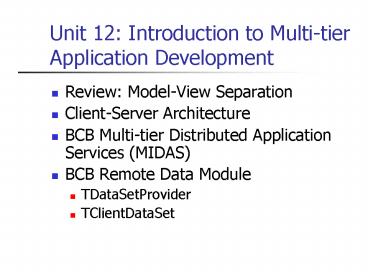Unit 12: Introduction to Multitier Application Development PowerPoint PPT Presentation
1 / 10
Title: Unit 12: Introduction to Multitier Application Development
1
Unit 12 Introduction to Multi-tier Application
Development
- Review Model-View Separation
- Client-Server Architecture
- BCB Multi-tier Distributed Application Services
(MIDAS) - BCB Remote Data Module
- TDataSetProvider
- TClientDataSet
2
BCB Model-View Separation
- Business Logic
- Data Module (i.e., Model)
- Presentation logic
- Form (i.e., View)
- Using Data Module
- Pro Code is maintainable
- Con Fat client
- business logic distributed to all clients
- If business logic changes, need to re-deploy to
all clients
3
Client-Server Architecture
- Fat Client Form and Data Module
- Server Centralized Database
Fat Client
DataModule.cpp
SQL Server
TADO Connection
TDataSource
TADOTable
4
Multi-tier Architecture
- BCB Multi-tier Distributed Application Services
(MIDAS) - Application resides in three (or more) machines
- Thin Client Form and Client Data Module
- Middle-tier Remote Data Module
- Business logic stored in the Remote Data Module
- BCB DataSetProvider encapsulates the COM
interface and exports the DataSet to clients - Also known as Application Server
- Server Centralized Database
- SQL Server, Oracle, Sybase, DB2, MySQL
5
MIDAS Remote Data Module
Thin Client
DataModule.cpp
TClient DataSet
DCOM Connection
TDataSource
TDataSet Provider
RemoteDataModule.cpp
TADO Connection
SQL Server
TADOTable
Middle-tier
6
Remote Data Module
- RDM uses COM IAppServer interface
- Client needs MIDAS.dll to connect to the
TDataSetProvider - TDataSetProvider
- Exports the DataSet and makes it available for
clients. - Must set Export property to true
7
DCOM Connection
- Pros
- BCB supports DCOM using TDCOMConnection component
- Simplifies connection from client to middle-tier
- Cons
- DCOM is a Microsoft platform only solution
- Requires NT/W2K
- Requires MS Domain Name Server (DNS)
- Requires admin rights to DCOM config and security
8
TClientDataSet
- Similar to the regular TDataSet such as TADOTable
and TADOQuery - Key Properties
- Remote Server
- Use the DCOMConnection in DM
- Provider Name
- Use the DataSetProvider name in Remote DM
- Key Method
- ApplyUpdates(0) to propagate changes to RDM
- Argument of zero (0) means to stop updates if an
error or exception is encountered.
9
RDM Exercise
Extra Use COM interface for additional business
logic
10
Assignment 6
- Objective Convert a Data Module to Remote Data
Module - Now available due next week
- Testing limited to one machine only
- Avoid DCOM setup issues security/ access,
packaging and interface (MIDAS.dll), DNS and RPC
server availability, etc. - Use MS Access (PayData2002.mdb)
- Use Remote Data Module for middle-tier
- Use DCOM Connection for thin-client