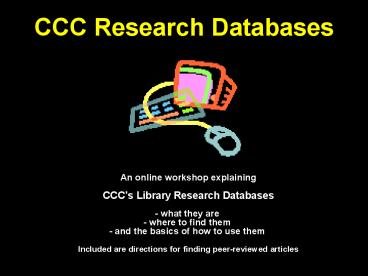CCC Research Databases PowerPoint PPT Presentation
1 / 11
Title: CCC Research Databases
1
CCC Research Databases
- An online workshop explaining CCCs Library
Research Databases- what they are- where to
find them - and the basics of how to use them
Included are directions for finding peer-reviewed
articles
2
What are databases?
- A database is an organized collection of
information whose contents can be easily
accessed, updated and managed. - You can search for thousands of magazine
articles, newspapers and scholarly journals in
library research databases. - Many library research databases are subscription
and require that students have an ID to use them.
If you are accessing the databases off the CCC
campus please call the CCC Library at 226-4351
for a user ID password. Be prepared to give
your student ID . - For a better understanding of electronic library
research databases see our online workshop
Databases vs The Internet
3
Where are the CCC Research Databases?
- Go to the Coconino Community College homepage at
http//www.coconino.edu/ - Drop down under Student Services to Library -
click Library. - In the right column, after Find, click
Articles Journals. - You are there!
- If you are accessing the databases off campus
you will need to call CCC Library at 226-4351 for
a user ID password. Be prepared to give your
student ID
4
There are many different databases, how do you
decide which one(s) to use?
- At the top of the CCC Research Databases page
you will see three basic ways to decide which
databases to use - Databases A-Z this choice is best only if you
already know the name of a database you want to
use. - Databases by subject area This is a great
choice if you are using the databases for the
first time and you are not sure which ones to
use. - Search All This is the best way to search if
you are familiar with specific databases included
in EBSCO, SIRS, Proquest and Gale products. - For a helpful handout and more information
click Databases - which one(s) to use?
5
Tips on choosing a database for your research
project
- The best way to learn about each database is by
clicking the information the next to the
database name. This will take you to brief
descriptions about what subjects are covered in
the database, the target audience and the
coverage dates. This is your first step in
deciding which database(s) will provide the best
information for your project. - Explore all of the features and options in the
database. Look for descriptive words that link to
information about the database words such as
help, about, tips, browse and features often give
you very helpful hints for finding information in
databases. - It is essential to take time to explore the
features of a database if you are going to be
successful searching in it.
6
After you decide which database(s) to use, then
how do you begin searching?
- FIRST it is very important to build a long list
of keywords to use when searching in the
databases. Try thinking of all the possible
words and phrases related to your topic (consider
using an online dictionary or thesaurus ) and
list them in an electronic word document this
allows you to cut and paste the words from the
word document into database search boxes. - NEXT . . .
7
. . . how do you begin searching in one of the
A-Z or subject areadatabases?
- Realize that the databases do not all look the
same the interface, the location of the search
box, and the options available in various
databases will differ. Explore all options in
each database for the best search results. - Click the database If you are accessing the
databases off the CCC campus this is where you
will need to call CCC Library at 226-4351 for a
user ID password if you do not know the current
ID and password. Be prepared to give your student
ID . - Enter the User ID and Password if required
- Find the search box
- Enter your search term
- Check the Full Text box to limit the articles
you retrieve to only full text articles. - Click the box called Peer-reviewed or
Refereed for the most credible, scholarly
journals.
8
What can you expect to retrieve from entering
your search term into the database search box?
- You will see a list of articles. The title of
each article will be first, and then depending on
the database, you will see the author of the
article, the journal or publication it is in and
its volume number, the date of the article, and
the number of pages or words contained in the
article. - To read an article, click its title. Look to find
how you can e-mail the article to yourself or
print the article. - To save articles you want click Mark Item or
Add to Folder. To see the articles you save
click View Marked Items or Folder.
9
What about searching the databases by the Search
All option at the top of the CCC Research
Databases page?
- The Search All option allows you to search
several databases at once based on the vendor
(supplier of the databases the College
purchases). - Click one of the vendors located at the top of
the page after Search All. You may choose
EBSCO, SIRS or Proquest. - You will then be offered the option of choosing
the databases in which you want to search. Brief
explanations of the databases are given to help
you decide. - You will retrieve articles from the databases you
select.
10
A few suggestions for using the CCC Research
Databases
- Like with any new software or computer
application practice is the best way to become
good at searching in databases. - It is a good idea to always search in the
multi-disciplinary databases, such as Academic
Search Elite and Expanded Academic ASAP. - If you are searching for topics that are
controversial, try searching in Opposing
Viewpoints or SIRS. - If you are looking for a wide variety of
newspapers, business publications or ethnic
publications, try searching in Proquest. - To find images for presentations or papers look
in Corbis. - To find great historical information search in
The History Study Center. - For nursing and health use the database CINAHL or
our Science databases. - The database for K-12 and higher education is
ERIC. - Try PsychArticles for information on Psychology.
- Our literature databases are Literature Resource
Center andMagill OnL iterature Plus. - Always remember to search across different
databases and subject areas when appropriate.
11
Remember to use the correct citations for
subscription databases
- As you collect your research from subscription
databases you must remember to include the name
of the database and the vendor (ex. Academic
Search Elite is the database and EBSCO is the
vendor), the name of the library and/or college
and the town and state, and the date you accessed
the information. Some style guides require you
also include the URL. This information will be
required for your citations. - Below is an example of an article from Academic
ASAP, Gale Group vender, as cited MLA style in a
Works Cited page. - Ries, Martin. "Andre Masson Surrealism and His
Discontents. Art Journal 61 (Winter 2002) 4-86.
Academic ASAP. Gale Group. Coconino Community
College Library, Flagstaff, Az. 20 May 2004
. - Click here to print an abbreviated MLA or APA
electronic guide with examples - Click here for referrals to good online MLA or
APA guides