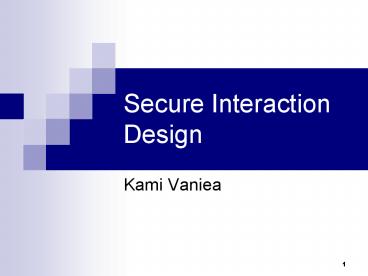Secure Interaction Design PowerPoint PPT Presentation
Title: Secure Interaction Design
1
Secure Interaction Design
- Kami Vaniea
2
Overview
- Designing secure interfaces
- Design principles
- Firefox extensions
- Cookies
- Phishing
- Tracking
3
Overview
- Designing secure interfaces
- Design principles
- Firefox extensions
- Petname
- Add N Edit Cookies
- Cookie Culler
- Cookie Button
- Distrust
- X Paranoia
4
Secure Interaction Design
- Designing a computer system to protect the
interests of its legitimate user
5
Problems
- Viruses
- Spyware
- Phishing
- Online tracking
- Unintentional disclosure of information
6
Mental Models
- For software to protect its users interests, its
behavior should be consistent with the users
expectations.
What the user thinks is happening
What is really happening
What is shown in the interface
7
Designation vs. Admonition
- Security by designation
- When a user designates an action, take
appropriate security related actions - Double clicking a Word document
- Security by admonition
- Provide notifications that the user looks at and
takes appropriate action from - Display a warning when the user tries to do
something dangerous
8
Design Principles
- Know your audience
- Think like your audience
- Eliminate clutter
- Eliminate complexity
- Create just enough feedback
- Be a customer advocate when usability and
competitive pressure collide
9
Know Your Audience
- Who are they?
- What skills do they have?
- If you dont know who they are you cant think
like them - If your product doesnt match your audience then
it will not do as well as it could have
10
Think Like Your Audience
- Present your design to other people to get
feedback - Think of a representative of your audience and
design for them - Could my mother use this?
11
Eliminate Clutter
- Think about the tasks the user needs to perform
- If a word or button is not necessary to those
tasks then remove it
12
Eliminate Complexity
- Again what are the tasks the user needs to
perform - Dose your design allow them to complete these
tasks in the simplest manner - Design for the common tasks, dont sacrifice
usability of common tasks for usability of rare
or unlikely tasks
13
Create Just Enough Feedback
- Users just want it to work
- If it can be done safely without their
involvement do it - They want to be reassured it is working in
unobtrusive ways
14
Be a Customer Advocate When Usability and
Competitive Pressure Collide
- Its your job to make sure that customers dont
suffer from poor design - Be willing to compromise with developers if it
gets a better interface
15
Questions
16
Overview
- Designing secure interfaces
- Design principles
- Firefox extensions
- Petname
- Add N Edit Cookies
- Cookie Culler
- Cookie Button
- Distrust
- X Paranoia
17
Firefox
- A free web browser
- Browse the Web with confidence - Firefox
protects you from viruses, spyware and pop-ups.
Enjoy improvements to performance, ease of use
and privacy.3 - www.getfirefox.com
18
Firefox Extensions
- Extensions are small add-ons that add new
functionality to Firefox. They can add anything
from a toolbar button to a completely new
feature. They allow the application to be
customized to fit the personal needs of each user
if they need additional features, while keeping
Firefox small to download. 2
19
Firefox Extensions
20
Firefox Extensions
21
Anti-Paranoia
- Takes all your doubts and gives you confidence.
Especially if you are working on security, you
might get the feeling that your part of something
really big and maybe even evil.How can your
extension help me? It will pop up calmative
messages for you to feel relaxed while browsing
the web. No, this extension will not spy and
destroy your personal data, remember Everything
is good!
22
Petname
- Need help avoiding phishing and spoofing
attacks? The petname tool can help you avoid
online fraud by clearly distinguishing your
online relationships.Using the petname tool,
you can save a reminder note about a relationship
you have with a secure site. The petname tool
will then automatically display this reminder
note every time you visit the site. After
following a hyperlink, you need only check that
the expected reminder note is being displayed. If
so, you can be sure you are using the same site
you have in the past. 1
23
Petname
24
Petname
25
Petname
26
Cookies
- A cookie is a small file downloaded by your web
browser that is used to identify you to a
website.
27
Cookie Examples
- Doubleclick.com
- id80000060da01136doubleclick.net/10243237971202995
7155287164811229736878 - Sun
- SUN_ID128.2.141.10349701134167353sun.com/15362447
9276803122654586416876829752592
28
Cookies
- Convenient
- Automatic login
- Personalization
- Session information
- Not so Good
- Usage tracking
- Targeted ads
- Unwanted logins
29
Firefox Cookie Settings
30
Add N Edit Cookies
- Cookie Editor that allows you add and edit
"session" and saved cookies.
31
Add N Edit Cookies
32
Add N Edit Cookies
33
(No Transcript)
34
Design Principles
- Know your audience
- Think like your audience
- Eliminate clutter
- Eliminate complexity
- Create just enough feedback
- Be a customer advocate when usability and
competitive pressure collide
35
(No Transcript)
36
Cookie Culler
- Extended Cookie Manager--protect/unprotect
selected cookies
37
Cookie Culler
38
Cookie Button in the Status Bar
- Button for easy access to cookie permissions in
the status bar. For those who have been asking
for cookie button in the status bar.
39
Cookie Button in the Status Bar
40
Cookie Button in the Status Bar
41
Distrust
- Hide surfing trails that the browser leaves
behind.AKA Private Browsing.Once turned on this
extension monitors FireFox for its
activities.Once turned off Distrust will remove
history items cache and cookies that were used
during the distrust session.
42
Distrust
43
Distrust
44
X Paranoia
- Adds a paranoia button to the toolbar (clear your
history, saved form information, passwords,
download history, cookies, and/or cache with as
little as two clicks).
45
X Paranoia
46
Design Principles
- Know your audience
- Think like your audience
- Eliminate clutter
- Eliminate complexity
- Create just enough feedback
- Be a customer advocate when usability and
competitive pressure collide
47
Bibliography
- Petname Firefox Extension https//addons.mozilla.
org/extensions/moreinfo.php?id957applicationfir
efox - Firefox Extensions (https//addons.mozilla.org/ext
ensions/?applicationfirefox) - Firefox (http//www.mozilla.com/firefox/)