Web Server Administration PowerPoint PPT Presentation
1 / 28
Title: Web Server Administration
1
Web Server Administration
- Chapter 8
- Providing E-mail Services
2
Overview
- Understand the e-mail environment
- Understand e-mail protocols
- Install and administer Microsoft Exchange 2000
- Install and administer sendmail for Linux
3
Overview
- Install and configure IMAP4 and POP3 servers for
Linux - Configure e-mail clients
- Understand Web-based e-mail clients
4
Understanding the E-mail Environment
- E-mail evolved from a variety of proprietary
systems - In the 1980s and 1990s, people often had e-mail
addresses on a number of systems - Even as late as 1997, Exchange 5.5 was not
designed to take advantage of Internet e-mail - An add-on gave Exchange the ability to send and
receive e-mail over the Internet
5
Exchange 2000 Goes Beyond E-mail Basics
- Instant messaging
- Unified messaging platform
- Single inbox for e-mail, voicemail, fax
- Chat service
- URL addressing
- Use a single URL to access stored data
- Audio and video conferencing
6
Role of DNS in E-mail Systems
- A domain name, such as technowidgets.com, needs
to be associated with two IP addresses - One IP address can be for a Web site
- Another IP address is for e-mail
- To associate a domain name, or any other host
name, with the IP address of an e-mail server,
you need an MX record - technowidgets.com. IN MX 10 mail.technowidgets.co
m. - The 10 refers to the priority of the e-mail
server if there are multiple e-mail servers
7
E-mail System Terminology
- MTA (Mail Transfer Agent)
- Accepts e-mail from clients and sends e-mail to
another MTA for storage - Exchange 2000, sendmail
- MUA (Mail User Agent)
- E-mail client
- Outlook, KMail
- MDA (Mail Delivery Agent)
- Delivers e-mail from server to MUA
- Exchange 2000, imap-2001
8
E-mail System Terminology
- Masquerading
- Replace actual host name with domain name
- Relaying
- The process of sending e-mail to an intermediate
e-mail server before the message is transmitted
to its final destination - This should not be allowed from the Internet
because spammers could use it to send e-mail - Spammer
- Someone who sends unsolicited e-mail, typically
to try to sell something
9
E-mail Protocols
- SMTP (Simple Mail Transfer Protocol)
- To send e-mail messages
- POP3 (Post Office Protocol)
- To retrieve e-mail
- Typically, all messages are downloaded to a
client - IMAP4 (Internet Mail Access Protocol)
- To retrieve e-mail
- E-mail stays on the server
- You can create folders on server to store e-mail
10
Understanding SMTP
- The commands are processed by the SMTP server
11
Understanding SMTP
- The SMTP headers add descriptive information
12
Understanding SMTP
- Sample session
- Commands and headers in bold
- HELO WKS1
- 250 web1.technowidgets.com Hello 127.0.0.1
- MAIL FROM XYZ_at_yahoo.com
- 250 2.1.0 xyz_at_yahoo.com....Sender OK
- RCPT TO cbranco_at_technowidgets.com
- 250 2.1.5 cbranco_at_technowidgets.com
- DATA
- 354 Start mail input end with .
- This is a simple message
- .
- QUIT
13
Understanding POP3
- More simplistic than IMAP4
- First step is to log on with user name and
password - List, read, download, delete e-mail
14
Common POP3 commands
15
Sample POP3 Session-Major Components
- USER cbranco
- OK
- PASS pass
- OK User successfully logged on.
- LIST
- OK 1 404
- 1 404
- .
- RETR 1
- OK
- Received from WKS1 (127.0.0.1) by
web1.technowidgets.com - From xyz_at_yahoo.com
- Return-Path xyz_at_yahoo.com
- This is a sample message
- .
- DELE 1
- OK
- QUIT
16
Understanding IMAP4
- Messages remain on server
- Requires much more space on server
- To keep track of the status of messages, flags
are used - \Recent
- \Seen
- \Answered
- \Flagged
- \Deleted
- \Draft
17
Common IMAP4 commands
18
Installing Microsoft Exchange 2000
- SMTP is part of IIS, not Exchange, and needs to
be installed - NNTP (Network News Transport Protocol) needs to
be installed before Exchange and is also part of
IIS - Active Directory is required for Exchange
- Once the above are installed, the Exchange wizard
guides you through a simple installation - To use Exchange 2000 on Windows Server 2003,
Exchange 2000 Service Pack 3 is required
19
Administering Exchange 2000
- Message Delivery Defaults
20
Administering Exchange Users
- When you add a user, you have the option to
create a mailbox - By default, the e-mail name is the same as the
user name but you can change it
21
Exchange 2000 Delivery Restrictions
- You can restrict the size of messages being sent
and received - The e-mail names of senders can be restricted too
22
Installing and Configuring Sendmail for Linux
- Installed from an rpm file
- Configure sendmail through a macro processor
called m4 - m4 /etc/mail/sendmail.mc /etc/mail/sendmail.cf
- There are many advanced features of sendmail that
make configuring it substantially difficult - There are other e-mail servers, such as qmail,
that are easier
23
Minimal sendmail.mc File
- divert(-1)
- include(/usr/share/sendmail-cf/m4/cf.m4')
- OSTYPE(linux')
- define(PROCMAIL_MAILER_PATH',/usr/bin/procmail')
dnl - FEATURE(local_procmail,',procmail -t -Y -a h
-d u')dnl - MAILER(smtp)dnl
- MAILER(procmail)dnl
- Cwtechnowidgets.com
Notice that the strings are enclosed with a
backtick and an apostrophe as in linux'
24
Installing and Configuring IMAP4 and POP3 for
Linux
- Both IMAP4 and POP3 are included in the imap-2001
package - Once installed, you have to enable the daemons by
either editing their configuration files such as
/etc/xinetd.d/imap or using chkconfig - chkconfig imap on
- Then you restart xinetd to recognize the changes
- service xinetd restart
25
Configuring E-mail Clients-Typical Information
Required
- SMTP server IP address
- Your e-mail address
- Your e-mail password
- POP3 or IMAP4 server IP address
26
Web-based E-mail Clients
- Web-based e-mail clients allow you to use your
browser - Exchange 2000 can be configured for Web-based
e-mail using Outlook Web Access - Public sites, such as Microsoft's Hotmail and
Yahoo! Mail, have been very popular
27
Web-based E-mail Clients-Advantages
- Because a browser is used, no client
configuration is needed - The lack of configuration can significantly
reduce support costs - No specialized client software is needed
- Users are not required to retrieve e-mail from
specific computers that have been configured for
them - POP3 or IMAP4 protocols are not required, which
reduces server-side support - Because Web-based e-mail is not constrained by
POP3 or IMAP4 protocols, a richer environment can
be developed that extends beyond basic e-mail
28
Summary
- E-mail has evolved over the years
- Microsoft Exchange 2000 and sendmail are the two
of the most popular e-mail server products - DNS plays a central role in messaging
- Three major protocols are involved in e-mail
- SMTP, POP3, and IMAP4