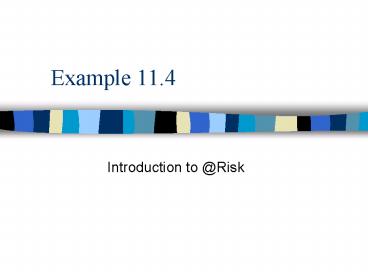Introduction to Risk PowerPoint PPT Presentation
1 / 12
Title: Introduction to Risk
1
Example 11.4
- Introduction to _at_Risk
2
Background Information
- Midtown is a medium-sized city with five
McDonalds restaurants. - Each year, each of these restaurants experiences
a random percentage of growth in revenue, where
this growth rate is normally distributed with
mean 10 and standard deviation 5. - The growth rate for the different restaurants are
influenced by some of the same factors the
general economy, the strength of the local
economy, and the success of national advertising
campaigns by McDonalds, for example.
3
Background Information -- continued
- Therefore, they are not probabilistically
independent. - Rather, they are positively correlated, with
estimates of the correlations listed in the
following table.
4
Background Information -- continued
- These rather large correlations mean that if one
restaurant experiences a large growth rate, they
all tend to do so, whereas if one does poorly,
they all tend to do poorly. - The revenues for 1999 for these five restaurants,
in millions, were 1.987, 2.325, 2.231, 1.681,
and 2.013. - Use simulation to estimate the total revenue from
these stores in the year 2000.
5
MCDONALDS1.XLS
- The simulation model is very straightforward,
except for the correlated growth rates. - The model appears on the next slide.
- The setup for the model is in this file.
6
(No Transcript)
7
Developing The Simulation Model
- The model can be developed as follows.
- Inputs. Enter the inputs in the shaded ranges.
These include the 1999 revenues and the
parameters of the growth rate distributions,
including the correlation matrix. - Revenues. To generate a random year 2000 revenue,
we multiply the 1999 revenue by 1 plus the growth
rate. To do this, enter the formula
B6(1RISKNORMAL(MeanGrowth,StdevGrowth,RISKCORRM
AT(Cmat,B21))) in cell B22 and copy it across to
cell F22. Then sum these revenues for all
restaurants in cell G22.
8
Using _at_Risk
- We set up and run _at_Risk exactly as before.
- After running _at_Risk, we obtain the histogram of
total revenue for 2000 shown on the next slide. - The mean, 11.262, is almost exactly what we
would expect. The total 1999 revenue, as you can
check, was 10.237, and we expect a 10 growth
rate at each restaurant, which should increase
revenue to 10.237(1.10) 11.261. But what
about the variability?
9
(No Transcript)
10
Using _at_Risk -- continued
- We answer this question by comparing these
results, with correlated growth rates, to the
results from a model with uncorrelated growth
rates. - To do this, we simply change the off-diagonal
values in the Cmat range to 0 and rerun the
simulation. - The results with independence are summarized by
the histogram on the next slide. - The mean is the same as before, but the standard
deviation has decreases by about 50.
11
(No Transcript)
12
Using _at_Risk -- continued
- It is the same principle that investors use when
they diversify. - They do not build a portfolio with stocks that
all move together unless they like risk. - In the same way, if you invested in all five of
these McDonalds restaurants, the high positive
correlations would make your investment a risky
one. - Of course, if they all do well, you could make a
lot of money. - But if any restaurant does poorly, then they are
all likely to do poorly, and you could lose a lot
of money!