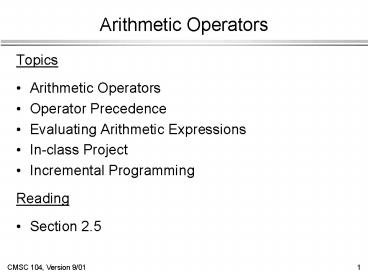Arithmetic Operators PowerPoint PPT Presentation
1 / 19
Title: Arithmetic Operators
1
Arithmetic Operators
- Topics
- Arithmetic Operators
- Operator Precedence
- Evaluating Arithmetic Expressions
- In-class Project
- Incremental Programming
- Reading
- Section 2.5
2
Arithmetic Operators in C
- Name Operator Example
- Addition num1 num2
- Subtraction - initial - spent
- Multiplication fathoms 6
- Division / sum / count
- Modulus m n
3
Division
- If both operands of a division expression are
integers, you will get an integer answer. The
fractional portion is thrown away. - Examples 17 / 5 3
- 4 / 3 1
- 35 / 9 3
4
Division (cont)
- Division where at least one operand is a floating
point number will produce a floating point
answer. - Examples 17.0 / 5 3.4
- 4 / 3.2 1.25
- 35.2 / 9.1 3.86813
- What happens? The integer operand is temporarily
converted to a floating point, then the division
is performed.
5
Division By Zero
- Division by zero is mathematically undefined.
- If you allow division by zero in a program, it
will cause a fatal error. Your program will
terminate execution and give an error message. - Non-fatal errors do not cause program
termination, just produce incorrect results.
6
Modulus
- The expression m n yields the integer
remainder after m is divided by n. - Modulus is an integer operation -- both operands
MUST be integers. - Examples 17 5 2
- 6 3 0
- 9 2 1
- 5 8 5
7
Uses for Modulus
- Used to determine if an integer value is even or
odd - 5 2 1 odd 4 2 0 even
- If you take the modulus by 2 of an integer, a
result of 1 means the number is odd and a result
of 0 means the number is even. - The Euclids GCD Algorithm (done earlier)
8
Arithmetic Operators Rules of Operator Precedence
- Operator(s) Precedence Associativity
- ( ) Evaluated first. If nested (embedded),
innermost first. If on same level, left to
right. - / Evaluated second. If there
are several, evaluated left to right. - - Evaluated third. If there are
several, evaluated left to right. - Evaluated last, right to left.
9
Using Parentheses
- Use parentheses to change the order in which an
expression is evaluated. - a b c Would multiply b c first,
then add a to the result. - If you really want the sum of a and b to be
multiplied by c, use parentheses to force the
evaluation to be done in the order you want. - (a b) c
- Also use parentheses to clarify a complex
expression.
10
Practice With Evaluating Expressions
- Given integer variables a, b, c, d, and e, where
a 1, b 2, c 3, d 4, - evaluate the following expressions
- a b - c d
- a b / c
- 1 a b c
- a d b - c
- e b d c / b - a
11
A Sample Project
- Lets write a program that computes and displays
the volume and surface area of a box. (Ill help
with prompting the user and displaying the
results.) - Procedure
- Use the pseudocode that we developed in
Algorithms, Part 3 of 3 - Convert the algorithm to code
- Clean up the code (spacing, indentation,
commenting)
12
The Box - Pseudocode
- Display Enter the height
- Read ltheightgt
- While (ltheightgt lt 0 )
- Display The height must be gt 0
- Display Enter the height
- Read ltheightgt
- End_while
13
The Box - Pseudocode (cont)
- Display Enter the width
- Read ltwidthgt
- While (ltwidthgt lt 0 )
- Display The width must be gt 0
- Display Enter the width
- Read ltwidthgt
- End_while
14
The Box - Pseudocode (cont)
- Display Enter the depth
- Read ltdepthgt
- While (ltdepthgt lt 0 )
- Display The depth must be gt 0
- Display Enter the depth
- Read ltdepthgt
- End_while
15
The Box - Pseudocode (cont)
- ltvolumegt ltheightgt X ltwidthgt X ltdepthgt
- ltsurface1gt ltheightgt X ltwidthgt
- ltsurface2gt ltwidthgt X ltdepthgt
- ltsurface3gt ltheightgt X ltdepthgt
- ltsurface areagt 2 X (ltsurface1gt
ltsurface2gt -
ltsurface3gt)
16
The Box - Pseudocode (cont)
Display Height , ltheightgt Display Width ,
ltwidthgt Display Depth , ltdepthgt Display
Volume , ltvolumegt Display Surface Area ,
ltsurface areagt
17
Good Programming Practice
- It is best not to take the big bang approach to
coding. - Use an incremental approach by writing your code
in incomplete, yet working, pieces. - For example, for your projects,
- Dont write the whole program at once.
- Just write enough to display the user prompt on
the screen. - Get that part working first (compile and run).
- Next, write the part that gets the value from the
user, and then just print it out.
18
Good Programming Practice (cont)
- Get that working (compile and run).
- Next, change the code so that you use the value
in a calculation and print out the answer. - Get that working (compile and run).
- Continue this process until you have the final
version. - Get the final version working.
- Bottom line Always have a working version of
your program!
19
Using the Incremental Approach
- Lets think about how we could have developed the
volume and surface area program incrementally.