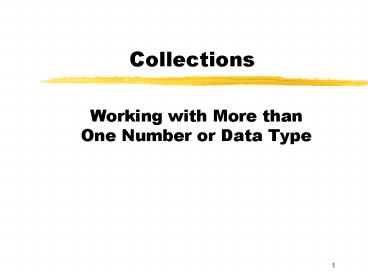Collections PowerPoint PPT Presentation
1 / 21
Title: Collections
1
Collections
- Working with More than One Number or Data Type
2
Collections
- There are three kinds of collections in Java
- Arrays contain
- Can contain data types or objects
- Ordered Collections
- Called Vectors in Java
- Contain objects
- Dictionaries
- Called Hashtables in Java
- Both keys and related values must be objects
- All three collections are themselves objects
3
Which Type of Collection Should We Use?
- Type depends on the nature of the problem
- Key characteristics to determine which type of
collection to use - Array easy to create and use, but fixed size.
- Ordered Collection (or Vector) just about as
easy to create and use, and can grow and shrink.
More flexible. - Dictionary (or Hashtable) used to store and
retrieve values based on a key. Fast and easy
for this purpose. Can also enumerate keys and
values.
4
Arrays
- Can hold any data type or object
- The size is fixed (!!) during declaration
- For example
- int daysInMonth
- String monthNames
- To initialize
- daysInMonth new int 12
- monthNames new String 12
5
Arrays
- Alternate array declaration
- For example
- int daysInMonth
- String monthNames
- The choice of placing the brackets before or
after is a matter of style - Garside and James Gosling (author of Java) uses
before - Patrick Naughton (author of Java) uses after
6
Arrays
- To populate (beginning at zero)
- int daysInMonth new int 12
- daysInMonth 0 31
- daysInMonth 1 28
- And
- String monthNames new String 12
- monthNames 0 January
- monthNames 1 February
7
Arrays
- An alternate way to populate
- int daysInMonth 31, 28, 31, 30, 31, 30,
31, 31, 30, 31, 10, 31 - And
- String monthNames January
February March, April, May, June,
July, August, September, October,
November, December
8
Arrays
- Other information
- Length is obtained from a public class variable
as follows - int size1 monthNames.length
- int size2 daysInMonth.length
- It is recommended that the programmer always used
this class variable rather than a constant to
make maintenance easier
9
Using Loops With Arrays
- int daysInMonth 31, 28, 31, 30, 31, 30,
31, 31, 30, 31, 10, 31 - int sum 0
- for (int ctr 0 ctr lt 11 ctr)
- sum sum daysInMonthctr
10
Ordered Collections(for general info only)
- An Ordered Collection is similar to an array but
it is more flexible - can grow and shrink
- despite its name, an Ordered Collection does not
keep its elements in order - In Java an Ordered Collection is called a Vector
11
Declaring and Initializing Ordered Collections
- Declaring a Vector
- Vector orderedCollection
- Vector listOfCustomers
- And initializing it
- orderedCollection new Vector ( )
12
Declaring and Initializing Ordered Collections
- To add to ordered collection
- String thisCarType new String("Toyota")
- orderedCollection.addElement(thisCarType)
- To retrieve from the ordered collection
- String car (String) orderedCollection.elementAt
(0) - Note how you have to cast the Object returned by
the method elementAt(int) back to the specific
type of Object, in this case a String, which was
actually stored there
13
Ordered Collections
- To locate in collection
- String carName new String("Toyota")
- if (orderedCollection.contains (carName) ) int
index orderedCollection.indexOf (carName) - To find the size of a collection use
- int size orderedCollection.size ( )
- Remember a Vector may grow
- Now might be a good time to look at the API for
the Vector class
14
Dictionaries
- In Java an Dictionary is called a Hashtable
- For example to declare and initialize
- Hashtable dictionary
- Hashtable phoneBook
- And initialize
- dictionary new Hashtable ( )
- phoneBook new Hashtable ( )
- Note the parent class of Hashtable is Dictionary
15
Dictionaries
- To add to a dictionary
- dictionary.put ("Sue", "3249")
- To get from dictionary
- String string (String) dictionary.get ("Sue")
- Note 1 what you store is what you retrieve. If
you store a Person object, then you retrieve a
Person object, not a String which is the name of
the person, or an int which is their age, or - Note 2 an object of type Object is returned, so
you have to "cast" that Object into a Person
object (or into whatever type of object was
originally stored).
16
Dictionaries
- To find the size of a dictionary use
- int size dictionary.size ( )
- To check if key is not there
- String string (String) dictionary.get ("Sue")
- if (string null)
- System.out.println ( "Not found " string)
- Remember a Dictionary may grow
17
Dictionaries
- Sometimes we want to go through all the keys in
the dictionary - In the phone book example, this is would be the
list of people's names - Sometimes we want to go through all the values in
the dictionary - In the phone book example, this would be a list
of all the phone numbers - This is called "enumeration", and the list of
keys (or values) is also called "an enumeration"
18
Dictionaries
- To enumerate through a dictionary's keys
- Enumeration enumeration
- enumeration dictionary.keys ( )
- while(enumeration.hasMoreElements ( ) )
- key (String) enumeration.nextElement ( )
- System.out.println ( "Key is " key)
19
Dictionaries
- To enumerate through a dictionary's values
- Enumeration enumeration
- enumeration dictionary.elements ( )
- while(enumeration.hasMoreElements ( ) )
- value (String) enumeration.nextElement (
) - System.out.println ( "Value is "
value) - Since you retrieve an Object, you need to cast it
back to the type of object it really is (for
example a Car or Person object) - you then pull out the values from the object
using your getters
20
Which Type of Collection Should We Use?
- Type depends on the nature of the problem
- Key characteristics to determine which type of
collection to use - Array easy to create and use, but fixed size.
- Ordered Collection (or Vector) just about as
easy to create and use, and can grow and shrink.
More flexible. - Dictionary (or Hashtable) used to store and
retrieve values based on a key. Fast and easy
for this purpose. Can also enumerate keys and
values.
21
Summary
- Remember Arrays in Java are objects
- All general purpose computer languages have
arrays, and you need to be able to program using
them - An Ordered Collection is called a Vector
- A Dictionary is called a Hashtable
- Arrays are fixed in size
- Arrays can not contain a mix of things
- Arrays can be specified to contain data types or
Objects - Vectors and Dictionaries may grow in size
- Vectors and Dictionaries can not store data
types, only Objects