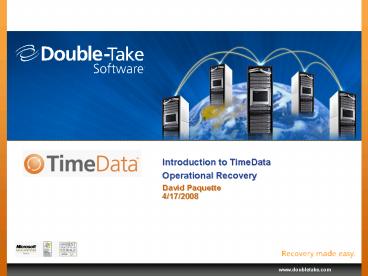Introduction to TimeData PowerPoint PPT Presentation
1 / 27
Title: Introduction to TimeData
1
Introduction to TimeData Operational
Recovery David Paquette 4/17/2008
2
Agenda
- Sizing up Disaster Scenarios
- Disaster can strike in all shapes and sizes and
its important to understand the different
challenges each type of disaster brings. - Understanding the concept of operational recovery
and how it differs from how we think of disaster
recovery. - TimeData - Continuous Data Protection
- Discussing of the features and benefits of
TimeData CDP technology and how it protects data
in an operational environment. - Providing Total Data Protection
- Combining Double-Take and TimeData can provide
protection and recovery for data across every
size and shape of disaster.
3
Prepare for Disaster Think Recovery
- Disasters Small, Medium, or Large?
- Site Disaster Whole datacenter affected, entire
service infrastructure disruption Maximum
effect - Isolated Server Failure Hardware or Software
failure, partial service disruption Moderate to
Critical effect - Isolated Data Failure Localized file or data
corruption, unauthorized deletion Minimal to
Critical effect - Think Disaster Recovery Double-Take
- Site or server failure Offsite replication and
failover - Think Operational Recovery TimeData
- Recover quickly from data deletion or corruption
4
Operational Recovery
- Small d disasters are the most common cause for
data recovery needs. - Accidental (or malicious) deletion of data
- Data Corruption
- Failed maintenance tasks (upgrades!)
- Data recovery is needed in non-disaster scenarios
- Compliance with industry regulations
(Sarbanes-Oxley) - Litigation
- Historical reporting and research
5
Operational Recovery with Tape
Midnight
1159 pm
Recovery Point Recovery Time Your REAL
Disaster
- A disaster occurs at 3pm
- How old is my data?
- How many recovery points?
- This is your Recovery Point
- How Long until I fix the problem?
- How long until I can restore from tape?
- How long until I can use the recovered data?
- This is your Recovery Time
15 hours?
Every 24hrs
6
TimeData Operational Recovery
Midnight
1159 pm
Data loss and recovery is reduced from hours/days
to minutes
- Data is immediately available for recovery
- Data is recovered in Minutes
- This is the TimeData Recovery Time
- A disaster occurs at 3pm
- How old is my data?
- How many recovery points?
- This is the TimeData Recovery Point
Seconds
Any point in Time
7
Comparing Recovery Points
- At what point can you recover data you need?
- Tape Backup Every 24 Hours
- Snapshots Every 6 hours
- Offsite Replication Current Copy
- TimeData CDP Any Point in Time
Wednesday 1200AM
Tuesday 1200AM
Thursday 1200AM
Friday 1200AM
Monday 1200AM
8
TimeData Continuous Data Protection
- Protects data with real-time, byte-level
replication and intelligent journaling of changes - Recovers data from ANY point in time
- Granular recovery of individual files, folders,
emails, mailboxes, databases, or entire data sets - Reduces reliance on tape backup
- Consolidates backups to one server
- Lowers the cost of downtime and lost productivity
with minimal data loss and fast, easy recovery
9
TimeData Configuration
Production Servers
TimeSpring Management Console
Replication
TimeData Repository
10
How TimeData Works
Repository
Protected Server
Base Replica
Wed 836am 2/6/2008
Wed 913am 2/6/2008
Initial Base Replica is Created Changes are
Replicated to the Event Log File In Real
Time Metadata stored in the Database
Event Log File
Wed 249pm 2/6/2008
Thurs 1121am 2/7/2008
Thurs 406pm 2/7/2008
Database
11
Maintaining Data Consistency
- TimeData intelligently creates data consistent
versions of files in real time as they are
changing - Unlike other CDP solutions, TimeData does NOT
rely on periodic snapshots or data quiesce to
create data consistent recovery points - For all protected files a version is triggered
when the file has been content initialized and
whenever the file is closed. - For MS Office and tested data files, versioning
is triggered for all user initiated saves.
12
Application Data Consistency
- For Exchange, versions are triggered
- on content capture
- on checkpoint on storage group
- when Exchange server is taken offline / brought
online - when storage group logs are rolled over (5MB)
- upon full or incremental backup
- For MS SQL DB, versions are triggered on
- Checkpoints
- Database set offline
- Committed user transactions (both implicit and
explicit) this is an optional setting - Committed user named transactions (explicit only)
this is an optional setting
13
How TimeData Recovery Works
Base Copy
Event Log File Changes
Today
Select a point in time for recovery
Create a view of that data version
Changes are applied for recovery
Data is restored and ready to use
14
Granular Recovery
- TimeData let you recover exactly the data you
need, from exactly when you need it - Recover individual files or folders
- Recover individual SQL databases and logs
- Recover individual Exchange emails and mailboxes
- Recover everything when you need it all
15
Retrieval Is Simple And Fast
16
TimeData Enhances Backup
Production Servers
TimeData Repository
Replication
Backup Server
Consolidate and Minimize Tape Backup with TimeData
17
Benefits of TimeData CDP
- Business Continuity/Disaster Recovery
- Increase reliability eliminate 30 tape restore
failure rate - On-demand recovery
- Provide cost effective on-site backup
consolidation - Policy-select data for backup and retention
- Operational Efficiency - Time, Staff, Budget
- Zero backup window protects all levels of
granularity (mail, store, server) - Reduce reliance on labor intensive tape backup
and recovery - Simple low cost 100 remote management
practical - Regulatory Compliance
- Policy managed retention/detention of data
- Strong query tools including data in context,
not just headers
18
Comparing TimeData and Double-Take
19
High Availability and Disaster Recovery
20
Double-Take Data Protection Options
- Asynchronous Replication
- RPO of seconds or minutes
- No limit on distance and low impact on server
performance - Volume-based or File and Folder Replication
- Bandwidth Friendly Data Movement
- Compression, Scheduling, Scheduled Bandwidth
Throttling capabilities - Point-in-Time Recovery
- Integration w/Volume Shadow Copy Services
21
Double-Take Recovery Options
- Application-Level Failover
- Applications like Exchange, SQL and File Servers
using the Application Manager capabilities - Works with Cluster-based Deployments
- Full-Server Failover
- Custom-developed applications or applications
dependent on system state information - Replicate and Failover OS, Applications and Data
- Virtual Recovery
- Replication and Failover directly into virtual
servers (P2V, V2V) - Automatic target virtual server provisioning
- On-Demand Recovery using SRO
- Protection for secondary servers Web, App, Etc.
- Recover entire servers easily to dissimilar
hardware
22
Comparing TimeData and Double-Take
23
Better Together Scenario 1
Continuous Data Protection for Point-in-Time
Recovery
- Remote replication/failover provided by
Double-Take, local CDP and granular recovery
provided by TimeData with DR for the CDP
Repository provided by Double-Take.
24
Better Together Scenario 2
Continuous Data Protection for Point-in-Time
Recovery
- Remote replication/failover provided by
Double-Take. CDP and granular recovery for the
DR site provided by TimeData.
25
Focus on Operational Recovery Only
Continuous Data Protection for Point-in-Time
Recovery
- For situations where the customer need was for
Point-in-Time recovery but not Disaster Recovery,
TimeData could protect data locally and
Double-Take could replicate the repository
offsite for disaster recovery.
26
TimeData Licensing
27
QA
For More Information http//www.doubletake.com