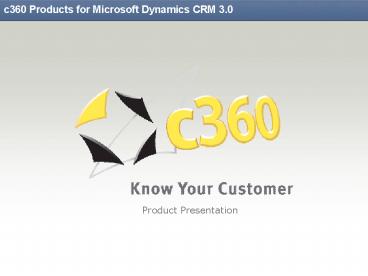c360 Products for Microsoft Dynamics CRM 3'0 PowerPoint PPT Presentation
1 / 64
Title: c360 Products for Microsoft Dynamics CRM 3'0
1
c360 Products for Microsoft Dynamics CRM 3.0
Product Presentation
2
Who is c360?
Who is c360?
- c360 is the leading provider of Microsoft CRM
add-on products, industry solutions and
development tools. - c360 Focuses exclusively on Microsoft CRM
- c360 Delivers products through the Partner
Channel - c360 Fills the industry CRM solutions need for
Microsoft CRM - c360 Products enable Microsoft CRM industry
development - c360 Founders have deep CRM domain expertise
- Our success so far
- Microsoft 2005 Partner Choice ISV award
- 625 Channel Partners
- 97 Customer/Partner Satisfaction Ranking
- 1,250 organizations worldwide run c360
- 200,000 customer licenses installed
3
c360 Product Offering
c360 High Tech
Core Productivity Pack
Sales Productivity Pack
- Data Quality Center
- Console
- Alerts
- Relationship Explorer
- Summary
- Multi-Field Search
- Email Link
- Web Connect
- Forecast Manager
Other Products!
Developers Tools
4
c360 Solutions Architecture
c360 SDK for Microsoft CRM 3.0
Configurable Base Pages and Dialogues
Security and Privilege Authentication
Encryption and Decryption of Data
External Data Access Service Classes
Configuration Information Storage and Retrieval
CRM Data Retrieval and Update
Licensing
CRM Look and Feel User Interface Controls
5
Audit
- Description
- c360 Audit is a Microsoft CRM enhancement that
allows you to Track and Analyze all changes made
to CRM - Functionality
- The Audit Tracker component captures all changes
made to CRM data including custom entities and
custom fields. Using the Audit Tracker,
organizations will be able to - Track all changes made to CRM data including
contact save, lead conversions, quote deletions,
updating of account fields - See the big picture view of the complete audit
trail with the ability to drill down and open any
CRM record with a single click - See the before and after picture of every CRM
save event - User customizable view to see only the fields
that are most critical - See HOW an Account got its current statys Your
existing CRM system is just a snapshot but using
Audit, you can now see HOW - Increase compliance with legal regulations such
as SOX, HIPAA, The Privacy Act, and others by
maintaining a verifiable audit trail
6
Audit
- Functionality (continued).
- The Audit Analyzer component is a powerful
Business Intelligence system that lets you
analyze historical CRM information to gain a
better understanding of your customers. Using the
Audit Analyzer, Microsoft CRM users will be able
to - Get critical insight to your historical CRM data
by creating specialized queries like negative
queries, OR queries using special operators
such as increased, not changed etc - Sales can now more easily identify stuck
opportunities in the funnel by creating the
negative query Show me all hot opportunities
where status code has not changed in the last
month - Create complicated OR queries such as All
opportunities where the Estimated Amount has
changed OR the Account Type has changed
7
Sample Dashboard Executive User
Audit (Audit screenshot)
8
Sample Dashboard Executive User
Audit (Audit Analyzer screenshot)
9
Field Level Security
- Description
- c360 Field Level Security enhances the security
capability of Microsoft CRM 3.0 by restricting
access to CRM data on a field level basis - Functionality
- Administrators will be able to restrict access to
specific fields in CRM entities. - Fields can be disabled (read-only), forbidden
(deny access) or hidden (remove field from view)
for any CRM security role in a business unit (or
team), thus allowing dynamic field privilege
access while maintaining the CRM security model - Field-Level Security supports all CRM field types
such as lookup, string, float, nvarchar,
currency, datetime, memo fields - Fields are secured from all areas of CRM
including entity forms, CRM Views, Advanced Find
views, lookup views, Bulk Edit, Excel Export,
Print pages, Form Assistant, Merge Forms
10
Sample Dashboard Executive User
Field Level Security (Admin Configuration screen)
11
Sample Dashboard Executive User
Field Level Security (Form screen)
12
Sample Dashboard Executive User
Field Level Security (Print Page screen)
13
Sample Dashboard Executive User
Field Level Security (View screen)
14
Multi Currency Management
- Description
- c360 Multi-Currency Management is a Microsoft CRM
enhancement for handling different scenarios of
multi-currency requirements within CRM - Functionality
- Manage and edit unlimited currencies and related
exchange rates - Define default currency for the application
- Maintain currency in record level
- Maintain currency in field level
- Manage currencies for all entities (including
custom) - Automatically update Exchange Rate values
- Define multi currency quotes/orders/invoices and
opportunities - Change currency for a record while automatically
exchanging all the currency symbols and currency
information accordingly
15
Sample Dashboard Executive User
Multi Currency Management (Account screen)
16
Sample Dashboard Executive User
Multi Currency Management (Currency/Rate
Management screen)
17
Sample Dashboard Executive User
Multi Currency Management (Price List screen)
18
Sample Dashboard Executive User
Multi Currency Management (Quote/Order screen)
19
Data Quality Center Core Productivity
Pack
- Components
- Included in the c360 Core Productivity Pack
- Compatible with Microsoft CRM 3.0
- Description
- Offers organizations a complete solution to
validate, manage and keep their value customer
data clean and up-to-date - Components of Data Quality Center
- Address Validation
- Duplicate Detection
- Functionality
- The Address Validation component allows Microsoft
CRM users to verify and correct CRM addresses
(Lead, Contact, Account, CustomerAddress) using
US Postal Code standards. The Address Validation
engine uses the United States Postal Service
certified technology to verify, correct and
enhance any address in the U.S. The service
corrects street name misspellings, validates
street type extensions, standardizes city name
and state names, and appends missing state
abbreviations. The features of Address Validation
are - Real-time verification and standardization of US
addresses - Validate and correct addresses and add ZIP4 data
- Auto complete city names and state names
- Preview Pane (optional) where users can see the
old and new address - Automatic Auto-updating of the verified address
during save of the record - A new optional 'Validate Address' button is also
available on the entity toolbar which allows
users to trigger the address validation service
on-demand
20
Data Quality Center Core Productivity
Pack
- Functionality (continued).
- The Duplicate Detection component notifies
Microsoft CRM users interactively when they are
creating a Lead, Contact or Account record that
appears to be a duplicate of an existing record.
The features of Duplicate Detection are - Compares against Lead, Contact and Account
records, using concept of individual (i.e. Lead
or Contact) and organizational (i.e. Lead or
Account) records to intelligently determine where
duplicates exist - Implements match code technology for rapid
detection and display of potential duplicates as
users are inserting and updating CRM records - Allows administrators to define up to 5 match
codes per record type (individual/organizational) - Allows use of partial string, entire field and
sound matching (Soundex) comparison options when
configuring match codes - Alternative Comparison rules can be enforced so
names like Bob and Robert or letters like e and é
can be compared. These rules are configurable for
language and cultural subtleties - Includes scheduled process for nightly detection
of duplicates - Includes a Potential Duplicates Queue where users
can review potential duplicates that have been
identified by the scheduled duplicate detection
process is also available on the entity toolbar
which allows users to trigger the address
validation service on-demand
21
Sample Dashboard Executive User
Data Quality Center (Address Validation Preview
Pane)
22
Sample Dashboard Executive User
Data Quality Center (Potential Duplicate Display
Screen)
23
Sample Dashboard Executive User
Data Quality Center (Potential Duplicate Queue
Screen)
24
Sample Dashboard Executive User
Data Quality Center (Settings Screen)
25
Console Core Productivity Pack
- Components
- Included in the c360 Core Productivity Pack
- Compatible with Microsoft CRM 3.0
- Description
- Allows CRM users to consolidate CRM data in a
series of customizable cells all within one
workspace eliminating excess operations (clicks)
and navigation. - Functionality
- Provides a multi-cell user configurable workspace
- Allows users to put data (cells) they want on a
single screen - Cells can be CRM and Query Manager views
- Ability for partners and customers to build
custom cells - Ability to launch Consoles in a new window so a
user can have multiple Consoles open at the same
time - Custom configurable personal search screens
- Embed custom developed content cells pulling data
from desktop applications (excel), other systems
or providing vertical or customer-specific
functionality - Ability to add SQL Server Reporting Services
reports as cells in the Console - Ability for users to add a footer cell so its
content can span all columns in a Console
26
Sample Dashboard Executive User
Console (Sales User Example)
27
Sample Dashboard Executive User
Console (Service User Example)
28
Alerts Core Productivity Pack
- Components
- Included in the c360 Core Productivity Pack
- Compatible with Microsoft CRM 3.0
- Description
- Allows CRM users to add critical information to
CRM records so other users will be advised of
this information upon access of the record - Functionality
- Users may set alerts on any CRM record type
- Alerts are immediately displayed in a pop-up
window when the record is accessed - Users may add multiple alerts to each CRM record
- Users may provide optional alert expiration dates
for alerts that only need to be shown temporarily - Users may select alert type with icon so users
will be able to quickly differentiate the type of
alert and determine whether it requires their
attention - Alerts may be removed but will remain in the
system so users may see past alerts for
historical context - Developers may add, edit and remove alerts
programmatically from custom applications
29
Sample Dashboard Executive User
Alerts (Alert Creation Screen)
30
Sample Dashboard Executive User
Alerts (Alert Display Screen)
31
Summary Core Productivity Pack
- Components
- Included in the c360 Core Productivity Pack
- Compatible with Microsoft CRM 3.0
- Description
- Provides a CRM user a fully configurable screen
to roll-up, summarize, read and review all
interactions for the various record types in
Microsoft CRM without opening other windows or
performing additional clicks. - Functionality
- Ability to display Service, Sales, Marketing,
Custom Entities and Sub-Account Activities in the
summary including Notes linked to activities - Ability to perform activity and launch documents
from the document preview window - Ability to add custom activity fields into the
summary view - Ability to filter activities and records by date
range as well as activity/record types - All references to other CRM objects in the
Activity Summary grid will be displayed as
hyperlinks with the appropriate CRM icon
displayed - CRM users can customize the summary pages to
display the fields and records that are important
to them - Ability to print and export summaries to
Microsoft Excel
32
Sample Dashboard Executive User
Summary (Account Example)
33
Sample Dashboard Executive User
Summary (User Preferences)
34
Multi-Field Search Core Productivity
Pack
- Components
- Included in the c360 Core Productivity Pack
- Compatible with Microsoft CRM 3.0
- Description
- Provides CRM users with a quick central search
screen where they can search across multiple
entities and multiple fields with a single click - Functionality
- Search across multiple entities and multiple
fields simultaneously with a single click - Display search results along with preview data
from different entity types in the same grid - Configure per user the entities (standard and
custom) that will be searched using 'Search All'
while leveraging CRM's 'Quick Find' view fields
to search across multiple fields - Quickly filter the search results to display/hide
entity types in the search results - Take actions against search results such as
merging records, sending email, etc. - Work from a single screen to access multiple CRM
record types - Includes the c360 CRM Desktop Search that lets
you search for CRM records using Windows Desktop
Search
35
Sample Dashboard Executive User
Multi-Field Search (Search Screen)
36
Sample Dashboard Executive User
Multi-Field Search (User Preferences Screen)
37
Multi-Field Search (c360 Desktop Search screen)
38
c360 Relationship Explorer Core Productivity
Pack
- Components
- Included in the c360 Core Productivity Pack
- Compatible with Microsoft CRM 3.0
- Description
- The c360 Relationship Explorer for Microsoft CRM
3.0 will give users a single place to view all
relationships that exist for a particular object
in an user friendly graphical tree. - Functionality
- Ability to discover and display all relationships
that exist between entities within Microsoft CRM - Ability to create custom relationships not
possible through Microsoft CRM - Set user preferences to determine how the
relationship tree should be displayed including
which entities to display in detail and which to
summarize - See a complete view of any CRM records
relationship hierarchy in a single place
39
Sample Dashboard Executive User
c360 Relationship Explorer
40
Email Link Core Productivity Pack
- Components
- Included in the c360 Core Productivity Pack
- Compatible with Microsoft CRM 3.0
- Description
- Quickly generate Outlook email to share account
information with others.
41
c360 Forecast Manager Sales
Productivity Pack
- Components
- Included in the c360 Sales Productivity Pack
- Compatible with Microsoft CRM 3.0
- Description
- Allows CRM users to update multiple fields and
records from a grid control. - Functionality
- Forecast Manager allows sales personnel to
quickly and easily update sales forecast
information from a single, editable dashboard
screen. - Forecast Manager can also retrieve Advanced Find
queries allowing users to show opportunities
meeting specific criteria. - For example, an Advanced Find query could be
created to list all Opportunities belonging to
Accounts in a certain territory or all
Opportunities over a certain revenue amount. This
data would be displayed in Record Editor for
quick and easy forecast review or updating
42
Sample Dashboard Executive User
c360 Forecast Manager
43
c360 Web Connect Sales Productivity
Pack
- Components
- Included in the c360 Sales Productivity Pack
- Compatible with Microsoft CRM 3.0
- Description
- Allows organizations using Microsoft CRM to
easily integrate their web site to Microsoft CRM
for lead and web visitor activity capture. - Functionality
- Link multiple web site forms to CRM to create
Lead and Activity records - Email all web form values and actions taken to an
SMTP address, record owner, record owners
manager or team in CRM - Query for existing matches in CRM and create new
Lead or Activity depending on whether email
address was matched to an existing Lead or
Contact - Create an additional CRM activity to log form
field values and actions taken - Send a configurable HTML or text (administrator
may specify) formatted confirmation email to
visitor - Specify a URL to which to post one or more of the
form field values (e.g. this action may be used
for opting visitor into a 3rd party email list) - Run workflow rules in CRM
44
Sample Dashboard Executive User
c360 Web Connect
45
c360 My Workplace Service Productivity
Pack
- Components
- Included in the c360 Service Productivity Pack
- Compatible with Microsoft CRM 3.0
- Description
- Personalize the CRM Workplace area by user for
more efficient Queue management - Features
- User customizable Individual users can customize
which queues to see and which fields to be
displayed - See number of items in queues without clicking on
queue - CRM Service Users save time working service and
support queues and see more of the information
that is relevant to them - Set up queues the way that is best for the
business and monitor them more easily
46
c360 My Workplace
47
c360 Email To Case Service Productivity
Pack
- Components
- Included in the c360 Service Productivity Pack
- Compatible with Microsoft CRM 3.0
- Description
- Configure multiple CRM queues to convert inbound
emails to Service Cases. Each time a Case is
created the customer is emailed and designated
CRM users are notified. - Features
- CRM Email Activities in one or more queues are
automatically converted into Cases - Email sender is automatically notified of new
Case number when their email is converted into a
CRM Case - Immediately and automatically notify internal CRM
users to the presence of a new service Case - Configure Email To Case to either auto-create CRM
Contact records for unrecognized email addresses
or take no action from these senders - Organizations with service and support needs can
begin to track 100 of requests in CRM within
minutes of installation - Provide professional response by automatically
confirming service requests with a professional
email including unique CRM Case number - Enable ultra-responsive support with immediate
internal notifications - Reduce data entry and/or avoid providing support
to unrecognized requestors
48
c360 Email To Case
49
c360 Customer Portal Features and Benefits
- Features
- Allow customers to log in to a protected area of
your site and access CRM functionality - Allow customers to create, edit and view Service
Cases on the web - Selectively publish all or part of your CRM
Knowledge Base - Allow your customers to update their contact
records on the web - Allow customers access to custom developed
modules protected by portals authentication
- Benefits
- Provide 24 x 7 resources to your customers
- Increase Service and Support efficiency and
availability and lower data entry by pushing
service functions to the web - Reduce your cost of service and support by
providing your prospects and/or customers with
self-service tools - Keep your data up to date by allowing customers
to maintain their own data - Leverage portals authentication infrastructure
to implement web-based resources for your
customers
50
c360 Customer Portal (Case Edit Screen)
51
c360 Customer Portal (Knowledge Base Screen)
52
c360 SDK for Microsoft CRM 3.0
- Components
- Compatible with Microsoft CRM 3.0
- Description
- Allows developers to build applications on the
Microsoft CRM 3.0 platform - All c360 products are built on the c360 SDK for
Microsoft CRM 3.0 - Benefits
- Proven platform for custom development on
Microsoft CRM 3.0 (Installed in over 1,000
production environments) - Complete suite of ASP.NET user interface controls
(grid, tree-view, menu, toolbar, radio, picklist,
list, date selection, lookup, etc.) that look and
behave like standard Microsoft CRM controls - User interface controls are highly customizable
in terms of functionality and visual
characteristics - Multi-functional grid control including
record-paging, custom action toolbar,
context-sensitive standard actions, inline
formatting, external data retrieval and display,
CRM view integration, mixed data/entity display
and much more - Inheritable pages including base area, edit,
save, dialogue, action, grid and tree-view that
enforce the Microsoft CRM look and feel - Framework through which developers can integrate
external data into c360 Microsoft CRM pages and
grids - Industry recognized Asynchronous JavaScript and
XML (AJAX) paradigm leveraged in control set - Support for custom grid actions and
application-level user preferences - Application navigation through tabs and
navigation bars - Performance optimization through caching of meta
data and user information
53
Sample Dashboard Executive User
c360 SDK for Microsoft CRM 3.0
54
Group Calendar
- Description
- c360 Group Calendar is a Microsoft CRM
enhancement that allows organizations to be more
collaborative by allowing users to view the CRM
calendar of other users in their organization - Functionality
- View the Calendar of multiple CRM users or user
groups - Show activities of one or more users at the same
time - View all types of activities in the calendar
including appointments, tasks, fax, phone, email,
letter activities, service activities - Control scheduling conflicts by having a uniform
and simple overview - Filter the result and show only open activities
or only activities for attendees - Ability to view the calendar in a day, week,
month or Gantt view - Have one clear calendar for all activities
55
Sample Dashboard Executive User
Group Calendar Month View
56
Group Calendar Top Down View
57
Group Calendar Gantt View
58
Group Calendar Sidebar
59
Word Mail Merge
- Description
- c360 Word Mail Merge is a Microsoft CRM
enhancement that allows you to create Word
documents with data from Microsoft CRM. Word Mail
Merge enables you to create a mail merge using
CRM fields/entities, add additional fields to the
mail merge, create letter-activity directly from
Word and add Word documents directly to CRM
entities - Functionality
- Merge CRM entity record details (contacts,
accounts, custom entity) into a Word template
directly from the CRM web client - Mail Merge in Word with many CRM records
- Choose many fields from CRM entities (including
custom fields) when generating a mail merge
document - Generate word documents with custom entities and
insert related information (from accounts,
contacts ) - Create mail merges using quotes, orders, invoices
and use custom fields - Generate Word documents and send it as PDF per
email (required Adobe PDF Writer or PDF995) - Send personalized emails/newsletters with
attachments - Use Advanced Find query within MS Word to perform
mail merge and generate mass email or mass print
letters
60
Word Mail Merge Mail Merge from Web Client
61
Word Mail Merge Insert Merge Fields
62
Word Mail Merge Mail Merge multiple records
from Word
63
c360 Communications
- c360 Insider
- Published Quarterly
- Microsoft CRM non-sales Guru information
- Frequently includes free giveaways
- Original content written by c360 personnel
- 100 permission subscription
- c360 Product Updates
- Published 4 6 times a year on major product
releases - c360 Product focused
- 100 permission subscription
- Sign up at www.c360.com/Newsletter.aspx
64
QA