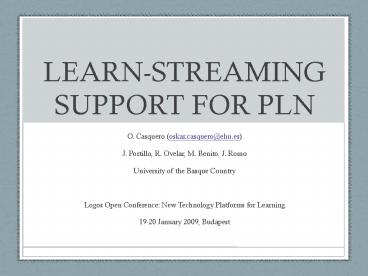LEARNSTREAMING SUPPORT FOR PLN - PowerPoint PPT Presentation
1 / 14
Title:
LEARNSTREAMING SUPPORT FOR PLN
Description:
collaboration between classmates. mobility (ECTS) So, we need e-learning environments that ... Other classmates (teachers or students) Institution. Digital ... – PowerPoint PPT presentation
Number of Views:44
Avg rating:3.0/5.0
Title: LEARNSTREAMING SUPPORT FOR PLN
1
LEARN-STREAMING SUPPORT FOR PLN
- O. Casquero (oskar.casquero_at_ehu.es)
- J. Portillo, R. Ovelar, M. Benito, J. Romo
- University of the Basque Country
- Logos Open Conference New Technology Platforms
for Learning - 19-20 January 2009, Budapest
2
New needs for elearning
- European Space for Higher Education (ESHE)
- individual work together with
- teacher guidance
- collaboration between classmates
- mobility (ECTS)
- So, we need e-learning environments that
- combine social services to support collaborative
learning - high personalization that supports individual
characteristics and learning preferences - ubiquitous access to apps with a single identity
3
LMS inside institutions
- LMS play a major role in institutional learning
- LMS have become more feature-rich over time, but
- our needs in learning resource management and
user interaction are a lot more - they were not conceived to keep up with ESHE
- same static learning experience to all learners
- difficult customization
- not federated
- they are course-focused and institution centered
- access to course resources ends when the course
is finished
4
Web 2.0 outside institutions
- And what about Web 2.0 ?
- It is on the cloud
- web services and mashups
- easy customization by selecting the apps that
appeal to us - It is based on collaboration between users
- social use of the SW
- the more people use the service, the better
feedback they get - It gives a digital identity to the user
- OpenID
5
Looking for a new learning environment
- So, we can improve technology-enhanced learning
if we manage to fit and guide the gradual
integration of web 2.0 into the institutional
environment - But it is by no means easy to manage in the
jungle - Adapt web 2.0 opportunities to the institution
- Learn how to work in the cloud within a community
- Manage the volume of data that is generated
- Deal with different identities in different
services
6
iPLE a bridge between the institution and the
Web 2.0
- iPLE (institutional Personal Learning
Environment) - A garden where every learner/teacher can use
the cloud and live in community in an easy and
secure way - A window to learning resources and services
- institutional and external services through a
single access point - hub to route learning resources on one2one or
one2many basis - Controlled by the final user but influenced by
- Other classmates (teachers or students)
- Institution
- Digital identity
7
iPLE architecture
8
PLN iPLEs as learning units
9
Network of Blogs for supporting learn-streaming
- Learn-streaming simply means publishing and
sharing daily learning activities that constitute
life-long learning - Learners and teachers should be able to retain
their own learn-streaming (evidences of acquired
competences) - NoB designed to support learn-streaming storage
- one blog per subject teacher posts / students
comment - one blog (e-portfolio) per person (teacher or
student) automatic retrieval of DLRs (posts,
comments, images, videos,...)
10
- Some social networks are derived from the formal
learning structure in the institution - Each person's learning experience is managed
through a iPLE (a node within a PLN) and thanks
to syndication, web service APIs and use of
widgets - E-portfolios and subject blogs are nodes for a
network of learning content storage (LMSs,
repositories)
Learning Social Networks
PLE student 1
PLE student 2
Network of PLEs
PLE teacher
student 1
student 2
subject A
Network of iBlogs
teacher
subject B
Repository
LMS
11
Strategy for iPLE prototype deployment
- Widgets
- the glue for integrating services
- Start Page
- iGoogle as the container for the widgets
- iGoogle within Google Apps
- administrator can configure a default iPLE for
everybody - Open nature of gadgets allow their placement in
any container, e.g. Apache Shindig
12
Strategy for iPLE prototype deployment
- Single Sign-On
- SAML for institutional services
- simpleSAMLphp easy to install and configure,
well documented and good support - institutional OpenID for external services
- In Spain, RedIRIS offers an OpenID SP to RnD
institutions - yo.rediris.es/seria/user_at_institution
- Specialized repositories for each type of content
- Flickr, Youtube, Delicious, Scribd,
- Benefit from the ecosystem of satellite services
13
Strategy for iPLE prototype deployment
- Network of Blogs
- Requested features
- Content management (posts, comments, images,
videos) - Group management
- Feed management (aggregation)
- Streaming
- Selected CMS Drupal
- Wordpress µ Buddypress could be also considered
14
LEARN-STREAMING SUPPORT FOR PLN
- O. Casquero (oskar.casquero_at_ehu.es)
- J. Portillo, R. Ovelar, M. Benito, J. Romo
- University of the Basque Country
- Logos Open Conference New Technology Platforms
for Learning - 19-20 January 2009, Budapest