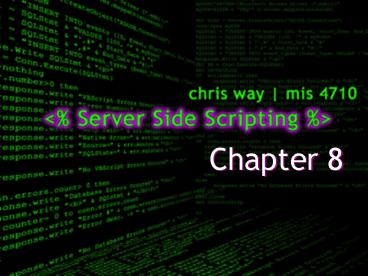ServerSide Scripts PowerPoint PPT Presentation
1 / 23
Title: ServerSide Scripts
1
(No Transcript)
2
Server-Side Scripts
- Several types of server-side scriptinglanguages
- Examples Active Server Pages (ASP)
PHP Cold Fusion
Perl Java Server Pages (JSP) - We will focus on Active Server Pages
3
Client vs. Server-Side Scripts
- Client-side scripts run within a web browser, on
the client computer
4
Client vs. Server-Side Scripts
- Client-side scripts run within a web browser, on
the client computer
5
Client vs. Server-Side Scripts
- Server-side scripts are processed onthe server
then sent toclient as a flat-file.
lthtmlgtltheadgtltmeta http-equiv"Content-Type"
content"text/html charsetwindows-1252"gtlttitlegtO
klahoma's NewsChannel 4's e-Storelt/titlegtlt/headgtltf
rameset framespacing"0" border"0" rows"129,"
frameborder"0"gt
6
Active Server Pages
- Microsoft Technology
- Based on Visual Basic
- Runs on PWS and IIS, but also ported to run on
non IIS servers (iASP from ChiliSoft) - ASP code embedded in an otherwise normal HTML
file, using .asp extension.
7
Active Server Pages
- Active server pages are basically HTML documents
with ASP script placed amongst HTML code. - ASP code delimited like thislta
hrefindex.htmlgtlt asp code here gtlt/agt - Code can also be written in block form anywhere
in the file, again delimited by lt and gt
8
Basic ASP Page
- Hello World Examplelthtmlgt ltheadgt
lttitlegtHello World!lt/titlegt lt/headgt ltbodygt lt
Response.Write(Hello World!ltbr/gt)gtlt/bodygtlt/ht
mlgt
9
Basic ASP Page
- Output
10
Doing More with ASP
- Connecting to Databases- Displaying, updating,
inserting - Processing form data
- Using cookies
- Passing parameters from page to page
- Interfacing with file system
11
Data Access with ASP
- To retrieve data, using ADO
- Create server object
- Open connection to the database
- Create recordset
- Display fields of records returned in query
12
Data Access with ASP
- ASP can access data from various data sources
- Any ODBC data source- Access, Oracle, MS SQL
Server, ect - Comma-delimited text files
- XML files
- Using DSN or simply directly connecting to file
13
Data Access with ASP
- Examplelt accessdb"/data/users.mdbmyDSN"DRIV
ERMicrosoft Access Driver (.mdb)myDSNmyDSN
"DBQ" server.mappath(accessdb)Set Conn
Server.CreateObject("ADODB.Connection")Conn.open
myDSNset myRS Conn.Execute(SELECT FROM
users WHERE firstname LIKE Chris) gtlt Do
While Not myRS.EOF write some code here
myRS.MoveNext Loop gtlt
myRS.close Conn.close gt
14
Data Access with ASP
- To Display Data in a Table Cellslttablegtlt Do
While Not myRecordset.EOF Response.Write
(lttrgtlttdgt) Response.Write(myRecordset(F
irstName)) Response.Write(lt/tdgtlt/trgt)
myRecordset.MoveNext Loop
gtlt/tablegt
15
Data Access with ASP
- Using SQL to Insert Recordslt set myConnection
Server.CreateObject(ADODB.Connection)
myConnection.Open DriverMicrosoft Access
Driver(.mdb)
DBQc\inetpub\wwwroot\data\user.mdb myQuery
INSERT INTO users (userID, passwd) _
VALUES (chrisway, easymoney)
myConnection.Execute(myQuery) gt
16
Data Access with ASP
- Using SQL to Update Recordslt set myConnection
Server.CreateObject(ADODB.Connection)
myConnection.Open DriverMicrosoft Access
Driver(.mdb)
DBQc\inetpub\wwwroot\data\user.mdb myQuery
UPDATE users SET age age 1 WHERE userID
_ uid myConnection.Execute(
myQuery) gt
17
Processing Form Data
- ASP scripts can read data from forms that use the
POST method - Form Code Exampleltform METHODPOST
NAMEmyForm ACTIONprocessID.aspgtltinput
type"text" name"Contact_Name" size"20"gtltinput
type"text" name"Contact_email"
size"20"gtlt/formgt - Code from processID.asp used to read form data
using request objectlt var1
Request.Form(Contact_Name) var2
Request.Form(Contact_email) gt
18
Processing URL String Parameters
- You can pass parameters to ASP scripts though the
URL string - URL Example http//nytimes.com/story.asp?S1031
- To retrieve parameter from URL, the following ASP
code is used (again using the Request Object)lt
storyID Request.Querystring(s) gt - The storyID variable can now be used in later
code, such as a database query.
19
Using Cookies with ASP
- Cookies are valuable when variable values must be
maintained over multiple pages during a user
session. - When using cookies with ASP, the request to
create a cookie must be in the header message. - Therefore, in an ASP script, thecookie is
written before ANYhtml.
20
Using Cookies with ASP
- Example code used to write a cookielt All ASP
output is buffered on server before sent to
clientResponse.BufferTrueResponse.Cookies(NYTL
ogin)(userID) Request.Form(UID)Response.Co
okies(NYTLogin)(passwd) Request.Form(PW)
gt - To create a persistent cookie, weuse Expires
propertyResponse.Cookies(NYTLogin).ExpiresDe
c 31, 2001
21
Using Cookies with ASP
- Example code used to READ a cookielt UID
Request.Cookies(NYTLogin)(userID) PW
Request.Cookies(NYTLogin)(passwd)gt
22
File system Access
- To open and read text file exampleSet fso
Server.CreateObject("Scripting.FileSystemObject")
ConfigFile Server.MapPath ("something.txt")
Set TheFile fso.OpenTextFile (ConfigFile,
1)ALineOfText TheFile.ReadLine TheFile.Close
- To write to a text fileSet fso
Server.CreateObject("Scripting.FileSystemObject")
Set ConfigFile Server.MapPath (RockFileName)
Set TheFile fso.OpenTextFile (ConfigFile,
2)TheFile.write Request.Form("nickname")
vbCrLf TheFile.write Request.Form("color")
vbCrLf TheFile.write Request.Form("type")
vbCrLf TheFile.close
23
The End