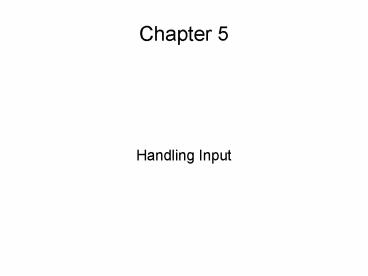Handling Input PowerPoint PPT Presentation
Title: Handling Input
1
Chapter 5
- Handling Input
2
VALIDATE!
- Validate all input
- Validate input from ALL sources
- Establish trust boundaries store validated and
unvalidated data separately to ensure that
validation is always performed.
3
How to validate
- Use strong validation
- Avoid blacklisting
- Don't mistake validation for usability with
validation for security. - Reject bad data.
- Make good input validation the default. Use
abstraction. - Always check input length.
- Bound numeric input. (Above and below).
4
What to validate
- VALIDATE ALL INPUT
Examples Command line parameters,
config files, data retrieved from a database,
environment variables, Network services, registry
values, system properties, temporary files, etc. - Attack surface of an application (places where it
accepts input) set of function calls that are
invoked externally or provide external data.
Examples cin, int main(args...)? - Two kinds of validation
- Syntax checking
- Semantic Checking
5
Some bad examples
- .htaccess file in Apache (page 123)?
- --delimiter parameter (page 124)?
6
Database Queries
- Hard to check accuracy of database data. However
sanity checks are a definite must - If the output is expected to be unique, check for
only one row of data. - Check the format of the data returned from the
database bad data could be the result of a
misformed query or worse! - Other, ad-hoc checks could be made.
7
Network Services
- DO NOT TRUST DNS NAMES
- DO NOT TRUST IP ADDRESSES
- DNS CACHE POISONING has happened and will happen
again. - Problem can happen for both outgoing and ingoing
communications.
Cautionary tales Apple OS X (page
129) Sony Rootkit eraser
8
Establish Trust Boundaries
- Beware of mixing validated and unvalidated data
very easy to do sometimes. - For example, sometimes all the data has to be
read before it can be validated - For example, a complex data structure is read and
is hard to validate.
9
How to Validate
- Check input length (min and max)?
- Bound numeric values (min and max)?
- Whitelist have a list of acceptable inputs to
check against. - Indirect Selection index into a list of
acceptable inputs. - Whitelist check the format (e.g. Phone numbers)
Use regex? - Avoid blacklisting.
- Beware of doubledecoding.
- Don't mistake usability for security.
- Reject bad data.
- Create a security-enhanced input API.
- Consistent maintainable constant omnipresent
10
Metacharacter Vulnerabilities
- Metacharacters (' .. / \ \n ...) are very
dangerous. - Use parameterized commands.
- Example instead of SQL(...) use
Select(ltfromgt,ltvargt,ltvaluegt) for Select FROM
ltfromgt WHERE ltvargt 'ltvaluegt' - Beware of
- Path manipulation
- Command separation/injection
- Log Forging