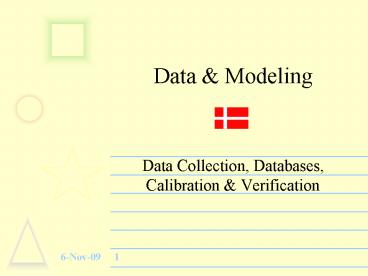Data - PowerPoint PPT Presentation
1 / 30
Title:
Data
Description:
You analyze important aspect using the model. You collect data about important aspects ... Do not let lack of data be an excuse for inaction or indecision's ... – PowerPoint PPT presentation
Number of Views:39
Avg rating:3.0/5.0
Title: Data
1
Data Modeling
- Data Collection, Databases, Calibration
Verification
2
Models Data
- Models without data are guesswork
- Guessing is better than no answer!
- Data collection without models is a waste of time
3
Data Collection Modeling An Iterative Process
- You analyze existing knowledge
- You formulate your model
- Or in science hypothesis
- You analyze important aspect using the model
- You collect data about important aspects
- You evaluate your model and start again
4
The Problem Description Equations
- You have now formulated the problem
- Given the equations
- And made the model
- Now you have to look for data
5
How to Get Data?
- Do not start measuring!
- Look for available data
6
International Organizations
- UNEP
- GEMS,
- IOC
- You can find it through the Internet
http//www.unchs.unon.org/ http//www.cciw.ca/gems
/ http//www.unesco.org/ioc/
7
Scientific Literature
- All kinds of data available
- May be used for other problems than yours
8
Monitoring Programs
- International, national regional programs
- Difficult to access
- Many data of poor quality
SEAWATCH http//www.nrct.go.th/HTMLpages/SW/sw_e
_1.html
9
Remote Sensing
- Data are pouring in
- Many more than normally are used
Chlorophyll from Gulf of Thailand
10
Your Own Measurements
- After thorough analysis of existing data
information - And after careful construction of a good model
- (gooddescribing basic behavior of system)
- You may make your own supplementary measurements
11
Intensive Measurement Programs
- Measure in several relevant periods depending on
the frequency response of the system - At the same time synchronized measurements
- Use automated equipment
12
What to Do with Data
- Three main things
- 1. Check the quality
- 2. Check the quality
- 3. Check the quality
- Be basically a Nerd
13
How to Check Quality
- You must know what levels to expect
- Compare with the model
- The model may be wrong
- But so may the data
14
Specific checks
- Make descriptive statistics and curve and find
obvious outliers - Compare min, max values
- Dependent on time
- Sum checks on fractions
- TNgtNH3NO2NO3
- Mass balances
15
Data Storage Databases
- You want to be able to find your data
- And you want to know how the data are defined
- Use a database Microsoft Access is the best
choice now
16
Files Spreadsheets
- Only as an intermediate tool
- After a while you can not find the data yourself
- And what about your colleagues
- And when you find them you do not know the
definitions. E.g. units
17
Do You Want Access to Access?
- Databases Environmental Data
- Relational database
- Construction of Database
18
Tables
Sample ID Variable ID Value 300501-04-96 0755
.25 FLU 1.2 300501-04-96 0755
.25 OO 12.3 300501-04-96 0755
.25 SALI 20.9 300501-04-96 0755
.25 TEMP 1.51 300501-04-96 0755
1.14 FLU 1.3 300501-04-96 0755
1.14 OO 12.4 300501-04-96 0755
1.14 SALI 20.9 300501-04-96 0755 1.14 TEMP 1.5
19
Table Design
- Field Names
- Data Types
- Key
20
Relations
- One to Many
- Several Samples pr. Station
- One to One
- Stations Secrets
- Many to Many
- Sampling Program Variables
21
Why Relational
- To be able to identify data
- By putting all data identifiers in tables
- To save storage area
- And save search time
22
Queries
- Flat File Table
- Search
- Calculations
23
Forms
- Data Input
- Graphing
24
Reports
- For printing of
- Tables
- And Graphs
- In high quantities
25
Macros Modules
- For advanced users
- Which you will soon be
- Can do whatever you want
26
Model Calibration
- The use of data for getting the values of your
parameters - The level of the parameter has to be known
- But fine tuning can be done be calibration
- To get a system dependent value of the parameter
- E.g. µ for algal growth, Pmax for photosynthesis
27
Calibration Procedure
- Plot observed and simulated values
- Change parameter until reasonable fit
- Use Least Squares for a more rigorous approach
- Remember local minima!
28
Verification
- Test your prognosis
- You can not prove that a model is right!
- There is an infinite number of models which fits
a given set of data within statistical acceptable
limits - A model can be disproved!
29
Data are Good Thinking is Better
- Do not let lack of data be an excuse for
inaction or indecision's - Calculate the costs of no action and relate to
the cost of waiting for more data
30
The Final Basic QuestionCan Denmark Win on
Friday?