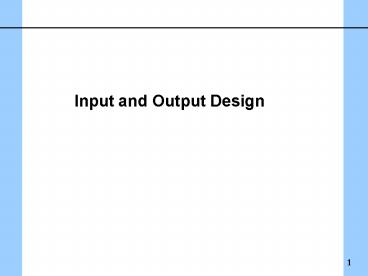DESIGN OF INPUT PowerPoint PPT Presentation
1 / 19
Title: DESIGN OF INPUT
1
Input and Output Design
2
DESIGN OF INPUT
- Design of input includes
- Selection of capture, entry and input method
- Selection of input method
- Selection of input device
- Selection of dialogue type
- Designing the user interface
- Design of data entry screens
- Designing data entry procedures
- Design of forms (paper)
- Coordination of screens
- (Design of training technique).
3
The resulting design must be
- Easy to use
- Attractive
- Simple (uncluttered)
- Consistent (similar layout on forms/screens)
- Accurate (assures proper completion)
- Effective (gets only what is needed).
4
- Data Capture, Data Entry, and Data Input
- Data capture is the identification of new data to
be input. - Data entry is the process of translating the
source document into a machine-readable format.
That format may be a magnetic disk, an
optical-mark form, a magnetic tape, or a floppy
diskette, - Data input is the actual entry of data in a
machine readable format into the computer. - Data accompanies business events called
transactions. - Systems analysts must determine when and how to
capture the data. - It's always best to capture the data as soon as
possible after it is originated.
5
- Data Capture, Data Entry, and Data Input (cont)
- Traditionally, source documents were used to
capture the data. - A source document is a paper form used to record
data that will eventually be input to a computer.
- With advances in video display technology, screen
display forms are able to duplicate the
appearance of paper based forms. - Screen display forms and source documents must be
designed to be easy for the system user to
complete and should facilitate rapid data entry. - Accuracy of data is affected by the design of
data capture, entry and input techniques.
6
- Common methods for data entry
- Batch input (data entry is delayed)
- On-Line input (data entry is immediate, but
database updates may be delayed) - Real-Time (database is immediately updated).
- Capture data as soon as possible.
7
Selection of input device
- Possible choices include
- Keyboard Light pen
- Touch screen Mouse
- Mark sense Punch cards
- Bar codes Voice recognition
- Smart Cards Electromagnetic
- OCR (optical character recognition)
- MICR (magnetic ink character recognition)
- Select the method best suited for application
8
- Consider the user, the application, the
environment to determine the input device. - Text based entry (or other type of information)
- User familiarity with device
- Required speed, accuracy
- Multi-lingual application
- Harsh environment
- Cost
- Closed or open responses
- Operator skill
- Quantity of data
9
Designing Dialogue
- Dialogue is the style of interaction between the
user and the interface. - Menus
- Question and Answer
- Input/output forms
- Natural Language
- Command-Language
- Direct-Manipulation
10
- To select an appropriate dialogue style consider
- The Application
- And
- The User
- What kind of users will the system have?
- Many one time users
- Untrained personnel
- Trained operators
- Frequent users
- Systems programmers.
11
Characteristics of Users
- Many one time users
- Training impossible. Little understanding of the
task. - Untrained personnel
- Low panic threshold. Frequent problems will lead
to system avoidance. Need very small and precise
steps. - Frequent users
- Need to complete task as quickly and easily as
possible, but often start as an untrained user. - Trained operators
- Are annoyed by tedious steps. Useful shortcuts
required. - Systems programmers
- Like to feel in control. They don't panic easily.
12
Dialogue/Interface Types
- Menus
- Allow users to complete a task without knowing
the entire system. - Inexperienced users find them easy to use.
- Nesting and pull down menus are common
techniques. - Experienced users may not like stepping through
multiple menus.
13
Dialogue/Interface Types
- Question and Answer
- Computer supplies series of questions to which
the user responds. - Dialogue boxes are a common form.
- Questions can be tailored' as session continues.
- May be useful for one time users.
- Designer must consider the range of possible
responses.
14
Dialogue/Interface Types
- Input/output forms
- Common technique for data entry (form fill-in).
- Show what data is required.
- User can easily move between fields.
- Experienced users want defaults and/or shortened
data entry techniques.
15
Dialogue/Interface Types
- Natural Language
- Users enter a statement in natural language, the
computer interprets it or asks for more
information. - Suits queries on databases or AI.
- Limited by the ambiguity of language.
16
Dialogue/Interface Types
- Command-Language
- User controls dialogue and allowed high degree of
control. - Requires memorisation and complete understanding
of task.
17
Dialogue/Interface Types
- Direct-Manipulation
- Allows user direct manipulation of the screen.
- Text editors, spread sheets, video games.
- Graphical User Interface
- Requires sophisticated system.
18
- Rules for Dialogue Design
- 1. Strive for consistency
- 2. Enable frequent users to use shortcuts
- 3. Offer informative feedback
- 4. Design dialogues to yield closure
- 5. Offer simple error handling
- 6. Permit easy reversal of actions
- 7. Support internal locus of control
- 8. Reduce short-term memory load.
19
Designing the user interface
- Design of data entry screens
- Designing data entry procedures
- Coordination of screens
- Design of forms (paper)