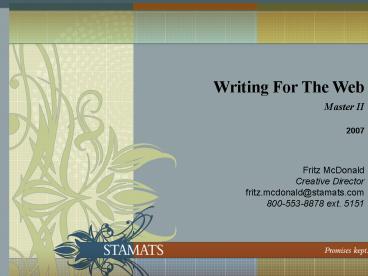Writing For The Web PowerPoint PPT Presentation
1 / 93
Title: Writing For The Web
1
Writing For The Web Master II 2007
Fritz McDonald Creative Director fritz.mcdonald_at_st
amats.com 800-553-8878 ext. 5151
2
Agenda
- Embracing Language
- Understanding your Audiences
- Creating Visual Content
- Writing Persuasive Web Copy
- Improving your Writing
- Developing Searchable Web Copy
3
- I. EMBRACING LANGUAGE
4
All Web Users Have Goals
- Locate knowledge
- Complete a task
- Amuse themselves
- Keep up/keep current
- Interact/connect
5
Language has Biggest Impact on User Experience
- Language is as important as design
- All users make decisions based on what they read
- Web languageBraille, foreign, audible, etc.
- Users should be called Readers
- All web content starts with words
- All web sites communicate through language
- Reading number one thing people do on the web
6
What Readers Often Find Bad Language
- Catalogs and brochures
- http//www.atlantic.edu/program/degrees/aasDegrees
/accountDegree.htm - Information dumps
- http//arngren.net
- Non-visual text layouts
- http//www.barclaycollege.edu/Information/default.
asp - Non-persuasive prose
- http//www.smc.edu/comm/
- Too many choices
- www.classesusa.com
7
Just Plain Bad Writing
- Your inquiry about the use of the entrance area
at the library for the - purpose of displaying posters and leaflets about
Welfare and - Supplementary Benefit rights, gives rise to the
question of the - provenance and authoritativeness of the material
to be displayed. - Posters and leaflets issued by the Central Office
of Information, the - Department of Health and Social Security and
other authoritative - bodies are usually displayed in libraries, but
items of a disputatious or - polemic kind, whilst not necessarily excluded,
are considered - Individually.
8
Why Does This Happen?
- Copy is institution-driven, not audience-driven
- Copy developed independently of architecture and
design and is an afterthought - Many dont yet acknowledge that writing is a big
part of what online experience is about - Process failure
- No editorial or review process
- Not enough writers
- Too many writers
- Content moves too slow or fast
- No single-source authority
9
Writing for the Web is Crucial to Quality Sites
- Quality of copy differentiates successful Web
sites from others - Successful Web sites employ professional writing,
editing, and publishing strategies and tactics. - Successful Web sites make life easier for
readers, have large and loyal audiences, help
accomplish institutional goals, and present an
accurate and productive image to the world. - Successful Web sites do not depend on technology
to be successful.
10
What Web Writers do
- Provide accurate, compelling copy
- Convey right messages to right audiences at right
time and place - Guide audiences to information, education, and
action - Create language that draws search engines
- Write new copy and creatively repurpose existing
material - Develop copy in ways that make the site
accessible to all readers - Lay foundation for successful Web sites
11
Step 1 Define your Goals
- Establish institutional/departmental identity
- Exchange information
- Inform
- Instruct
- Motivate
- Persuade
- Provide news
- Provide technical support
- Recruit
- Request information
12
EXERCISE 1 LIST YOUR AND PRIORITIZE YOUR CONTENT
GOALS.
13
II. UNDERSTANDING YOUR AUDIENCES
14
Your Most Important Concern
- What is critical to your readers?
- What are they not getting?
- How do they consume content?
15
Reader Characteristics
- Practical and impatient
- Conservative
- Skeptical
- Fickle
- Seeking guidance
16
Web Readers are Impatient
- Less experienced readers spend an average of 35
seconds on a homepage and one minute on an
interior page. - More experienced readers spend an average of 25
seconds on a homepage and 45 seconds on an
interior page. - (Web User Experience 2004 Conference)
17
Web Writers Need to Find Out
- Who are we talking to?
- What are their tasks?
- How can we help them be effective?
- How do we measure task completion?
18
Identify Limit Readers/Audiences
- Prospective students
- Prospective graduate students
- Prospective faculty
- Community leaders
- Alumni
- Donors
- Parents
- Current students
19
Create Personas
- Focus on a representative audience member/type
- Identify their goals and tasks (1-3)
- Create fictional identities
- Build from usability research
20
Personas Should Include
- Personal Information
- Home, age, hobbies, media habits, personality
- Academic Information
- Major, GPA, high school or program year,
extracurricular interests - Internet Usage
- Experience, primary uses, favorite sites, hours
online, computer connection - User goals
- Information preferences, academic goals,
outside needs, competitor information - University objectives
- Connect to faculty and research, retention,
promote accomplishments
21
Profile Dhalsim the Dutiful
- Its 7am Friday morning and Dhalsim has been up
for at least an hour. He - has been performing a literature review for his
professor and wants to - impress him. It is an honor to work with Dr.
Gildafresh, a world-renown - Engineer. He knows it is important to make his
family and others who - depend on him proud.
- Lately he has been thinking a lot about what he
should do next year since - hell be graduating. He is torn between staying
in the United States and - returning to India. He would like to be near his
family, but it is more - important that he finds a good job to help
support his other siblings. - Getting a good job after graduation was
ultimately why he chose Electrical - Engineering as a graduate degree. His whole
family has been sacrificing a - lot to pay for college in the U.S. and he feels
obligated to help finance his - other siblings high education opportunities.
22
Written for Specific Readers
www.providence.edu
23
EXERCISE 2 IDENTIFY KEY READERS AND SKETCH A
PERSONA FOR ONE.
24
III. CREATING VISUAL COPY PART 1
25
Print Content
- Linear and provides pre-determined order
- Documents form a whole provide entire
information - Uses familiar conventions table of contents,
prefaces, indexes, etc. - Never changes
26
Web Content
- Non-linear and encourages visitor to take their
own path - More flexible and up-to-date
- Content divided into multiple hyperlinked pages
- More informative and less conceptually driven
27
How People Really Read The Web
- Surveys and studies consistently show that around
80 percent of test users always scan a page first
before reading a section word by word.
28
Reading vs. Scanning
- Progression is word by word across the page and
down - Key information is not visually called out
- Meaning is gathered from the syntax (the way
words are put together to form phrases or
clauses)
- Progression is rapidly around the page as user
looks for key words and phrases - Key information is visually called out
- Meaning clusters around key words and phrases as
the user finds them.
29
Typical Web Page
- Lots of running copy
- No visual call-outs
- Left-to-right, top-to-bottom progression
30
Scannable Web Page
- Headers and short intro paragraphs
- Photos and graphics
- Bulleted lists, boldface copy, boxed copy
www.parisreview.com
31
Encourage Scanning Visually
- Illustrations
- Photos with captions
- Large type
- Graphics/photos
- Color
32
For Scannable Copy, Write
- Short paragraphs
- Heads and Subheads
- Bulleted Lists
- Highlights and boldface
- Quotes and sidebars
33
Map Section Content Copy
- Use outline, storyboard, flowchart, 3 x 5 cards,
diagrams - Provides organization and layout of your section
content - Determines length type of pages
- Transforms your section into site or sub-site
34
How to Map Copy
- Study site architecture and content inventory
- Study the templatelayout, design elements,
position of images photos, links - Develop an eyepath between elements and text
- Visual hierarchy
- Guides readers
- Write in relation to visual environment
35
EXERCISE 3 MAP A PAGE OF CONTENT TO MAKE IT
SCANNABLE.
36
IV. CREATING VISUAL COPY PART 2
37
Readers Web Preferences
- Users can enter a site at any page and move
anyway they choose - Online version of a given topic should be about
half word count of print version - Users read about 25 percent more slowly from
screens than from paper - Users dont like to scroll through blocks of text
38
To Meet Reader Preferences
- Make every page independent able to explain
itself - Link to background or explanatory information
- Place most important information at top of page
39
Write Classic Newspaper Structure
- Header that summarizes
- Lead/intro paragraph delivers the conclusion
- Body copy delivers the details
- Who, what, why, where, when
www.latimes.com
40
Long vs. Short Copy
- Short copy invites, introduces, and persuades
- Top-level pages
- Long copy should be deeper on site
- Two clicks in
- Long copy needs to be well-written and relevant
- Compelling message, info, etc.
- Gives readers what they want to hear
- Long copy doesnt need to look long
- Break up text into small paragraphs with heads,
subheads
41
Start With Good Heads
- Main idea of the page and clearly indicates
content - No longer than seven words on average
- Clear to reader why its important
- Use four-level text hierarchy on 1st and 2nd tier
pages
42
Break Up Text
- Start page with conclusion (inverted Pyramid
style) - Two- to three-sentence paragraph of introductory
copy to summarize - Short paragraphs divide information into useful
chunks - Each paragraph should contain one main idea
second paragraph contains second main idea, etc. - Sometimes one or two sentences per chunk
43
Love Subheads
- Keep readers moving forward
- Emphasizes word, phrase, or idea from copy
- Breaks up blocks of copy into readable chunks
44
Depend On Lists
- Best way to highlight important information
- Eases reading and slows down scanning eye
- Satisfy the list-hungry
- Use more lists than print, but limit items to 9
- Use numbered when sequence is important
- Use bulleted when sequences is not important
45
Favor Quotes, Sidebars, Captions
- Pull quotes (a newspaper convention) and sidebars
help break up monotony - Should be more abbreviated in length than body
text - Must be focused on a specific subject area
- Captions must uniquely identify illustration,
table, or photo
46
EXERCISE 4 REWORK YOUR PAGE TO MAKE IT VISUAL
AND SCANNABLE.
47
V. WRITING PERSUASIVE WEB COPY
48
What Marketing Copy Can Do
- Send consistent messages
- Balance institutional integrity with the need to
appeal to various audiences - Extend institutional brand and build/enhance
reputation - Communicate character
49
Map Marketing Content
- Work from existing architecture
- Provides organization and layout of your
marketing - Clarifies and balances tone
- Determines when to sell/not sell
50
Marketing Tips
- Write like you are closer to the reader than in
print - Balance formal/informal tone
- Write to your audience one-to-one
- Use 2nd person POV You
- Be honest and accurate
- Validate claims links to off-site supporting
information, third-party input/endorsements (i.e.
academic rankings) - Be sensitive to tone and subtext
- We will respond to your email within 24 hours.
51
Emphasize Benefits Over Features
- Whats in it for me?
- Get readers attention right away and be specific
- Use concrete heads and subheads and action verbs
- Avoid hyperbole, negative constructions, and
superlatives (most, best, perfect, greatest) - Make calls to action clear what should readers
do - Use human voices
52
Features-driven Copy
- At X college, we pride ourselves on the personal
attention our - professors give their students. Our
student-to-faculty ratio is 131, - and our class size averages 22 students.
53
Benefits-driven Copy
- The only teacher/student ratio that matters is
11. Many colleges - talk about small classes and how that facilitates
interaction. Well, - elevators are small too, and not much
communication happens in - there. The point is this real interaction
happens between two - people, one on one, and thats the kind of
teaching that takes place - at Hollins.
54
http//www.yorku.ca/web/index.htm
55
A Homepage Welcomes, Persuades, and Guides
- The biggest mistake made by most homepages is
having too much clutter - Communicate how your site/section works
- Establish an institutional brand while conveying
your sub-brand - Convey what you can do for readers
- Keep readers feeling like they belong
http//www.ucla.edu/
56
Keep in Mind
- Its not an essay
- Its not about you
- Its not a brochure
57
EXERCISE 5 REWRITE A PAGE OF YOUR SECTION TO
EMPHASIZE BENEFITS.
58
VI. IMPROVING YOUR WRITING
59
Web Copy Should
- Be direct, clear, and concise
- Balance information and appeal
- Speak to different audiences differently, yet
maintain consistent tone
60
Good Web Writing To Do List
- Avoid clever or cute headings
- Limit metaphors
- Use simple sentence structure
- Control humor and stay away from puns
- Use an informal but not incorrect style when
appropriate
61
The Web Doesnt Need Much Copy
- Full sentences and paragraphs get in the way of
reader needs - Readers want to get to the point
- Most people dont read full sentences on the Web
- Write concise links that give precise info
62
Follow Orwells Rules
- Never use a metaphor, simile, or other figure of
speech that you are used to seeing in print. - Never use a long word when a short one will do.
- If it is possible to cut a word out, always cut
it out. - Never use the passive voice where you can use
the active. - Never use a foreign phrase, a scientific word, or
a jargon word if you can think of an everyday
English equivalent. - Break any of these rules sooner than say anything
outright barbarous.
63
Overwritten
- Macbeth was very ambitious. This led him to wish
to become king of Scotland. The witches told him
that this wish of his would come true. The king
of Scotland at this time was Duncan. Encouraged
by his wife, Macbeth murdered Duncan. He was thus
enabled to succeed Duncan as king (51 words).
64
Better
- Encouraged by his wife, Macbeth achieved his
ambition and realized the prediction of the
witches by murdering Duncan and becoming king of
Scotland in his place (26 words).
65
Omit Unnecessary Words
- Weak linking verbs
- You will want to test your Web pages with
different browsers. - Test your Web pages with different browsers.
- Prepositions with verbs
- Wrong I have separated out different attributes
that can be applied to the tag. - Right I have separated different attributes that
can be applied to the same tag. - Too many Prepositions
- Wrong The most important part of the
functionality of the site is meeting the
marketing goals. - Right A sites most important function is
meeting marketing goals.
66
Omit Unnecessary Words II
- Intensify words and vague adjectives (very,
really, a bit, mainly, etc.) - Wrong Ipods are very common and very popular.
- Right Ipods are common and popular.
- Phrases that needlessly repeat meaning
- Wrong The Writers Guideline is a service
provided free of charge. - Right The Writers Guideline is a service
provided free. - Redundant adjectives, adverbs, conjunctions, and
phrases - Wrong This revolutionary new product adds audio
to your site. - Right This revolutionary product adds audio to
your site - Verbs converted to nouns
- Wrong Take into consideration the cost of
maintaining data. - Right Consider the cost of maintaining data.
67
Turn Copy into Links
- "In the following section you will be provided
with a range ofinformation that should help you
decide which is the rightmortgage for you." - vs.
- Click here to find the right mortgage for you.
68
Key Editing Questions
- Is this clear?
- Is there a simpler way to say this?
- Is there a shorter way to say this?
- Is this necessary?
69
To The Point
http//dukemed.duke.edu/
70
EXERCISE 6 REWRITE YOUR PAGE FOR CONCISION.
71
- VII. THE ART OF EDITING
72
Active Voice
- Emphasizes person or thing acting
- Built on strong verbs instead of forms of to
be, past participles, and strings of pronouns - Helps make text concise, interesting, and clear
- Active voice
- You can use graphic frames to keep footers
visible at all times. - Passive voice
- Graphic frames can be used to keep footers
visible at all times.
73
Word Choice
- Avoid buzzwords and clichéd modifiers
- State of the Art, Cutting-edge, Academic
Excellence - Favor simple words over ten-dollar words
- Use instead of utilize
- Ease instead of facilitate
- Use concrete, precise, definite, specific words
- Ten instead of a lot
- Bright orange instead of colorful
- Blue-eyed instead of beautiful
74
Determining Pace
- Pace should be appropriate to reader
expectations, voice, tone - Pace should be varied by page and by paragraph
- Mix long and short sentences
- Start sentences differently
- Reverse verb-noun relationship
- Pace should change based on specific pages and
tasks - Recruiting messages that build excitement
- Privacy links that explain policy
- Pace determines how slowly or quickly people read
- Quick short words, short sentences
- Slow pace is a crucial element in holding
audience attention and creating momentum
75
Paragraph Structure
- Start paragraphs with topic sentences
- Gets to the point
- Provides context and explains why information is
important - Previews organization
- Use topic sentences in combination with specific
heads and subheads - Follow topic sentence with 1,2,3 structure based
on cause and effect - Writing for the web is challenging for most
people. - The web works differently than print
- Web audiences are impatient
- The Web is constantly changing
76
Parallel Structure for Lists
- List multiple ideas with symmetry
- Create a consistent look and feel
- Separate information into manageable chunks
- Provide cues for the reader
77
Avoid Overediting
- Eliminates necessary info, kills emotion, drains
life from copy - Removes ability of passage to connect with
audience on deeper level - Creates Dead Fragments
- Original MLK 1963
- I have a dream that my four children will one day
live in a nation where they will not be judged by
the color of their skin but by the content of
their character. - Overediting MLK 1963
- Have sons judged by character and not color.
78
EXERCISE 7 EDIT AND POLISH YOUR PAGE.
79
VIII. DEVELOPING SEARCHABLE WEB COPY
80
What Web Writers Write
- Marketing material
- Instructional academic copy
- Journalism
- Factual information
- Legal information
- Additional assets
- Images diagrams
- Sound video
- Captions
81
Page Titles, Footers, Contact Info, Forms,
Instructions
- Help readers understand where they are and why
they are there - Help readers know what to do next
- Simple, clear, and obvious and compelling
- Should work like good signage
82
Links
- Provide shortcuts to relevant information
- Make Web fundamentally different from other media
- Work best when you provide only most pertinent
links - Links should answer reader questions
- Where am I going?
- Where have I been?
- What will this link do?
- Whats in it for me?
83
Web Writers Write Metadata
- Metadata is language linked to the search process
- Works on keyword phrases and one word metatags
embedded in HTML - Built on heads, subheads, running copy
- Connects to the Web Community
84
To Write Metadata
- Do keyword research with WordTracker
- Use real text, not graphical text
- Work into heads and subheads
- Employ keyword phrases throughout entire page
85
What Is Web Accessibility?
- Americans with Disabilities Act (ADA)
- Section 508
- Web Accessibility Initiative/WCAG
86
How Does it Impact Content Authors?
- Most accessibility issues are design dependent,
however there are a few things - a writer can do to make sure their copy is
accessible to all users. - Text equivalents for non-text images for visually
impaired - Captions for hearing-impaired
- Maintaining clear and simple language appropriate
for site content
87
Web Style Considerations
- Consistency of word choice and terminology,
spelling, and grammar - Use informal but not incorrect language
- For international audiences simple sentences,
controlled vocabulary, unambiguous meaning - Avoid sexist, discriminatory language
88
Establish Standards
- Develop a web style guide
- Standards accessibility issues
- Content/copy guide
- AP or Chicago Manual of Style for language
- Web site vs. web site
- Home page vs. homepage
- Graphic design interface/identity guide
89
EXERCISE 8 IDENTIFY SEARCHABLE KEY WORDS AND
PHRASES.
90
In Closing, Remember These Copy Tips
- Users read language first
- Visualize the language you use
- Write instructions as if they were for you
- Search for and answer unspoken questions
- Say it plain first, then gussy it up
- Develop a flexible style
- Talk to your Web designer and team
91
and Keep in Mind
- Knowledge (content) is heart of a college or
university - You publish more, read more, communicate more
than anyone/anything - Academics are original information workers
- You should be good at writing and publishing Web
content
92
Resources
- Content Critical Gaining Competitive Advantage
Through High-Quality Web Content Gerry McGovern
and Rob Norton - The Web Content Style Guide An Essential
Reference for Online Writers, Editors and
Managers Gerry McGovern and Rob Norton - www.useit.com (Jakob Nielsen)
- Information Architecture for the World Wide Web
Louis Rosenfeld and Peter Morville - Dont Make Me Think A Common Sense Approach to
Web Usability Steve Krug - Designing Web Sites That Work Usability for the
Web Tom Brinck, Darren Gergle, Scott D. Wood
93
Thank you!
- Fritz McDonald
- Creative Director
- fritz.mcdonald_at_stamats.com
- 800.553.8878 office
- www.stamats.com