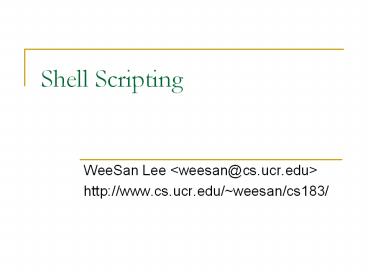Shell Scripting PowerPoint PPT Presentation
Title: Shell Scripting
1
Shell Scripting
- WeeSan Lee ltweesan_at_cs.ucr.edugt
- http//www.cs.ucr.edu/weesan/cs183/
2
Roadmap
- Introduction
- Prompt Alias
- How to Create a Shell Script?
- Sharp-Bang Comments
- Always Use Absolute Pathname!
- Command Separator , ,
- Backquote/Backtick
- Variables
- Positional Parameters
- Misc.
- References
3
Introduction
- Shell
- A command interpreter
- For example
- sh, bash, csh, tcsh, kosh, zsh,
- Shell Script
- Whole bunch of Unix commands saved into a text
file with flow control - Your shell scripting skills depends on
- Unix commands you know
- how well you put them together to do the right
thing
4
Prompt Alias
- PS1"\u_at_\h\w \
- \u the username of the current user
- \h the hostname
- \w the current working directory
- \ if the effective UID is 0, a , otherwise a
- alias v'ls -l --colorauto
- /.bashrc
- After editing
- source /.bashrc
5
How to Create a Shell Script?
- Edit hello.sh
- !/bin/sh
- echo "Hello World!"
- Make hello.sh an executable
- chmod x hello.sh
- Run hello.sh
- ./hello.sh
- sh hello.sh
- Debug hello.sh
- sh -x hello.sh
6
Sharp-Bang (!) Comments
- Which shell to run the script?
- ! Sharp-Bang, a two-byte magic number
- cat hello.sh
- !/bin/sh
- My first shell script
- echo "Hello World!
7
Always Use Absolute Pathname!
- cat cal.sh
- !/bin/sh
- cal 2008
- cat cal
- !/bin/sh
- /usr/bin/bash
- cat cal2.sh
- !/bin/sh
- CAL/usr/bin/cal
- CAL 2008
8
Command Separator, ,
- cd /var/log tail message
- alias todo'echo cat -n /TODO echo
- cd /var/log
- echo "Cannot change to /var/log"
- exit 1
- cat or.sh
- !/bin/sh
- -e 1 exit 1
- /usr/bin/less 1
- lpr file.tmp rm file.tmp
9
Backquote/Backtick
- echo "The date is date"
- wget cat z.txt
- for i in cat kilo.txt do
- echo i has ssh i who wc -l users
- done
10
Exit Status
- Each Unix command returns a exit status (?)
- Unlike C, 0 means true, false otherwise
- /bin/true
- echo ?
- 0
- cat abc
- echo ?
- 1
- touch abc
- cat abc
- echo ?
- 0
11
Exit Status
- Return a exit status using exit built-in
command - cat exit2.sh
- !/bin/sh
- exit 2
- exit2.sh
- echo ?
- 2
- exit-1.sh
- !/bin/sh
- exit -1
- echo ?
- 255
12
Exit Status
- The script returns the status of the last
executable - cat exit3.sh
- !/bin/sh
- /usr/bin/who /bin/false
- exit3.sh
- echo ?
- 1
13
Variables
- a3
- Define a variable a
- echo a
- echo a
- echo "a a"
- a is a reference to its value
- a 3
- run a with 3 as parameter
- a 3
- run 3 with empty environment a
- a"a b c"
- echo a
- echo "a"
- Double quoting a variable preserves whitespaces
- echo 'a'
- Single quoting a variable disables var.
referencing
- a
- Set a to a null value
- unset a
- adate
- echo a
- als -l
- Can assign anything to a variable
- echo a
- echo "a"
- Double quotes preserves formatting
- echo "'a' is a"
- echo "\"a\" is a"
- echo "\a is a"
14
Variables
- cat user.sh
- /bin/sh
- NUM"who cut -d' ' -f1 sort uniq wc -l"
- echo "hostname has NUM users."
15
Positional Parameters
- cat param.sh
- !/bin/sh
- echo "Program 0"
- echo " of parameters "
- echo "\1 1"
- echo "\2 2"
- echo "\3 3"
- echo "\10 10"
- echo "\_at_ _at_"
- echo "\ "
- param.sh seq 1 10
- Program ./param.sh
- of parameters 10
- 1 1
- 2 2
- 3 3
- 10 10
- _at_ 1 2 3 4 5 6 7 8 9 10
- 1 2 3 4 5 6 7 8 9 10
- echo
- Current process ID
16
Positional Parameters Soft-link Trick
- ln -s param.sh newcmd.sh
- newcmd.sh seq 1 10
- Program ./newcmd.sh
- of parameters 10
- 1 1
- 2 2
- 3 3
- 10 10
- _at_ 1 2 3 4 5 6 7 8 9 10
- 1 2 3 4 5 6 7 8 9 10
17
Branching
- Syntax
- if ltconditiongt then
- ltstmtsgt
- elif ltconditiongt then
- ltstmtsgt
- else
- ltstmtsgt
- fi
18
How to check if a given path is a file or a
directory?
- test.sh /etc/foo
- /etc/foo does not exist.
- test.sh /etc/passwd
- /etc/passwd is a file.
- test.sh /etc
- /etc is a directory.
19
How to check if a given path is a file or a
directory?
If -ne 1 then echo "Usage 0 file"
exit 1 fi
- !/bin/sh
- if test -e 1 then
- if -f 1 then
- echo "1 is a file."
- elif -d 1 then
- echo "1 is a directory."
- else
- echo "1 has an unknown type."
- fi
- else
- echo "1 does not exist."
- fi
-eq 1 echo "Usage 0 file"
exit 1
20
File Test Operators
- -e file exists
- -f regular file
- -s file is not zero size
- -d directory
- -b block device
- -c char. device
- -L symbolic link
- -r file has read permission
- -w write
- -x execute
21
Comparison Operators
- !/bin/sh
- a1
- b2
- if "a" -ne "b" then Numerical
comparision 1 ! 2 - echo "a and b are not equal"
- else
- echo "a and b are equal"
- fi
- if "a" ! "b" then String comparision
"1" ! "2 - echo "a and b are not equal"
- else
- echo "a and b are equal"
- fi
22
Comparison Operators
- Integer Comparison Operators
- -eq is equal to
- -ne is not equal to
- -gt is greater than
- -ge is greater than or equal to
- -lt is less than
- -le is less than or equal to
- String Comparison Operators
- is equal to
- same as
- ! is not equal to
- -n string is not null
- -z string is null
23
-n example
- !/bin/sh
- Wrong, should do 1
- if -n 1 then
- echo "\1 is non-null"
- else
- echo "\1 is null"
- fi
- Correct
- if -n "1" then
- echo "\1 is non-null"
- else
- echo "\1 is null"
- fi
24
Case Statement
- Syntax
- case "var" in
- value1)
- ltstmtsgt
- value2)
- ltstmtsgt
- )
- ltstmtsgt
- esac
25
Case Statement - an example
- !/bin/sh
- echo -n "Hit a key, then hit Enter "
- read key
- case "key" in
- abcdefghijklmnopqrstuvw
xyz) - echo "key is a lower case."
- ABCDEFGHIJKLMNOPQRSTUVW
XYZ) - echo "key is an upper case."
- 0123456789)
- echo "key is a number."
- )
- echo "key is a punctuation."
- esac
26
Case Statement - a better example
- !/bin/sh
- read -n1 -p "Hit a key " key
- echo
- case "key" in
- a-z)
- echo "key is a lower case."
- A-Z)
- echo "key is an upper case."
- 0-9)
- echo "key is a number."
- )
- echo "key is a punctuation."
- esac
27
for loop
- Syntax
- for ltvargt in ltlistgt do
- ltstmtsgt
- done
- For example
- for i in 1 2 3 4 5 6 7 8 9 10 do
- echo i
- done
for i in seq 1 10 do
28
for loop
/usr//man gets expanded first!
- for i in /usr//man do echo i done
- /usr/bin/man
- /usr/csshare/man
- /usr/kerberos/man
- /usr/local/man
- /usr/share/man
29
while until loop
- while loop syntax
- while ltconditiongt do
- ltstmtsgt
- done
- until loop syntax
- until ltconditiongt do
- ltstmtsgt
- done
30
How to keep track if a user has been logged out?
- Null command always returns true
- echo ?
- 0
- Create a zero-sized file
- gt out.txt
- cat /dev/null gt out.txt
- touch out.txt
- !/bin/sh
- usermanager
- while do
- who grep user gt /dev/null
- if ? -ne 0 then
- break
- else
- sleep 30
- continue
- fi
- done
- echo "user has logged out at date"
Do we care about the output?
31
How to keep track if a user has been logged out?
- !/bin/sh
- usermanager
- while who grep user gt /dev/null do
- sleep 30
- done
- echo "user has logged out at date"
32
How to keep track if a user has been logged in?
- !/bin/sh
- userweesan
- until who grep user gt /dev/null do
- sleep 30
- done
- echo "user has logged in at date"
33
read
- !/bin/sh
- while read line do
- echo "line"
- done lt /etc/passwd
- !/bin/sh
- OIFSIFS IFS
- while read name passwd uid gid fullname ignore
do - echo "name (fullname)"
- done lt /etc/passwd
- IFSOIFS
34
How to find the UID of weesan?
- Parse /etc/passwd line-by-line
- while IFS read name passwd uid gid fullname
ignore do - if "name "weesan" then
- echo uid
- fi
- done lt /etc/passwd
- Or, use grep cut
- grep weesan /etc/passwd cut -d -f3
- Or, simply
- id -u weesan
35
How to remove weesan from /etc/passwd?
- Parse /etc/passwd line-by-line
- while IFS read name ignore do
- if "name" ! "weesan" then
- echo "uidignore
- fi
- done lt /etc/passwd
- Or use grep
- grep -v weesan /etc/passwd
36
How to find lines starting or ending with '1'?
- cat data.txt
- 1a
- 2
- 3
- 411
- grep 1 data.txt
- 1a
- 411
- grep 1 data.txt
- 1a
- grep '1' data.txt
- 411
37
Command Line Options
- argv.sh -a -b -c -d 1 -e -f foo.txt
- Option a
- Option b
- Option c
- Option d with 1
- Option e
- Unknown option -f
- The rest is foo.txt
38
Command Line Options
- cat argv.sh
- !/bin/sh
- for arg do
- case "1" in
- -a) echo "Option a"
- -b) echo "Option b"
- -c) echo "Option c"
- -d) shift
- echo "Option d with 1"
- -e) echo "Option e"
- -) echo "Unknown option 1"
- ) FILE"FILE 1"
- esac
- shift
- done
- echo "The rest is FILE"
- cat getopts.sh
- !/bin/sh
- while getopts "abcde" arg do
- case "arg" in
- a) echo "Option a"
- b) echo "Option b"
- c) echo "Option c"
- d) echo "Option d with OPTARG"
- e) echo "Option e"
- esac
- done
- shift ((OPTIND - 1))
- echo "The rest is 1"
39
Command Line Options
- getopts.sh -abc -d1 -ef foo.txt
- Option a
- Option b
- Option c
- Option d with 1
- Option e
- getopts.sh illegal option -- f
- The rest is foo.txt
40
Here Document
- !/bin/sh
- cat ltltEOF
- This is a here document.
- Usually it has multiple lines
- and long.
- EOF
41
Basename, dirname
- dirname /boot/System.map
- /boot
- basename /boot/System.map
- System.map
- basename /boot/System.map .map
- System
- Good for renaming
- a"a.txt"
- tmp"basename a .txt.tmp
- grep -v weesan a gt tmp mv tmp a
42
eval
- !/bin/sh
- cmd'/usr/bin/grep string file'
- read -p "File " file
- read -p "String " string
- eval cmd
43
Parameter Substitution
- !/bin/sh
- echo "\user is not set"
- echo user-whoami
- echo "\user is set"
- user"foo"
- echo user-whoami
- echo "\user is set and non-empty"
- user"foo"
- echo user-whoami
- echo user-whoami
- echo "\user is set but empty"
- user
- echo user-whoami
- echo user-whoami
- user is not set
- weesan
- user is set
- foo
- user is set and non-empty
- foo
- foo
- user is set but empty
- weesan
44
Function Call
- !/bin/sh
- start()
- echo "Start"
- stop()
- echo "Stop"
- restart()
- echo "Restart"
- case "1" in
- Sstart) start
- Sstop) stop
- Rrestart) restart
- ) echo "Usage 0 startstoprestart"
- esac
45
Function Call - parameters
- !/bin/sh
- foo()
- echo " of para "
- echo "\0 0"
- echo "\1 1"
- echo "\2 2"
- echo "\3 3"
- foo 1 2 3
- of para 3
- 0 ./func2.sh
- 1 1
- 2 2
- 3 3
46
find
- find -nouser -xdev
- find /home -print0 xargs -0 ls -l
- find /bin /usr/bin /sbin -perm -4000 -or -perm
-2000 - find /bin /usr/bin /sbin -perm -4000 -or -perm
-2000 xargs ls -l - find /bin /usr/bin /sbin -perm -4000 -or -perm
-2000 -exec ls -l '' \
47
References
- Advance Bash-Script Guide
- http//www.tldp.org/LDP/abs/abs-guide.pdf
- Unix Power Tools, 3rd Edition
- Shelley Powers, Jerry Peek, Tim O'Reilly, Mike
Loukides