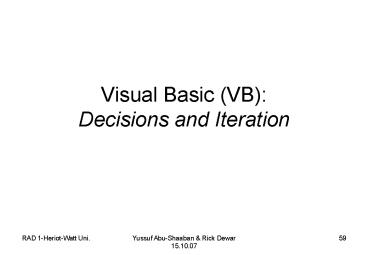Visual Basic VB: Decisions and Iteration PowerPoint PPT Presentation
1 / 21
Title: Visual Basic VB: Decisions and Iteration
1
Visual Basic (VB)Decisions and Iteration
2
Decision Making
- Remember we talked about an objects state.
- Depending on state, which may well be determined
by a variables value inside an object, we often
need to take different courses of action. - Remember the hungry/not hungry scenario?
- To make such a decision, we need to carry out a
test to see if some condition is true or false,
e.g. - To withdraw money from the bank, you need to
check the account balance. - If the balance is greater than the amount that
you want to withdraw, then you withdraw it
otherwise you can arrange an overdraft.
3
Decision Making in VB
- Two-way selection
- If test Then
- ElseIf test Then
- ElseIf test Then
- Else
- End If
- Multi-way selection
- Select Case testExpression
- Case expressionList
- Case expressionList
- Case Else
- End Select
4
The If Statement
- Test is carried out and is either true or false.
- If true, then the statements associated with the
Then are executed - Otherwise, if there is an Else statement, then
the statements associated with the Else are
executed. - If we wanted to set a student's grade depending
on the exam mark if mark is greater than or
equal to fifty, the grade will be pass otherwise
the grade will be fail. - If mark gt 50 Then
- grade "pass
- Else
- grade "fail
- End If
5
The Select Case Statement
- The testExpression is evaluated once and compared
with each expression in the expressionList
associated with each Case. - If there is a match, then the statements
associated with that Case are executed. - If a customer wants to buy a product and supply
the product number and quantity, the computer
calculates the total price - Select Case productNo
- Case Is 21
- unitPrice 24.5
- Cost unitPrice quantity
- Case 54, Is gt 99, 78 To 83, ProductOfTheWeek
- unitPrice 14.3
- Cost unitPrice quantity
- Case Else
- unitPrice 10.0
- Cost unitPrice quantity
- End Select
Is there a better way to write this?
6
Iteration
- Enables us to repeat a set of instructions many
times. - In VB there are various types of iteration
statement - Do While test
- statement
- ...
- Loop
- ---------------------------
- Do
- statement
- ...
- Loop While test
- ---------------------------
- For counterstartValue To endValue Step increment
- statement
- ...
- Next
Here we can replace While with Until and reverse
to logic
Theres also a For Each...Next, which you can
explore yourself
7
Iteration
- The statements are known as the loop body.
- These are executed repeatedly while the condition
is true. - When the test for staying in the loop becomes
false, the program moves to the statement after
the loop. - The Do While and the For loops perform the test
before the loop body is executed. - If the test evaluates to false the very first
time it is tested then the loop body is never
executed. - In contrast, the Do...Loop statement tests the
condition after the loop body has been executed - the loop body is executed at least once.
8
Which one to use?
- Well weve just heard about the difference of the
Do loop over the other two - The loop body is executed once in a Do loop.
- If were waiting for a state to change then Do
While and Do loops are useful. - If were moving though an array then the For loop
is neater than a Do While - But whats an array?
9
Arrays
- Every item in an array contains some data.
- You could also think of arrays as tables in rows
and columns - The individual entries, or elements, are accessed
by the array name, followed by the position
(index), of the entry, eg myData(4). - Like a street name and house number provides an
address. - However, array indexes start at 0, so
- Dim myArray(6) As Integer
- reserves space for 7 elements, indexed thus 0,
1, 2, 3, 4, 5, 6. - This is a bit different to most other languages.
10
Declaring Arrays
- As with other variables, arrays must be declared
before they are used - Why?
- Examples
- Dim marks(6) As Integer 'creates an array which
will contain ___ integers - Dim sizes(4) As Double 'creates an array which
will contain ___ doubles - Dim names(3) As String 'creates an array which
will contain ___ strings
11
Setting/Getting Data in Arrays
- marks(3) 76 'sets the 4th element of the array
marks to 76 - sizes(4) 2.5 'sets the 5th element of the
array, sizes, to 2.5 - names(0) "Bridget" 'sets the 1st element of
the array - Strudents(0).lastName lastName(1) One array
sets another - Label2.Text names(3) get the 4th element of
an array - TextBox2.Text myControls(i).text gets the
ith element of array object
12
Returning to Iterating over Arrays
- Private Sub blahblah()
- Dim numbers(Size) As Integer
- Dim i As Integer
- numbers(0) 0
- For i 1 To Size Step 1
- numbers(i) i numbers(i - 1)
- Debug.WriteLine(Str(numbers(i)))
- Next
- End Sub
- Private Sub moreblah()
- Dim numbers(Size) As Integer
- Dim i As Integer
- numbers(0) 0
- i 1
- Do While i lt Size
- numbers(i) i numbers(i - 1)
- Debug.WriteLine(Str(numbers(i)))
- i i 1
- Loop
- End Sub
Which is better and why?
13
Anatomy of a Loop
- Looking at the previous slide you can see three
components common to all loops - Initialisation
- Test
- Increment
14
Multi-Dimensional Arrays
- Weve already said that arrays could be thought
of as tables, but those we already seen would
only have one row, ie one dimension. - Imagine we could have more than one dimension
15
Multi-Dimensional Arrays
- Declaring
- Dim printedTable(1000,5) As String
- One thousand one rows and six columns
- Space for 6006 strings.
- Setting
- printedTable(0,0) First Name
- printedTable(0,1) Last Name
- Getting
- headerRowLabel(0).Text printedTable(0,1)
- headerRowLabel(1).Text printedTable(0,2)
16
Dynamic Arrays
- Sometimes you dont know how big the array will
be when you initially declare it - When you read in a file for instance.
- Dont want to declare a huge array initially
- Might run out of memory
- We need to re-size arrays when necessary using
ReDim - Dim charactersInString() declare with empty
dimension list - stringLength stringOfInterest.Length
- ReDim charactersInString(stringLength-1)
- ReDim destroys the contents of the array unless
you use - ReDim Preserve .
17
Array Lists
- A special kind of dynamic array built into some
of the standard controls. - Has really handy methods to add, delete, count,
etc. items from the array - Dim listOfMates As ArrayList
- Dim numberOfMates As Integer
- listOfMates.Add("bob")
- listOfMates.Add(tam")
- numberOfMates listOfMates.Count
- listOfMates.RemoveAt(0)
18
Array Lists in List Boxes
Imagine we had
19
Inside the List Box
- we have a special secret array list called
Items - We can get at it by saying
20
We need some subs
- After an enter name button click
- If TextBox1.Text.Length gt 0 Then
- ListBox1.Items.Add(TextBox1.Text)
- End If
- For a count,
- MessageBox.Show(CStr(ListBox1.Items.Count))
- For a remove,
- If ListBox1.SelectedIndex gt 0 Then
- ListBox1.Items.RemoveAt(ListBox1.Selec
tedIndex) - End If
- For a search, you need all sorts that you might
like to figure out for yourself
21
Next Time
- well discuss procedures.
- In the meantime, you should be near finishing all
the lab exercises. - You should be on the verge of starting your
coursework by now?! - Remember, you should be working outside of
timetabled classes. - Also remember, developing away from the labs can
be problematic when we assess your work. - You should try the exercises given on the first
tutorial sheet available from the module Web
pages.