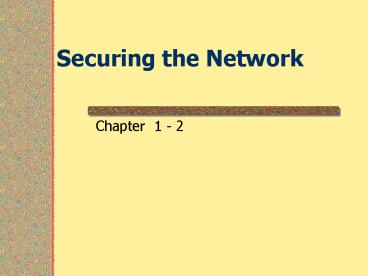Securing the Network PowerPoint PPT Presentation
1 / 29
Title: Securing the Network
1
Securing the Network
- Chapter 1 - 2
2
Securing the Network
- Security is a fundamental component of every
network design. - When planning, building, and operating a
network, you should understand the importance of
a strong security policy. - How important is it to have a strong network
security policy? - The application of an effective security policy
is the most important step that an organization
must take to protect itself. An effective
security policy is the foundation for all of the
activities undertaken to secure network
resources. - The Computer Security Institute (CSI) produced a
report from the "Computer Crime and Security
Survey" that provided an updated look at the
impact of computer crime in the United States. - One of the major participants was the San
Francisco Federal Bureau of Investigation (FBI)
Computer Intrusion Squad.
3
Need for Network Security
- In the past, hackers were highly skilled
programmers who understood the intricacies of
computer communications and how to exploit
vulnerabilities. - Today almost anyone can become a hacker by
downloading tools from the Internet. These
sophisticated attack tools and generally open
networks have generated an increased need for
network security and dynamic security policies.
4
Need for Network Security
- The easiest way to protect a network from an
outside attack is to close it off completely from
the outside world. - A closed network provides connectivity only to
trusted known parties and sites a closed network
does not allow a connection to public networks.
5
Figure 1-16. Closed Network
6
Need for Network Security
- Because they have no Internet connectivity,
networks designed in this way can be considered
safe from Internet attacks. - However, internal threats still exist. The CSI in
San Francisco, California, estimates that 60 to
80 percent of network misuse comes from inside
the enterprise where the misuse has taken place
7
Figure 1-17. Open Network
Today, corporate networks require access to the
Internet and other public networks. Most of these
networks have several access points to public and
other private networks.
8
- hacking a network has become easier for those
with little or no computer skills. - Figure 1-18 illustrates how the increasing
sophistication of hacking tools and the
decreasing skill needed to use these tools have
combined to pose increasing threats to open
networks.
9
Figure 1-18. Hacking Skills Matrix
10
- With the development of large open networks,
security threats have increased significantly in
the past 20 years. - Hackers have discovered more network
vulnerabilities, and because you can now download
applications that require little or no hacking
knowledge to implement, applications intended for
troubleshooting and maintaining and optimizing
networks can, in the wrong hands, be used
maliciously and pose severe threats.
11
(No Transcript)
12
- The survival of many businesses depends on
allowing open access to network resources and
ensuring that data and resources are as secure as
possible. - The escalating importance of e-business and the
need for private data to traverse potentially
unsafe public networks both increase the need for
the development and implementation of a
corporate-wide network security policy. - Establishing a network security policy should be
the first step in changing a network over to a
secure infrastructure.
13
- As enterprise network managers open their
networks to more users and applications, they
also expose the networks to greater risks. The
result has been an increase in business security
requirements. - Security must be included as a fundamental
component of any e-business strategy.
14
Adversaries, Hacker Motivations, and Classes of
Attack
- To defend against attacks on information and
information systems, organizations must define
the threat in these three terms - Adversaries Potential adversaries might include
nation-states, terrorists, criminals, hackers,
disgruntled employees, and corporate competitors. - Hacker motivations Hackers' motivations might
include intelligence gathering, the theft of
intellectual property, denial of service (DoS),
the embarrassment of the company or clients, or
the challenge of exploiting a notable target. - Classes of attack Classes of attack might
include passive monitoring of communications,
active network attacks, close-in attacks,
exploitation by insiders, and attacks through the
service provider.
15
- Information systems and networks offer attractive
targets and should be resistant to attack from
the full range of threat agents, from hackers to
nation-states. A system must be able to limit
damage and recover rapidly when attacks occur.
16
Classes of Attack
- There are five classes of attack
- Passive Passive attacks include traffic
analysis, monitoring of unprotected
communications, decrypting weakly encrypted
traffic, and capturing authentication information
such as passwords. - Passive attacks result in the disclosure of
information or data files to an attacker without
the consent or knowledge of the user. - Examples the disclosure of personal
information such as credit card numbers and
medical files. - Active Active attacks include attempts to
circumvent or break protection features, to
introduce malicious code, and to steal or modify
information. - These attacks are mounted against a network
backbone, exploit information in transit,
electronically penetrate an enclave, or attack an
authorized remote user during an attempt to
connect to an enclave. Active attacks result in
the disclosure or dissemination of data files,
DoS, or modification of data.
17
- Close-in Close-in attacks consist of regular
individuals attaining close physical proximity to
networks, systems, or facilities for the purpose
of modifying, gathering, or denying access to
information. - Close physical proximity is achieved through
surreptitious entry into the network, open
access, or both. - Insider Insider attacks can be malicious or
nonmalicious. - Malicious insiders intentionally steal or damage
information use information in a fraudulent
manner or deny access to other authorized users. - Nonmalicious attacks typically result from
carelessness, lack of knowledge, or intentional
circumvention of security for such reasons as
performing a task. - Distributed Distribution attacks focus on the
malicious modification of hardware or software at
the factory or during distribution. These attacks
introduce malicious code such as a back door to a
product to gain unauthorized access to
information or to a system function at a later
date.
18
- Software-based security measures alone cannot
prevent premeditated or even accidental network
damage caused by poor installation.
19
How to mitigate common security threats to Cisco
routers and switches
- Physical Installations
- Hardware threats involve threats of physical
damage to the router or switch hardware. - Mission-critical Cisco network equipment should
be located in wiring closets or in computer or
telecommunications rooms that meet these minimum
requirements - The room must be locked with only authorized
personnel allowed access. - The room should not be accessible via a dropped
ceiling, raised floor, window, ductwork, or point
of entry other than the secured access point. - If possible, use electronic access control with
all entry attempts logged by security systems and
monitored by security personnel. - If possible, security personnel should monitor
activity via security cameras with automatic
recording.
20
- Environmental threats,
- such as temperature extremes (too hot or too
cold) or humidity extremes (too wet or too dry),
also require mitigation. Take these actions to
limit environmental damage to Cisco network
devices - Supply the room with dependable temperature and
humidity control systems. Always verify the
recommended environmental parameters of the Cisco
network equipment with the supplied product
documentation. - Remove any sources of electrostatic and magnetic
interference in the room. - If possible, remotely monitor and alarm the
environmental parameters of the room.
21
- Electrical threats,
- such as voltage spikes, insufficient supply
voltage (brownouts), unconditioned power (noise),
and total power loss, can be limited by adhering
to these guidelines - Install uninterruptible power supply (UPS)
systems for mission-critical Cisco network
devices. - Install backup generator systems for
mission-critical supplies. - Plan for and initiate regular UPS or generator
testing and maintenance procedures based on the
manufacturer-suggested preventative maintenance
schedule. - Install redundant power supplies on critical
devices. - Monitor and alarm power-related parameters at the
power supply and device levels.
22
- Maintenance threats
- include poor handling of key electronic
components, electrostatic discharge (ESD), lack
of critical spares, poor cabling, poor labeling,
and so on. - How to prevent maintenance-related threats
- Clearly label all equipment cabling and secure
the cabling to equipment racks to prevent
accidental damage, disconnection, or incorrect
termination. - Use cable runs, raceways, or both to traverse
rack-to-ceiling or rack-to-rack connections. - Always follow ESD procedures when replacing or
working with internal router and switch device
components. - Maintain a stock of critical spares for emergency
use. - Do not leave a console connected to and logged
into any console port. Always log off
administrative interfaces when leaving a station. - Do not rely upon a locked room as the only
necessary protection for a device. Always
remember that no room is ever totally secure.
After intruders are inside a secure room, nothing
is left to stop them from connecting a terminal
to the console port of a Cisco router or switch.
23
Reconnaissance Attacks
- Reconnaissance is the unauthorized discovery and
mapping of systems, services, or vulnerabilities.
- Reconnaissance is also known as information
gathering and, in most cases, precedes an actual
access or DoS attack. - First, the malicious intruder typically conducts
a ping sweep of the target network to determine
which IP addresses are alive. - Then the intruder determines which services or
ports are active on the live IP addresses. From
this information, the intruder queries the ports
to determine the type and version of the
application and operating system running on the
target host. - Reconnaissance is somewhat analogous to a thief
investigating a neighborhood for vulnerable
homes, such as an unoccupied residence or a house
with an easy-to-open door or window. In many
cases, intruders look for vulnerable services
that they can exploit later when less likelihood
that anyone is looking exists.
24
Access Attacks
- Access attacks exploit known vulnerabilities in
authentication services, FTP services, and web
services to gain entry to web accounts,
confidential databases, and other sensitive
information.
25
Password Attacks
- A password attack usually refers to repeated
attempts to identify a user account, password, or
both. These repeated attempts are called
brute-force attacks. - Password attacks are implemented using other
methods, too, including Trojan horse programs, IP
spoofing, and packet sniffers. - A security risk lies in the fact that passwords
are stored as plaintext. You need to encrypt
passwords to overcome risks. - On most systems, passwords are processed through
an encryption algorithm that generates a one-way
hash on passwords. - You cannot reverse a one-way hash back to its
original text. - Most systems do not decrypt the stored password
during authentication they store the one-way
hash. During the login process, you supply an
account and password, and the password encryption
algorithm generates a one-way hash. The algorithm
compares this hash to the hash stored on the
system. If the hashes are the same, the algorithm
assumes that the user supplied the proper
password.
26
- Remember that passing the password through an
algorithm results in a password hash. - The hash is not the encrypted password, but
rather a result of the algorithm. - The strength of the hash is that the hash value
can be recreated only with the original user and
password information and that retrieving the
original information from the hash is impossible.
- This strength makes hashes perfect for encoding
passwords for storage. In granting authorization,
the hashes, rather than the plain password, are
calculated and compared.
27
Password attack threat-mitigation methods include
these guidelines
- Do not allow users to have the same password on
multiple systems. Most users have the same
password for each system they access, as well as
for their personal systems. - Disable accounts after a specific number of
unsuccessful logins. This practice helps to
prevent continuous password attempts. - Do not use plaintext passwords. Use either a
one-time password (OTP) or an encrypted password. - Use strong passwords. Strong passwords are at
least eight characters long and contain uppercase
letters, lowercase letters, numbers, and special
characters. Many systems now provide strong
password support and can restrict users to strong
passwords only.
28
The following items represent a summary of
considerations for building a strong security
policy
- Sophisticated attack tools and open networks
continue to generate an increased need for
network security policies and infrastructure to
protect organizations from internally and
externally based attacks. - Organizations must balance network security needs
against e-business processes, legal issues, and
government policies. Establishing a network
security policy is the first step in changing a
network over to a secure infrastructure. - The strategy of information assurance affects
network architecture. - Providing physical installation security for
network devices is very important. - Network devices should be protected against
password attacks through controlled access
methods and strong passwords.
29
- The Information Assurance Technical Framework
Forum (IATFF) is a National Security Agency
(NSA)sponsored outreach activity created to
foster dialog aimed at seeking solutions for
information assurance problems. The IATFF website
can be found at http//www.iatf.net.