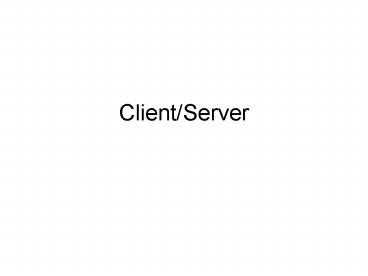ClientServer PowerPoint PPT Presentation
1 / 22
Title: ClientServer
1
- Client/Server
2
Historically
- Single CPU, time-shared computing
- DB can be accessed remotely via dumb terminals
- Data and DBMS reside at a single site
3
Client-Server Architectures
- Specialized servers - file server, printer
server, etc. - DBMS stored on specific server machine, available
to multiple clients - Client machines need client SW
4
Client-Server Architectures
- Client
- formulates SQL queries
- provides interface and programming language
interface - Precompiles/compiles functions
- sends query to server for processing
- Server
- processes query
- sends result back to client
5
Client/Server architecture
- Since SQL is standard - different SQL servers can
accept SQL commands - Server - back-end machine or DB engine
- Client - front-end machine or application program
(AP) - Some machines run either or both client and
server - DB2, ORACLE, MS SQL Server
6
CS457 Oracle
- In our installation of Oracle, Oracle server
software is stored on machine XE - Client machines, (e.g. in lab, your laptop) need
Oracle client software - Must set place information into a file tnsnames
so can find server (XE)
7
Why client/server?
- Cost effective - use lots of cheap PCs to
interact with server - Optimize use of HW and SW
- but
- DB applications can be complex
- Need client SW, server SW, communication SW
- Need lots of storage
- Fat clients vs. thin clients - 2-tier vs. m-tier
8
Open Database Connectivity (ODBC)
- An open standard application programming (API)
for accessing a database - Defines a set of function calls, error codes and
data types for developing database independent
applications - Microsoft is the main proponent
9
ODBC drivers
- Open Database Connectivity ODBC
- Used to connect front-end SW to backend DB
- Defines a standard interface between the
front-end and - the back-end so you can be flexible in
your choice of DB
10
Drivers
- DB applications call functions in ODBC interface,
that are implemented in DB specific modules
called drivers - Driver isolates application from DB specific
calls - Driver maps DB to ODBC data types
- Only need to add a new driver to access a new
DBMS (no recompile, etc. needed)
11
Drivers
- You can read and update any DB which conforms to
the ODBC standard once you have the appropriate
driver - ODBC standard used by both the client and the
server - if client conforms to ODBC standard, maps to ODBC
- Drivers are readily available (e.g. in Access, at
ORACLE's web site)
12
ODBC
- ODBC is a specification for a DB API independent
of any DBMS or OS - Used to describe SQL, SQL is API to DBMS
- CLI (call level interface) based on
specifications from X/Open and ISO/IEC for DB
API's - Anybody can write ODBC applications and drivers -
SDK from MS
13
Drivers allow you to
- Access multiple DBMS using same source code
without recompiling - Access multiple DBMS simultaneously
- Can even access an OODB using ODBC
- Driver maps objects, etc. to relations, etc.
14
Driver Tasks
- Connect/disconnect to data source
- Check for function errors
- Initiate transactions
- Submit SQL statements to data source for
execution - Send data to and retrieve data from data source
15
ODBC Architecture on Client
- Application
- Driver Manager
- Driver1 Driver 2 ... Driver n
- data data data
- source source source
16
- Client needs an ODBC driver for the DB you are
going to connect to (ODBC data source) - Client needs Driver Manager (support files)
- Driver manager - determines which driver to load
based on data source
17
Restrictions
- Any one driver imposes its own restrictions
- (e.g. MS ODBC limits what can be done)
18
ODBC Applications
- Three fundamental objects in an ODBC program
- Environments
- Connections
- Statements
19
ODBC Application Structure
- Initialization
- Allocation Environments SQLAllocEnv()
- Allocation Connection SQLAllocConnect()
- Connect SQLConnect() or SQLDriverConnect()
20
ODBC Application Structure (cont)
- Transaction Processing
- Termination
- Disconnect SQLDisconnect()
- Free Connection SQLFreeConnect()
- Free Environment SQLFreeEnv()
21
Sample program
- include ltsqlclil.hgt
- int main ()
- SQLHENV henv
- SQLHDBC hdbc
- SQLRETURN rc
- SQLCHAR server20 XE
- SQLCHAR uid20 sv9999
- SQLCHAR pwd20 pw
- // initialization
- SQLAllocEnv(henv)
- SQLAllocConnect(henv, hdbc)
- rc SQLConnect(hdbc, server, SQL_NTS, uid,
SQP_NTS, pwd, SQL_NTS)
22
- if (rc ! SQL_SUCCESS)
- cout ltlt Connection failure ltlt endl
- return SQL_ERROR
- // Perform desired task
- // Termination
- SQLDisconnect(hdbc)
- SQLFreeConnect(hdbc)
- SQLFreeEnv(henv)
- return SQL_SUCCESS
- Complete program