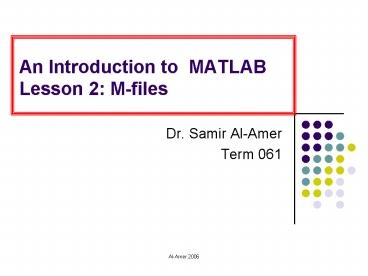An Introduction to MATLAB Lesson 2: Mfiles PowerPoint PPT Presentation
1 / 19
Title: An Introduction to MATLAB Lesson 2: Mfiles
1
An Introduction to MATLABLesson 2 M-files
- Dr. Samir Al-Amer
- Term 061
2
Objectives
- To be able to create MATLAB m-files
- To understands the basics of MATLAB files
- Basic graphics
3
Creating M-files
- Select FILE ? OPEN ? NEW ? M-files
4
MATLAB shortcuts
Open an existing files
Create a New file
5
Programming in MATLAB
- There are two types of MATLAB programs
script files
function files
script file P1 3 2 roots(P)
function yfun(x) yx23x22
6
Script verses functions files
- Script files
- List of MATLAB statements
- Variables are global
- Run it by typing the file name
- Function files
- Starts with function
- List of MATLAB statements
- Variables are local
7
Programming in MATLABScript files
- Use script file when you have a long sequence of
statements to solve a problem - Run the program by
- typing its name in the command window
- from tools in the editor window
8
Example 1
- Write a function file to compute the factorial of
a number. - Input N
- Output NF
- Function name factorial
9
A solution
output
Function name
input
First statement must start with function
- function FCfactorial(N)
- FC1
- for i1N
- FCFCi
- end
Save the program using factorial as a name
10
Creating function file
Open an m-file and start typing the file
- function FCfactorial(N)
- FC1
- for i1N
- FCFCi
- end
- Save the program using factorial as a name
- If NOTEPAD is used to create the file use the
name factorial.m - Save it in directory recognized by MATLAB
- If the directory is not recognized by MATLAB add
it to the MATLAB path
11
A Better one
- function FCfactorial(N)
- FCfactorial(N)
- program to calculate the factorial of a number
- input N an integer
- if N is not an integer the program obtains the
- factorial of the integer part of N
- output FC the factorial of N
- FC1 initial
value of FC - for i1N
- FCFCi n! (n-1)!n
- end
These comments will be displayed when help
factorial is typed
Comments are used to explain MATLAB statements
12
Script file to compute factorial
- program to calculate the factorial of a number
- input N an integer
- if N is not an integer the program obtains the
- factorial of the integer part of N
- output FC the factorial of N
- FC1 initial
value of FC - for i1N
- FCFCi n! (n-1)!n
- end
Comments are used to explain MATLAB statements
13
Script file to compute cos
- program to calculate an estimate of cos(0.2)
- cos(x) 1-x2/2!x4/4!
- x0.2
- Sum1
- N2
- fact2
- SumSum-x2/FC
- N4
- fact2
- SumSumx4/FC
Script file
Script file fact2 FC1 for i1N
FCFCi end
14
Graphics on MATLAB
- Simple 1D graphics
- Linear scales
- Semilog scale
- Loglog scale
- 2D graphics
15
Example
- time00.016
- Ysin(time)
Generating data
Plot Y verses time x- axis is time y- axis is Y
plot(time,Y) xlabel('time') ylabel('sin(time)
') title(' plot of sin(time) ') grid
Add a label to the x- axis
Add a label to the y- axis
Add a title
Add grid lines
16
(No Transcript)
17
Example
- time00.016
- Ysin(time)
Generating data
Plot Y verses time x- axis is time y- axis is Y
plot(time,Y)
You can add a label to the x- axis a label to
the x- axis Title And others on the graph
directly (click insert)
18
Example
- time00.016
- Ysin(time)
Generating data
Plot Y verses index x- axis is column y- axis
is Y
plot(Y)
19
Example
- time00.016
- Ysin(time)
Generating data
Plot Y verses time x- axis is time (log
scale) y- axis is Y (linear scale)
semilogx(time,Y)
semilogy(t,Y)
Plot Y verses v x- axis is v (linear scale) y-
axis is Y (log scale)
loglog(t,Y)
Plot Y verses v x- axis is v (log scale) y-
axis is Y (log scale)
You can modify the scales directly on the
figure Click Edit-? axis properties