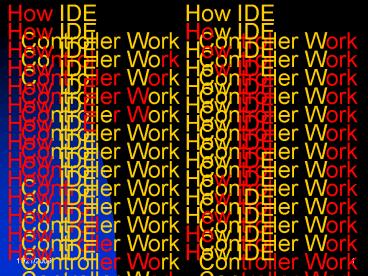How IDE Controller Work PowerPoint PPT Presentation
1 / 19
Title: How IDE Controller Work
1
How IDE Controller Work
How IDE Controller Work
How IDE Controller Work
How IDE Controller Work
How IDE Controller Work
How IDE Controller Work
How IDE Controller Work
How IDE Controller Work
How IDE Controller Work
How IDE Controller Work
How IDE Controller Work
How IDE Controller Work
How IDE Controller Work
How IDE Controller Work
How IDE Controller Work
How IDE Controller Work
How IDE Controller Work
How IDE Controller Work
How IDE Controller Work
How IDE Controller Work
How IDE Controller Work
How IDE Controller Work
How IDE Controller Work
How IDE Controller Work
How IDE Controller Work
How IDE Controller Work
How IDE Controller Work
How IDE Controller Work
2
- By Group 70117
By Group 70117
By Group 70117
By Group 70117
By Group 70117
3
Introduction of IDE Controllers
How IDE Controllers Work
- Usually, these devices connect to the computer
through an Integrated Drive Electronics (IDE)
interface. Essentially, an IDE interface is a
standard way for a storage device to connect to a
computer. IDE is actually not the true technical
name for the interface standard. The original
name, AT Attachment (ATA), signified that the
interface was initially developed for the IBM AT
computer. In this article, you will learn about
the evolution of IDE/ATA, what the pin outs are
and exactly what "slave" and "master" mean in
IDE.
4
IDE Evolution
How IDE Controllers Work
- IDE was created as a way to standardize the use
of hard drives in computers. The basic concept
behind IDE is that the hard drive and the
controller should be combined. The controller is
a small circuit board with chips that provide
guidance as to exactly how the hard drive stores
and accesses data. Most controllers also include
some memory that acts as a buffer to enhance hard
drive performance.
5
IDE Evolution
How IDE Controllers Work
Before IDE, controllers and hard drives were
separate and often proprietary. In other words, a
controller from one manufacturer might not work
with a hard drive from another manufacturer.
- The distance between the controller and the
hard drive could result in poor signal quality
and affect performance. Obviously, this caused
much frustration for computer users.
6
IDE Evolution
How IDE Controllers Work
- IBM introduced the AT computer in 1984 with a
couple of key innovations. - - The slots in the computer for adding cards used
a new version of the Industry Standard
Architecture (ISA) bus. The new bus was capable
of transmitting information 16 bits at a time,
compared to 8 bits on the original ISA bus. - - IBM also offered a hard drive for the AT that
used a new combined drive/controller. A ribbon
cable from the drive/controller combination ran
to an ISA card to connect to the computer, giving
birth to the AT Attachment (ATA) interface
7
Controllers,Drives,Host Adapters
How IDE Controllers Work
- Most motherboards come with an IDE interface.
This interface is often referred to as an IDE
controller, which is incorrect. The interface is
actually a host adapter, meaning that it provides
a way to connect a complete device to the
computer (host). The actual controller is on a
circuit board attached to the hard drive. That's
the reason it's called Integrated Drive
Electronics in the first place!
8
Controllers,Drives,Host Adapters
How IDE Controllers Work
While the IDE interface was originally
developed for connecting hard drives, it has
evolved into the universal interface for
connecting internal floppy drives, CD-ROM drives
and even some tape backup drives. Although it is
very popular for internal drives, IDE is rarely
used for attaching an external device.
A close-up of the primary and secondary IDE
interfaceson a motherboard
9
Controllers,Drives,Host Adapters
How IDE Controllers Work
There are several variations of ATA, each one
adding to the previous standard and maintaining
backward compatibility.
ATA-1 - The original specification that Compaq
included in the Deskpro 386. ATA-1 provides
signal timing for direct memory access (DMA) and
programmed input/output (PIO) functions. DMA
means that the drive sends information directly
to memory, while PIO means that the computer's
central progressing unit (CPU) manages the
information transfer. ATA-1 is more commonly
known as IDE.
10
Controllers,Drives,Host Adapters
How IDE Controllers Work
ATA-2 - DMA was fully implemented beginning with
the ATA-2 version. Standard DMA transfer rates
increased from 4.16 megabytes per second (MBps).
ATA-2 provides power management, PCMCIA card
support and removable device support. ATA-2
provided standard translation methods for
Cylinder Head Sector (CHS) for hard drives up to
8.4 gigabytes in size. CHS is how the system
determines where the data is located on a hard
drive. The reason for the big discrepancy between
total hard drive size and CHS hard drive support
is because of the bit sizes used by the basic
input/output system (BIOS) for CHS.
11
Controllers,Drives,Host Adapters
How IDE Controllers Work
ATA-3 - With the addition of Self-Monitoring
Analysis and Reporting Technology (SMART), IDE
drives were made more reliable. ATA-3 also adds
password protection to access drives, providing a
valuable security feature. ATA-4 - Probably the
two biggest additions to the standard in this
version are Ultra DMA support and the integration
of the AT Attachment Program Interface (ATAPI)
standard. ATAPI provides a common interface for
CD-ROM drives, tape backup drives and other
removable storage devices. Ultra DMA increased
the DMA transfer rate from ATA-2's 16.67 MBps to
33.33 MBps. This version introduces a cable that
has 80 conductors. ATA-4 is also known as Ultra
DMA, Ultra ATA and Ultra ATA/33.
12
Controllers,Drives,Host Adapters
How IDE Controllers Work
ATA-5 - The major update in ATA-5 is auto
detection of which cable is used the
40-conductor or 80-conductor version. Ultra DMA
is increased to 66.67 MB/sec with the use of the
80-conductor cable. ATA-5 is also called Ultra
ATA/66.
13
Cable Key
How IDE Controllers Work
- IDE devices use a ribbon cable to connect to
each other. Ribbon cables have all of the wires
laid flat next to each other instead of bunched
or wrapped together in a bundle. IDE ribbon
cables have either 40 or 80 wires. There is a
connector at each end of the cable and another
one about two-thirds of the distance from the
motherboard connector.
14
Cable Key
How IDE Controllers Work
- The blue connector attaches to the
motherboard. - The black connector attaches to
the primary (master) drive. - The grey
connector attaches to the secondary (slave)
drive.
The connector on an IDE cable
15
Cable Key
How IDE Controllers Work
Note that the last four pins are only used by
devices that require power through the ribbon
cable. Typically, such devices are hard drives
that are too small (for example, 2.5 inches) to
need a separate power supply.
The information each pin on an IDE cable
16
Masters and Slaves
How IDE Controllers Work
- A single IDE interface can support two devices.
Most motherboards come with dual IDE interfaces
(primary and secondary) for up to four IDE
devices. Because the controller is integrated
with the drive, there is no overall controller to
decide which device is currently communicating
with the computer. This is not a problem as long
as each device is on a separate interface, but
adding support for a second drive on the same
cable took some ingenuity.
17
Masters and Slaves
How IDE Controllers Work
To allow for two drives on the same cable, IDE
uses a special configuration called master and
slave. This configuration allows one drive's
controller to tell the other drive when it can
transfer data to or from the computer. What
happens is the slave drive makes a request to the
master drive, which checks to see if it is
currently communicating with the computer. If the
master drive is idle, it tells the slave drive to
go ahead. If the master drive is communicating
with the computer, it tells the slave drive to
wait and then informs it when it can go ahead.
18
Masters and Slaves
How IDE Controllers Work
Many drives feature an option called Cable
Select (CS). With the correct type of IDE ribbon
cable, these drives can be auto configured as
master or slave. CS works like this A jumper on
each drive is set to the CS option. The cable
itself is just like a normal IDE cable except for
one difference -- Pin 28 only connects to the
master drive connector. When your computer is
powered up, the IDE interface sends a signal
along the wire for Pin 28. Only the drive
attached to the master connector receives the
signal. That drive then configures itself as the
master drive. Since the other drive received no
signal, it defaults to slave mode.
19
- The End
- Good luck in your examination!!