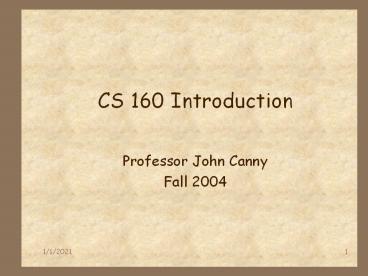CS 160 Introduction PowerPoint PPT Presentation
Title: CS 160 Introduction
1
CS 160 Introduction
- Professor John Canny
- Fall 2004
2
Outline
- Who am I?
- HCI introduction
- Course overview
- Project description handout
- Administrivia
3
Who am I?
- Professor in EECS
- Ph.D. in CS from MIT 1987
- Robot motion planning, computer algebra
- Research interests
- Educational Technology
- Context-aware and mobile computing
- Privacy and cryptography
- Rapid prototyping technology
- Accent is from South Australia
4
Human-Computer Interaction (HCI)
- Humans
- A person trying to accomplish something
- Other innocent bystanders
- Computers
- Run application programs
- Often remote (client-server)
- Interaction
- Human expresses their wishes to the machine
- The machine responds
5
HCI Challenges
- Understanding people
- People are not all the same - values very
different - Identity (traits) are bothindividual and
collective - Tension between designingtoo narrowly and too
broadly - Diversity in the design teamhelps
6
HCI Challenges
- Ill-posed problems
- You dont get to start with a clean problem -
problem solving is only part of design - Defining the problem is much of the work
- The problem spec maychange during design, e.g.
in extremeprogramming
7
Benefits of HCI Skills
- CS160 projects are like companies
- Deal with users understand and involve them
- Communication
- Subjective judgments
- Flexibility and timeconstraints!
- MIT ME survey
8
UI design
9
User Interfaces (UIs)
- Part of application that allows users
- to express their intentions to the machine
- to interpret results of machineactions
10
User Interfaces (UIs)
- HCD Human-Centered Design
- Understanding user needs
- Design
- Prototyping
- Evaluation
- Final implementation of UIs
11
Iterative vs. top-down design
- Human-Centered Design is an iterative process,
rather than top-down. Why? - Hard to predict user performance with the product
- Users have very different intuition/conceptual
models - Hard to model (mathematically)
- Users can help with design
12
Why Study User Interfaces?
- Major part of work for real programs
- approximately 50
- Many application programs are mostly UI
- word proc., spreadsheet, PDAs, email, calendars
etc. - You will work on consumer software
- intended for users other than yourself
13
Why Study User Interfaces?
- Bad user interfaces cost
- money (5 ? satisfaction -gt up to 85 ? profits)
- lives (Therac-25)
- User interfaces hard to get right
- people and tasks are complex
14
Who builds UIs?
- A multi-disciplinary team (ideally)
- graphic designers
- interaction / interface designers
- technical writers
- marketers
- test engineers
- software engineers
- Users
- Why?
15
How to Design and Build UIs
- Identify and understand users needs
- Task analysis contextual inquiry
- Rapid prototyping
- Evaluation
- Programming
- Iteration
16
- Hand in petition forms to
- My office 529 Soda
17
Administrivia
- Registration
- Class size target is 50 students
- Please fill out petition form if you are not yet
registered. - You must also be on the wait list to sign up.
18
Administrivia
- Johns office hours
- Tu 1-2, W 2-3 noon (529 Soda)
- email jfc_at_cs for appointments at other times
- Teaching assistants
- Scott Lederer lederer_at_cs.berkeley.edu
19
Administrivia (cont.)
- Discussion sections
- Tuesday 9-10, 10-11 in 320 Soda
- new material covered in section -you should
attend - No sections this week
- Class ombudsman appointed next class (need
volunteer). Relay student concerns to staff.
20
Books
- We will mainly hand out papers, give you web
links, refer to lecture slides - Two recommended textbooks
- Human-Computer Interaction by Alan Dix, et. al.,
2nd edition, 1998. - Designing the User Interface by Ben Shneiderman,
3rd edition, 1998. - Other recommended books on web page
21
Assignments
- Individual
- 2 written
- Group
- 5 written assignments
- 2 presentation/demos with write-ups
22
Grading
- A combination of
- Midterm (15)
- Final (15)
- Individual assignments (15)
- Group project (40)
- demos/presentation (group component)
- project write-ups and exercises
- ratings given by other team members class
- In-class quizzes (10)
- In-class participation (5)
- No curve
23
Assessment
- Guidelines will be given in each assignment
- You should read readings and prepare for class,
participation is graded - Good communication expected in oral and written
presentations - Midterm and final
- Groups self-assess participation - should monitor
it throughout the projects - Meet with us as soon as problems emerge
24
Tidbits
- Late Policy
- no lates on group assignments
- individual assignments lose 20 per day
- Cheating policy (official)
- will get you an F in the course
- more than once can get you dismissed from Cal
- More information
- www.cs.berkeley.edu/jfc/cs160/F04
25
UI Design Cycle
26
Human-Centered Design
- Understanding people
- Get inside the users head
- Keep users involved throughout design
- Psychology
- Cognitive learning, perception, memory
- Social motives, personalities, group dynamics
- Technologies
- UI toolkits, design principles
- Collaborative technologies
27
Users Communities and Personae
- Remember that individuals belong to multiple
communities - not just trait groups - Communities are a unifying influence, and allow
new products to diffuse (be adopted by new users)
in society.
28
Users Communities and Personae
- Identity (including community membership) is a
strong influence on consumers choiceof
products - Often as important as product performance
29
Users Personae
- A portrait of a character (with a name)
- Name Jack
- Occupation Professor
- Values liberal politics
- Likes water (swimming, sailing, lying on a
beach),Asian food, French food, Italian food,
seafood, - Dislikes traffic, bad comedians, bureaucracy,
- Goals start family, get good education for kids
(probably private), build a leading research
group in area,
30
Users Personae
- Name Alice
- Occupation Just graduated MBA, looking,
- Values Family, friends, work in a humane
workplace - Likes Dinner parties, Working out, One quiet
night per week, Paris, Lemon drops (drink), foot
massages. - Dislikes Chauvinism, aggressive drivers, people
who drink more than they should, working after
9pm. - Goals management role in a mid-size company
making it a better place
31
Personae
- More like a story character than a description of
a community or group - Q Why the unnecessary detail?
32
Personae
- Q Why the unnecessary detail?
- A Narrative detail is generative
- It helps you generate design ideas
- helps you visualize the character, and
anticipate their needs and wantsbased on all
your life experience. - It helps avoid stereotypes andincorrect
assumptions - Avoids specifying users in terms of your product
e.g dislikes waiting for music downloads
33
Multiple Personae
- With multiple characters, you can explicitly
cover a range of user traits age, education,
wealth, culture. - Personnae describe the union of user traits, an
abstract categoryof users is an intersection. - Several personae (e.g. 5-10) willallow you to
summarize the scopeof the user community.
34
What a Persona is not
- A description of a real person
- but it can be based on real people, just like a
story character - A description of common traits of a group of
people - A stereotype
35
Creating personas
- Is hard to do like creating a good story
character - Exercise pick someone you know, and try listing
their values, likes, dislikes etc. then ask them
as a reality check - Helps separate fact from assumption
36
Task Analysis Contextual Inquiry
- Observe existing work practices (real users)
- Create examples and scenarios of actual use
- Try-out new ideas before building software
37
Rapid Prototyping
- Build a mock-up of design
- Low fidelity techniques
- paper sketches
- cut, copy, paste
- video segments
- Interactive prototyping tools
- HTML, Visual Basic, HyperCard, Director, etc.
- UI builders
- Fusion, NeXT, Visual Cafe
38
Evaluation
- Test with real users (participants)
- Build models
- Low-cost techniques
- expert evaluation
- walkthroughs
39
Programming
- Toolkits
- UI Builders
- Event models
- Input / Ouput models
- etc.
40
Iteration
- At every stage!
41
Goals of the Course
- Learn to design, prototype, evaluate UIs
- the tasks of prospective users
- psychological issues that affect design
- techniques for evaluating a user interface design
- importance of iterative design for usability
- technology used to prototype implement UI code
- how to work together on a team project
- communicate ideas
- key to your future success
42
How CS160 Fits into CS Curriculum
- Most courses for learning technology
- compilers, operating systems, databases, etc.
- CS160 concerned w/ design evaluation
- assume you can program/learn new languages
- technology as a tool to evaluate via prototyping
- skills will become very important upon graduation
- complex systems, large teams
- skills are relevant for other design courses
- All systems have usability issues (unless no-one
uses them), even if they are indirect
43
Project Description
- Each of you will propose a UI or app.
- fixing something you dont like or a new idea
- Groups
- 4-5 students to a group
- work with students w/ different skills/interests
- groups meet with teaching staff every two weeks
- Cumulative
- apply several HCI methods to a single interface
44
Project Examples
- Biosk - support for biology lab work
- The environment
45
Project Examples
- Biosk - the solution
46
Project Examples
- iCurator Intelligentmuseum guide
47
Project Examples
- iCurator lo-fi and hi-fi prototypes
48
Project Examples
- SLnotes Live in-class note-taking
49
Project Examples
- PHAT Personal Healthcare and Tracking
50
Project Examples
- SmartFridge
51
Project Examples
- Newsalert Context-awarenotification for smart
phones - Based on Qualcomms BREWAPI
- Related Stock Alert and Context-awareness
52
Project Suggestions
- This semester we will focus on human learning,
for its own sake and as a model of technology
adoption and creative work.
53
Project Suggestions
- Learning/Tutoring systems
- Educational games
- Tutorial systems
- Creative work portal
- Mini-course
- Smart HELP system (for an existing product)
54
Summary
- Projects think about your individual project.
Those will be due next week. - No section tomorrow
- Next lecture on history of HCI
- Three readings are online