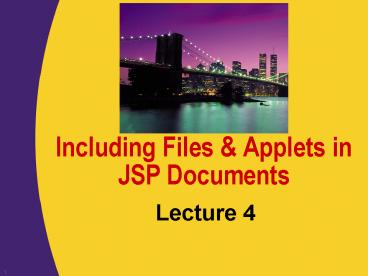Including Files PowerPoint PPT Presentation
1 / 23
Title: Including Files
1
Including Files Applets in JSP Documents
- Lecture 4
2
Agenda
- Including the output of JSP, HTML or plain text
pages at the time the client requests the page - Including JSP files at the time the main page is
translated into a servlet - Including applets that use the Java Plug-In
3
Including Files at Request Time
- Format
- ltjspinclude page"Relative URL" flush"true" /gt
- Purpose
- To reuse JSP, HTML, or plain text content
- JSP content cannot affect main page only output
of included JSP page is used - To permit updates to the included content without
changing the main JSP page(s) - Notes
- You are not permitted to specify false forthe
flush attribute in JSP 1.1 and earlier - Don't forget that trailing slash
4
Including Files Example Code
- ...
- ltBODYgt
- ltCENTERgt
- ltTABLE BORDER5gt
- ltTRgtltTH CLASS"TITLE"gt
- What's New at JspNews.comlt/TABLEgt
- lt/CENTERgt
- ltPgt
- Here is a summary of our four most recent news
stories - ltOLgt
- ltLIgtltjspinclude page"news/Item1.html"
flush"true" /gt - ltLIgtltjspinclude page"news/Item2.html"
flush"true" /gt - ltLIgtltjspinclude page"news/Item3.html"
flush"true" /gt - ltLIgtltjspinclude page"news/Item4.html"
flush"true" /gt - lt/OLgt
- lt/BODYgtlt/HTMLgt
5
Including Files Example Result
6
Including Files at Page Translation Time
- Format
- lt_at_ include file"Relative URL" gt
- Purpose
- To reuse JSP content in multiple pages, where JSP
content affects main page - Notes
- Servers are not required to detect changes to the
included file, and in practice they don't. - Thus, you need to change the JSP files whenever
the included file changes. - You can use OS-specific mechanisms such as the
Unix "touch" command, or - lt-- Navbar.jsp modified 3/1/00 --gtlt_at_ include
file"Navbar.jsp" gt
7
Differences Between jspinclude and _at_include
- jspinclude includes the output of the designated
page - _at_include includes the actual code
- jspinclude occurs at request time
- _at_include occurs at page translation time
- With jspinclude, the main page and the included
page become two separate servlets - With _at_include, they become parts of a single
servlet - jspinclude automatically handles changes to the
included file - _at_include might not (big maintenance problem!)
8
Reusable JSP Content ContactSection.jsp
- lt_at_ page import"java.util.Date" gt
- lt-- The following become fields in each servlet
that - results from a JSP page that includes this
file. --gt - lt!
- private int accessCount 0
- private Date accessDate new Date()
- private String accessHost "ltIgtNo previous
accesslt/Igt" - gt
- ltPgt
- ltHRgt
- This page copy 2000
- ltA HREF"http//www.my-company.com/"gtmy-company.com
lt/Agt. - This page has been accessed lt accessCount gt
- times since server reboot. It was last accessed
from - lt accessHost gt at lt accessDate gt.
- lt accessHost request.getRemoteHost() gt
- lt accessDate new Date() gt
9
Using the JSP Content
- ...
- ltBODYgt
- ltTABLE BORDER5 ALIGN"CENTER"gt
- ltTRgtltTH CLASS"TITLE"gt
- Some Random Pagelt/TABLEgt
- ltPgt
- Information about our products and services.
- ltPgt
- Blah, blah, blah.
- ltPgt
- Yadda, yadda, yadda.
- lt_at_ include file"ContactSection.jsp" gt
- lt/BODYgt
- lt/HTMLgt
10
Using the JSP Content Result
11
Including Applets for the Java Plug-In
- Neither Netscape 4 nor IE 5/6 support Java 2
- Netscape 6 supports JDK 1.3
- Problems using applets
- In order to use Swing, you must send the Swing
files over the network. This process is time
consuming and fails in Internet Explorer 3 and
Netscape 3.x and 4.01-4.05 (which only support
JDK 1.02). - You cannot use Java 2D
- You cannot use the Java 2 collections package
- Your code runs more slowly, since most compilers
for the Java 2 platform are significantly
improved over their 1.1 predecessors
12
Solution (?) Use the Java Plug-In
- Only a viable option for intranets
- Requires each client to install large browser
plug-in - Cannot use simple APPLET tag
- Need long and ugly OBJECT tag for Internet
Explorer - Need long and ugly EMBED tag forNetscape
- The jspplugin action lets you write a simple tag
that gets translated into the OBJECT and EMBED
tags that are required - Warning jspplugin fails in JRun 3 SP2
13
Using jspplugin
- APPLET Tag
- ltAPPLET CODE"MyApplet.class" WIDTH475
HEIGHT350gtlt/APPLETgt - Equivalent jspinclude
- ltjspplugin type"applet"
code"MyApplet.class" width"475"
height"350"gtlt/jspplugingt - Reminder
- JSP element and attribute names are case
sensitive - All attribute values must be in single or double
quotes - This is like XML but unlike HTML
14
Attributes of the jspplugin Element
- type
- For applets, this should be "applet". Use "bean"
to embed JavaBeans elements in Web pages. - code
- Used identically to CODE attribute of APPLET,
specifying the top-level applet class file - width, height
- Used identically to WIDTH, HEIGHT in APPLET
- codebase
- Used identically to CODEBASE attribute of APPLET
- align
- Used identically to ALIGN in APPLET and IMG
15
Attributes of the jspplugin Element (Cont.)
- hspace, vspace
- Used identically to HSPACE, VSPACE in APPLET,
- archive
- Used identically to ARCHIVE attribute of APPLET,
specifying a JAR file from which classes and
images should be loaded - name
- Used identically to NAME attribute of APPLET,
specifying a name to use for inter-applet
communication or for identifying applet to
scripting languages like JavaScript. - title
- Used identically to rarely used TITLE attribute
16
Attributes of the jspplugin Element (Cont.)
- jreversion
- Identifies version of the Java Runtime
Environment (JRE) that is required. Default is
1.1. - iepluginurl
- Designates a URL from which plug-in for Internet
Explorer can be downloaded. Users who dont
already have the plug-in installed will be
prompted to download it from this location.
Default value will direct user to Sun site, but
for intranet use you might want to direct user to
a local copy. - nspluginurl
- Designates a URL from which plug-in for Netscape
can be downloaded. Default value will direct user
to Sun site, but for intranet use you might want
local copy.
17
The jspparam and jspparams Elements
- PARAM Tags
- ltAPPLET CODE"MyApplet.class" WIDTH475
HEIGHT350gt ltPARAM NAME"PARAM1"
VALUE"VALUE1"gt ltPARAM NAME"PARAM2"
VALUE"VALUE2"gtlt/APPLETgt - Equivalent jspparam
- ltjspplugin type"applet"
code"MyApplet.class" width"475"
height"350"gt ltjspparamsgt ltjspparam
name"PARAM1" value"VALUE1" /gt ltjspparam
name"PARAM2" value"VALUE2" /gt
lt/jspparamsgtlt/jspplugingt
18
The jspfallback Element
- APPLET Tag
- ltAPPLET CODE"MyApplet.class" WIDTH475
HEIGHT350gt ltBgtError this example requires
Java.lt/Bgtlt/APPLETgt - Equivalent jspplugin with jspfallback
- ltjspplugin type"applet"
code"MyApplet.class" width"475"
height"350"gt ltjspfallbackgt ltBgtError this
example requires Java.lt/Bgt lt/jspfallbackgtlt/jsp
plugingt
19
Example Using Plugin
- ltDOCTYPE ...gt
- ...
- ltjspplugin
- type"applet"
- code"coreservlets.ShadowedTextApplet.class"
- width"475" height"350"gt
- ltjspparamsgt
- ltjspparam name"MESSAGE"
- value"Your Message Here" /gt
- lt/jspparamsgt
- lt/jspplugingt
- ...
- lt/BODYgtlt/HTMLgt
- See book and Web site for applet code
20
Example Using Plugin (Cont.)
21
Example Using Plugin (Cont.)
22
Summary
- ltjspinclude page"Relative URL"
flush"true" /gt - Output of URL inserted into JSP page at request
time - Cannot contain JSP content that affects entire
page - Changes to included file do not necessitate
changes to pages that use it - lt_at_ include file"Relative URL" gt
- File gets inserted into JSP page prior to page
translation - Thus, file can contain JSP content that affects
entire page (e.g., import statements,
declarations) - Changes to included file require you to manually
update pages that use it - ltjspplugin ...gt simplifies applets for plugin
23
Thank You!!!