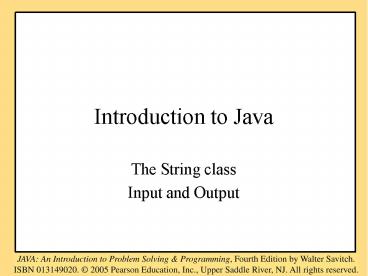Introduction to Java PowerPoint PPT Presentation
Title: Introduction to Java
1
Introduction to Java
- The String class
- Input and Output
2
Classes
- A class is a type used to produce objects.
- An object is an entity that stores data and can
take actions defined by methods. - For example
- An object of the String class stores data
consisting of a sequence of characters. - example length() method returns the number of
characters in a particular String object. - String solution ?ten?
- int howMany solution.length()
3
Objects, Methods, and Data
- Objects within a class
- have the same methods
- have the same kind(s) of data but the data can
have different values. - Remember, primitive types have values, but no
methods.
4
Some String Methods
- s.length()
- s.equals(s1)
- s.toLowerCase
- s.trim()
- s.charAt(n)
- s.substring(start,end)
- s.indexOf(substring, start)
- s.compareTo(s1)
- ( if s gt s1 if s1 gt s else 0)
- see book p. 80-81
5
String Objects vs. Variables
- No methods allow you to change the value of a
String object. - But you can change the value of a String
variable. - value of pause
- String pause Hmm Hmm
- pause pause.trim() Hmm
- pause pause mmm! Hmmmmm
- pause Ahhh Ahhh
6
Escape Characters
- How would you print
- Java refers to a language.?
- The compiler needs to be told that the quotation
marks () do not signal the start or end of a
string, but instead are to be printed. - System.out.println(
- \Java\ refers to a language.)
7
Escape Characters
- Each escape sequence is a single character even
though it is written with two symbols.
8
Keyboard and ScreenI/O Outline
- The two issues are
- Screen Output how to write to the screen
- Keyboard Input how to read from the keyboard.
9
Screen Output
- System.out is an object that is part of Java.
- println() is one of the methods available to the
System.out object. - System.out.println(Hi!)
10
print and println methods
- Alternatively, use print()
- System.out.print(When everything )
- System.out.print(does not fit on )
- System.out.print(one line, use the )
- System.out.print(\print\ )
- System.out.println(statement)
- ending with a println().
- System.out.println(c o c a )
11
Keyboard Input
- Java 5.0 keyboard input facilities are provided
by the Scanner class - The Scanner class is stored in the java.util
package. - remember A package is a library of classes.
12
Using the Scanner Class
- Near the beginning of your program, insert
- import java.util.
- Create an object of the Scanner class
- Scanner keyboard new Scanner (System.in)
- Read data (an int or a double, for example)
- int n1 keyboard.nextInt()
- double d1 keyboard,nextDouble()
13
Some Scanner Class Methods
- syntax
- Int_Variable Object_Name.nextInt()
- Double_Variable Object_Name.nextDouble()
- String_Variable Object_Name.next()
- String_Variable Object_Name.nextLine()
- see also p 93
14
nextLine()Method Use with Caution
- The nextLine() method reads the remainder of the
current line, even if it is empty. n
scanner.nextInt() s1 scanner.nextLine() s2
scanner.nextLine() - 42 is the answerand dont youforget it
- 42and dont youforget it
15
The Empty String
- A string can have any number of characters,
including zero. - The string with zero characters is called the
empty string. - The empty string is useful and can be created in
many ways including - String s3
- class DelimitersDemo
16
Documentation and Style Outline Points
- Use Meaningful Names
- Self-Documentation and Comments
- // this line is a comment
- / this line
- and this line are comments/
- Use Indentation
- Use Named Constantspublic static final PI 3.142