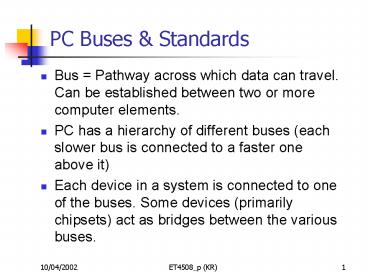PC Buses - PowerPoint PPT Presentation
1 / 27
Title:
PC Buses
Description:
AGP Bus. High-speed video bus. ISA Bus. Legacy I/O Bus. Various internal Buses. LPC, AHA ... AGP Bus. Accelerated Graphics Port - an advanced graphics bus. 10/04/2002 ... – PowerPoint PPT presentation
Number of Views:208
Avg rating:3.0/5.0
Title: PC Buses
1
PC Buses Standards
- Bus Pathway across which data can travel. Can
be established between two or more computer
elements. - PC has a hierarchy of different buses (each
slower bus is connected to a faster one above it) - Each device in a system is connected to one of
the buses. Some devices (primarily chipsets) act
as bridges between the various buses.
2
PC Buses Standards
- Main buses in a modern system
- Processor BusAlso called front-side bus (FSB).
Highest-speed bus in the system. Primarily used
by between processor, memory, and chipset. - PCI BusState-of-the-art I/O Bus
- AGP BusHigh-speed video bus
- ISA BusLegacy I/O Bus
- Various internal BusesLPC, AHA
3
PC Buses Standards
- PC Buses are physically implemented as Tracks on
a PCB or as signals on a connector - PC Buses comprise the following
- Address Bus
- Data Bus
- Control Bus
4
Example Socket-7 System
5
PC Buses Standards
- First bus connects the CPU with RAM
- Modern PCs call this the Host Bus
- Speed Width depend on the CPU the RAM type
typically 64-bits 66-133MHz - Expansion buses are a lot slower than the Host Bus
6
PC/AT Diagram
7
Modern PC Architecture
8
PC/AT Architecture Reference
1987 Compaq decoupled the CPU bus from other
buses now the norm
9
Common PC Buses
10
PC Buses MicroChannel
- Released by IBM in 1987
- Technically excellent but proprietary solution
hence did not take off - MCA bus 32 bit wide and "intelligent"
- Cards configure themselves so they can be
installed without jumper switches - MCA works at 10.33 MHz, asynchronous to the
system bus - Not Compatible with ISA boards
11
PC Buses EISA
- EISA Extended Industry Standard Architecture
- Developed by Gang of Nine as competitor to MCA
12
EISA Key Features
- ISA Add-in cards can be plugged into the EISA Bus
slots - imposed a design restriction on the EISA standard
- 8.33MHz bus clock (for ISA support)
- 16- or 32-bit data transfers (ISA is 8- or
16-bit) - Adapter card pulls EX32 or EX16 for card width
- Faster DMA
- Supports i386/i486 faster bus timing
- Level triggered interrupts
- Switch-free software setup (a big advantage)
13
EISA Block Diagram
14
EISA Bus Control and Timing
- EISA synchronised bus
- BCLK is derived from the processor clock
- The EISA Bus Controller distinguishes between
EISA and ISA bus cycles and executes EISA bus
cycles in various modes - Bus Controller supplies EISA/ISA Bus Control
signals - Some EISA boards have their own Bus Master they
can take over the EISA Bus
15
EISA Bus Control and Timing (2)
- BCLK is derived from the processor clock Max
freq 8.33MHz - EISA bus cycles in various modes
- Standard i386 type 8.33MHz (2 x CLK periods)
- Burst i486 type
- BCLK stretching for slower devices
- EMB-66 (32-bits) EMB-133 (64-bits)
- use both edges of the BCLK for transfer
- 8.33MHz x 2 16.66MHz
- 4 bytes _at_ 16.66MHz gt 66MByte/s
16
Bus Arbitration Logic Bus Mastering
EISA Bus can include several masters at any level
(rotating priority). MREQ initiates a request
for the EISA Bus. EISA bus masters dont have to
handle refresh unlike AT
17
EISA Bus DMA
- Full 32-bit address available for DMA Transfers
- DMA Modes
- Compatible Mode (ISA bus i8237A type timing)
- A 6 x BCLKs (improved memory phase, same I/O
timing) Most ISA cards will run in this mode - B 4 x BCLKs (improved Memory and I/O phase)
Some later ISA cards can take advantage of this - C EISA Devices, which support Burst cycles
ONE DMA transfer in 1 BCLK
18
EISA Bus DMA (2)
- 2 DMA Page Registers
- Low Page same as conventional DMA Page
register - High Page - high order address byte A24-A31
- Rotating DMA priority one device cannot hog the
bus - 7 DMA channels - can be assigned as in the PC/AT
- As usual DMA Control registers are I/O Mapped
19
EISA Interrupt Controller
- 15 interrupt levels assigned as in the PC/AT
- Level Triggered allows several devices to share
an IRQ - can be configured for edge trigger operation
- Edge Triggered AT style (ISA bus)
20
Connectors ISA vs EISA
21
Local Buses VL-Bus
- EISA offered performance improvements but was
still a bottleneck with high performance
peripherals. E.g. - Network Interface Cards
- Disk Controllers
- Video Adapters
- For higher performance systems try to connect
fast peripheral devices direct to the CPU Bus
i.e. the Local Bus - BUT these connections can cause bus-loading and
timing problems
22
Local Bus Standards
- VESA VL-Bus
- PCI Bus (Intel)
- AGP (Accelerated Graphics Port)
23
VESA Local Bus
- Originally a 32-bit bus, but has been updated for
64-bit data. Sixteen bit data transfers are also
supported. - Up to three VL-Bus devices can be inserted into
the VL-Bus physical slots. - MCA-type connector provides the local bus
signals. Note that the full bus is realised in
conjunction with an ISA or EISA slot
24
VESA Local Bus
- Max Clock Rate
- 66MHz if all VL-Bus devices are integrated on
the Motherboard - 40MHz if external connector slots are used
- VL-Bus devices are defined as LBM or LBT
- LBM Local Bus Master can take full control of
the bus at any time - LBT Local Bus Target driven by the VL-Bus to
transfer data - VL-Bus Controller logic implements the necessary
bus arbitration
25
VL-Bus Connector
26
VL-Bus Block Diagram
27
VL-Bus Limitations
- The VL-Bus design is almost a copy of the i486
bus. A disadvantage for the following reasons - It was not easy to modify for the Pentium Bus
- VL-Bus is not an independent bus, which can be
designed into other microprocessor-based systems - Intel wanted a local bus which was decoupled from
the actual processor bus, and which could also be
used with foreign microprocessors - Intel developed the PCI-bus to displace the
VL-Bus.