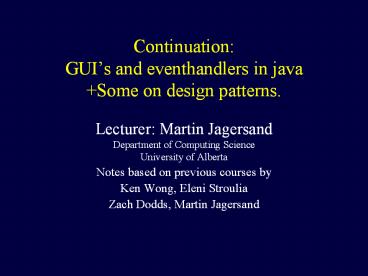Continuation:%20GUI PowerPoint PPT Presentation
Title: Continuation:%20GUI
1
ContinuationGUIs and eventhandlers in
javaSome on design patterns.
- Lecturer Martin Jagersand
- Department of Computing Science
- University of Alberta
- Notes based on previous courses by
- Ken Wong, Eleni Stroulia
- Zach Dodds, Martin Jagersand
2
Today
- Example GUI application Calculator
- Some on design patterns and strategies
3
GUI practicalities
- Divide task into subtasks/abstractions.
- Decide how user interacts with each subtask
- Design and implement drawing of GUI components,
buttons etc. - Connecting buttons, sliders etc to code.
- Eventhandlers
4
Containers
- Frame
- top level container (window)
- Has typical window components such as close
buttons, possible scroll down menus etc - Panel
- intermediate container
- Organizes contained components
- Atomic components
- Buttons, labels etc.
- Presents bits of info, allow interactio
5
Layouts
- Layouts arrange items by specifying the relative
locations in a pane. - Why layouts? Make interfaces flexible to
different windows, resizing etc. - Alternative use absolute positioning of each
item - Tedious for the programmer
- Inflexible for the user (cant stretch window to
see more)
6
Layout examples
7
Event handling
- How to connect graphics to action
- Handled though interfaces ActionListeners
- Programmers implement and specialize these for
their application
8
Event handling
- Source object e.g. button
- Target object programmed to react appropriately
9
Case studyCalculator GUI
- Was assignment 1 a couple of years ago
10
Design idea 1
- Use several nested panes for structurally
different components
Jframe
Command history display
Immediate results display
Numeric keypad
Alfa keypad
11
Flexible layout through the layout manager
- Small
- Big
12
Structure
- Abstract into two classes
- Extend Jframe to set up the window and menu bars
- Extend Jpanel to set up and arrange the
calculator buttons and displays
13
JFrame
- Class JavaCalcFrame extends Jframe
- //constructor for menu etc
- // misc events handling, e.g.
- addWindowListener(new WindowAdapter()
- public void windowClosing(WindowEvent e)
- System.exit(0)
- )
- //Instantiate main panel
- Container contentpane getContentPane()
- CalculatorPanel panel new CalculatorPanel()
- contentPane.add(panel)
Example of anonymous class implementing listener
14
JPanelCalculator panel
- class CalculatorPanel extends JPanel
- implements ActionListener, KeyListener
- Implements reactive pattern.
15
Hierarchy of panels
- class CalculatorPanel extends Jpanel
- setLayout(new BorderLayout())
- //Component and panel setup
- JPanel eastPanel new JPanel()
- eastPanel.setLayout(new BorderLayout())
- //display
- display new JTextField(12)
- display.setHorizontalAlignment(JTextField.
RIGHT) - display.setEditable(false)
- Color col new Color(255,255,255)
- display.setBackground(col)
- display.addKeyListener(this)
- Font f new Font("MonoSpaced",
Font.BOLD, 10) - display.setText("0")
- eastPanel.add(display, "North")
16
Hierarchy of panels 2
- //scroll capability
- JScrollPane scrollPane new
JScrollPane(numList) - scrollPane.setFont(f)
- add(scrollPane, "West")
- scrollPane.addKeyListener(this)
- //button panels
- JPanel moreButs new JPanel()
- moreButs.setLayout(new GridLayout(4, 2))
- eastPanel.add(moreButs, "West")
- centerpanel new JPanel()
- centerpanel.setLayout(new GridLayout(4,
4)) - eastPanel.add(centerpanel, "Center")
- add(eastPanel, ("Center"))
Add history window, alfa and numeric buttons to
intermediate pane
Add intermediate pane
17
Adding atomic items
- private void addButton(Container c, String s)
- JButton b new JButton(s)
- c.add(b)
- b.addKeyListener(this)
- b.addActionListener(this)
- but b
Take care of event handling in same
class (Reactive pattern)
18
Adding atomic items
- //button panels
- JPanel moreButs new JPanel()
- moreButs.setLayout(new GridLayout(4, 2))
- String moreButtons "C ", "CE", "M",
"M-", "MR", "MC", SQRT, - ""
- for (i 0 i lt 8 i)
- addButton(moreButs,
moreButtonsi) - eastPanel.add(moreButs, "West")
- centerpanel new JPanel()
- centerpanel.setLayout(new GridLayout(4,
4)) - String buttons "789/456x123-0."
- for (i 0 i lt buttons.length() i)
- addButton(centerpanel,
buttons.substring(i, i 1)) - centerpanel.setFont(f)
- eastPanel.add(centerpanel, "Center")
19
EventhandlersMouse events
- //mouse events
- public void actionPerformed(ActionEvent evt)
- st evt.getActionCommand()
- doAction(st)
Required in interface
Call calculation procedure with string of events
20
EventhandlersKey events
- //Event handlers
- public void keyAction(KeyEvent e)
- char c e.getKeyChar()
- //handy substitutions
- if (c '') c 'x'
- else if (c 'p') c ''
- //enable the Enter keys
- else if (c '\n' c141)
- c ''
- else if (c 'c') c ''
- st c ""
- if (c 'q') st SQRT
- else st c ""
- doAction(st)
21
Remains
- Write the method doAction to perform the actual
calculations based on the string of events.
(exercise)
22
Resulting interface
23
Lecture 8, Part 2Designing Classes
- Heuristics and guidelines
- discovering a design
- evaluating a design
24
Designing Classes
- Issues
- process is iterative
- introduce classes
- consider alternative ideas
- requires good judgement
- comes with experience
25
Discovering Class Design
- Inspirations for classes
- behavioral perspective
- focus on actions on the system
- structural perspective
- focus on relationships among components
- information perspective
- focus on the role of information and its
manipulation
26
Behavioral Perspective
- Identify actions(what the system does).
- Reveal objects to perform the actions.
- Form collaborations of objects for more complex
actions.
27
Behavioral Perspective
- Questions to ask
- What object initiates the action?
- What objects collaborate in performing the
action? - What objects are altered in performing the
action? - What objects are queried during the action?
28
Behavioral Perspective
- Categories of objects often associated with
action - actor
- reactor
- transformer
- agent
29
Behavioral Perspective
- Actor
- has a specific goal or mission
- drives the system to achieve the expected result
- may enforce the sequencing of activities
- may cope with exceptional conditions
30
Behavioral Perspective
- Reactor
- responds to eventsinternal, external, and user
interface - determines the appropriate reaction
- initiates the response
- may require state or be stateless
- e.g., event handler, action listener
31
Behavioral Perspective
- Transformer
- alters input data in some way and produces output
- may be sequenced or pipelined
- kindsformatter, filters
32
Behavioral Perspective
- Formatting transformer
- displayer
- render data in human-readable form
- e.g., stream I/O, text layout, etc.
- marshaller
- flatten or linearize structured data
- e.g., converting data to file blocks
- encoder
- convert data into a standard format or encrypt
the data for secure transfer
33
Behavioral Perspective
- Filtering transformer
- screens the input data according to some criteria
- e.g., pattern matching
34
Behavioral Perspective
- Agent
- assists other objects in some way
- relieves other objects of a responsibility
- hides information
- kindsmessenger, server, finder, communicator
35
Behavioral Perspective
- Messenger agent
- relays information from one part of the system to
another - relieves the sender from the responsibilities of
locating the receiver, delivering the
information, etc.
36
Behavioral Perspective
- Server agent
- produces and/or consumes data
- relieves clients from the responsibilities of
managing the data - e.g., database, web, etc.
37
Behavioral Perspective
- Finder agent
- locates other objects or data
- contains knowledge of how and where to search
- e.g., search engine, tool registry
38
Behavioral Perspective
- Communicator agent
- interacts with the user
- e.g., present a file dialog
39
II Structural Perspective
- Identify relationships implied by the
specification(e.g., consists of, uses,
maintains, etc.). - Form relationships among candidate entities
(classes).
40
Structural Perspective
- Questions to ask
- What objects are involved in the relationship?
- What objects are necessary to sustain the
relationship? - What objects not in the relationship are aware of
and exploit the relationship? - What objects not in the relationship are used by
the related objects?
41
Structural Perspective
- Categories of structure
- acquaintance
- containment
- collection
42
Structural Perspective
- Acquaintance structure
- association of objects
- some objects know about one or more of the other
objects - kindssymmetric or asymmetric,persistent or
transitory,direct or indirect
43
Structural Perspective
- Containment structure
- aggregation of parts into a whole
- contains, consists of, has
- kindscollaborator, controller
44
Structural Perspective
- Collaborator containment
- whole is created by the interaction of its parts
- e.g., StopWatch
45
Structural Perspective
- Controller containment
- controller object may have total control over
contained objects - e.g., boss/worker model
- boss delegates tasks to workers
- workers are independent of each other
- workers are invisible to the client
46
Structural Perspective
- Collection structure
- like containment, but collection does not totally
conceal the grouped objects - objects might be shared across collections
- kindspeer, iteration, coordinator
47
Structural Perspective
- Peer collection
- collection object imposes no control and simply
gives a name to the grouping - grouped objects have equal status
48
Structural Perspective
- Iterator collection
- collection object provides selection, ordering,
or traversal over its objects - grouped objects may need to support a common
interface(e.g., Comparable)
49
Structural Perspective
- Coordinator collection
- collection object maintains some invariant
condition among its objects - e.g., RadioButton collection
50
III Information Perspective
- Study the information content and manipulations
of the system. - Distinguish betweendata (info to be processed)
and state (info used to control processing).
51
Information Perspective
- Questions to ask
- What objects are needed to represent the data or
state? - What objects read the data or query the state?
- What objects write the data or update the state?
52
Information Perspective
- Categories of data
- source or sink
- a sender or receiver of data outside the system
- e.g., databases, local files, etc.
- query
- a description of the data sought from a source
- e.g., pattern expression, database query
- result
- data returned by a source
53
Information Perspective
- buffer
- multiple logical data items gathered into one
physical unit - cache
- an object anticipating the need for data not yet
requested by the program - synchronizer
- an object used to enforce timing or sequencing of
read/write access to data
54
Information Perspective
- Categories of state
- recorder
- objects that represent the current state of the
system - scheduler
- objects that prioritize among available courses
of action - maintainer
- objects that transition the system from the
current state to the next state
55
Evaluating Class Design
- After proposing a class design, we must evaluate
it and further refine it. - For each class, consider
56
Evaluating Class Design
- Adequacy of the abstraction
- identity
- suggestive name
- clarity
- description of intent or purpose is brief
- uniformity
- operations are at the same level of abstraction
57
Evaluating Class Design
- Adequacy of responsibilities
- clear
- responsibility is easily understood
- limited
- no extraneous, obscuring responsibilities that
might hinder reuse - coherent
- do one thing and do it well
- complete
- responsibilities complete capture the abstraction
58
Evaluating Class Design
- Adequacy of interface
- naming
- clear, active verbs for method names
- symmetry
- pairing of inverse operations
- flexibility
- overloading to provide defaults or handle
different inputs
59
IV Design Patterns
- A design pattern provides a practical, proven
solution to a recurring design problem.
60
Classification
- Classification
- creational
- creating objects
- structural
- composing classes
- behavioral
- distributing responsibilities among interacting
classes
61
Classification
- A creational pattern
- singleton
- intentensure a class only has one instance, and
provide a global point of access to it
62
Classification
- A structural pattern
- adapter
- intentconvert the interface of a class into
another interface that clients expect
63
Classification
- A behavioral pattern
- chain of responsibility
- intentavoid coupling the sender of a request to
its receiver by giving more than one object a
chance to handle the requestchain the receiving
objects and pass the request along the chain
until an object handles it
64
ExampleClient server pattern
- Covered in previous lecture
65
Example 2Composite pattern
- Compose objects into tree structures to represent
part-whole hierarchies. - Composite lets clients treat individual objects
and composites of objects uniformly.
66
Composite pattern
67
Composite pattern
- Known uses
- user interface toolkits,
- a compiler,
- financial portfolios
68
Observer Design Pattern
- Intent
- define a one-to-many dependency between objects
so that when one object changes state, all its
dependents are notified and updated automatically
69
Observer Design Pattern
- Also known as
- dependents
- publish and subscribe
- document-view
- model-view-controller (MVC)
70
Observer Design Pattern
71
Observer Design Pattern
- Motivation
- maintain consistency between cooperating objects
- separate presentation from computation/persistence
- update multiple views of common data
- key objectssubject (model) and observer (view)
72
Observer Design Pattern
- Applicability
- when an abstraction has two aspects, one
dependent on the other - when a change to one object requires changing
some number of others - when an object should notify other objects
without assuming what those objects are
73
Observer Design Pattern
- Structure
74
Observer Design Pattern
- Participants (4)
- Subject
- tracks its observers
- provides an interface for attaching/detaching
Observer objects - Observer
- defines an update interface for observers that
should be notified of changes in a subject
75
Observer Design Pattern
- ConcreteSubject
- stores state of interest to ConcreteObserver
objects - sends a notification to its observers when its
state changes
76
Observer Design Pattern
- ConcreteObserver
- maintains a reference to a ConcreteSubject object
- stores state that should stay consistent with the
subjects - implements the Observer update interface to keep
its state consistent with the subjects
77
Observer Design Pattern
- Collaborations
78
Observer Design Pattern
- Consequences
- ConcreteSubject does not need to know the
concrete class of any observer - can add observers any time, without modifying the
classes of the subject or other observers - simple update protocol does not specify what
changed in the subject
79
Observer Design Pattern
- Implementation
- mapping subjects to observers
- where to store the list of observers
- observing more than one subject
- update interface must indicate which subject sent
the notification - who triggers the update?
- in state-changing operations of the subject
- or by making clients of the subject responsible
80
Observer Design Pattern
- Sample code
- in Java, the Subject abstract class becomes the
java.util.Observable class - public class Observable public
Observable() public void addObserver(
Observer o ) public void
deleteObserver( Observer o ) public
void notifyObservers() public void
notifyObservers( Object arg )
public boolean hasChanged() protected
void clearChanged() protected void
setChanged()
81
Observer Design Pattern
- in Java, the Observer abstract class becomes the
java.util.Observer interface - public interface Observer public void
update( Observable s, Object arg )
82
Observer Design Pattern
- // file MessageBoard.javaimport
java.util.public class MessageBoard extends
Observable private String message
public String getMessage() return
message public void changeMessage(
String message ) this.message
message setChanged()
notifyObservers( this.message ) //
changed flag is turned off after the //
notifications
83
Observer Design Pattern
- public static void main( String args )
MessageBoard board new MessageBoard()
Student bob new Student() Student
joe new Student() board.addObserver(
bob ) board.addObserver( joe )
board.changeMessage( Submission
details posted. )
84
Observer Design Pattern
- // file Student.javaclass Student implements
Observer public void update( Observable s,
Object arg ) // do something whenever
the // message board changes
85
Observer Design Pattern
- Known uses
- Smalltalk
- Microsoft Foundation Classes
- ET
- Interviews
86
Description
- Elements of a design pattern
- name
- short, suggestive name
- intent
- concise description of problem addressed
- motivation
- show that problem is widespread
- applicability
- conditions and constraints that must hold
87
Description
- structure
- class and object diagrams
- participants
- description of each class
- collaborations
- important relationships and interactions
- consequences
- pros and cons of using the pattern
88
Description
- implementation
- implementation issues
- sample code
- code in an object-oriented language
- known uses
- systems that use this pattern
- related patterns
- pointers to useful other patterns
89
(No Transcript)
90
Catalog
- Creational
- abstract factory
- building
- factory method
- prototype
- singleton
91
Catalog
- Structural
- adapter
- bridge
- composite
- decorator
- facade
- flyweight
- proxy
- Behavioral
- chain of responsibility
- command
- interpreter
- iterator
- mediator
- memento
- observer
- state
- strategy
- template method
- visitor
92
Guiding Principles
- Program to an interface, not an implementation.
- Use interface variables.
- Favor object composition over class inheritance.
- Use association and aggregation.
93
Inheritance versus Composition
- Inheritance
- white-box reuse
- compile time
- more dependency
- Composition
- black-box reuse
- run time
- less dependency
94
Frameworks
- A framework is a set of cooperating classes that
forms a reusable design for software in a
specific application domain. - e.g., graphical editors, compilers
95
Frameworks
- Aspects
- application structure
- commonality and variability
- design reuse, not only code reuse
- evolution
96
Frameworks
- Inversion of control
- toolkit/library
- you write the main body of the application
- you reuse library code by calling it
- framework
- you reuse the main body of the application
- you write custom code or extensions that the
framework calls
97
Frameworks and Design Patterns
- Design patterns are more abstract than
frameworks. - Design patterns are smaller architectural
elements than frameworks. - Design patterns are less specialized than
frameworks.
98
Software Architecture
- Architectural style
- patterns of organizing the components and
connectors of a software system - e.g., pipes and filters, layered, event systems,
interpreters, blackboard, etc.