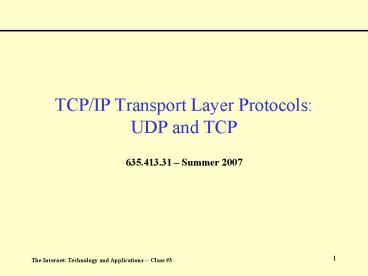TCPIP Transport Layer Protocols: UDP and TCP PowerPoint PPT Presentation
1 / 55
Title: TCPIP Transport Layer Protocols: UDP and TCP
1
TCP/IP Transport Layer ProtocolsUDP and TCP
- 635.413.31 Summer 2007
2
The need for a Transport Layer
- It is possible to interface an application
directly to the IP Layer, but IP does not provide
much of the functionality an application needs - Higher-layer addressing
- Error detection
- Reliability
- What the Transport Layer does
- Accept data from the application process, split
it up into chunks if necessary, send it to the
network layer, and ensure that the pieces all
arrive correctly and are delivered to the peer
application process. - Provides end-to-end delivery
- May provide different types of service
3
The User Datagram Protocol (UDP)
- Why have UDP?
- IP only provides delivery to the destination host
(NIC) - IP also has little end-to-end functionality
- Most hosts need to be able to run multiple
simultaneous processes that require networked
communication - What UDP Provides?
- Unreliable connectionless protocol with low
overhead - Requires less processor utilization on hosts and
routers - With some data types reliability and
retransmission is not required or wanted - With some applications the functionality TCP
provides may be redundant - One of the earliest Internet standards defined
in RFC 768
4
Examination of the UDP header
- Header is fixed length eight bytes long
- Source Destination Port Numbers
- A port is an abstraction or representation of an
application process that communicates across an
internet - Application process identifiers tend to be very
dynamic - Would like to allow process IDs to change without
having to inform all potential senders - Want to have an identifier that identifies a
function and not a process - Well known port numbers defined in RFC 1700
typically the same for services that can use both
TCP and UDP though that is not required.
5
Examination of the UDP header
- Length field
- Includes both header and data maximum payload of
65507 bytes - Redundant because header size is fixed its
easy to tell the UDP datagram length from the IP
packet length - The Host Requirements RFC does not require an
Internet connected host to accept a UDP packet
larger than 568 bytes - UDP checksum field
- Checksum verifies UDP header and data as well as
certain portions of the IP header (IP addresses,
IP protocol field, and IP packet length) called
the pseudoheader - Included to make sure the UDP datagram did not
end up at the wrong destination - This checksum is end-to-end between transport
layer applications - Datagrams with errors are silently discarded
- The sender has the option of disabling the UDP
checksum (sending all zeros in the checksum
field) this is not recommended!
6
The Transmission Control Protocol (TCP)
- Introduction
- TCP was developed to provide reliable stream
transport service, a fundamental enhancement to
the unreliable packet delivery service IP
provides - TCP has been so important and successful that the
protocol has been adapted to run across other
networking and internetworking technologies - TCP is one of the earliest standard Internet
protocols defined in RFC 793 and extended and
amended by many subsequent RFCs (in particular
the Host Requirements RFCs 1122 and 1123)
7
TCP Background Information
- The Need for Reliable Stream Transport
- Unreliable network delivery is a fact of life in
IP-based networks - Lost or corrupt packets
- Delayed packets
- Duplicated packets
- Out-of-order delivery of packets
- At the highest layer, many applications require
reliable delivery of data between users - If the network does not provide reliable service,
the application must encompass this functionality - Makes application development more complex and
costly - Causes a proliferation of proprietary transport
mechanisms built into applications
8
TCP Background Information
- The Five Properties of Reliable Stream Delivery
Service - Stream Orientation the destination application
receives the same stream of bytes that the source
application sent - Virtual Circuit Connections connections must be
set up and torn down after use applications
think they have a dedicated communication circuit - Buffered Transfer although data is delivered in
order to the destination application, it is
divided up in the most efficient manner for
transport - A Push mechanism is defined to distinguish
important data that must not be buffered but
does not respect record boundaries - Unstructured Streams application layer
structure or boundaries are not recognized or
respected by the transport layer the
applications must agree on stream structure and
syntax - Full-duplex Connections connections are
bi-directional to minimally allow
acknowledgements piggybacking of
acknowledgements is a key efficiency feature
9
TCP Background Information
- Providing Reliability
- A key question at the transport layer is how to
provide reliable stream service over an
unreliable network - There are different ways to accomplish this, but
the most proven technique used in a majority of
working implementations is called - Positive Acknowledgement with Retransmission
- Features of Positive Acknowledgement with
Retransmission - Requires full-duplex communication and the
destinations ability to acknowledge data - Sender must keep a copy of the data until it is
acknowledged - Timer used to control retransmission to ensure
delivery if a packet is lost or delayed - Sequence numbers required to protect against
duplicate packets - Figures 12.1/12.2 -- examples of PAR at work
10
TCP Background Information
- The Idea behind Sliding Windows
- A simple Positive Acknowledgement with
Retransmission scheme makes very inefficient use
of network resources - Adding the sliding window mechanism allows
multiple data segments to be transmitted
simultaneously before receiving the first
acknowledgement - The window is the mechanism that controls how
much unacknowledged data can be in transit - The sender must buffer a copy of each outstanding
data segment until it is acknowledged - There are two sub-varieties of the sliding window
mechanism -- go-back-N and selective
acknowledgements - Examples of Sliding Windows in Operation (Figures
12.3 12.4) - The key is that a well-tuned sliding window
mechanism keeps the network completely saturated
with data segments - A key factor in how well this can be accomplished
is the bandwidth-delay product of the path from
source to destination
11
The Transmission Control Protocol (TCP)
- Key Concept TCP is a communications protocol,
not a piece of software - What the TCP standards address
- Format of data segments and acknowledgements for
reliable data transfer - Addressing of data between endpoints
- What to do when errors occur
- Initiating ending data transfers
- TCP does not define the application layer
interface to allow for flexibility in
implementations, though these have become pretty
well standardized - There are a variety of TCP implementations, all
with slight variances - Some of these are because there are many
suggestions (SHOULD) in the standard while only
fundamental features are required - Examples of variations are with timer values and
the use of Keepalive segments
12
The Transmission Control Protocol (TCP)
- Ports, Connections, and Endpoints
- While TCP uses ports (like UDP), it is meant for
more complex operations where an application
process provides services to multiple concurrent
users - TCP and UDP port numbers are independent (because
of the Protocol field in the IP header), though
many services that use both protocols use the
same number for human convenience (e.g. - DNS) - A connection is the fundamental abstraction used
by TCP - A connection is uniquely identified by a pair of
endpoints - An endpoint consists of a pair of integers (IP
address, TCP port) - Because TCP uses connections identified by a pair
of endpoints, a given TCP port can be shared by
multiple connections on a host - Example email or web access to a server
13
The Transmission Control Protocol (TCP)
- Passive Active Opens
- Unlike UDP, TCP is a connection-oriented protocol
that requires both endpoints to agree to
participate in the connection - At minimum, an endpoint must perform a passive
open - This signals an application processes desire to
accept incoming TCP connections - Application processes usually signal the
operating system to assign a TCP port number to
the process and begin listening for connections - An endpoint that wishes to open a TCP connection
to another endpoint must perform an active open - The application process signals the operating
system to open a connection to a specific
endpoint - Once a connection is open, data can be sent and
received (more details later)
14
The Transmission Control Protocol (TCP)
- Segments, Streams, Sequence Numbers
- To provide efficient data transmission, TCP takes
the data stream from the application layer and
divides it into segments for transmission - One segment Payload of one transmitted IP
datagram - TCP uses a special sliding window mechanism in
data transmission for two reasons transmission
efficiency and end-to-end flow control - Window and sequence numbers are based on byte
count, not segments - Connections are full-duplex, so two pairs of
sliding windows (a total of four) are associated
with each connection - Three pointers are necessary for the management
of each of the four windows (Figure 12.6)
15
The Transmission Control Protocol (TCP)
- Variable Window Size Flow Control
- A key difference between TCP simpler sliding
window implementations - To provide flow control, TCP uses a variable size
sliding window - The receiver, though the use of a window
advertisement in every Acknowledgement, changes
the size of the transmitters send window - The window can be increased or decreased, though
the window cannot be decreased past previously
acceptable positions in the data stream - To completely cut off the flow, the receiver can
advertise a zero window - Sender can occasionally transmit a window probe
to confirm that the receivers window is still
closed (this prevents a deadlock condition) - Sender can also transmit a segment with the
Urgent bit set - Note that this is end-to-end flow control
intermediate nodes can become congested and
affect connection throughput - TCP has no explicit mechanisms for dealing with
congestion - There are several implicit mechanisms for dealing
with congestion discussed later
16
The Transmission Control Protocol (TCP)
- TCP Segment Format
17
The Transmission Control Protocol (TCP)
- TCP Segment Format
- Consists of two main parts header and payload
- Header typically 20 bytes long though options are
allowed that can increase its size to a maximum
of 60 bytes - Standard TCP Header Fields
- Source Destination Port Numbers
- Port numbers are 16 bits long and serve as the
Transport layer addresses - Well Known Ports defined in RFC 1700 correspond
to common services (some are listed in Figure
12.16) - Reserved Ports Considered a UNIX term for
ports under 1024 (Usually owned by root and
therefore the processes had special privileges) - Ephemeral Ports high numbered ports that are
dynamically assigned used by clients to connect
with servers
18
The Transmission Control Protocol (TCP)
- Standard TCP Header Fields (continued)
- Sequence number field
- 32 bit field uniquely identifies the segment
being sent - field increments for each segment, eventually
wrapping around to zero - Acknowledgement number field (piggybacking)
- 32 bit field specifying the sequence number of
the last TCP segment that was successfully
received at the destination (actually the next
byte expected) - TCP is a sliding window protocol with positive
but no negative acknowledgements - Header Length field
- Four bit field counts the number of four bytes
words in the TCP header - Minimum header length is 20 bytes, maximum is 60
bytes
19
The Transmission Control Protocol (TCP)
- Standard TCP Header Fields (continued)
- TCP Flags (very important!)
- SYN bit set denotes the sender wants to
initiate a TCP session (SYNCHRONIZE sequence
numbers) - FIN bit set denotes the sender wants to
terminate a TCP session - URG bit set denotes the URGENT pointer is valid
and there is at least some Urgent data in the TCP
segment - PSH bit set denotes segment contains data that
should be passed to the receiving application as
soon as possible - RST bit set causes an existing TCP connection
to be RESET (connection closed abruptly with all
data in buffers thrown out) - Also used when a host receives a TCP Connection
Request and no TCP process is listening on that
particular port number - ACK bit set denotes the ACKNOWLEDGEMENT field
is valid (segments up to the number in that field
are acknowledged)
20
The Transmission Control Protocol (TCP)
- Standard TCP Header Fields
- Window size field
- Provides the flow control in TCP counts in bytes
(not segments) - Window shows the number of bytes the destination
host is willing to receive a any given moment - Window has a maximum size of 65535 bytes (without
using the window scale option) - TCP checksum field
- Checks the TCP header and payload as well as
additional IP header fields (same as the UDP
checksum) - Error detection only if an error is detected the
segment is discarded and must be retransmitted - This is a very simple scheme there are
combinations of bit errors that can fool the
checksum and pass undetected
21
The Transmission Control Protocol (TCP)
- Standard TCP Header Fields
- Urgent Pointer field
- Used in conjunction with URG bit to denote and
located any urgent data in the TCP segment - Urgent data is typically data that the sending
application deems important enough that it should
receive attention ahead of any previously
received data present in the destinations
buffers - Urgent data may be priority data, but most of the
time it is used to send abort or interrupt
sequences - Urgent pointer is a positive offset that must be
added to the Sequence number field to yield the
end of the urgent data - Implementation of Urgent mode is system dependent!
22
The Transmission Control Protocol (TCP)
- TCP Segment Options Maximum Segment Size (MSS)
- Not all TCP segments sent across a connection
will be the same size, but both ends must agree
on the maximum allowable segment size - MSS should be chosen based on two criteria
- Efficient use of the network (segments too small
have an overhead penalty, segments too large
cause fragmentation) - Allocated buffer space other considerations at
the destination - The best MSS sends segments as large as possible
without causing fragmentation - Internet dynamics make determining the optimal
MSS very difficult - Some implementations have a process called Path
MTU Discovery to help determine the optimum MSS - ICMP messages are sent to the destination with
the Do Not Fragment Flag set starting with a
guess at a good MSS - If ICMP Fragmentation Required error messages
keep returning reduce MSS until no errors are
returned use that size for MSS
23
The Transmission Control Protocol (TCP)
- TCP Segment Options Window Scale Option
- New option defined in RFC 1323 -- TCP Extensions
for High Performance - Allows a window size greater than 65,535 bytes to
be negotiated by defining a window scale
multiplier to be exchanged that increases the
window size to a 230-1 bytes - Transmitted as a 3 byte option with three fields
(Option type, Option length, and multiplier) in
TLV format - Negotiated at the beginning of a TCP connection
can only work if both sides support this option - Each direction of the connection can use a
different multiplier - The maximum window multiplier is 14
- Does not affect how TCP flow and congestion
control mechanisms work!
24
The Transmission Control Protocol (TCP)
- More on Acknowledgements Retransmission
- TCP uses cumulative acknowledgements in other
words a TCP acknowledgement specifies the
sequence number of the next byte it expects to
receive - Advantages
- Easy and efficient to generate
- Provides protection against lost acknowledgements
- Disadvantages
- Sender does not receive notification of all
successfully received segments, just the last
cumulative byte successfully received - Can cause sliding widow based protocols to become
inefficient when handling retransmissions -- must
choose one of two scenarios - Retransmit all data in transmit window
- Must guess at what data was lost and only
retransmit those segments
25
The Transmission Control Protocol (TCP)
- Timeout and Retransmission
- One of the most significant and complex areas in
TCP concerns how timeout and retransmissions are
handled - Since a reliable protocol expects successfully
received data to be acknowledged, the sender sets
a timer denoting how long it will wait to
determine the datas fate - If an ACK for the data is received before the
timer expires, the data was successfully received - If the timer expires before the ACK returns, the
data is assumed lost or corrupted and is
retransmitted - The key to efficiency is setting the right value
for the timeout - A timeout value too large will decrease
efficiency - A timeout value too small will increase
retransmissions - Ideally, a timeout value just larger than the
expected Round Trip Time (RTT) is optimum
26
The Transmission Control Protocol (TCP)
- Timeout and Retransmission (continued)
- With TCP setting the timeout value is hard
because the RTT can vary widely because of
several factors - Heterogeneous networks with varying delay times
- Dynamic routing protocols and paths
- Congestion
- To overcome this hurdle, TCP uses an adaptive
retransmission algorithm to attempt to maintain
an optimal timeout value - TCP computes an elapsed time for the current
round trip sample - This time is averaged with the previous running
average to compute a new estimated RTT for the
connection (keeps the RTT calculation more
stable) - The first TCP Timeout calculations
- RTT (a ? old_RTT) ((1-?) ? current_RT) 1 ?
a gt 0 - Timeout ? ? RTT (? ? 1)
27
The Transmission Control Protocol (TCP)
- Accurate Measurements of Round-Trip Times
- Though in theory the concept is simple, in
practice it is much harder with TCP because of
the cumulative acknowledgements - Retransmissions with cumulative ACKs cause a
condition called acknowledgement ambiguity --
which transmission of the packet should be used
for the RTT calculation? - Choosing the original leads to timeouts that grow
without bound - Choosing the last retransmission leads to a
stable but inefficient timeout - The answer? Dont update the RTT/Timeout for
retransmitted segments! - There is an alternative mechanism to use called
Karns algorithm -- this prevents the situation
where doing nothing leads to a timeout value that
grows without bound - Karns algorithm
- When computing the RTT/Timeout, ignore samples
that correspond to retransmitted segments, but
use a backoff strategy and retain the timeout
value from subsequent segments until a valid
sample is obtained
28
The Transmission Control Protocol (TCP)
- An improvement to TCP to cope with high variance
in Delays - Research and experience demonstrated that the
original RTT/Timeout calculations used for TCP
could not adapt well to delay variations - High variance in delay meant at medium to high
network loads (gt 30) the estimated timeout
values were inaccurate, reducing efficiency - To improve efficiency the RTT/Timeout
calculations were changed in 1989 to include a
measure of RTT variance - New RTT/Timeout Calculations
- DIFF Current_RTT - Old_RTT
- Smoothed_RTT Old_RTT (? ? DIFF) 0 lt ? lt 1
- DEV Old_DEV ?(?DIFF?- Old_DEV) 0 lt ? lt 1
- Timeout Smoothed_RTT (? ? DEV) ? ? 1
- Figures 13.11 13.12 illustrate that the new
calculations work well, though there are always
conditions under which the connection can suffer
timeouts and retransmissions
29
The Transmission Control Protocol (TCP)
- TCP and its response to Congestion
- As stated earlier TCP must be able to react to
congestion at intermediate nodes (typically
routers) without hurting performance efficiency - Definition of congestion a condition of severe
delay caused by an overload of datagrams at one
or more intermediate nodes - With TCP excessive delays cause timeouts that
trigger retransmissions - Retransmissions exacerbate congestion instead of
alleviating it - If left unchecked the additional traffic causes
congestion collapse and the throughput of the
node (or network) falls to zero - To reduce congestion TCP needs to reduce the data
flow across the network - TCP has no explicit congestion notification
mechanism it is assumed that timeouts
retransmissions are primarily due to congestion - Therefore, TCP uses implicit congestion
information to take action - TCP has two important congestion control
mechanisms slow start multiplicative decrease
30
The Transmission Control Protocol (TCP)
- TCP and its response to Congestion (continued)
- Slow start multiplicative decrease are related
implemented together - In addition to the receiver window advertisement,
the sender in a TCP connection maintains a second
window called the congestion window - Therefore, the current allowed transmission
window is - min(receiver_advertisement, congestion_window)
- In normal operation, the two windows are equal,
but when a segment is lost the congestion window
is cut in half and the timeout is doubled - The goal is to produce quick and significant
traffic reduction before congestion becomes
severe - To avoid instability, TCP recovers from
congestion by using a process called slow-start,
which works by starting the congestion window at
one segment and increasing it by one for every
acknowledgement received - Slow-start is not very slow, but it is compared
to multiplicative decrease! - One other rule is added, when the congestion
window reaches half of its original size, the
increase in the congestion window becomes linear
31
The Transmission Control Protocol (TCP)
- Congestion, Tail-Drop, and TCP
- For the most part TCP abides by strict layering
in its protocol design in operation TCP rarely
interacts with lower protocol layers - Researchers have shown that the design
implementation choices made in protocol
development can have a dramatic effect on higher
layers - Example how routers manage their queues has a
significant impact on TCP operation - Early router implementations used a tail-drop
policy to manage queues -- if the queue was full
when a packet arrived it was discarded - When such a queue carries packets from a single
TCP connection, it causes the connection to go
into slow-start - When the queue carries packets from many TCP
connections, it can cause a synchronization or
oscillation condition where all the connections
go into slow-start together - Such actions can cause waves of congestion in a
router
32
The Transmission Control Protocol (TCP)
- Random Early Discard (RED)
- Obviously oscillations in the data flow of TCP
connections is not a good condition -- how can
routers manage their queues more efficiently? - An algorithm known as RED works very well and
uses the following basic procedure for a newly
arrived packet - If the queue contains fewer than Nmin packets,
add the packet to the queue - If the queue contains more than Nmax packets,
discard the packet - If the queue contains between Nmin and Nmax
packets, discard the newly arrived packet with
probability p - The key to making RED work well is the choice of
thresholds and the discard probability p - Nmin too low or p too high and the queue cannot
accommodate short bursts - Nmin too high or p too low and RED cannot react
to congestion fast enough - Using a weighted average for the discard
probability helps RED work well - RED favors small packets like ACKs -- this helps
reduce congestion
33
The Transmission Control Protocol (TCP)
- Establishing a TCP Connection
- A three-way handshake is used to initialize a TCP
connection - The three-way handshake is necessary and
sufficient for proper initialization of the
connection - Though the three-way handshake is the typical
situation (one side waits passively while the
other actively initiates the connection), TCP is
designed to work in situations where both sides
initiate it simultaneously - Once the connection is established, there is no
master or slave -- both sides are equally capable
of transferring data - The initial sequence numbers must be chosen
randomly (or tied to the system clock) to prevent
problems with abnormal operation and security - During the initial handshake, both sides agree on
the initial sequence numbers to be used in each
direction - Data can be carried in the three-way handshake,
but it will not be available to the destination
application until the handshake is complete
34
The Transmission Control Protocol (TCP)
- Establishing a TCP Connection
- Examples of opening a TCP connection Normal TCP
Open
35
The Transmission Control Protocol (TCP)
- Closing a TCP Connection
- A modified three-way handshake is also used to
close a TCP connection - Even though a TCP connection is full-duplex, each
side of the connection can be closed
independently - The FIN flag is used to signal that an endpoint
wishes to close its end of a connection (i.e. -
has no more data to send) - Even though a minimum three segments can be
exchanged, a normal TCP close typically has a
exchange of four segments (Figure 13.14 below)
36
The Transmission Control Protocol (TCP)
- Closing a TCP Connection
- The FIN flag is used during the normal close of a
TCP connection such as after finishing the
transfer of a data file - There are times when connections must be closed
because of abnormal operational states - An operation is abruptly aborted
- A network condition or error breaks a connection
- One endpoint thinks a connection is open that the
other endpoint has marked as closed - Under such circumstances the RST flag is used to
signal an abnormal condition - An endpoint receiving a segment with the RST flag
set immediately aborts the connection - All data transfer ceases immediately and
resources such as transmit and receive buffers
are released
37
The Transmission Control Protocol (TCP)
- The TCP State Diagram
- The state diagram is a complete specification of
the possible states and transitions between
states that can happen in a system - How to read the state diagram
- Examples of TCP in action
- Example Open
- Example Close
- The Wait State and the 2MSL Timer
- MSL or Maximum Segment Lifetime is an estimate of
the time a TCP segment can exist on the network
before it is discarded - The default MSL on many systems is either 60 or
120 seconds - Designed to protect a new connection against
delayed TCP segments from a previously closed
connection - During the 2MSL wait state the TCP socket pair
cannot be used (some TCP/IP stacks have more
stringent restrictions)
38
The TCP State Diagram
39
The Transmission Control Protocol (TCP)
- More TCP Connection Examples
- Not so normal situations
- Half Open
- Half Close
- Simultaneous Open
- Simultaneous Close
- Abrupt Close (an Abort or Reset)
40
The Transmission Control Protocol (TCP)
- Forcing Data Delivery
- Use of the PUSH flag
- A mechanism for the sender to tell the receivers
TCP process to send the data in the TCP segment
to the receiving application process instead of
letting it sit around in the receiving buffer - While buffering of data improves network
performance users of interactive applications
want the connection to be responsive - A little different than Urgent data
- This was meant to be a way to get around the byte
stream service without having to have the
application layer impose some kind of framing
structure - Sometimes the PUSH flag is set by the sending TCP
process and sometimes it can be requested by the
sending application (API dependent)
41
The Transmission Control Protocol (TCP)
- Silly Window Syndrome and Small Packets
- Researchers have learned that a phenomenon called
Silly Window Syndrome (SWS) occurs with TCP when
sending and receiving applications operate at
different speeds - The sending application soon fills up the
receivers buffer, causing it to advertise a zero
window - Eventually the receiving application reads a byte
of data from the buffer, allowing the receiving
TCP process to advertise a nonzero window - The sender is allowed to send a byte of data,
closing the window again - The process repeats, with very small segments
transmitted at a very high cost to efficiency - The sender can also cause a form of SWS if the
sending application generates data one byte at a
time and the sending TCP process does not wait
for data to accumulate in the sending buffer - To help combat SWS, a set of TCP implementation
improvements were made to both the sending and
receiving endpoints
42
The Transmission Control Protocol (TCP)
- Silly Window Syndrome and Small Packets
(continued) - Receive-side Silly Window avoidance
- To prevent small windows from being advertised,
TCP has been modified so the receiver will wait
until it can advertise a significant window
size - TCPs definition of significant is the minimum
of one half the MSS and the receivers buffer
size - Delayed Acknowledgements
- In practice, there are two ways to implement
receive-side silly window avoidance - Acknowledge each segment that arrives, but delay
advertising an increase in the window size - Delay the ACK until a significant window size
can be advertised - The second method is preferred because it could
eliminate an extra ACK - The ACK cannot be delayed too long or the sender
will time out the TCP standards place a 500ms
time limit on delayed acknowledgements - Also, every other segment should be ACKed to
provide good RTT data
43
The Transmission Control Protocol (TCP)
- Silly Window Syndrome and Small Packets
(continued) - Send-side Silly Window Avoidance
- The sending TCP process must also undergo
modification to avoid sending small segments
(clumping of data) - An elegant adaptive solution known as Nagles
algorithm is now used - When a sending application generates additional
data to be sent over a connection for which
previous segments have been sent but not ACKed,
place the data in the output buffer but do not
send additional segment until an ACK arrives or
when an MSS amount of data has accumulated - Nagles algorithm has a very important property
called self-clocking - The faster ACKs arrive the faster data can be
sent - Adapts to a variety of network conditions
- Adds little computational overhead
- Does not interfere with the efficiency of
high-throughput applications - Also handles interactive applications well (e.g.
terminal applications)
44
The Transmission Control Protocol (TCP)
- More functionality the TCP Persist Timer
- Used to prevent deadlock when the receiver is
advertising a zero window and the
acknowledgements that would normally open the
advertised window are lost - The persist timer prompts the sender to, in the
absence of any acknowledgements (alone or
piggybacked on data) query the receiver for the
current window size - This process is known as a window probe
- An exponential backoff algorithm is used to
minimize the traffic generated by window probes
up to an interval of 60 seconds at that point
window probes are sent every 60 seconds until the
window opens or the connection is terminated
45
The Transmission Control Protocol (TCP)
- More functionality TCP Keepalives
- Keepalives provide a means for determining that
the other end of a connection is still present
when a connection is idle for long periods of
time - A valid TCP connection may not send data for a
long time, so a Keepalive is just a way of making
sure that the other endpoint in a connection is
still functional and participating in the
connection - Keepalives are not part of the TCP RFP or the
Host Requirements RFC but they are widely used - The keepalive timer is typically set for two
hours if no data is sent on the connection
after 120 minutes the timer expires, a keepalive
is sent, and the timer is reset - If a response to the keepalive is not received
the sender will typically try resending the
keepalive about 10 times (75 seconds apart)
before declaring the connection dead
46
The Transmission Control Protocol (TCP)
- More functionality TCP Keepalives (continued)
- Advantages of the TCP Keepalive
- Helps prevent server resources from being wasted
on half open connections - Disadvantages of the TCP Keepalive
- It can cause perfectly good TCP connections to be
dropped because of transient network failures - It uses up unnecessary network bandwidth
- It costs money on any parts of the network that
charge for usage (very unusual today)
47
The Transmission Control Protocol (TCP)
- Three Final points on the TCP protocol
- Despite all the tweaks and modifications made to
TCP it remains a surprisingly efficient and
elegant protocol - Though sometimes overlooked, researchers have
shown that TCP connections can provide very high
throughput - It has been shown that a TCP connection can
sustain 8-Mbps throughput on an Ethernet - Over very high speed infrastructures gigabit
speeds have been approached with TCP connections - To this day TCP research and enhancements
continue to be suggested and considered for
incorporation in the protocol - Selective Acknowledgements (RFC 2018)
- Explicit Congestion Notification (RFC 3168)
48
Important Implementation Details for TCP and UDP
- TCP and UDP applications use the client-server
paradigm - TCP and UDP transport services are accessed
through an API typically called the Sockets API - A socket provides an interface similar to the
UNIX file access mechanism, where a file
descriptor (or file handle) is used for all
actions that must reference that file - The Sockets API is not a published uniform
standard it is a de facto standard whose
implementation details can vary from system to
system - Sockets were designed to be used with other
transport protocol families such as Appletalk,
but is well-known because of its association with
TCP/IP - In some systems Sockets can be implemented as a
set of library functions instead of part of the
kernel this can lead to different behavior when
designing a networked application
49
UDP client-server applications
- With UDP it is the responsibility of the
application to determine what different data
flows are coming through its port - In general UDP servers, just like the protocol,
are meant to be simple with low overhead and
system requirements - UDP servers processes are typically iterative by
design - An iterative server process will handle all UDP
traffic on a port from multiple client processes - Data from multiple clients will be handled in a
first-come first-served fashion - All clients using the UDP server process on a
port will be using a shared buffer if the
software designer is not careful this could cause
problems with buffer overruns
50
UDP client-server applications
- UDP servers processes typically operate using the
following Sockets API calls - Create the socket (specifying the protocol to
use) - Bind the socket to the local IP address and port
- Listen for incoming requests (typically defines
the queue size for the socket) - Read any incoming data (may be interrupt driven
or polled) - Write any responses
- Terminate the socket if the server process is
shut down - General Notes
- The same function call can be used for TCP or UDP
- The API could be used for other protocols
- Need to be careful on multi-homed hosts
51
UDP client-server applications
- UDP clients typically access a server using the
following Sockets API procedure calls - Create the socket
- Bind the socket to the local IP address and a
(typically random) port number - Read and write data until done
- Terminate the socket when the client process has
completed its communication
52
TCP client-server applications
- With the TCP connection abstraction it is easy to
identify different data flows for the same
application - In general, TCP server processes are meant to be
much more sophisticated than UDP servers --
providing more functionality but with much more
overhead and higher system requirements - TCP server processes are typically concurrent by
design - Concurrent servers run a parent process initiated
at the startup of the server - A child process is spawned to handle each TCP
connection - Each child process has its own queues and buffer
space - Termination of a child process does not affect
other active TCP connections
53
TCP client-server applications
- TCP servers processes typically operate using the
following Sockets API procedure calls - Create the socket
- Bind the socket to the local IP address and a
well-known port number - Listen for incoming connection requests
- Accept an incoming request and spawn a child
process to handle it - Data written and read through child process
- Connection closed and child process terminated
when application is done with communication - Parent process terminated when server process is
shut down
54
TCP client-server applications
- TCP clients typically access a server using the
following Sockets API procedure calls - Create the socket
- Bind the socket to the local IP address and a
well-known port number - Initiate a connection to the TCP server process
upon request of the application - Read and write data if connection is accepted by
the server - Close the connection and terminate the process
upon completion of communication
55
Reading Homework
- Reading for this class
- Chapters 11 and 12 with basic info from Chapter
21 - Homework 2 (due Monday 6/18) (Problems 66
of grade) - Chapter 9 9.3, 9.4, and 9.15
- Chapter 11 11.2
- Chapter 12 12.4, 12.8, 12.10, 12.14
- Chapter 13 13.5 and 13.8
- (33) Download a packet sniffer like Ethereal
(www.ethereal.com) and use it to complete the
following (with the sniffer running, of course!) - Do a traceroute to www.umd.edu. What frame
types do you capture? Can you determine the
manufacturer of the network interface your
machine is communicating with over the LAN?
Which networks you cross to reach www.umd.edu? - Start a web browser go to http//www.wtop.com
how many TCP connections are generated with that
request? Which TCP options (if any) do you see
in the segments? - In the course of capturing any traffic do you
capture any UDP packets? What are they used
for? Is the UDP checksum generated in any of the
packets? - Let your sniffer run for a while, do you see any
IP broadcast or multicast traffic? What is it
used for?