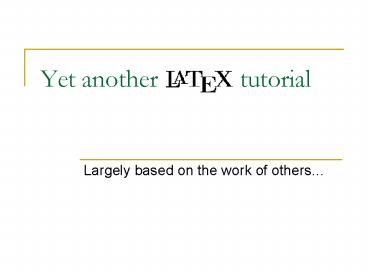Yet another LaTeX tutorial PowerPoint PPT Presentation
1 / 39
Title: Yet another LaTeX tutorial
1
Yet another LaTeX tutorial
- Largely based on the work of others
2
Preface
- LaTeX is a typesetting system (not a word
processor). - It is most suited to producing scientific and
mathematical documents of high typographical
quality.
3
Why not MS Word?
4
Why not MS Word?
A. HELLO SECTION Hello world! And bye Hello
again!
What I want
WYSIWYG
_at_A._at_HELLO_at_SECTION_at_ _at_Hello
_at_world!_at_And_at_bye_at_ _at__at_H
ello_at_again!_at_
MS Word source
LaTeX source
\sectionHello section \bfHello world! And
bye \underlineHello again!
Logical markup
High-quality HTML example ltH1gtHeadinglt/H1gtrather
than ltFONT SIZE3 FACEARIALgtltBgtHeadinglt/Bgt
lt/FONTgt
5
Layout Design (2)
- With WYSIWYG systems, authors often generate
aesthetically pleasing documents with very
little, or inconsistent, structure. - LaTeX prevents such formatting errors by forcing
the author to declare the logical structure of
the document. - LaTeX chooses the most suitable layout
- Logical mark-up also improves the portability of
documents. - Journals can use stylesheets to translate the
logical mark-up into their in-house layout style
6
Advantages and Disadvantages (1)
- Advantages of LaTeX over WYSIWYG
- professionally crafted layouts are available
- the typesetting of mathematical formulae is
supported in a convenient way - users need only to learn a few simple commands,
which specify the logical structure of a
document. They almost never need to tinker with
the actual layout of the document - complex structures such as footnotes, references,
table of contents, and bibliographies can be
generated easily - for many typographical tasks not directly
supported by basic LaTeX, there exist free add-on
packages - LaTeX encourages authors to write well-structured
texts - LaTeX is highly portable and free
7
Advantages and Disadvantages (2)
- LaTeX also has some disadvantages
- What you see is not what you get.
- Is this really a disadvantage? Why are you
thinking about layout instead of content? - More resources (memory, disk-space, computing
power) are required to run a LaTeX system than a
simple word processor, But - Word for Windows needs even more disk space than
a normal LaTeX system. - When it comes to processor usage, LaTeX beats any
WYSIWYG system, as it only needs a lot of CPU
time when a document is actually processed - The design of a whole new layout is difficult and
takes a lot of time.
8
LaTeX Input Files
- The input for LaTeX is a plain ASCII text file.
- You can create it with any text editor.
- It contains
- the text of the document
- commands which tell LaTeX how to typeset the
text. - Spaces
- Special Characters
- LaTeX Commands
- Comments
9
Spaces
- Whitespace characters (e.g. blank, tab, single
linebreak) are treated uniformly as space by
LaTeX. - Several consecutive whitespace characters are
treated as one space. - An empty line between two lines of text defines
the end of a paragraph. - Several empty lines are treated in the same way
as one empty line.
It does not matter whether you enter one of
several spaces after a word. An empty line starts
a new paragraph.
It does not matter whether you enter one or
several spaces after a word. An empty line
starts a new paragraph.
10
Special Characters
- The following symbols are reserved characters,
that either - have a special meaning in LaTeX
- are not available in all the fonts.
- _ \
- Some of these characters can be used in your
documents by adding a prefix backslash (escape
character) - _ \ \ \ \ \_
\ \ - The other symbols (and many more!) can be printed
with special commands in mathematical formulae or
as accents.
11
LaTeX Commands (1)
- LaTeX commands are case sensitive and take one of
two formats - They start with a backslash \ and have a name
consisting only of letters. Command names are
terminated by a space, a number or any other
non-letter. - They consist of a backslash and exactly one
special character. - LaTeX ignores whitespace after commands.
- If you want to get a space after a command, you
have to put either and a blank or a special
spacing command after the command name.
I read that Knuth divides people working with TeX
into TeXnicians and TeXperts. Today is March
25th, 2004.
I read that Knuth divides people working with
\TeX into \TeXnicians and \TeX perts. Today
is \today.
12
LaTeX Commands (2)
- Some commands take a parameter which has to be
given between curly braces after the command
name. - Some commands support optional parameters which
are added after the command name in square
brackets . - The next example uses some LaTeX commands.
This is emphasized text. Please start a new line
right here!Thank you!
This is \emphemphasized text. Please start a
new line right here!\linebreak Thank you!
13
Comments
- When LaTeX encounters a character while
processing an input file, it ignores the rest of
the present line. - This is useful for adding notes to the input
file, which will not show up in the printed
version.
This text is processed. A comment isnt
This text is processed.
14
Input File Structure (1)
- When LaTeX2e processes an input file it expects
it to follow a certain structure. Every input
file starts with the command \documentclass...
- This specifies what sort of document you intend
to write (article, letter, book, cssethesis,
etc.) - After that, you can include global style commands
or you can load packages which add new features
to the LaTeX system. To load a package you use
the command \usepackage...
15
Input File Structure (2)
- When all the setup work is done, you start the
body of the text with the command \begindocume
nt - Now you enter the text mixed with some useful
LaTeX commands. - At the end of the document you use
the \enddocument - command, which tells LaTeX to finish. Anything
which follows this command will be ignored by
LaTeX
16
Parts of a LaTeX Document \documentclass
article report book letter
Basic Classes
- First line of all LaTeX documents specifies the
type of the document and the stylesheet used.
\documentclassieeearticle
17
A Simple LaTeX Document
- \documentclassarticle
- \begindocument
- This is some sample text.
- \enddocument
18
A more realistic LaTeX file
\documentclassa4paper,11ptarticle\usepackage
latexsym\authorH.Partl\titleminimalism\be
gindocument\maketitle\tableofcontents\section
StartHere begins my lovely article
\ldots\sectionEnd\ldots and here it ends.
\enddocument
19
Sections
- \sectionSection Title
- \subsectionTitle
- \subsubsectionTitle
20
Font size
- \tiny \scriptsize \footnotesize
- \small \normalsize
- \large \Large
- \LARGE \huge
- \Huge
21
Page Styles
- LaTeX supports three predefined header/footer
combinations. These are known as page styles. - The style parameter of the \pagestylestyle
command defines which one to use - plain prints the page numbers on the bottom of
the page in the middle of the footer (default
page style) - headings prints the current chapter heading and
the page number on each page. Footer is empty - empty - both header and footer empty
- More elaborate headers and footers can be created
using the fancyheadings package
22
Typesetting Mathematics
- Type setting mathematics beautifully is perhaps
the major strength of TeX and LaTeX - and perhaps
the main reason for which researchers use them. - LaTeX can typeset just about any mathematical
thing you can imagine and if you cant do it
with standard LaTeX then you almost certainly can
with the amstex package (ams American
Mathematical Society).
23
Typesetting Mathematics
- LaTeX has a special mode for typesetting
mathematics, called math mode. - Within a paragraph, math mode is entered between
characters, or by using the \beginmath and
\endmath commands
To find the square of the hypotenuse, add a
squared to b squared to find c squared,
e.g. . Its as easy as that!
To find the square of the hypotenuse, add a
squared to b squared to find c squared, e.g. a2
b2 c2. Its as easy as that!
24
Typesetting Mathematics
- Greek Symbols
- \alpha, \beta, \gamma
- Superscript, Subscript
- xy x_y x_yz
- Calculus
- \int_0\infty \int\int
- \frac\partial u\partial x
25
Typesetting Mathematics
x \frac-b \pm \sqrtb2-4ac 2a
26
Typesetting Mathematics
- In a scholarly article or thesis, you will often
want to number equations and refer to them in the
text - This is done using the equation environment, and
the commands \label and \ref - (note that \label and \ref are used with figures
and tables too)
\ldots it is clear that \beginequation \epsilon
gt 0. \labeleqeps \endequation From
Equation\refeqeps it follows that \ldots
it is clear that e
gt 0. (1) From Equation 1
it follows that ...
27
Typesetting Mathematics
- Matrices are produced using the \textbfarray
environment. Example
The \emphcharacteristic polynomial
\chi(\lambda) of the 3 \times 3matrix \
\left( \beginarrayccc a b c \\ d e f
\\ g h i \endarray \right)\ is given by
the formula \ \chi(\lambda) \left
\beginarrayccc \lambda - a -b -c \\ -d
\lambda - e -f \\ -g -h \lambda - i
\endarray \right.\
28
Including Graphics
- LaTeX2e includes a standard package for including
PostScript graphics in your document. Load it
using \usepackagegraphics - A figure can be included using, for example,
\beginfigureht\begincenter\includegraphics
width140mmmypic.ps\endcenter\captionAn
example of a figure.\labelfigexample\endfig
ure
29
Figures and Tables
- Figures Tables cannot be broken between pages
- They are floated
- \beginfigure
- \includegraphicssample
- \captionA sample figure.
- \endfigure
30
Tabular
Two Columns
- Columns
- \begintabular
- \endtabular
- Rows
- - Split text into columns
- \\ - End a row
- \hline - Draw line under row
- e.g. 123123 34.00\\ \hline
l automatically adjust size, left
justify r automatically adjust size,
right justify p set size e.g p4.7cm c
centre text
31
Example of table
- \begintabularlrc \hline
- Date Price Size \\ \hline
- Yesterday 5 big \\ \hline
- Today 3 small \\ \hline
- \endtabular
32
Cross-referencing
- \labelmarker
- \refmarker
- \pagerefmarker
- Example
- \sectionIntroduction
- \labelintro
- As mentioned in section \refintro in page
pagerefintro
33
Bibliographies
- Articles can be referred to in the text using the
\cite command - The details of the cited articles are stored in
BibTeX format, in a .bib file. - BibTeX resolves the citations in the LaTeX file
and generates the required bibliography
By far the most commonly used feature is colour
(e.g. 1,2,3), usually computed in a colour
space thought to be perceptually accurate (e.g.
HSV 3 or CIE 4.
By far the most commonly used feature is colour
(e.g.\ \citeNBE1993,JaV1996,SmC1996a), usually
computed in a colour space thought to be
perceptually accurate'' (e.g.\ HSV
\citeSmC1996a or CIE \citeSTL1997).
34
Bibliographies
- Example BibTeX entries from a .bib file
_at_bookAhR1975, author N. Ahmed and K.
Rao, title Orthogonal transforms for
digital signal processing, publisher
Springer-Verlag, year 1975, address
New York, _at_inproceedingsAus1989, author
James Austin and A. Phantom and Also
Phantom, title High Speed Invariant
Recognition Using Adaptive Neural
Networks, booktitle IEE 3rd International
Conference on Image Processing and its
Applications, year 1989, pages
28--32, abstract A method is described
which...,
35
Running LaTeX
- The simplest way to run LaTeX on a source
document is to do so at the UNIX command line - This will create several files. If test.tex is a
simple document, these will be
gtlatex test.tex
test.aux the auxiliary file that LaTeX will use
in subsequent passes to resolve references to
figures, tables, citations etc.test.log a log
file that contains information about the LaTeX
runtest.dvi the DeVice Independent output
file. This is the typeset document, ready for
conversion to postscript or other printable
formats
36
Running LaTeX
- We can view the document we have created using a
DVI viewer. The most common one under UNIX is
xdvi. Typegtxdvi testto see the typeset document - It is important to realise that LaTeX sometimes
needs to be run several times to resolve all
references. This is because - LaTeX reads such information from the .aux file
at the start of a run - If new information is written to the .aux file
during the run, you will need to run LaTeX again.
LaTeX will let you know about this, e.g. - LaTeX Warning Label(s) may have changed. Rerun
to get cross references right.
37
Creating Latex Files
Your Latex File
Your Bibtex File
(a text file)
Latex compile x3
Bibtex compile x2
Latex compile x3
Device independent output .dvi
dvips compile x1
Your Postscript File
38
Output Formats
- .dvi Device Independent
- .ps Post Script
- .pdf PDF
- .rtf Rich Text Format
- .html HTML
- .xml XML
1
39
Further reading
- http//www.ctan.org/tex-archive/info/lshort/englis
h/