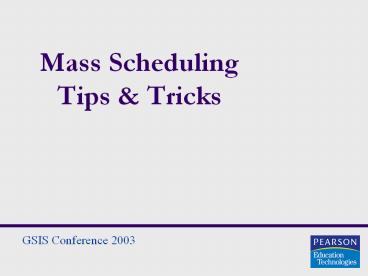Mass Scheduling Tips PowerPoint PPT Presentation
1 / 26
Title: Mass Scheduling Tips
1
Mass Scheduling Tips Tricks
GSIS Conference 2003
2
Overview
- Mass Scheduling Cycle Review
- Scheduling Files - How They Interact
- Inputting Course Requests
- Mass Assign/Remove Course Requests
- Reports to Use Along the Way
- Team Scheduling
- Scheduling Tips
- Troubleshooting Ideas
3
Mass Scheduling Cycle
- New Year Rollover Completed
- Gather Course Requests
- Input Course Requests
- Review Tallies
- Create Scheduling Board
- Create/Modify Scheduling Sections
- Schedule Students
- Resolve Conflicts
- Update Classes to Basic Scheduling
- Print Schedules
- THREE PHASES OF SCHEDULING
- TALLY
- CONSTRUCTION
- ANALYSIS
4
Scheduling Files Used
5
Inputting Course Requests
- Scanning course requests are a snap to print
and scan (for all students, a grade level or a
single student) - Mass assign/replace/remove course requests
- Manual Entry
- Drag and drop
- Data atoms
6
Mass Assign Requests
7
Mass Replace Requests
8
Mass Remove Requests
9
Reports Tally
- SSS03 Course Request Tally
- How many sections
- Wrong grade level
- Courses to combine
- Courses not to offer
- SSS04 Reverse Verification Listing
- Distribute to Teachers/Department chair
- SSS07 Course Request Verification Listing
- Distribute to Counselors
- SSS18 Less than N Requests
- CHS12 Grad Status
- Distribute to Counselors for next years seniors
10
Reports Construction
- SSS06 Potential Conflict Matrix
- Singletons, doubletons
- SSS17 PreSched Edit List
- Potential Conflicts with Existing Master Schedule
- SSS21 CLS Analysis Per/Crs
- Do I have the correct Master Schedule Input
11
Scheduling Options
12
Scheduling Success
- Ignore class size maximums on first runs
- Need enough seats every period maintain seat
counts per grade when moving sections on
scheduling board - SMS09 Can print for single period sort by
section or grand total - Dont move singleton or doubleton sections
- Run scheduler often as one change can affect
many students - Save ASSS and ASMS files so you can go back if
you change your mind! (Be sure to reorganize
files if you restore)
13
Reports - Analysis
- SSS08 Sched Reject Analysis
- Students with Dropped Courses
- SSS10 CLS Analysis Crs/Sec
- SSS21 CLS Analysis Per/Crs
14
Transferring from Mass to Basic
15
Team Scheduling
- Can assign teams manually
- Can use teams to create blocked sections e.g.
same students, same teacher, contiguous blocks - Students are assigned to a team when they
schedule into a section with a team designation
at that point they will schedule into sections of
that team - Can use teams to allow different beginning
periods in S1 and S2 while keeping the same
teacher both semesters (e.g. Algebra, English)
16
Contiguous Block Schedules
- Each section is flagged with a Team
- Students are scheduled into first class with a
Team - Every other section scheduled for that student
must be the same Team, if a Team is assigned to
the section
17
Same Teacher, Different Periods
18
Scheduling Tricks
- Need to Lock in schedules while still in Mass
Scheduling? - Logic if a course is pre-scheduled, then the
student is not open to scheduling in that period - Method once the student schedules are set, run a
mass change query - CHANGE ASSS Preclslink Classlink if Classlink
ltgt
19
Scheduling Tricks
- Need to schedule by grade?
- E.g. schedule 8th grade before 7th grade
- Mass change all 7th grade High period/Low period
fields in ASTU to 20/20 - CHANGE ASTU HighPeriod 20
- CHANGE ASTU LowPeriod 20
- Run the scheduler, all 7th graders will reject
(period conflict) - Adjust 8th grade schedules and lock in
- Mass change 7th grade High period/Low period to
valid range - Run the scheduler, 7th graders will now schedule
20
Scheduling Tricks
- Scheduling Exploratory Wheels
- Create a YR course for each exploratory wheel and
assign students those course requests - Create sections for each period where these
courses will be scheduled - Allow the scheduler to place the exploratory YR
section on the student schedule with other
classes - Update Classes (from Mass to Basic Scheduling)
- After files are in Basic Scheduling, use Mass
- Assign Classes to remove the year long sections
and add the appropriate wheel sections
21
Mass Assign/Drop Classes
22
Helpful Queries
- Print a list of student course requests by
course/student with alternate requests - PRINT ASSS ACRS ACRS ASTU \ CrsReq 2,Title
LastName FirstName Grade AltCrsReq 3,Title SORT
CrsReq - Note When you add ACRS the second time be sure
to drag AltCrsReq to the top of the 3rd column so
that the files link properly!
23
Helpful Queries
- Want to Query the Meeting Days in ASMS and see
them as M, T, W, H, F horizontally. - (Example is for one section only)
- DISPLAY ASMS SectionID CrsTitle TchName
MSplitBeg0 TSplitBeg1 WSplitBeg2
RSplitBeg3 FSplitBeg4 IF Course
"0406"
24
Helpful Queries
- To total the students by ethnic codes in each
section, include a numeric value for the dollar
sign to total. The size of the numeric value
inside the brackets must exceed the possible
grand total. (For example, if your total could be
1000 you need to have this number be 0001.) - PRINT ASTU ASSS ASMS \ EC 001 LN FN SectionID
SORT SectionID EC
25
Troubleshooting
- Cant run Update Classes
- Make sure all terms exist and are legal (e.g.
cannot update M1, M2 etc.) - Large number of students rejected
- Check High/Low periods!
- Cant change beginning/ending period in sections
with students scheduled - Delete AMST, ACLS, ACLH (Always backup 1st)
- Make changes to the sections
- Rerun Update Classes
26
Get Ready, Set and
- GO!
- GO!
- GO! GO!