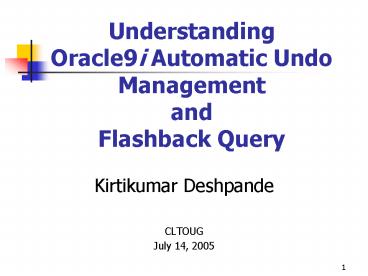Understanding Oracle9i Automatic Undo Management and Flashback Query - PowerPoint PPT Presentation
1 / 46
Title:
Understanding Oracle9i Automatic Undo Management and Flashback Query
Description:
Automatic Undo Management Mode (AUM) Default if database is created using DBCA ... Use it when you are not ready for AUM or you are upgrading a lower release database ... – PowerPoint PPT presentation
Number of Views:276
Avg rating:3.0/5.0
Title: Understanding Oracle9i Automatic Undo Management and Flashback Query
1
Understanding Oracle9i Automatic Undo
Managementand Flashback Query
- Kirtikumar Deshpande
- CLTOUG
- July 14, 2005
2
About Me
- Senior Oracle DBA
- Verizon Information Services
- Phone Directories Publication
3
Agenda
- Automatic Undo Management
- Flashback Query Feature
- Demonstration
- Q A
4
New Terminology
- Undo Segment, not Rollback Segment
- Automatic Undo Management (AUM)
- System Managed Undo (SMU)
- Manual Undo Management (MUM)
- Rollback Undo (RBU)
5
AUTOMATIC v/s MANUAL UNDO
- Oracle9i database can operate in
- Automatic Undo Management Mode (AUM)
- Default if database is created using DBCA
- Possible only when COMPATIBLE is 9.0.0 and higher
- Manual Undo Management Mode (MUM)
- Possible when COMPATIBLE is 9.x, or 8.x
- Use it when you are not ready for AUM or you are
upgrading a lower release database - Changing UNDO mode requires instance startup
6
AUTOMATIC v/s MANUAL UNDO
- Manual Undo Management Mode
- Same as using Rollback Segments in Oracle8i and
below - DBA must name, create and manage RBS
- Oracle does NOT encourage using this mode
7
AUTOMATIC v/s MANUAL UNDO
- Automatic Undo Management Mode
- Oracle to name, create, manage Undo Segments
- Oracle to control sizing, number of undo segments
- Requires a new type of tablespace UNDO
- New init.ora parameters
8
UNDO Tablespace - Creation
- Option in CREATE DATABASE command
- CREATE UNDO TABLESPACE command
- LMT with SYSTEM policy for space allocation
- One Active UNDO tablespace per instance
- Each RAC instance has its own UNDO tablespace
9
UNDO Tablespace - Creation
- CREATE database KED9
- controlfile reuse
- datafile '/u01/oradata/KED9/system_01.dbf' size
250M - undo tablespace undo_tbs
- datafile '/u02/oradata/KED9/undo_tbs_01.dbf'
size 500M - logfile
- group 1
- ('/u10/oradata/KED9/redo_g1m1.log') size 25M,
- . . . . . . . . . . . . . . . .
- . . . . . . . . . . . . . . . .
- CREATE undo tablespace undo_tbs
- datafile '/u02/oradata/KED9/undo_tbs_01.dbf'
size 500M
CREATE database KED9 controlfile reuse
datafile '/u01/oradata/KED9/system_01.dbf' size
250M undo tablespace undo_tbs datafile
'/u02/oradata/KED9/undo_tbs_01.dbf' size
500M logfile group 1 ('/u10/oradata/KED9/
redo_g1m1.log') size 25M, . . . . . . . . . .
. . . . . . . . . . . . . . . . . . . . .
. CREATE undo tablespace undo_tbs datafile
'/u02/oradata/KED9/undo_tbs_01.dbf' size 500M
10
UNDO Tablespace
- No permanent objects allowed (ORA-30022)
- You can change data file size, add data files
- You can change data file properties
- You can alter tablespace for on-line backups
- You cannot offline an active UNDO tablespace
- You cannot change extent sizes
11
Automatic Undo Segments
- Name of AUS
- System Generated
- _SYSSMUn (n is the undo segment number,
usn) - Number of AUS
- Initially depends on SESSIONS parameter
- Minimum required AUS are brought online at
startup - More AUS are brought online, or created, as
needed, provided undo space is available - One Transaction per AUS is the desired goal
- Two extents per AUS to start with (minextents 2)
12
Automatic Undo Segments
- Dynamic Extents Transfer
- Reusing expired (or unexpired) undo extents from
other undo segments - Shrinking Undo Segments
- Every 12 hours SMON shrinks idled undo segments
- Foreground processes signal SMON to shrink undo
segments when more undo space is needed - Controlling Use of Undo
- Use UNDO_POOL directive in Resource Manager
- UNDO quota works similar to tablespace quotas
13
Initialization Parameters
- COMPATIBLE 9.0.0 (to use AUM)
- UNDO_MANAGEMENT ltautomanualgt
- UNDO_TABLESPACE ltts_namegt
- UNDO_RETENTION ltseconds900gt
- UNDO_SUPPRESS_ERRORS ltfalsetruegt
14
UNDO_MANAGEMENT
- Auto
- Oracle deals with undo segments
- Manual
- DBA deals with rollback segments
- Not dynamic, instance restart needed when changed
15
UNDO_TABLESPACE
- To use at instance startup (undo_tablespaceltUndoT
Sgt) - If specified Undo TS is not available, any
other available Undo TS is used. If none
present, SYSTEM TS is used with a warning in
alert.log - Warning - Executing transaction without active
Undo Tablespace
16
UNDO_TABLESPACE
- When creating new database, if Undo TS is
specified but no undo tablespace in CREATE
DATABASE command, the database creation fails. - ORA-01092 ORACLE instance terminated.
Disconnection forced - ORA-30045 No undo tablespace name specified
- Undo TS Can be changed dynamically (not
advisable) - alter system set undo_tablespace ltNew Undo TS
Namegt
17
UNDO_RETENTION
- Duration to preserve undo information after
commits - In seconds, defaults to 900 (15 minutes)
- Max value is (2³² - 1) seconds
- Dynamic at System level
- Affects Undo tablespace sizing decision
- Not 100 guaranteed
UNDO_RETENTION and adequately sized Undo
Tablespace can minimize occurrence of ORA-1555
error
18
UNDO_SUPPRESS_ERRORS
- FALSE (default)
- Reports as error any manual management operation
related to automatic undo segments - TRUE
- Reports success for all such operations without
actually carrying them out - Dynamic at System and Session level
19
New UNDO Views
- DBA_UNDO_EXTENTS
- Lists the commit times for each extent in the
undo tablespace - (from Oracle9i Database Reference, Release 1)
- Describes the extents comprising the segments in
all undo tablespaces in the database - (from Oracle9i Database Reference, Release 2)
- VUNDOSTAT
- Statistics for monitoring and tuning Undo space
20
DBA_UNDO_EXTENTS
- OWNER CHAR(3)
- SEGMENT_NAME NOT NULL VARCHAR2(30)
- TABLESPACE_NAME NOT NULL VARCHAR2(30)
- EXTENT_ID NUMBER
- FILE_ID NOT NULL NUMBER
- BLOCK_ID NUMBER
- BYTES NUMBER
- BLOCKS NUMBER
- RELATIVE_FNO NUMBER
- COMMIT_JTIME NUMBER
- COMMIT_WTIME VARCHAR2(20)
- STATUS VARCHAR2(9)
21
DBA_UNDO_EXTENTS
- COMMIT_JTIME
- Julian date form
- COMMIT_WTIME
- Formatted Wall Clock time
- STATUS column to show extent as
- ACTIVE
- UNEXPIRED
- EXPIRED
- STATUS may show EXPIRED when you expected it to
be UNEXPIRED - Commit times will return NULLS in 9i R2
22
VUNDOSTAT
- BEGIN_TIME DATE -- Sample start date/time
- END_TIME DATE -- Sample end date/time
- UNDOTSN NUMBER -- Last Active Undo TS
Number - UNDOBLKS NUMBER -- Undo blocks used
- TXNCOUNT NUMBER -- Number of Transactions
in sample - MAXQUERYLEN NUMBER -- MAX Query Length
- MAXCONCURRENCY NUMBER -- Max Concurrency
- UNXPSTEALCNT NUMBER -- Attempts to steal
un-expired blocks - UNXPBLKRELCNT NUMBER -- Un-expired blocks
released - UNXPBLKREUCNT NUMBER -- Un-expired blocks
reused - EXPSTEALCNT NUMBER -- Attempts to steal
expired blocks - EXPBLKRELCNT NUMBER -- Expired blocks released
- EXPBLKREUCNT NUMBER -- Expired blocks reused
- SSOLDERRCNT NUMBER -- Snapshot Old Error
Count - NOSPACEERRCNT NUMBER -- No Space Left Error
Count
BEGIN_TIME DATE -- Sample start
date/time END_TIME DATE -- Sample end
date/time UNDOTSN NUMBER -- Last Active
Undo TS Number UNDOBLKS NUMBER -- Undo
blocks used TXNCOUNT NUMBER -- Number of
Transactions in sample MAXQUERYLEN NUMBER --
MAX Query Length MAXCONCURRENCY NUMBER -- Max
Concurrency UNXPSTEALCNT NUMBER -- Attempts to
steal un-expired blocks UNXPBLKRELCNT NUMBER --
Un-expired blocks released UNXPBLKREUCNT NUMBER
-- Un-expired blocks reused EXPSTEALCNT
NUMBER -- Attempts to steal expired
blocks EXPBLKRELCNT NUMBER -- Expired blocks
released EXPBLKREUCNT NUMBER -- Expired blocks
reused SSOLDERRCNT NUMBER -- Snapshot Old
Error Count NOSPACEERRCNT NUMBER -- No Space
Left Error Count
23
VUNDOSTAT
- Available in both SMU and RBU mode.
(From Oracle9i Database Reference Release
1) - Returns null values if using MUM(RBU) mode.
(From Oracle9i Database Reference Release 2) - Returns one useless row in 9i R1, if using MUM
(RBU) mode. - Returns a cumulative number in txncount column
in 9i R2. (Bug 2506744, 3130916) - Reports information in 10 minute intervals
- Only when there is a transaction within this
interval
24
VUNDOSTAT
- BEGIN_TIME END_TIME UNDOBLKS
TXNCOUNT - ----------------- ----------------- ----------
---------- - 11/08/04 023223 11/08/04 025223 0
0 - 11/08/04 022223 11/08/04 023223 0
206 - 11/08/04 021223 11/08/04 022223 0
203 - 11/08/04 020223 11/08/04 021223 0
200 - 11/08/04 015223 11/08/04 020223 0
195 - 11/08/04 003223 11/08/04 015223 0
0 - 11/08/04 002223 11/08/04 003223 1
170 - 11/08/04 000223 11/08/04 002223 0
0 - 11/07/04 235223 11/08/04 000223 1
160 - 11/07/04 181223 11/07/04 235223 0
0 - 11/07/04 180223 11/07/04 181223 0
54 - 11/07/04 175223 11/07/04 180223 0
49 - 11/07/04 155223 11/07/04 175223 0
0 - Not a 10 minute interval if TXNCOUNT 0
- TXNCOUNT column is cumulative
BEGIN_TIME END_TIME UNDOBLKS
TXNCOUNT ----------------- -----------------
---------- ---------- 11/08/04 023223 11/08/04
025223 0 0 11/08/04 022223
11/08/04 023223 0 206 11/08/04
021223 11/08/04 022223 0
203 11/08/04 020223 11/08/04 021223
0 200 11/08/04 015223 11/08/04 020223
0 195 11/08/04 003223 11/08/04
015223 0 0 11/08/04 002223
11/08/04 003223 1 170 11/08/04
000223 11/08/04 002223 0
0 11/07/04 235223 11/08/04 000223 1
160 11/07/04 181223 11/07/04 235223
0 0 11/07/04 180223 11/07/04
181223 0 54 11/07/04 175223
11/07/04 180223 0 49 11/07/04
155223 11/07/04 175223 0
0
25
VUNDOSTAT
- B_TIME E_TIME UNDOBLKS TXNCOUNT EXPSTEALCNT
EXPBLKRELCNT EXPBLKREUCNT - ----------- ------------ ----------------
---------------- -------------------
------------------------- -----------------------
-- - 130027 131027 31636
138 27
11776
0 - 125027 130027 18606
35 5
15864
0 - 124027 125027 18571
17 3
15864
0 - 123027 124027 18570
12 1
5112
0 - 122027 123027 18569
3 0
0
0 - 121027 122027 9313
2 0
0
0 - 120027 121027 9269
3 0
0
0 - EXPSTEALCNT gt 0
- gt Dynamic Extent Transfer
- B_TIME E_TIME UNDOBLKS TXNCOUNT EXPSTEALCNT
EXPBLKRELCNT EXPBLKREUCNT - ----------- ------------ ----------------
---------------- -------------------
------------------------- -----------------------
-- - 130027 131027 31636
138 27
11776
0 - 125027 130027 18606
35 5
15864
0 - 124027 125027 18571
17 3
15864
0 - 123027 124027 18570
12 1
5112
0 - 122027 123027 18569
3 0
0
0 - 121027 122027 9313
2 0
0
0 - 120027 121027 9269
3 0
0
0 - EXPSTEALCNT gt 0
- Dynamic Extent Transfer
26
UNDO Tablespace Sizing
- Monitor VUNDOSTAT
- Number of Transactions
- Number of Undo Blocks consumed
- Maximum Query length
- Formula
- Undo Space in Bytes (UR UDBPS DB_Block
Size) - Overhead
- UR Undo Retention Time
in Seconds - UDBPS Undo Blocks used Per
Second - Overhead One DB block for metadata
27
Custom View for VUNDOSTAT
- REM Run as SYS
- CREATE OR REPLACE VIEW vw_undostat
- AS
- SELECT
- FROM vundostat
- WHERE txncount ! 0
- CREATE PUBLIC SYNONYM vw_undostat FOR vw_undostat
28
UNDO Tablespace Sizing - 1
- SELECT
- to_char(min(begin_time),'MM/DD/YYYY
HH24MISS') "Begin Time", - to_char(max(end_time),'MM/DD/YYYY
HH24MISS') "End Time", - (max(end_time)-min(begin_time))246060
"Seconds", - sum(undoblks) "UndoBlks",
- ceil(sum(undoblks)/((max(end_time)-min(begin
_time))246060)) "UDBPS", - (max(txncount) - min(txncount)) "Xactions",
- max(maxquerylen) "MaxQryLen"
- FROM
- vw_undostat
- Begin Time End Time
Seconds UndoBlks UDBPS Xactions MaxQryLen - ------------------------- -----------------------
-- ---------- ------------ -----------
---------- --------------- - 11/07/2004 201815 11/08/2004 213625 91090
693712 8 44393
1973 - NOTE From Oracle9i Release 2 (9.2.0.4)
database on AIX 5.2
29
UNDO Tablespace Sizing - 2
- -- Undo TS Sizing based on Average Undo
generation - -- and Max Query Length
- SELECT
- max(maxquerylen) "MaxQryLen",
- ceil(sum(undoblks)/((max(end_time)-min(begin_tim
e))246060)) - max(maxquerylen) "UndoTSBlocks"
- FROM
- vundostat
- /
- MaxQryLen UndoTSBlocks
- ------------------ ------------------
- 7289 29156
30
UNDO Tablespace Sizing - 3
- -- Undo TS sizing for Current Load and Current
Undo - SELECT
- rd AS Retention,
- (rd (udbps overhead) overhead) as
"Bytes" - FROM
- (SELECT value AS RD FROM vparameter
- WHERE name 'undo_retention'),
- (SELECT (sum (undoblks) /
- sum ( ((end_time - begin_time)
86400))) as UDBPS - FROM vundostat),
- (SELECT value AS OVERHEAD FROM vparameter
- WHERE name 'db_block_size')
- /
- Retention Bytes
- ----------------- --------------
- 3600 88515698.5
31
(No Transcript)
32
(No Transcript)
33
What is Flashback Query?
- Mechanism to view data as it existed at a point
in time in the past - Past data can be viewed as of a timestamp or
System Change Number (SCN) - Using Automatic Undo Management is strongly
recommended
34
What can Flashback Query do?
- Recover from accidental data modification
- Extract data as of past time (export)
- Compare current data with data in the past
- Track data changes
35
FBQ How it Works?
- Relies on Oracles read consistency model
- Undo information in undo segments is used to
construct past data - Sufficient Undo information MUST be available for
FBQ to work
36
FBQ How it Works?
- SMON maintains an internal table to map timestamp
to SCN updating it every 5 minutes to record
current timestamp and SCN - The internal table (sys.smon_scn_time) can hold
data for up to 5 days (of instance uptime) and is
persistent across startups - SCN is used to reconstruct past data from Undo
segments
37
FBQ How it Works?
- Oracle9i Release 1
- FBQ must be enabled at Session level
- Oracle9i Release 2
- Privileges and enhanced SQL syntax can be used
- New package DBMS_FLASHBACK
- As SYS, grant execute privilege to user
38
DBMS_FLASHBACK
- Procedures
- ENABLE_AT_TIME
- exec dbms_flashback.enable_at_time
(past_date) - exec dbms_flashback.enable_at_time
(to_timestamp - ('10-MAR-2002114700','DD-MON-YYYYHH24
MISS')) - ENABLE_AT_SYSTEM_CHANGE_NUMBER
- exec dbms_flashback.enable_at_system_change_n
umber - (23488)
- DISABLE
- exec dbms_flashback.disable
39
DBMS_FLASHBACK
- Function
- GET_SYSTEM_CHANGE_NUMBER
- SQLgt SELECT dbms_flashback.get_system_change_numbe
r - 2 FROM dual
- GET_SYSTEM_CHANGE_NUMBER
- ------------------------------------------------
-
5.98E12 - SQLgt set numwidth 18
- SQLgt /
- GET_SYSTEM_CHANGE_NUMBER
- ------------------------------------------------
-
5976736332383
40
FBQ Oracle9i Release 2
- DBMS_FLASHBACK Package is still available
- No need to enable FB at session level
- SQL syntax has a Flashback Clause
- select from lttablegt
- AS OF ltSCNTIMESTAMPgt ltexpressiongt
- where .
41
FBQ Oracle9i Release 2
- select
- from emp as of scn 23478
- where emp_id 100
- select
- from emp as of timestamp sysdate 1/24
- select from emp
- minus
- select from emp as of timestamp
trunc(sysdate)
42
FBQ Oracle9i Release 2
- Object Privilege
- grant FLASHBACK on a_table to you
- System Privilege
- grant FLASHBACK ANY TABLE to me
- (except data dictionary tables)
- NOTE DBA role has the system privilege
43
FBQ With Export
- Export options
- FLASHBACK_SCN
- Export Data as of SCN
- exp tablesemployees flashback_scn 3853558
fileemp.dmp - FLASHBACK_TIME
- Export Data as of TimeStamp
- exp tablestest flashback_time2004-10-14
133000 - filetest.dmp
44
FBQ Limitations
- SYS cannot use DBMS_FLASHBACK procedures
- Specifying FB time can only find flashback data
to the nearest 5 minute interval - You cannot flashback more than 5 days of instance
uptime
45
FBQ Limitations
- Flashback not possible beyond the time of DDL
operation that changed, or altered, the table - Not possible for remote table accessed via DB
link
46
Understanding Oracle9i Automatic Undo
Management andFlashback Query
- Demonstration
- Q A
- kirtikumar_deshpande_at_yahoo.com