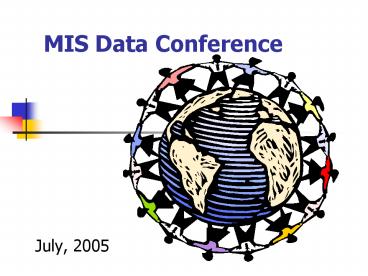MIS Data Conference PowerPoint PPT Presentation
1 / 79
Title: MIS Data Conference
1
MIS Data Conference
- July, 2005
2
Timeline
- June - September District rolls Personnel data -
SPED data rolls the next night - July 1 New School Year begins in MSIS
- July 1 to December 1 use Pre Cut-Off Reports to
review SPED data - August TST begins review of Intervention screen
- students populated on the screen must be
referred to the TST Committee within 20 days of
the beginning of school
3
Timeline
- September 30 ALL teacher schedules must be
completed in MSIS (monthly files will fail if
teacher and student schedules do not match) - September 30 Set placement for any student who
are not SA, SB, or SC - October Once LRE procedure has been run against
M1 data, review district LRE data for possible
changes in M2 - October Personnel (Table 2), Exiting (Table 4),
and Discipline (Table 5) data are pulled from
MSIS for the previous school year - November 1 Tables 2, 4, and 5 due to Feds
4
Timeline
- November Once LRE procedure has been run against
M2 data, review district LRE data for possible
changes in M3 - December 1 Child Count Day! Review the December
1 Checklist - December 2 - June 30 Use Current Live Data
report to review SPED data - December 10 Personnel data must be complete in
MSIS - districts lose access to personnel - MDE
begins personnel MAEP edit review
5
Timeline
- December LRE procedure runs against M3 data for
the final placement calculation (used for
profiles and reporting) - December 31 Child Count Data Verification due
from each school district - Winter Parts V - VII of District Data Profiles
published - February 1 Child Count (Table 1), Placement
(Table 3), and Assessment (Table 6) data are due
to Feds (Tables 1 and 3 are current school year
data, Table 6 is previous school year data)
6
Timeline
- Spring Parts I -IV of District Data Profiles
published - April 15 SCD and Served by Resident District
data elements must be set in MSIS - May Check Promotion Indicators and Graduation
Types in MSIS before district approval - June 30 Summer Program Report Entry Screen
initial data due - July 30 Summer Program Report Entry Screen data
completed
7
Monthly Reporting
- Month 1 (M1) July 1 to September 30
- Month 2 (M2) October 1 to October 31
- Month 3 (M3) November 1 to November 30
- Month 4 (M4) December 1 to School Holidays
- Month 5 (M5) January 1 to January 31
- Month 6 (M6) February 1 to February 28/29
8
Monthly Reporting
- Month 7 (M7) March 1 to March 31
- Month 8 (M8) April 1 to April 30
- Month 9 (M9) May 1 to Last Day of School (no
later than June 30) - Month 10 (M10) Summer School file for those
students who have earned a Carnegie Unit
9
When should I submit a DSD file?
- Whenever
- a new Student arrives in your district and they
were SPED in their previous school - a Student moves from one school to another school
within your district - you rule a student SPED
- a Student has completed their SPED services
- NOTE ALL the above must be completed before the
end of the day on the Child Count Day! Be sure
someone checks the results file for the submitted
DSD.
10
Instructional Minutes and LRE
- Check your Instructional minutes in MSIS!
- If school starts at 800 and ends at 300, you
have students in school 420 minutes - Within those 420 minutes, you may have 7 periods
at 50 minutes each - for a total instructional
time of 350 minutes - In many cases, we see the 420 for total
instructional time instead of 350 - Incorrect instructional minutes are lowering your
LRE percentages
11
Example
- Instructional Minutes in MSIS 420
- Lunch 30
- Break 10
- Student has 7 periods at 50 minutes each of
regular ed classes for a total of 350 regular ed
minutes - (350 30 10) / (420 30 10)
- 390/460 84
- SHOULD BE 100! SA both ways but the percentage
is lower.
12
Another Example
- Instructional Minutes in MSIS 420
- Lunch 30
- Break 10
- Student has 5 periods at 50 minutes each of
regular ed classes for a total of 250 regular ed
minutes - (250 30 10) / (420 30 10)
- 290/460 63 or SB
- But if the correct Instructional Minutes of 350
were entered into MSIS - (250 30 10) / (350 30 10)
- 290/390 74 or SB
13
Relating District Data Profiles and Special
Education Goals
14
District Data Profile
- Similar to State/District Report Card
- All data is pulled from MSIS this is data that
each district approved during the school year - Targets ages 6-21
- Will add ages 3-5 in coming years
- Shows district and state data on each profile to
allow a comparison between the district and the
state
15
Parts of the District Profile
- I. Population Data
- II. Child Identification
- III. Disproportionate Differentials
- IV. Education Environments
- V. Statewide Assessment
- VI. Exiting Data
- VII. ESY Data
16
- District Data Profile for the State, page 1
17
- District Data Profile for the State, page 2
18
Special Education Goals
- Goal One MS will increase the number of eligible
children transitioning from Part C to Part B,
receiving services at age 3 by 2 per year for
the next 5 years. - Goal Two MS will increase the percentage of
students with Emotional Disturbance to be at .55
(75 of the 0.74 of the national average as
indicated in the Twenty Third Annual Report to
Congress) by 2007-2008. - Goal Three MS will increase the percentage of
students with Other Health Impairments to be at
.30 (75 of the 0.40 of the national average as
indicated in the Twenty-third Annual Report to
Congress) by 2007-2008.
19
Special Education Goals
- Goal Four MS will ensure that the districts have
a differential of 1.15 or less in the proportion
of Black students from the proportion of other
race students identified with educable mental
retardation by 2007-2008. - Goal Five MS will ensure that the districts must
have a differential of 1.85 or less in the
proportion of Black students from the proportion
of other race students identified as specific
learning disabilities. - Goal Six MS will increase the percentage of
students with disabilities, excluding students
identified with speech and language impairments,
who are not removed from general education less
than 21 of the day from 27 to 32 by 2007-2008.
20
Special Education Goals
- Goal Seven MS will increase the percentage of
students with low incidence disabilities
(excludes speech and language impairments and
learning disabilities) who are not removed from
general education less than 21 of the day from
15 to 18 by 2007-2008. - Goal Eight MS will decrease the percentage of
students with disabilities, excluding students
identified with speech and language impairments,
who are educated in separate settings 60 or more
of the day from 29 to 24 by 2007-2008.
21
Special Education Goals
- Goal Nine MS will decrease the percentage of
students with low incidence disabilities
(excludes speech and language impairments and
learning disabilities) who are educated in
separate settings 60 or more of the day from 48
to 45 by 2007-2008. - Goal Ten MS will increase the percentage of
students with disabilities in grades 3, 5, and 7
scoring Proficient or above on the MCT in
reading and math by 2 per year.
22
Demographic Data
23
Goal 2
- Goal 2 increase EmD to .55 across the state
- 2003-2004 0.15
- 2004-2005 0.23
- 2005-2006 0.33
- 2006-2007 0.43
- 2007-2008 0.55
24
Goal 3
Goal 3 increase OHI to .30 across the
state 2003-2004 0.05 2004-2005
0.09 2005-2006 0.15 2006-2007
0.22 2007-2008 0.30
25
Goal 4
Goal 4 differential for EMR should be 1.15 or
less NOTE If district black enrollment is 96
or greater, then look at EMR in section II of the
profile to see if it is 1.65 or less.
26
Goal 5
Goal 5 differential for SLD should be 1.85 or
less NOTE If district black enrollment is 96
or greater, then look at SLD in section II of the
profile to see if it is 5.65 or less.
27
Goal 6
Goal 6 increase Regular Placement to 32
(excluding L/S) 2003-2004 27.28 2004-2005
27.80 2005-2006 28.80 2006-2007
30.43 2007-2008 32.00
28
Goal 7
Goal 7 increase Regular Placement to 18
(excluding L/S and SLD) 2003-2004
15.61 2004-2005 16.11 2005-2006
16.61 2006-2007 17.36 2007-2008 18.36
29
Goal 8
Goal 8 decrease Self Contained Placement to 24
(excluding L/S) 2003-2004 28.70 2004-2005
28.18 2005-2006 27.13 2006-2007
25.59 2007-2008 24.00
30
Goal 9
Goal 9 decrease Self Contained Placement to 45
(excluding L/S and SLD) 2003-2004
48.11 2004-2005 47.62 2005-2006
47.12 2006-2007 46.37 2007-2008 45.36
31
Goal 10
Goal 10 increase MCT scores in the Proficient
category
32
Enrollment Groups
- State was divided into four Enrollment Groups
- Based on enrollment ranges
33
Comparison of State Data
34
Chart Comparison
35
Intervention Screen
36
TST
- Teacher Support Team
- Created by state legislation in 1988
- Part of Chapter 20 Remedial Education
- State Code 37-20-7
- Included in the requirements for funding
- (e) The program must establish a teacher support
team in each building wherein the program is
implemented to play a key role in determining the
instructional services by a child. - January, 2005 IEI adopted as part of MDE Board
Policy requiring all districts to adopt the three
tier instructional process
37
TST and Intervention
- A Regular Education process NOT
- a referral process for
- Special Education
38
TST and Intervention
- Included in Regular Education Policies and
Procedures - http//www.mde.k12.ms.us/public/IEI.htm
39
State Board Policy
40
Overview of Three Tiers
- The model has three levels or tiers of
instruction - Tier I Effective Classroom Instruction
- How can we help the student succeed in the
classroom? - Tier II Supplemental Instruction
- What can we do differently for the student to
help them succeed? - Tier III Instruction for Intensive Intervention
- Student is referred to the Teacher Support Team.
MSIS Intervention screens are used at this point.
This starts the 18 week timeline.
41
Students Served by the Three-Tier Model
Effective classroom instruction
All students
Approximately 20 30
Supplemental instruction
Intensive intervention instruction
Approximately 5 10
42
Intervention When/Where
- An intervention(s) is a current action that
differs from the activities that normally occur
in the childs regular education program. - Should be part of the regular education program
- Is not conducted outside regular school year
(i.e. can not be during ESY) - Repeating a grade is NOT considered a type of
Intervention
43
Intervention Timeline
- 18 weeks TOTAL
- Develop and begin implementation within two weeks
of referral to TST - TST must conduct a documented review within 6 and
12 weeks of implementation - Final review is due at the end of sixteen weeks
of implementation of intervention
44
Intervention - How
- Goals for the interventions must be set.
Timelines for implementation must be outlined and
evaluation criteria established to determine if
these goals have been met. - In accordance with the specified timelines for
completion of the interventions, the Teacher
Support Team must review the success of the
interventions and make a determination as to
whether - A. The interventions were successful
- B. Additional interventions will be developed and
implemented or - C. The interventions did not meet the childs
needs
NOTE Keep in mind that all the above must be
completed within the 18 week timeline described
previously.
45
Intervention - Who
- TST Chair shall be the school principal as the
schools instructional leader OR the principals
designee (NOTE The designees primary
responsibility can not be special education.) - Screen and reports will be assigned to
- MSIS District Primary Contact
- SPED District Role
- TST Role
- this is the person responsible for the data that
is entered into the Intervention screen - new role being created for the lead TST of each
school
46
Intervention Which Students
- Students will be populated on the screen
according to the following criteria - Grades 1-3 A student has failed one grade
- Grades 4-12 A student has failed two grades
- A student failed either of the preceding two
grades and has been suspended or expelled for
more than twenty days in the current school year. - Students who do not make adequate progress
following Tiers I II should be referred to TST
and can be pulled into the screens by the
district users
47
Criteria 1 and 2 Students
- For the first two criteria
- Grades 1-3 A student has failed one grade
- Grades 4-12 A student has failed two grades
- MSIS will pull from Month 9 any student who has
failed the criteria above IF their SPED Indicator
is set to N (new exception to this rule is the
Language Speech ONLY students can be populated or
pulled into the screen) - MSIS will populate these students at the
beginning of each school year - Users have 20 school days from the beginning of
school to refer these students to TST for
intervention
48
Criteria 3 Students
- For the third criteria
- A student failed either of the two preceding
grades and has been suspended or expelled for
more than twenty days in the current school year. - MSIS will run a procedure each weekend to check
for any suspensions or expulsions to populate
these students to the screen - Users should check at the beginning of each week
for any of these students - Wont see any of these students before the 20th
day school is in session (theoretically)
49
Intervention Screen Select District/School
- Launch MSIS
- Go to Modules -gt Students-gt Student Intervention
Screen - Select School
50
Intervention Screen Select Students
51
Select Students Tab Intervention Students
52
InterventionTab
53
Intervention Tab
54
Intervention Tab
- MSIS Populates
- Promoted Last School Year? MSIS populates a Y
or N, for all those that met the criteria for 1
and 2- an N will be displayed this comes from
the data that was submitted in Month 9 - Number of Suspension Days for the Current School
MSIS will display the number of reported
suspension days
55
Intervention NOTE
- Intervention will follow a student if they move
from district to district or school to school - EX If a student in District A fails grade 3 at
the end of the school year, then the student
moves to District B over the summer, the student
will show up on District Bs Intervention screen
56
Intervention NOTE
- The number of days for suspension or expulsion
will also follow the student from district to
district and school to school within that school
year - EX A student with 8 days of suspension moves
from District A to District B - District B
suspends the student for 12 days, the student now
has a cumulative total of 20 suspended days and
will populate on District Bs Intervention screen
57
Intervention Tab Entering Data
- Users will enter
- Referred to TST Date enter the date you
referred the student to TST -- limited to dates
within the current school year - TST Decision Date enter the date the TST made a
decision on the success of the Intervention
cant be before the Referral to TST Date - Intervention Success? users have three choices
- Yes Student remains in Regular ED
- Yes Student is referred to Child Study
- No
58
Intervention Tab Entering Data
- Intervention Success? NOTE
- Yes Student remains in Regular ED - - user
should select this choice if students
intervention was a success and the student will
remain in regular education while being monitored
user will NOT enter any further data for the
student on the Intervention screen - Yes Student is referred to Child Study - - user
should select this choice if the students
intervention was a success but the student is
still going to be referred to LSC (maybe the
parent requested referral to the LSC, etc.) - No - user selects this choice if the intervention
was not a success, the student will now be
referred to LSC (Local Survey Committee)
59
Intervention Tab Student Referred to LSC
- When you select for Intervention Success? Yes
Student is referred to Child Study OR No - This will activate the LSC Referral Date data
field when you enter this date (cant be before
the TST Decision Date), you would want to notify
your District SPED Office that you are referring
a student to them for testing - The District SPED role will then enter the next
four data elements if needed
60
Intervention Tab Student Referred to LSC
- Parent Permission to Serve data field defaults to
Yes for everyone you will only need to change
this data element, if the parent decides they do
not want their child served we are adding
Parent Permission to test - Eligibility Decision user selects Yes if the
student is going to be served or No if the
student is not going to be served - A Yes in BOTH the Parent Permission to Serve and
the Eligibility Decision is required to allow
access to the next two data fields - NOTE We are adding a data field for Parent
Permission to Test - a Yes will be required for
all three fields before you can go to the
Eligibility field.
61
Intervention Tab Student Referred to LSC
- After the user enters the Eligibility Date (cant
be before the LSC Referral Date) and IEP Date
(cant be before the Eligibility Date) AND a MSD
(Monthly Student Data) or DSD (Daily Student
Data) file is submitted to MSIS to update the
students SPED indicator to Y, these two dates
will be populated on the Student Update screen - NOTE Once the student is indicated as being
served by SPED, MSIS will begin checking the DSD
and MSD files to make sure that you set the SPED
Indicator to Y
62
Select Students TabReferral Students
- For Referral Students
- Select the radio button next to Referral Students
- This clears the screen and will put you in Query
Mode - Enter the MSIS ID for the student that you want
to refer to Intervention or Child Study
63
Intervention TabReferral Students
- Data field Type of Referral will become active
for the Referral Students only - User can select Intervention OR Child Study
- If user selects Intervention, the next three data
elements become active to allow data entry
64
Intervention TabReferral Students
- If Child Study is selected, LSC Referral Date
becomes active to allow data entry - Note ALL Intervention data element fields are
made inactive the user can NOT enter any
Intervention Data if Child Study is selected as
the referral - User follows same rules as before entering the
remaining data elements
65
Referral Student
- Once data is entered for a Referral student on
the Intervention tab, the Referral student will
now show up when the Intervention radio button is
selected - Users will not be able to query for the student
by selecting the Referral radio button - MSIS will place a check under the appropriate
referral column to indicate the selection that
was made previously as to why the student was
referred
66
Q A
- Who should oversee the data entry on the
Intervention Screen? The Lead TST of each school. - Why is the screen being assigned to the District
SPED Role? Many SPED District Offices assist
Regular Ed with Intervention and if a student is
referred to LSC, the SPED user will need to enter
the data elements after that.
67
Q A
- Interventions are not
- Accommodations or modifications
- Simply alternate settings
- Existing placements or programs that are not
specific to the students needs - Special Education placement
- Interagency referrals
- Assessments, evaluations, or screenings
- Classroom Observations
- Advice and consultation contacts that are not
child specific, not targeted to a specific
behavior, or that do not generate data that can
be graphed or tabled to show change over time - Parent contacts
- Retention
- Home work
- Suspension
68
Q A
- Why does ESY not count toward Intervention?
Extended School Year (ESY) is beyond the normal
school year of the local district In other
words, this is not a sufficiently regular
education setting to allow for proper
intervention.
69
Q A
- Why is the repeating of a grade for a student not
intervention even if they are making straight
As the second time around? Policy states that
intervention is a current action that differs
from the activities that normally occur in the
childs regular education program, therefore even
though the student is now excelling in their
repeated grade, they should be monitored to
ensure that the progress continues.
70
Q A
- Why do we have an Intervention Create Date? The
screen will be populated by a procedure that is
run on the weekend. The users will need to know
when that procedure populated the student on the
Intervention screen.
71
Q A
- Where does MSIS pull the Referred to Intervention
Date? For those students that meet criteria 1 or
2, MSIS will pull the first day of school from
the District Events Calendar (Modules -gtCalendar
-gtDistrict Events)
72
Intervention Reports
- MSIS will provide two reports that are generated
from data entered on the Intervention Screen - Intervention Student Roster Report
- Intervention Compliance Report
- Reports-gtStudent Data -gtIntervention
73
Intervention Student Roster Report
74
Intervention Student Roster Report Data Elements
- Name (Last Name, First Name, MI)
- MSIS ID
- Inv 1, Inv 2, Inv 3 an X will appear in
the column to reflect the criteria the student
met - Type of Referral I will represent
Intervention and C will represent Child Find - Prev Referred Date dates are populated ONLY if
the student has appeared on the Intervention
screen previously - Inv Create Date the date the procedure was run
to populate the screen
75
Intervention Student Roster Report Data Elements
- of Suspen Days number of days reported to
MSIS for suspension for the current school year - Referral to TST
- TST Decision Date
- Inv Success MSIS will populate a
- Y user selects Yes - Student remains in Regular
ED - C user selects Yes Student is referred to
Child Study - N user selects No
- LSC Referral Date
- Parent Perm To Serve remember this defaults to
Y for all - Elig. Dec. Eligibility Decision to serve (Y or
N) - Eligibility Date
- IEP Date
76
Intervention Compliance Report
77
Intervention Compliance Report Data Elements
- Name (Last Name, First Name, MI)
- MSIS ID
- Inv 1, Inv 2, Inv 3 an X will appear in
the column to reflect the criteria the student
met - Type of Referral I will represent
Intervention and C will represent Child Find - Referral to TST must be within 20 school days
of Referred to Intervention date - Inv Success must be within 18 weeks of the
Referral to TST date MSIS will use school days
to calculate
78
Intervention Compliance Report Data Elements
- Eligibility Date must be within 60 calendar
days of Referral to LSC date - IEP Date must be within 30 calendar days of
Eligibility Date - NOTE A Y will appear under each of the above
headings if the dates are in compliance. An N
will appear under each of the above headings if
the dates are NOT in compliance.
79
- Contact Information
- Ellen Davis Burnham
- Special Education MSIS Coordinator
- eburnham_at_mde.k12.ms.us
- Sheila Thompson
- Web Manager
- sthompson_at_mde.k12.ms.us
- 601-359-3498
- http//www.mde.k12.ms.us/special_education/