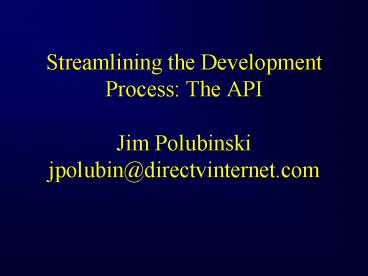Streamlining the Development Process: The API Jim Polubinski jpolubindirectvinternet.com PowerPoint PPT Presentation
1 / 32
Title: Streamlining the Development Process: The API Jim Polubinski jpolubindirectvinternet.com
1
Streamlining the Development Process The
APIJim Polubinskijpolubin_at_directvinternet.com
2
Introduction
- There is no such thing as the perfect,
no-need-to-tune piece of software all companies
have the challenge of providing compatibility and
flexibility in their products. It needs to be
flexible so it can be hooked into it, or tuned
to fit specific needs. It needs to be
compatible so it can run cross-language,
cross-version, cross operating system, etc.
3
Introduction (contd)
- This is no small feat. The software must be
well-thought out to provide compatibility,
functionality, efficiency, and flexibility. It
must be tested to ensure that it has minimal (or
zero!) defects when going out to a user, and it
must be palatable enough to the user so they will
use it (i.e., something too complex wont be
used).
4
Introduction (contd)
- One way to introduce flexibility and
compatibility is an Application Programming
Interface (API). If this is sufficiently
documented and tested, it may provide a long life
for the software, and prove useful for the user.
Note that an API not necessarily be strictly an
external interface there can be private
interfaces into a subsystem, for example.
5
Introduction (contd)
- The API should be built on the requests and input
of users (or those who interact with users). An
API that doesnt meet a customers needs isnt an
API. This includes the testing group, support
group(s), and product management. If the API
isnt understood from the perspective of the end
user, there may be additional calls to support to
fix a broken API, even though the API was
programmed to a specification. Those
evangelizing the products should be able to
describe APIs, and demonstrate their use.
6
A Successful API Summary
- It needs to be
- -- More intuitive to people not familiar with
- low-level computer details
- -- More flexible to allow greater use
- -- More reliable, especially as the underlying
- technology is improved (basically, new
- products have to support the same
functionality) - -- Available for inspection and comments from
internal and external sources - -- Clearly and accurately documented
7
Has Java Demonstrated a Solution?
- The Java programming language has solved this
problem in some ways. Most notably, the javadoc
tool that ships with the JDK allows documentation
to derive directly from the source code. This is
viewable by anyone who has a web browser, and has
positive impact on development (the spec could be
right in the code!).
8
javadoc Review
- What is javadoc?
- javadoc is a program provided with the Java
sdk. It reads java files, looking at comments,
identifying special tags, and generates html code
based on the content.
9
javadoc An Example
- In Test.java
- Package edu.depaul.se690.foobar
- /
- This class shows javadoc.
- _at_author Jim Polubinski
- /
10
javadoc .. An Example (contd)
- public class Test
- /
- This method does nothing.
- _at_params none
- _at_since version 1.0
- /
11
javadoc An Example (contd)
- Generated HTML
12
Javadoc Benefits
- This has numerous benefits
- -- People can see the most current doc,
- and comment on it
- -- It could be improved very quickly
- -- Development has a clear direction (the
- spec is right there in the code!)
- -- Testing knows what the API does
- -- Users are able to view the
- spec and decide if they
- needed it
13
javadoc Issues
- This is a good start, but possibly not the
best solution. First, not all source code is
Java javadoc wont work in those environments.
Even if it did, HTML (with its popularity due to
web browsers), may not be appropriate for some.
People (field SEs, for example) feel HTML isnt
a great presentation medium, especially if the
document is presented to someone higher in the
chain than a developer.
14
My Proposition
- What is really needed is a generic source code
documentation system. It should output in a
format that allows simple transformations to get
the right view, and should not be tied to a
particular language.
15
Introducing srcdoc
- Srcdoc is a tool I created to address the
problems discussed. Its goals - -- Easy setup
- -- Easy configuration
- -- Easy use
- -- Platform and language independence
- -- Provide a way for developers to think about
their code
16
Srcdoc The Basics
- Srcdoc will read in a source file, looking for
comment blocks (known as an xml region in the
source for srcdoc), and generate XML based on the
found blocks. - To handle language independence, srcdoc uses a
configuration file to tell it how a comment block
starts, ends, and what the lines are separated
by. - Srcdoc will generate xml files in a directory the
user specified, currently one xml file per input
file. This can be relaxed, I think, to one file
per tool invocation.
17
What srcdoc is not
- -- Not a javadoc replacement (doesnt recognize
javadocs tags) - -- Does not perform transformations on the
source file - -- Not a lexical/sematic analyzer (compilers
already exist!)
18
A Word on Design
- The tool itself is written in C. It uses no
constructs that could cause compilers to get into
trouble (templates, for example). It was written
in C because all computer systems come with a
program loader, and usually a C compiler. If
it were written in another language which relies
on an interpreter or runtime, the ease of use
design goal would be violated (user needs to
install a runtime and/or interpreter).
19
A Word on Design (contd)
- Since the tool will be reading and writing
files, it was imperative that a file interface
was introduced. The C runtime is almost
sufficient, but because there are slight name
mangling differences, I chose to build a File
interface instead. This is in some regards
better, because the filesystem may be the
bottleneck for some operating systems, the CRT
can be bypassed with faster system calls.
20
A Word on Design (contd)
- Some tags were chosen for the default in
srcdoc. This was done in an arbitrary way, based
on personal experience. These tags are - class (attribute name)
- subelem comment, description, version
- method (attribute name)
- subelem returnType, param, example,
className, comment - globalFunction (attribute name)
- subelem returnType, param, example, comment
21
A Word on Design (contd)
- The tool is language-agnostic, and has no
knowledge of user preferences. Using the
configuration file, the user tells it how they
delimit a comment region in their code. For
example, a C user may say that a region starts
with /, ends with /, and is separated by
. Although srcdoc will recognize any
character sequence, its best to choose something
along the lines of the commenting mechanism
native to the language. Recall that srcdoc does
no transformations on the source, so not
following this guideline will probably lead to
syntactical errors.
22
A Word on Design (contd)
- For the default behavior (I will later describe
a different mechanism have patience), once an
xml region has been found, a class called an
XmlTransformer takes the region and maps the
tokens into XML. This is very specific to the
choice of tokens in the source code (e.g.,
class). The result is then outputted (through
the File interface) into an XML document in the
specified output directory (. If not specified).
23
An Example
- -- Usage
- -- Java
- -- C
- -- Interactive Python
24
Improving Usability
- Arguably, the goal of easy configuration isnt
met. After all, choosing tags that may better
suit someone isnt easy. It would require
writing an XmlTransformer to do the mapping.
While not terribly difficult, its a chore not
many would want to do, and violates the ease of
use goal.
25
Improving Usability Solution 1
- One solution would be to provide a scripting
language that allows the conversion of tokens to
XML elements. This idea is still in the planning
stage. It seems fairly complex, and maybe not
worth the effort.
26
Improving Usability Solution 2
- An alternative strategy, implemented in this
version, is to allow a simple format translated
directly into XML. The format consists of the
following - ltbeginTokengt
- ltsepgt (subelementOfDocumentRoot)
- ltsepgt (elementvalue)
- ltendTokengt
27
Improving Usability Solution 2
- As an example
- /
- class
- name Foobar
- version 1.0
- public yes
- /
28
Improving Usability Solution 2
- This would map directly into
- lt?xml version1.0gt
- lt!DOCTYPE srcdoc SYSTEM srcdoc.dtdgt
- ltsrcdocgt
- ltclassgt
- ltnamegt Foobar lt/namegt
- ltversiongt 1.0 lt/versiongt
- ltpublicgt yes lt/publicgt
- lt/classgt
- lt/srcdocgt
29
Improving Usability Solution 2
- This solution is very extensible, in the sense
that customization is easily achievable. An
organization can choose the tags that will best
suit them, and have srcdoc create the right
documents. As a side-effect, it is a mechanism
for the organization to get together to define
the tags they would like/need, and not be
hindered by the pre-defined tags.
30
Improving Usability Solution 2
- Example c
31
Summary
- Srcdoc is a tool that will encourage
communication between engineering and the
software users. Although there are issues that
need addressing, overall it serves its purpose
immediately, with little intervention on the part
of the user. It meets its goals of being
flexible, platform independent,
language-agnostic, and easy use.
32
Questions