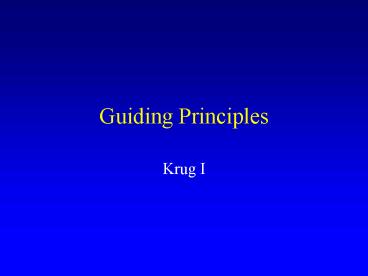Guiding Principles PowerPoint PPT Presentation
Title: Guiding Principles
1
Guiding Principles
- Krug I
2
Krugs First Law of Usability
- Dont Make Me Think
- Make it so obvious, the user doesnt pause or
interpret anything. - Example p. 14
- Jobs Employment Opportunities Job-O-Rama
3
- Visitors to your site shouldnt think
- Where am I?
- Where should I begin?
- Where did they put ___?
- What are the most important things on this page?
- Why did they call it that?
4
How we use the Web
- We dont read, we scan.
- We satisfice
- Make clearly defined areas.
- So, make pages with a clear visual hierarchy so
people can tell what is important. - Make what is clickable obvious
- Keep the noise down
- Poly, UCLA, CMC, USC
5
Krug, p41
- In general, I think its safe to say that users
dont mind a lot of clicks as long as each click
is painless and they have continued confidence
that theyre on the right track.
6
Get rid of extra words
- Obvious things Click here, Menu, Mail
- Happy Talk
- Instructions
- JustJeans - check vouchers
- Claremont PD
PowerShow.com is a leading presentation sharing website. It has millions of presentations already uploaded and available with 1,000s more being uploaded by its users every day. Whatever your area of interest, here you’ll be able to find and view presentations you’ll love and possibly download. And, best of all, it is completely free and easy to use.
You might even have a presentation you’d like to share with others. If so, just upload it to PowerShow.com. We’ll convert it to an HTML5 slideshow that includes all the media types you’ve already added: audio, video, music, pictures, animations and transition effects. Then you can share it with your target audience as well as PowerShow.com’s millions of monthly visitors. And, again, it’s all free.
About the Developers
PowerShow.com is brought to you by CrystalGraphics, the award-winning developer and market-leading publisher of rich-media enhancement products for presentations. Our product offerings include millions of PowerPoint templates, diagrams, animated 3D characters and more.