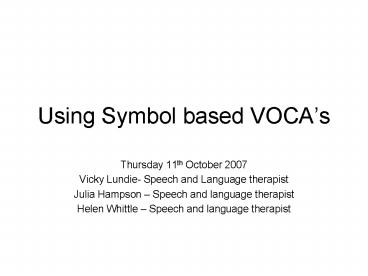Using Symbol based VOCAs PowerPoint PPT Presentation
1 / 63
Title: Using Symbol based VOCAs
1
Using Symbol based VOCAs
- Thursday 11th October 2007
- Vicky Lundie- Speech and Language therapist
- Julia Hampson Speech and language therapist
- Helen Whittle Speech and language therapist
2
Contacting ACT
- Helpline 0121 472 0754
- Website www.wmrc.nhs.uk/act/
- Email format Firstname.Secondname_at_sbpct.nhs.uk
- Main phone number 0121 627 8235
- Address ACT, WMRC, 91 Oak Tree Lane, Selly Oak,
Birmingham. B29 6JA
3
Timetable
- 9.00 Registration and Coffee
- 9.30 Introduction
- 9.45 The Assessment process and factors to
consider - 10.45 Tea/coffee
- 11.00 Vocabulary packages
- 12.45 Lunch
- 1.15 Physical issues- Access, size, mounting
- 2.15 Tea/coffee
- 2.30 Making the Communication Environment
Successful - 3.00 Ideas, Resources and Questions
- 3.30 Close
4
Introducing ACT
- Regional NHS Tertiary Assistive Technology
Service all ages and conditions - Mission statement
- To empower people with disabilities, using
techniques and technologies which optimize
potential for communication and control. - Staff OT, SLT, Clinical Scientists, Workshop
team, Administrators about 30 people. - Other teams in UK are similar but each is unique
5
The West Midlands AAC Care Pathway
- Brief history
- About the training packages
- The documentation and how it can be used.
- Sourcing the documentation
6
The West Midlands AAC Care Pathway
7
The West Midlands AAC Care Pathway
8
Learning Outcomes
- Following the Course participant will be able to
- Identify assessment requirements for clients when
considering a High Tech Device - Consider the different High Tech options
available - Consider different access methods to High Tech
devices - Consider whether referral to ACT is appropriate
9
Introductions
- Please introduce yourself and tell us why you are
on this course
10
Factors to consider
- Clients skills
- Purpose of communication
- Physical features needed in VOCA
- Organisation of vocabulary
11
Clients skills
- Use the Care Pathway to assess
- Vision
- Hearing
- Motivation
- Cognitive levels
- Language levels
- Symbol knowledge
- Physical control
12
Purpose of communication
- Social interaction
- Express wants and needs
- Develop language skills
- Curriculum access and recording
13
Physical features of VOCA
- Size /weight
- Portable or mounted
- Size of screen
- Type of access
- Changeable overlays or dynamic screen
- Ease of programming
- Digital or synthetic voice
- Extra features
14
Organisation of vocabulary
- Activity or situational vocabulary
- Semantic groups
- Starters and vocabulary
- Whole phrases/messages
- Build sentences
15
Practical Session
- Feedback re delivering a message
- I go to Grandmas
- I I watch TV
- I play football at school
- I go shopping
- Please fill in feedback sheets
16
Tea/Coffee break
17
Vocabulary packages
- We cant be experts on all the packages
- Look at the assessment / carepathway and decide
the main key feature required of the system
before selecting vocab package - Most important things
- level of support
- Opportunities
- Appropriate level of representation
- Appropriate choice of vocabulary
18
What are the choices?......
- IDV
- ADV
- CALLtalk
- Chailey
- Communicate
- EDL
- ExpressTalk
- Gateway / InterACCT
- Stalk
- Language for Learning and Living (LLL)
- PragTalk
- Unity
- Picture Word Power
19
IDV - A
20
IDV - B
21
IDV - C
22
IDV - D
23
Ingfield Dynamic Vocabulary
- Age ? Children with physical difficulties in
conductive education. KS 1 and 2 - Symbols ? PCS, Rebus, Dynasyms. Symbols do not
change to suit age of client - Software / Hardware ? Dynavox / The Grid
(Smartbox) / Clicker 4 (Crick) / Mind Express
(Techcess) - Progressive ? 4 progressive levels (A D) / can
personalise - A 4yrs, 15 pgs vocabulary on 24 loc grids can
build simple 2 symbol sentences. Developing
categorisation skills. Move between top page and
topic page - B - 7yrs, 25pgs of vocabulary on, 35 loc grids,
3 more categories of vocabulary (than A), build
longer sentences, switch from one pg to another
within a sentence - C 9yrs, 39 pages of vocab on 48 location grids,
24 categories of vocabulary. Keyboard page - D 11yrs, 75 pages of vocabulary on 63 location
grids, comprehensive grammar pages alphabetically
organised. Keyboards page. - Teaching material ? Workbooks to accompany each
level and lesson plans (curriculum based).
24
Adult Dynamic Vocabulary
25
ADV
- Age ? Adults (10 years) with extensive
vocabularies - Symbols ? Rebus, black and white / colour
- Software ? Dynavox / The Grid
- Layout ? 48 cells per page, 990 pages. Huge
vocabulary base - Progressive ? No
- Word / phrase based ? Mixture of quick phrases
and opportunity to create novel utterances.
Consistent buttons on each page. Quick phrases. - Teaching material ? No
26
CALLtalk
27
CALLtalk
- Age ? Children with good literacy potential in
mainstream / adults also - Symbols ? PCS
- Software ? Dynavox (3100 only) / The Grid
- Hardware ? Dynavox / Say It Sam / Grid 2 / Tellus
- Layout ? 35 cells per page, 217 pages. Good
access as few per page. Cells around the edge
(yellow) consistent on each page - Progressive ? No
- Word / phrase based ? For communication and
classroom activities. Understand topic
categorisation., beginning to put 2 words
together. Some cells just the word (can
symbolise) - Teaching material ? Manual has teaching tips but
no formal lesson plan. Aspiring to develop
literacy skills - Access Options ? Direct / keyguard / touch - best
28
Chailey CS
29
Chailey CS
- Age ? Children with physical difficulties,
designed for auditory scanning for people with
visual difficulties - Symbols ? Rebus (b w and colour)
- Software ?Dynavox / Tellus
- Layout ? Rigid / consistent organisation, not
flexible (24 cells per page 280 pages). - 3 levels of vocabulary
- 1) Category Meals (of which there are 16)
- 2) Topic drinks
- 3) Key Words - Tea
- Progressive ? No
- Word / phrase based ? Based on a 20 question type
approach. Aims to ensure compatibility between
high and low-tech system - Teaching material ? There is a system to record
vocabulary knowledge, highlight words user knows
30
Communicate
- American based so rarely used
- Age ? Adults / teens who are assuming
responsibility for their daily care - Symbols ? PCS
- Software ? Dynavox
- Layout ? 63 cells per page, 350 pages huge!!
- Progressive ? No
- Word / phrase based ? 16 community based
situation pages, social vocabulary 27 daily
routines. Contains lots of text (needs a degree
of literacy good visual skills). Includes
comments / requests page. - Teaching material ? None apparent
31
Expressions for Daily Living
- Age ? Teenagers with some learning difficulty.
- Symbols ? Dynasyms
- Software ? Dynavox (only available on 3100
series 4. - Layout ? 48 / 55 cells per page, 251 pages.
(Need good direct access). Slow for scanning.
Colour coded for navigation - Progressive ? Yes 3 levels
- Word / phrase based ? Curriculum activity based
social vocabulary - Teaching material ? No
32
ExpressTalk - young
33
Express Talk - intermediate
34
Express Talk - senior
35
ExpressTalk
- Age ? All
- Symbols ? PCS, Rebus, Bliss
- Software ? Mind Express (grid)
- Hardware ?Tellus
- Layout ? Junior 8 cells per page, 17 pages
- Intermediate 32 cells per page, 34 pages. 12
core non change on front e.g. subject and verb - Senior 72 cells per page, 45 pages each with 3
levels - Progressive ? 3 levels of complexity
- Word / phrase based ? Able people requiring
access to a large vocabulary. Categorisation ?
sentence building right from the first level,
develops in complexity. - Teaching material ? No
36
Dynavox series 4
- Age ? All
- Symbols ? PCS, Dynasyms
- Software / Hardware ? DV4, MT4
- Layout ? 8 scanning, 8 preschool, 12 adult, 15
auditory scanning, 15 teen, 30 child, 40
conversation Gateway 12, 20, 30, 40, 60, Pro
(text based) - Systemic approach
- Progressive ? Yes
- Word / phrase based ? Set out for sentence
building from an early level. navigation
between pages. - Teaching material ? No
37
Series V Adult 6 location
38
Series V - Child 6 location
39
Series V - child 20 location
40
Series V - teen 20 location
41
Series V - adult 20 location
42
InterAACT - child
43
InterAACT - adult
44
Dynavox series V
- Age ? All
- Symbols ? PCS, Dynasyms
- Software ? Dynavox
- Hardware ?V and V Max
- Layout ?
- 5 users young child, child, teen, young adult,
adult. - Each user broken down into (a) functional
emergent communicator (b) situational / context
dependent communicator ( c) creative independent
communicator - Facilitator pages
- Progressive ? Yes but vocab / symbols change to
become age appropriate (same basic layout). - Word / phrase based ? Gateway (as before).
InterAACT pages can create novel utterances but
there are a set of consistent phrases on each
page - Teaching material ? Interactive tutorial for
facilitator. No workbooks
45
Stalk
46
Stalk
- Age ? Young
- Symbols ?Rebus
- Layout ?Two levels. Tops 7 under each is 15 cell
page but not all cells filled - Software ? Grid 2 - Smartbox
- Progressive ? No. Move onto IDV A
- Word / phrase based ? key way of introducing
concepts. One button represents a concept below
each one phrases. Basic introduction to AAC.
47
LLL - Pathfinder
48
LLL - 8 loc
49
LLL - 15 loc
50
LLL 45 loc
51
LLL 84 loc
52
LLL
- Age ? From 3 years of age
- Symbols ? PCS, Minsyms
- Hardware ? Vanguard / Vantage / Eco / Pathfinder
- Layout ? 4, 8, 15, 45, 85, 132 layout available.
Static and Dynamic. Direct access, competent
user speed of gemneration very quick. - Progressive ? Yes, early stages focus on teaching
Minspeak - Word / phrase based ? Mainly uses 2 icon
sequences. - Teaching materials ? Yes worksheets assessment
exercise. 40 200 hours of training.
53
Unity
- American based so rarely used
- Age ? From 3 years of age
- Symbols ? PCS, Minsyms
- Layout ? 132 layout available
- Progressive ? No
- Word / phrase based ? Mainly uses 3 icon
sequences - Teaching material ? No
54
PragTalk
55
PragTalk
- Age ? Pre-schoolers
- Symbols ? PCS
- Software ?The Grid
- Layout ? 18 cells per page, 12 pages. 12 static
buttons 6 buttons that go to 6 different pages
with 18 cells on each. - Progressive ? No
- Word / phrase based ? Pragmatic rather than topic
features. For chat / commenting. Conversation
starters for social communication - Teaching material ? No
56
Picture Word Power
57
Picture Word Power
- Age ? People with some literacy skills needing
rapid communication - Symbols ? PCS, Dynasyms
- Software ? Dynavox / Mind Express / The Grid
- Layout ? With keyboard 90 cells per page, 85
pages. Without keyboards 71 cells per page,
39 pages. - Designed for efficient scanning
- Progressive ? No
- Word / phrase based ? Static core vocabulary
organised by grammatical and semantic categories
additional pop ups / pages for environment and
topic based vocab - Teaching material ? Not for teaching user but
there is a tutorial to guide through the vocab
organisation.
58
Practical..
- Three case studies
- Identify which vocabulary packages may suit this
person and reasons why - Considerations
- AAC Carepathway help identify factors
59
Access to vocabulary
- Direct access pointers etc
- Switch access
- Joystick/ rollerball
- Head pointers dwell facility
60
AAC Care pathway
- Go through AAC Care pathway with a case study
- When to get ACT involved
61
What device?
- Stand alone versus integrated devices
- Risk/benefit of each set-up
- Vocab packages
- Handout on devices and packages
62
- Dynamic
- Cues
- Categorisation
- Organisation of vocabulary
63
What do we need to say?
- Functions of language from group