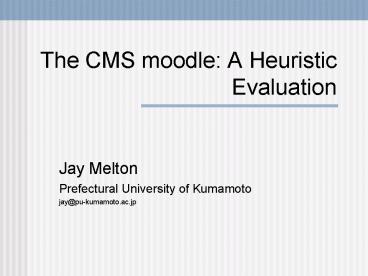The CMS moodle: A Heuristic Evaluation PowerPoint PPT Presentation
1 / 19
Title: The CMS moodle: A Heuristic Evaluation
1
The CMS moodle A Heuristic Evaluation
- Jay Melton
- Prefectural University of Kumamoto
- jay_at_pu-kumamoto.ac.jp
2
Some Definitions
- HCIhuman computer interaction
- also known as CHI (cf. Rozanski Haake, 2003)
- Heuristicsa set of rules designed to solve
problems (cf. predictive vs. evaluative) - CMScourse management system
- moodle (Dougiamas, 2004)
- cf. Web CT (2004) Blackboard (2004)
- AKA as content management system
- AKA LMS, learning management system
- Usabilityreally just means making sure that
something works well (Krug, p. 5, 2000).
3
Evaluation
- Interface evaluation is very important
- (Colace, Santo, Vento, 2002 Iding,
Auernheimer, Crosby, Klemm, 2002) - Interfaces should have a basic level of usability
- (Chalk, 2002 Silius, Tervakari, Pohjolainen,
2003) - This is especially important for learners of
another language - (Wang Beasley, 2002)
- A straightforward evaluation method
- (Preece, Rogers, Sharp, 2002)
4
Nielsens Ten Heuristics
- Visibility of system status
- Match between system and the real world
- User control and freedom
- Consistency and standards
- Error prevention
- Recognition rather than recall
- Flexibility and efficiency of use
- Aesthetic and minimalist design
- Help users recognize, diagnose, and recover from
errors - Help and documentation
- (Nielsen, 1994b)
5
Visibility of system status
- Dependent on the browsers signals for status
- Will vary from browser to browser
- User will need to pay attention
- moodle has some signals
- Chat
- Recent activity
- Online Users
6
Match between system and the real world
- Language should be simple, familiar to user
- moodle can be localized in 40 languages (and in
any combination)
- Often 1 or 2 words used for links
- Note the use of icons
7
User control and freedom
- There are many ways to move out of a particular
area.
- Top-left corner, hierarchy
- Bottom of each page
- Emoticons (cf. Carter, 2003)
8
Consistency and standards
- moodle has many modules
- This list is growing
- Tested modules maintain consistency
(forums/journals)
- May be variation, but that is the nature of such
a robust package
9
Consistency and standards, cont.
- Problem with links
- Navigation is a problem in forums
- Compare with
10
Error prevention
- Registration page
- Only one prevention mechanism located
- Red text
- Clear messages
- Will not allow user to continue
11
Recognition rather than recall
- Should not have to remember what to do
- Should be clear what to do
- Weekly, topic, social outlines
- Activities, Weeks
- Upcoming Events
- Recent Activity
12
(No Transcript)
13
Flexibility and efficiency of use
- Some overlap with previous features
- Many features allow for efficient use
- Activities
- Upcoming events
- Power users may use them
- Jump to
- Search is also useful
- (forums only)
14
Aesthetic and minimalist design
- moodles interface is simple
- Colors basic
15
Help users recognize, diagnose, and recover from
errors
- Users will get messages alerting them to trouble
- Unless they check this, they will not know
- Timeouts were a problem
- These have been fixed
16
Help and documentation
- No help available from the main page
- Users need to go into a section
- Help available in some areas
- Forums
- Not many other places
17
Conclusions
- Good first step in evaluation
- Caveats
- You are only one of the users
- May have different results with other users
- Nielsen (1994a) recommends using 3-5 experts
for a heuristic evaluation - Ask your colleagues
- Run a usability test with potential users
18
References
- Blackboard. (2004). Blackboard. Retrieved
January 31, 2004 from http//blackboard.com/ - Carter, K. A. (2003). Type me how you feel
Quasi-nonverbal cues in computer-mediated
communication. ETC, 60(1), 29-39. - Chalk, P. D. (2002). Evaluating the use of a
virtual learning environment for teaching aspects
of HCI. Paper presented at the 7th Annual
Conference on Innovation and Technology in
Computer Science Education, Aarhus, Denmark. - Colace, F., Santo, M. D., Vento, M. (2002).
Evaluating on-line learning platforms a case
study. Paper presented at the 36th Hawaii
International Conference on System Sciences, Big
Island, Hawaii. - Dougiamas, M. (2004). moodle (Version 1.3).
Perth, Australia. Retrieved May 25, 2004 from
http//moodle.org/ - Iding, M. K., Auernheimer, B., Crosby, M. E.,
Klemm, E. B. (2002). Guidelines for designing
evaluations of web-based instructional materials.
Paper presented at the 36th Hawaii International
Conference on System Sciences, Big Island,
Hawaii. - Krug, S. (2000). Don't make me think! A common
sense approach to web usability. Indianapolis,
IN New Riders.
19
References, cont.
- Nielsen, J. (1994a). How to conduct a heuristic
evaluation. Retrieved January 28, 2004 from
http//www.useit.com/papers/heuristic/heuristic_ev
aluation.html - Nielsen, J. (1994b). Ten usability heuristics.
Retrieved January 28, 2004 from
http//www.useit.com/papers/heuristic/heuristic_li
st.html - Preece, J., Rogers, Y., Sharp, H. (2002).
Interaction design Beyond human-computer
interaction. Hoboken, NJ John Wiley Sons. - Rozanski, E. P., Haake, A. R. (2003).
Curriculum and content The many facets of HCI.
Paper presented at the 4th Conference on
Information Technology Curriculum on Information
Technology Education, Lafayette, Indiana, USA. - Silius, K., Tervakari, A.-M., Pohjolainen, S.
(2003, 28 June1 July). A multidisciplinary tool
for the evaluation of usability, pedagogical
usability, accessibility and informational
quality of web-based courses. Paper presented at
the Eleventh International PEG Conference, St.
Petersburg, Russia. - Wang, L.-C. C. Beasley, W. (2002). Effects of
learner control and hypermedia preference on
cyber-students performance in a Web-based
learning environment. Journal of Educational
Multimedia and Hypermedia, 11(1), 71-91. - WebCT (2004). WebCT. Retrieved January 31, 2004
from http//webct.com/