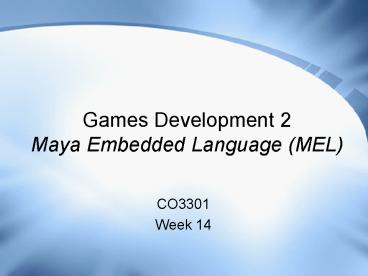Games Development 2 Maya Embedded Language MEL PowerPoint PPT Presentation
1 / 13
Title: Games Development 2 Maya Embedded Language MEL
1
Games Development 2Maya Embedded Language (MEL)
- CO3301
- Week 14
2
Contents
- MEL Introduction
- Alternatives
- MEL Language Overview
- Objects, Nodes Attributes
3
Introduction X-files
- So far we have imported meshes almost exclusively
using Microsoft .X files - However, we have seen the limitations of the
format - Only a single texture per material
- No normal maps, gloss maps etc.
- No implicit support for advanced vertex data
- E.g. tangents, binormals
- Also no support for custom data
- Specialised vertex, polygon or material
information - For unusual shaders
4
Introduction Scripted Export
- In the 2nd year we noted these limitations and
those of other file formats - Concluded that no existing file format is
flexible enough for the majority of game needs - Suggested the possibility of writing custom
exporters - In the modelling tool - Maya or 3ds Max
- As well as exporting mesh data, could export
other game data - Lights, cameras, paths
- Physics info, object stats such as HP, etc.
- AI waypoints, game logic triggers etc.
5
Maya MEL Scripting
- In this session we introduce the Maya Embedded
Language (MEL) - This scripting language is at the core of the
Maya user interface - The entire GUI is written in the language
- All Maya content and features can be accessed /
controlled with the language - Artists use MEL to create shortcuts, access
advanced features and add custom controls - But we are interested mainly in accessing
exporting the scene contents
6
Alternatives to MEL
- Maya also has a C API
- Internal access to Maya
- High performance, but more complex than MEL
- Latest versions also support Python scripting
- Similar interface and commands to MEL
- Most MEL commands have Python versions
- Further information in Maya documentation
- Using Maya-gtGeneral-gtMEL and Expressions
- Using Maya-gtGeneral-gtPython
- Developer Resources-gtAPI Guide
7
MEL Language Overview
- MEL is similar to the language Perl
- With a similar command line style at times
- As such it traces its roots to C
- So it should feel reasonably familiar
- MEL scripts / functions act as new Maya commands
- Can be run from the Maya command line
- Or attached to new buttons or menus in the
interface - Export scripts lend themselves well to this
8
MEL Types and Variables
- All variable names must begin with the symbol
- Thereafter follow usual C conventions
- Including case-sensitivity
- E.g. value1 or New_Variable
- Have the usual data types
- Integer (int), floating point (float) and string
- Variable sized (1D) arrays
- A vector type - a triple of floats
- Matrices (matrix), a fixed-size 2D table of
floats - The latter two are particularly useful for 3D
data
9
MEL Using Variables
- Variable declarations
- int a 5
- float b 3.456
- vector v ltlt1.2, 3.4, 6.5gtgt
- float ar 1.2, 3.4, 4.5 // Array of floats
- matrix mtx32 // A 3x2 matrix of floats
- No bool type, although true 1 and false 0
- Note the usual C comment style
- Assignment variations as C
- , , -, /, , , --, etc.
- Conditions same too
- , gt, gt, lt, lt, !, etc.
10
MEL Arrays
- Arrays automatically expand as needed
- int scores // Declared as a zero element
array scores150 3 // Now a 151 element
array - scores200 5 // Now a 201 element array
- Memory is allocated as this happens, beware
- int askingForTrouble
- askingForTrouble123456789 2
- Can find size of arrays and clear them
- string hats "blue", "red", "black
- print( size(hats) ) // 3
- clear( hats )
- print( size(hats) ) // 0
11
MEL Control
- Blocks and most control structures also as C,
e.g - if (a b)
- ...
- else
- ...
- while (a lt size(arr))
- ...
- for loops the same, plus a for-in version
- string arr3 "red","green","blue"
- for (k in arr)
- print(k)
12
MEL Procedures (functions)
- Create procedures using the following syntax
- global proc float SquareAndAdd(float x, float
y) - return x x y
- Without global the procedure is only available in
the script file in which it is defined - Not from Maya command line / interface
- No void, just leave out the return value if you
dont want one
13
MEL Vectors Matrices
- Vector reading
- vector test ltlt3.0, 7.7, 9.1gtgt
- print(test.y) // 7.7
- Cant write to individual vector elements
- (test.y) 5.5 // Error
- vector test ltlt3.0, 7.7, 9.1gtgt // Instead...
- test ltlttest.x, 5.5, test.zgtgt // OK
- Matrix reading and writing straightforward
- matrix a322 ltlt2.5, 4.5 1.12, 1.3gtgt
- a310 9.2
- print(a311 )