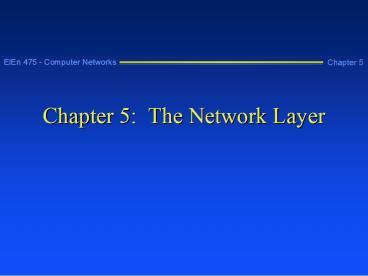Chapter 5: The Network Layer PowerPoint PPT Presentation
1 / 82
Title: Chapter 5: The Network Layer
1
Chapter 5 The Network Layer
ElEn 475 - Computer Networks
2
Learning Objectives
- Explain why networking standards are needed
- Describe the types of networking standards
- Explain the function of commonly used network
devices such as MAUs, multiplexers, repeaters,
bridges, routers, brouters, hubs, and gateways
continued
3
Learning Objectives
- Determine when and how to use those devices
- Describe what OSI layer(s) correspond to the
function of each device - Explain the function of ATM switching
- Describe how VLANs are an important tool for
managing large networks
4
Network Layer
- Determines the network path on which to route
frames - Helps reduce network congestion
- Establishes virtual circuits
- Routes frames to other networks, resequencing
packet transmissions when needed
5
Network Layer Definitions
- A router is a physical device that contains
software to enable frames formatted on one
network to reach a different network in a format
that the second network understands. - A virtual circuit is a logical communi-cation
path established by the OSI network layer for
sending and receiving data.
6
Signal Transmission Definitions
- Carrier sense is the process of checking a
communication medium, such as cable, for a
specific voltage or signal level that indicates
the presence of a data-carrying signal. - A collision occurs when two or more packets are
detected at the same time on an Ethernet network.
7
Network Addressing
- Ethernet addressing is accomplished through the
OSI MAC (media access control) sublayer within
the data link layer. - The MAC sublayer uses an address associated with
the NIC to direct encapsulated data to the data
link layer of the receiving node.
8
Multistation Access Unit
- A multistation access unit (MAU) is a central hub
that links token ring nodes into a topology that
physically resembles a star but in which packets
are transferred in a logical ring pattern.
9
Multistation Access Unit
10
TCP/IP
- Transmission Control Protocol/Internet Protocol
(TCP/IP) is a protocol particularly well suited
for medium and large networks. - TCP performs extensive error checking to ensure
that data is delivered successfully - IP consists of rules for packaging data and for
ensuring it reaches the correct destination
address
11
TCP/IP
- A terminal is a device consisting of a monitor
and a keyboard to communicate with a host
computer that runs programs. It does not have a
processor to use for running programs locally.
12
TCP/IP
- Static addressing is an IP addressing method that
requires the network administrator to manually
assign and set up a unique network address on
each workstation connected to a network. - Dynamic addressing is a method in which an IP
address is assigned to a workstation without the
need for the network administrator to hard-code
it in the workstations network setup.
13
TCP/IP
- Dynamic Host Configuration Protocol (DHCP)
provides a way for a server to automatically
assign an IP address to a workstation on its
network. - The Windows Internet Naming Service (WINS)
enables the server to convert workstation names
to IP addresses for Internet communications.
14
TCP/IP
- A subnet mask is a method to show which part of
the IP address uniquely identifies the network
and which part uniquely identifies the
workstation.
15
X.25
- X.25 is a packet-switching protocol for
connecting remote networks at speeds up to 64
Kbps.
16
Switching Techniques
- Circuit switching is a network communication
technique that uses a dedicated channel to
transmit information between two modes. - Message switching sends data from point to point,
with each intermediate node storing the data,
waiting for a free transmission channel, and
forwarding the data to the next point until the
destination is reached.
continued
17
Switching Techniques
- Packet switching establishes a logical channel
between two transmitting nodes but uses several
different paths of transmission to continually
find the best routes to the destination.
18
X.25 Transmission Modes
- A switched virtual circuit is a communication
channel that is established for only as long as
the communication session lasts. - In a permanent virtual circuit the communica-tion
channel stays connected at all times. - An X.25 datagram does not use a particular
communication channel. Data arrives at different
times because each datagram may follow a
different route to the destination.
19
X.25 Packet Switching
- Data terminal equipment (DTE) consists of
terminals, workstations, servers, and host
computers that operate on a packet-switching
network. - Data communications equipment (DCE) consists of
network devices that perform packet switching.
continued
20
X.25 Packet Switching
- A packet assembler/disassembler (PAD) is a device
that converts data from a format used by a DCE to
one that can be placed on an X.25 communications
network, and it translates data received in an
X.25 communications format to a format that can
be read by a DCE.
21
X.25 Network
22
X.25 Communication Layers
Relationship of X.25 communication layers and the
OSI model
23
Frame Relay
- Frame relay is a communications protocol that
relies on packet switching and virtual circuit
technology to transmit data packets. - It does not incorporate extensive error checking,
assuming that intermediate nodes will perform
that task.
24
Switching and Virtual Circuits
- Frame relay uses multiple virtual circuits over a
single cable medium. - Permanent
- A continuously available path between two nodes
- Switched
- Based on the need to establish a transmission
session
25
Cell Relay
- Cell relay is a communications protocol that uses
large fixed-length cells to transmit voice,
video, and data. - A cell is a large fixed-length data-carrying unit
primarily consisting of a header with
transmission control information and a large
payload section that contains data.
26
ATM
- Asynchronous Transfer Mode (ATM)
- Uses multiple channels and switching to send
voice, video, and data transmissions on the same
network - Stresses efficient, quality of service (QOS),
high-capacity data transport - Provides an international communications standard
27
Acceptance of ATM
- ATM handles data, voice, and video
transmissions. - Because there is flexibility in geographic
distance, it can be used for LAN and WAN
communications. - It can accommodate high-speed communications.
- It can provide high-speed communications between
Ethernet, token ring, Fast Ethernet, FDDI, and
other kinds of networks.
28
ATM Cell
29
ATM and OSI Layered Communications
OSI network layer
ATM layer 3 Responsible for physical and logical
routes and for constructing voice, video, and da
ta
into cell payload
OSI data link layer
ATM layer 2 Responsiible for cell construction
and
point-to-point connectivity
OSI physical layer
ATM layer 1 Responsible for physical
connectivity via
electrical transport interface
Relationship of ATM layered communications to the
OSI model
30
Advantages of ATM Switching
- ATM switching enables data to be transmitted at
access speeds appropriate to the type of data
sent. - It permits use of higher bandwidths.
- Each ATM connection has its own dedicated
bandwidth. - Connection processes are more clearly defined
because they are handled by the switch from point
to point.
31
Multistation Access Units (MAUs)
- Connect workstations in a logical ring through a
physical star topology - Move the token and packets around the ring
- Amplify data signals
- Connect in a daisy-chained manner to expand a
token ring network - Provide orderly movement of data
32
Multistation Access Units (MAUs)
- A passive hub connects nodes in a star topology,
performing no signal enhance-ment as the packet
moves from one node to the next through the hub.
- An active hub connects nodes in a star topology,
regenerating, retiming, and amplifying the data
signal each time it passes through the hub.
33
MAU with Eight Connections
34
MAUs Connected Using the RI and RO Ports
35
To Draw the Network Diagram
- Drawing the token ring network in Microsoft Paint
36
Multiplexers
- A multiplexer is a switch that divides a
communication medium into multiple channels so
several nodes can communicate at the same time. - A signal that is multiplexed must be
demultiplexed at the other end.
37
Multiplexers
38
Multiplexers
- Work at the OSI physical level, switching from
channel to channel using one of three physical
methods - Time division multiple access (TDMA)
- Frequency division multiple access (FDMA)
- Statistical multiple access
39
Multiplexers
- TDMA enables multiple devices to communi-cate
over the same communications medium by creating
time slots in which each device transmits. - FDMA creates separate channels on one
communication medium by establishing different
frequencies for each channel. - Statistical multiple access multiplexing
allocates the communication resources according
to what is needed for the task.
40
Repeaters
- A repeater amplifies and retimes a
packet-carrying signal so it can be sent along
all cable segments. - As used in this context, a segment of cable is
one cable run within the IEEE specifications.
41
How Repeaters Are Used
- To extend a cable segment
- To increase the number of nodes beyond the limit
of one segment - To sense a problem and shut down a cable segment
- To amplify and retime a signal (as a component in
other network devices)
42
Using a Repeaterto Extend a Network
43
Repeaters
- An attached unit interface (AUI) connects coax or
fiber-optic backbone cable to a network node,
such as a repeater. - A partitioned segment is one that has been shut
down because a portion of the segment is
malfunctioning.
44
To Diagram the Interoffice Network
- Microsoft Paint diagram of two rooms connected by
a repeater
45
Bridges
- A bridge is a network device that connects
different LAN segments using the same access
method.
46
How Bridges Are Used
- To extend a LAN when the maximum connection limit
has been reached - To extend a LAN beyond the length limit
- To segment LANs to reduce data traffic
bottlenecks - To prevent unauthorized access to LAN (for
security)
47
Bridged Network
48
Bridges
- A network device that operates in promiscuous
mode reads frame destination address information
before sending a packet onto other connected
segments of the network.
49
Types of Bridges
- A local bridge connects networks in close
proximity and is used to segment a portion of a
network to reduce problems caused by heavy
traffic. - A remote bridge joins networks across the same
city, between cities, and between states to
create one network.
50
Important Functions of a Bridge
- Learning
- Filtering
- Forwarding
51
Cascaded Network Segments
52
Token Ring Bridging
- Token ring bridges use source routing to forward
packets on the network. - Hops are the number of times a packet travels
point-to-point from one network to the next.
Source route bridging
53
Routers
- A router connects networks having the same or
different access methods. - It forwards packets to networks by using a
decision-making process based on - Routing table data
- Discovery of the most efficient routes
- Preprogrammed information from the network
administrator
54
How Routers Are Used
- To efficiently direct packets from one network to
another, reducing excessive traffic - To join neighboring or distant networks
- To connect dissimilar networks
- To prevent network bottlenecks by isolating
portions of a network - To secure portions of a network from intruders
55
A Router Forwarding a Frame to the Right Network
56
Static and Dynamic Routing
- Static routing involves control of routing
decisions by the network administrator through
preset routing instructions. - In dynamic routing, the router constantly
- Checks the network configuration
- Automatically updates routing tables
- Makes its own decisions about how to route frames
57
Routing Tables and Protocols
- Routers maintain information about node addresses
and network status in databases. - The routing table database contains the addresses
of other routers and each end node. - Routers regularly exchange information about
network traffic, the network topology, and the
status of network lines. - Routers exchange information by using one or more
routing protocols.
58
Local and Remote Routers
- A local router joins networks in the same
building or between buildings in close
proximity. - A firewall is software and/or hardware employed
to restrict who has access to a network, to
specific network segments, or to certain network
resources (such as servers). - A remote router joins networks across large
geographical areas, such as between cities,
states, and countries.
59
A Local Router Connecting Networks in Adjacent
Buildings
Business building
Manufacturing building
Router
60
Brouters
- A brouter, also called a multiprotocol router, is
a network device that acts like a bridge or a
router, depending on how it is set up to forward
a given protocol. - It is used on networks that operate with several
different protocols.
61
How Brouters Are Used
- For efficient packet handling on a multiprotocol
network with some protocols that can be routed
and some that cannot - To isolate and direct network traffic to reduce
congestion - To join networks
- To secure a certain portion of a network by
controlling who can access it
62
Hubs
- A hub is a central network device that connects
network devices in a star topology. - It is also referred to as a concentrator (or
switch), which is a device that can have multiple
inputs and outputs all active at one time.
63
Services Offered by Hubs
- Provide a central unit from which to connect
multiple nodes into one network - Permit large numbers of computers to be connected
on single or multiple LANs - Reduce network congestion through centralizing
network design - Provide multiprotocol services
64
Types of Hubs
- MAUs
- 10BASE-T hubs
- 100BASE-X hubs
- Intelligent and modular hubs
65
10BASE-T Hubs
- One of the simplest hubs
- Popular way to connect workgroups on small and
large LANs - Uses physical star topology to connect PCs to the
central hub - Additional hubs are added by connecting one hub
to the next.
66
Switching Hubs
- Permit significant increase in the throughput
capability of an existing 4 Mbps, 10 Mbps, or 16
Mbps network by taking full advantage of exiting
bandwidth capabilities - Allow an existing network to be separated into
multiple smaller segments, each independent of
the others - Can be installed on LANs in a WAN where specific
LANs are experiencing increased network traffic
67
100BASE-X Hubs
- Multimedia, video, and GUI client/server
applications have fostered the need for
high-bandwidth, high-speed technologies.
68
Intelligent and Modular Hubs
- An intelligent hub has network management and
performance monitoring capabilities. - A modular hub, also called a chassis hub,
contains a backplane into which different modules
can be inserted. - A backplane is the main circuit board in modular
equipment, containing slots as plug-ins for
modular cards. It provides connections between
the modular boards, a power source, and grounding.
69
To Diagram 10BASE-T Star Topology on Two Floors
- Network diagram of 10BASE-T network segments
connected to an intelligent hub
70
Gateways
- A gateway enables communications between two
different types of networked systems, such as
between complex protocols or between different
e-mail systems.
71
How Gateways Are Used
- To convert commonly used protocols to a
specialized protocol - To convert message formats from one format to
another - To translate different addressing schemes
- To link a host computer to a LAN
continued
72
How Gateways Are Used
- To provide terminal emulation for connections to
a host computer - To direct e-mail to the right network
destination - To connect networks with different architectures
73
Systems Network Architecture (SNA)
- SNA is a layered communications protocol used by
IBM for communications between IBM mainframe
computers and terminals. - It employs seven-layered communications that are
similar to the OSI model, but there are
differences in the way the services are grouped
within the layers.
74
IBM/Mainframe Connected through an SNA Gateway
75
ATM Switches
- An ATM switch determines the network channel used
to transmit an ATM cell received from a node,
taking into account the type of information in
the cell (voice, video, data) and the
transmission speed needed.
76
Capabilities of ATM Switches
- Provide high-speed communications on a network
backbone - Provide cell transmissions directly to the
desktop - Enable high-speed communication between network
hubs - Centralize network design for better management
continued
77
Capabilities of ATM Switches
- Connect to very high speed networks, such as
SONET - Enable network design around workgroup members at
dissimilar locations (virtual LANs) - Reduce network bottlenecks through high-speed
communications and efficient traffic management
through workgroups
78
ATM Switch
79
Virtual LANs (VLANs)
- A virtual LAN (VLAN) uses switches, routers, and
internetworking software to configure a network
into subnetworks of logical workgroups,
independent of the physical network topology.
80
Advantages of VLANs
- VLANs enable a network to operate at the most
efficient level it is not limited by physical
topology. - Network resources can be managed based on the
actual work groupings of users. - VLANs can be reconfigured to move a user from an
old workgroup to new one.
81
VLAN Workgroups through ATM Switching
ATM switch
ATM switch
Central ATM switch
82
(No Transcript)