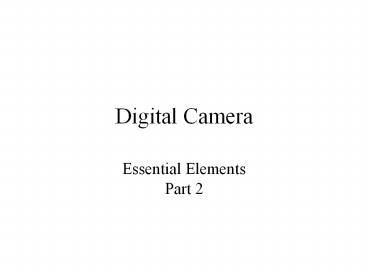Digital Camera PowerPoint PPT Presentation
Title: Digital Camera
1
Digital Camera
- Essential ElementsPart 2
2
Digital Image Quality
- Image Quality - more comprehensive than
resolution and more meaningful - 4 Pillars of Quality
- http//www.normankoren.com/Tutorials/MTF7.HTMLPil
lars - Resolution- a function of lenspixel numberfile
processing software - Noise - analogous to grain in film photography
- Dynamic Range Maximum signal / Minimum usable
signal- usually expressed in powers of 2
(f-stops) - Color Accuracy White Balance, Saturation,
3
Digital Camera Resolution
- Megapixels only one of many factors that limit
resolution - Other factors
- Pixel size or pitch
- Lens quality
- Interpolation software
- System noise (electronic and photon)
- Image data file compression
4
Resolution
- http//www.dpreview.com/learn/?/Glossary/Digital_I
maging/Resolution_01.htm - Measured in line pairs / mm
- Vertical (primary), Horizontal
- High contrast bar chart input
- Low ISO (low noise) exposure
- In camera processed, then printed
5
Digital Noise
- http//clarkvision.com/imagedetail/does.pixel.size
.matter/ - CCD Noise Photon Shot noise
- Photons arrive at random intervals, so there is
some uncertainty about the true number
collected - Photon Noise ( Photons collected)1/2
- Total Noise ((Photon Noise)2(Electronic
Noise)2)1/2 - Effective S/N Photons/Total Noise
- Photon noise is dominant in a usable signal
6
(2) Digital Noise Contd
- Why do I care about noise?
- Because we see it as luminance variation in
uniform areas within the photo - ISO 12232.1998 standard
- S/N gt10 acceptable quality for 18 gray patch
(R,B,G 46) - S/N gt32 noise not visible
- S?N gt0.3 white patch just visible on black
background
7
Digital Noise ExampleS/N 10 _at_ 18 gray
(R,B,G46) (219 photons)
8
Digital Noise ExampleS/N 4 _at_ 18 gray
(R,B,G46) (73 photons)
9
(3)Digital Noise Contd
- Noise standard sets a floor on the number of
photons that need to be collected - Signal219, Shot Noise14.8, Read noise16,
- Total noise (475)1/2 21.8
- S/N 219/21.8 10
- CCD is a linear amplifier, so (256/46)x2191219
photons is minimum full well at level 256 for
an acceptable image, at least from the stand
point of noise.
10
(4)Digital Noise Contd
- Oops!
- The inherent ISO of the CCD is 50, but most
cameras set the default ISO to 100 - Therefore we need to double the full well
capacity of the pixel to 2438 photons in order to
maintain the minimum acceptable noise standard
11
(5)Digital Noise Contd
- High ISO aka photon multiplier
- Since fewer photons are counted to create a given
luminance value, the S/N is also lower compared
to a lower ISO setting
12
Digital Noise Conclusions
- Larger pixels enable more photons to be
collected gt higher S/N - Shadows gt lower S/N
- High ISO gt lower S/N
13
Dynamic Range
- Definition Maximum photon capacity / minimum
(usable) photon count. - Maximum photon capacity is limited by pixel size
small pixels collect fewer photons - Minimum (usable) photon count is noise limited
14
(2)Dynamic Range Contd
- It is convenient to discuss dynamic range in
terms of f-stops, i.e doubling the exposure gt1
f-stop, or zone . - Printed images are limited to 5 1/2 zones
- A good monitor is limited to 8 zones
- Real scenes may exceed 10 zones
- 8 bit/ color digital file can contain 8 zone
exposure range (if the camera can deliver!)
15
(3)Dynamic Range Contd
- Pixel photon collection requirements
- 6.02n 1.8 _at_ pixel saturation
- n digital bits /channel
- 8 bits required for full range jpg image, but a
10 bit A-D converter is used to fill the the
shadows when the tonal correction is applied to
linear data collected. - Therefore n10 in the equation above
- S/Nmin 62 or 4100 photons _at_ saturation
- vs. 2438_at_ saturation for acceptable noise
16
Minimum Pixel Size
- Current CCD (or CMOS) collect 835 photons/
micrometer2 - Minimum pixel area 4.9 micrometer2
- For square pixels pitch (4.9)1/2
- 2.2 micrometer
- Cameras with pixels this small have barely enough
dynamic range for a JPG photo and will require
noise reduction for any ISO greater than 100
17
(4)Dynamic Range contd
- JPG is limited to 8 bits/channel but the actual
dynamic range is less, depending on the A-D
converter and the noise floor - After A-D conversion, the signal from the linear
CCD undergoes tonal correction to match our eye
response Sout K x (Sin)1/Gamma - Gamma 2
- K 16 for 8bit Sout
18
(5)Dynamic Range contd
- A-D converter Tone conversion have a big effect
on dynamic range - 10 bit A-D after tone conversion allows only 5
stops, because the first non-zero level is 8. - 256/832 25
- 12 bit A-D allows 6 stops
- 14 bit A-D allows 7 stops
19
Tone Correction
20
Tone Correction from 8 Bit A-D Converter
21
Tone Correction from 10 Bit A-D Converter
22
Noise Dynamic Range (before tone
conversion)3.4 micrometer pixel pitch
23
Noise Dynamic Range (before tone conversion)
5.8 micrometer pixel pitch
24
Color Quality
- How accurately does the camera interpret the
color in the image? - RBG filter cut-off
- Bayer Interpolation accuracy
- White Balance
- Over flow artifacts
- Tone Curve
25
Color Quality Contd
- RBG filter cut-off
- Bayer filters well controlled
- Foveon filter - technical challenge since the
filter/sensors are stacked - Bayer interpolation How many surrounding pixels
are read to determine RBG channel luminance? - Circle of confusion /or diffraction means the
image information spans several pixels. - Interpolation is computation intensive gt camera
computer is limited vs. PC
26
Color Quality Contd
- http//www.dpreview.com/learn/?/Glossary/Digital_I
maging/White_Balance_01.htm - White Balance How well does the camera gauge
the luminance distribution - Camera software is remarkably ingenious, but not
perfect and there may be significant differences
between cameras manufacturers and across the
spectrum of luminance distribution.
27
Color Quality Contd
- Overflow Artifacts
- When a pixel is over-exposed, excess electrons
may overflow to adjacent pixels causing color
fringing, especially in high contrast areas - Inherent to CCD construction
28
Color Quality Contd
- Chromatic Aberrations
- A function of lens design red, blue and green
light may not focus at same point in the image. - After interpolation, the effect is very similar
to color fringing and most obvious in high
contrast areas farthest from the lens axis
29
Color Quality Contd
- http//www.normankoren.com/digital_tonality.htmlR
aw_conversion - CCD is a linear device, but we see as a log
function - CCD luminance proportional to exposure
- Visual Log10 luminance proportional to
- Log10 exposure
- Tone Curve converts from CCD to visual
30
Power Source
- Batteries
- Alkaline - not rechargeable, readily available
- Ni-MH Rechargeable available to replace
alkaline - NI-MH custom form factor unique to camera
- Lithium Ion custom form factor unique to camera
31
Illuminator
- Electronic Flash is universal
- Fixed location (entry level)
- Elevated operating position improved red eye
- Hot shoe to accept more powerful, more flexible
flash ( articulated, power modulated)
32
Focus
- Auto focus is standard on all but the most basic
(fixed focus) cameras - Most cameras have auxiliary lamp to aid focus
operation in low light ambient - More expensive cameras offer multiple focus
programs (macro, portrait, landscape) manual
focus.
33
Exposure Control
- Digital Camera exposure latitude is far less than
print film (and about equal to slide film). Auto
exposure adjust is universal - More expensive cameras offer aperture dominant
shutter speed dominant exposure modes - More expensive cameras offer multiple scene
averaging programs
34
Aiming Devices
- LCD (fixed or articulated)
- Auxiliary optics (point shoot)
- Parallax error 80 true field of view
- Electronic view finder (LCD lens)
- Accurate field of view gt98
- Relatively low resolution, both color and detail
- Supplementary data (histograms, shooting data)
35
Aiming Devices Contd
- Reflex (SLR)
- High end cameras with multiple lens options
- Accurate field of view
- Excellent color and detail
- LCD view mode not available until after the
shot
36
Data Storage
- Fixed in-camera Entry level
- Removable flash memory
- Type 1, Type 2 compact flash (CF) cards
- SD, XD Memory stick (all smaller than CF cards)
37
Summary
- Camera Properties
- Ergonomics- Does it fit your hand/eye?
- Controls- Intuitive vs. Learning Required
- Adjustments for special needs
- Features adequate for intended use
- Image Quality vs. compact size trade-off
- Pocket size gtgt photo captured
- Output Format
- JPG High quality?
- TIF?
- RAW?
38
Summary Contd
- Big Sensor Big lens computer power gt Highest
image quality - Big camera, Big
- Small Sensor Small lens limited computer
power gt Pocket size convenience , Adequate image
quality, - Less ,
- Less control over camera output
39
Summary Continued
- Do research camera choices
- Phil Askey extensive image quality review
- Steves Digicam less extensive image quality,
but concise summary with comparison to other
camera options. Many more cameras reviewed - Google Camera model review
- Specific camera forums users own them, reveal
the warts along with the good