How to Enable Flash in Chrome
1. Click on the 'Information' icon in top left side.
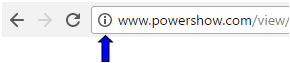
2. Click the down arrow for Flash, and select "Always allow on this site".

3. Then refresh the page, and the presentation should play.
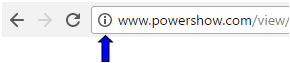
2. Click the down arrow for Flash, and select "Always allow on this site".

3. Then refresh the page, and the presentation should play.
