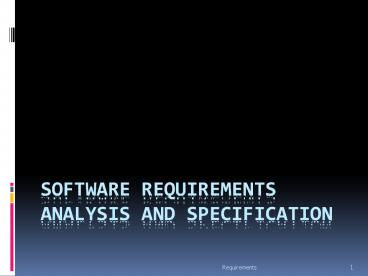Software Requirements Analysis and Specification - PowerPoint PPT Presentation
Title:
Software Requirements Analysis and Specification
Description:
Title: Process and Process Models Author: Andrew Rau-Chaplin Last modified by: Kirstie Created Date: 8/17/1999 4:19:19 AM Document presentation format – PowerPoint PPT presentation
Number of Views:437
Avg rating:3.0/5.0
Title: Software Requirements Analysis and Specification
1
Software Requirements Analysis and Specification
2
Understand and specifying requirements
- A problem of scale
- For small scale understand and specifying
requirements is easy - For large scale very hard probably the
hardest, most problematic and error prone - The requirements task
- Input User needs in minds of people (hopefully)
- Output precise statement of what the future
system will do
3
Challenges
- Identifying and specifying requirements
- Necessarily involves people interaction
- Cannot be automated
4
Background..
- What is a Requirement?
- A condition or capability that must be possessed
by a system (IEEE) - What is the work product of the Req. phase ?
- A software requirements specification (SRS)
document - What is an SRS ?
- A complete specification of what the proposed
system should do!
5
Background..
- Requirements understanding is hard
- Visualizing a future system is difficult
- Capability of the future system not clear, hence
needs not clear - Requirements change with time
- Essential to do a proper analysis and
specification of requirements
6
Purpose of SRS document?
- SRS establishes basis of agreement between the
user and the supplier. - Users needs have to be satisfied, but user may
not understand software - Developers will develop the system, but may not
know about problem domain - SRS is
- the medium to bridge the communications gap, and
- specifies user needs in a manner both can
understand
7
Need for SRS
- Helps user understand his needs.
- users do not always know their needs
- must analyze and understand the potential
- The requirement process helps clarify needs
- SRS provides a reference for validation of the
final product - Clear understanding about what is expected.
- Validation - SW satisfies the SRS
8
Need for SRS
- High quality SRS essential for high Quality SW
- Requirement errors get manifested in final sw
- To satisfy the quality objective, must begin with
high quality SRS - Requirements defects cause later problems
- 25 of all defects in one study 54 of all
defects found after user testing - defects often found in previously approved SRS.
9
Need for SRS
- Good SRS reduces the development cost
- SRS errors are expensive to fix later
- Req. changes can cost a lot (up to 40)
- Good SRS can minimize changes and errors
- Substantial savings extra effort spent during
req. saves multiple times that effort - An Example
- Cost of fixing errors in req. , design , coding ,
acceptance testing and operation are 2 , 5 , 15 ,
50 , 150 person-months
10
Requirements Process
- Basic activities
- Problem or requirement analysis
- Requirement specification
- Validation
- Analysis involves elicitation and is the hardest
11
Requirement process..
- Process is not linear, it is iterative and
parallel - Overlap between phases - some parts may be
analyzed and specified - Specification itself may help analysis
- Validation can show gaps that can lead to further
analysis and spec
needs
Analysis
Specification
Validation
12
Requirements Process
- Divide and conquer is the basic strategy
- Decompose into small parts, understand each part
and relation between parts - Large volumes of information is generated
- Organizing them is a key
- Techniques like data flow diagrams, object
diagrams etc. used in the analysis
13
Problem Analysis
Analysis
Specification
- Aim to gain an understanding of the needs,
requirements, and constraints on the software - Analysis involves
- Interviewing client and users
- Reading manuals
- Studying current systems
- Helping client/users understand new possibilities
- Like becoming a consultant
- Must understand the working of the organization ,
client, and users
Validation
14
Problem Analysis
- Some issues
- Obtaining the necessary information
- Brainstorming interacting with clients to
establish desired properties - Information organization, as large amount of
info. gets collected - Ensuring completeness
- Ensuring consistency
- Avoiding internal design
15
Problem Analysis
- Interpersonal issues are important
- Communication skills are very important
- Basic principle problem partition
- Partition w.r.t what?
- Object - OO analysis
- Function - structural analysis
- Events in the system event partitioning
- Projection - get different views
- Will discuss few different analysis techniques
16
Informal Approach to Analysis
- No defined methodology info obtained through
analysis, observation, interaction, discussions, - No formal model of the system built
- Obtained info organized in the SRS SRS reviewed
with clients - Relies on analyst experience and feedback from
clients in reviews - Useful in many contexts
17
Data Flow Modeling
- Widely used focuses on functions performed in
the system - Views a system as a network of data transforms
through which the data flows - Uses data flow diagrams (DFDs) and functional
decomposition in modeling - The Structured System Analysis and Design (SSAD)
methodology uses DFD to organize information, and
guide analysis
18
Example DFD Enrolling in a University
In Gane and Sarson notation
19
Data flow diagrams
- There are only four symbols
- Squares representing externalentities, which are
sources or destinations of data. - Rounded rectangles representing processes, which
take data as input, do something to it, and
output it. - Arrows representing the data flows, which can
either be electronic data or physical items. - Open-ended rectangles representing data stores,
including electronic stores such as databases or
XML files and physical stores such as or filing
cabinets or stacks of paper.
20
Data flow diagrams
- A DFD shows flow of data through the system
- Views system as transforming inputs to outputs
- Transformation done through transforms
- DFD captures how transformation occurs from input
to output as data moves through the transforms - Not limited to software
21
Data flow diagrams
- Other common DFD notation
- A rectangle represents a source or sink and is
originator/consumer of data (often outside the
system) - Transforms represented by named circles/bubbles
- Bubbles connected by arrows on which named data
travels - Data stored underlined
- Moral choose one and stick with it can be
helpful to provide a legend to make sure readers
are aware of the conventions in use
22
DFD Example
23
DFD Conventions
- External files shown as labeled straight lines
- Need for multiple data flows by a process
represented by (means and) - OR relationship represented by
- All processes and arrows should be named
- Processes should represent transforms, arrows
should represent some data
24
Data flow diagrams
- Focus on what transforms happen, how they are
done is not important - Usually major inputs/outputs shown, minor are
ignored in this modeling - No loops , conditional thinking ,
- DFD is NOT a control chart, no algorithmic
design/thinking
25
Other Approaches to RA
- Prototyping
- Evolutionary
- Throw-away
- Object Oriented
- Classes, attributes, methods
- Association between classes
- Class hierarchies
26
Requirements Specification
Analysis
Specification
- Final output of requirements task is the SRS
- Why are DFDs, OO models, etc not SRS ?
- SRS focuses on external behavior, while modeling
focuses on problem structure - UI etc. not modeled, but have to be in SRS
- Error handling, constraints etc. also needed in
SRS - Transition from analysis to specification is not
straight forward - Knowledge about the system acquired in analysis
used in specification
Validation
27
Characteristics of an SRS
- Correct
- Complete
- Unambiguous
- Consistent
- Verifiable
- Traceable
- Modifiable
- Ranked for importance and/or stability
28
Characteristics
- Correctness
- Each requirement accurately represents some
desired feature in the final system - Completeness
- All desired features/characteristics specified
- Hardest to satisfy
- Completeness and correctness strongly related
- Unambiguous
- Each req has exactly one meaning
- Without this errors will creep in
- Important as natural languages often used
29
Characteristics
- Verifiability
- There must exist a cost effective way of checking
if sw satisfies requirements - Consistent
- two requirements dont contradict each other
- Traceable
- The origin of the req, and how the req relates to
software elements can be determined - Ranked for importance/stability
- Needed for prioritizing in construction
- To reduce risks due to changing requirements
30
Components of an SRS
- What should an SRS contain ?
- Clarifying this will help ensure completeness
- An SRS must specify requirements on
- Functionality
- Performance
- Design constraints
- External interfaces
31
Functional Requirements
- Heart of the SRS document this forms the bulk of
the specs - Specifies all the functionality that the system
should support - Outputs for the given inputs and the relationship
between them - All operations the system is to do
- Must specify behavior for invalid inputs too
32
Performance Requirements
- All the performance constraints on the software
system - Generally on response time , throughput etc gt
dynamic - Capacity requirements gt static
- Must be in measurable terms (verifiability)
- Eg resp time should be xx 90 of the time
33
Design Constraints
- Factors in the client environment that restrict
the choices - Some such restrictions
- Standard compliance and compatibility with other
systems - Hardware Limitations
- Reliability, fault tolerance, backup req.
- Security
34
External Interface
- All interactions of the software with people,
hardware, and sw - User interface most important
- General requirements of friendliness should be
avoided - These should also be verifiable
35
Specification Language
- Language should support desired charateristics of
the SRS - Formal languages are precise and unambiguous but
hard - Natural languages mostly used, with some
structure for the document - Formal languages used for special features or in
highly critical systems
36
Structure of an SRS
- Introduction
- Purpose , the basic objective of the system
- Scope of what the system is to do , not to do
- Overview
- Overall description
- Product perspective
- Product functions
- User characteristics
- Assumptions
- Constraints
37
Structure of an SRS
- Specific requirements
- External interfaces
- Functional requirements
- Performance requirements
- Design constraints
- Acceptable criteria
- desirable to specify this up front.
- This standardization of the SRS was done by IEEE.
38
Requirements Validation
Analysis
Specification
- Lot of room for misunderstanding
- Errors possible
- Expensive to fix req defects later
- Must try to remove most errors in SRS
- Most common errors
- Omission - 30
- Inconsistency - 10-30
- Incorrect fact - 10-30
- Ambiguity - 5 -20
Validation
39
Requirements Review
- SRS reviewed by a group of people
- Group author, client, user, dev team rep.
- Must include client and a user
- Process standard inspection process
- Effectiveness - can catch 40-80 of req. errors
40
Summary
- Having a good quality SRS is essential for QP
- The req. phase has 3 major sub phases
- analysis , specification and validation
- Analysis
- for problem understanding and modeling
- Methods used SSAD, OOA , Prototyping
- Key properties of an SRS correctness,
completeness, consistency, traceablity,
unambiguousness
41
Summary..
- Specification
- must contain functionality, performance ,
interfaces and design constraints - Mostly natural languages used
- Validation - through reviews