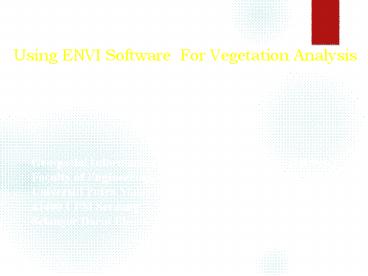Using ENVI Software For Vegetation Analysis - PowerPoint PPT Presentation
Title:
Using ENVI Software For Vegetation Analysis
Description:
Using ENVI Software For Vegetation Analysis – PowerPoint PPT presentation
Number of Views:149
Title: Using ENVI Software For Vegetation Analysis
1
- Using ENVI Software For Vegetation
Analysis
By JWAN M. ALDOSKI Geospatial Information
Science Research Center (GISRC), Faculty of
Engineering, Universiti Putra Malaysia, 43400
UPM Serdang, Selangor Darul Ehsan. Malaysia.
2
ENVI software ENVI software includes a
suite of tools designed to help you determine the
overall state of different vegetation types from
their reflectance properties. ENVI classify the
scene for vegetation analysis in three groups
1-agricultural stress.2- fire fuel
distribution.3- overall forest health.The
tools are available from the ENVI main menu
bar.
3
The Fire Fuel Tool The Fire Fuel tool creates
a spatial map showing the distribution of fire
fuels and burn hazard for a region. Fire fuel
mapping can be useful for forest planners, as
well as local governments attempting to mitigate
fire risks within the rapidly growing
forest/urban interface. High fire fuel
distributions contain dry or dying plant
material, which contains less water, whereas low
fire fuel distributions typically comprise lush,
green plants. Fire fuel analysis uses the
following VI categories 1- Greenness, to
show the bulk amount of green vegetation. 2-
Canopy water content, to show the water content
of the vegetation. 3- Dry or senescent
carbon, to highlight non-photosynthetic
vegetation (NPV).
4
Getting Started 1. From the ENVI main menu bar,
select File ?? Open Image File. 2. Navigate to
the envidata\flaash\hyperspectral\flaash_results
directory, select the file JasperRidge98av_flaash
_refl.img from the list, and click Open. The
Available Bands List appears on your screen. 3.
Click the RGB Color radio button. 4. Select
FLAASH (Band 53). The band you have chosen is
displayed in the field marked R. 5. Select
FLAASH (Band 29). The band you have chosen is
displayed in the field marked G. 6. Select
FLAASH (Band 19). The band you have chosen is
displayed in the field marked B. 7. Click Load
RGB to load the image into a new display group.
5
6
6
This data is an AVIRIS scene of Jasper Ridge
Ecological Reserve. A color infrared image of
this hyperspectral scene is visible. You can see
the preserve as a large forested area to the left
of the reservoir, with a major highway and the
city of Palo Alto, CA to the right. We will
attempt to analyze this scene for forest fire risk
7
(No Transcript)
8
Running a Fire Fuel Vegetation Analysis You
will now use the Fire Fuels Tool to analyze your
data. 1. From the ENVI main menu bar, select
Spectral ?? Vegetation Analysis ?? Fire Fuel.
The Vegetation Products Calculation Input File
dialog appears. 2. Because this image displays
mixed terrain with both forest and urban types,
you will use a mask to exclude much of the urban
area from classification. Click the Open
drop-down button and select New File. 3.
Navigate to the Jasper_aviris_urban_mask file,
select it, and click Open. 4. From the Select
Input File area, click to select the file you
created in the Vegetation Index Calculator
exercise.
9
5. Click the Select Mask Band button, select
the Jasper_aviris_urban_mask Mask Band file and
click OK. 6. Click OK on the Vegetation Products
Calculation Input File dialog. The Fire Fuel
Parameters dialog appears. 7. Increase the
Minimum valid greenness value to 0.2000, which
will mask regions with NDVI less than .2 (major
roads and buildings). Accept the other default
field values. 8. Click the Memory radio button
to output to memory. 9. Click OK to begin
processing. ENVI begins calculating the three
selected VIs then combines them to create the
classification map. The result is passed into the
Available Bands List. 10. From the Available
Bands List, select the Fire Fuel result then
click Load Band. Examine your classification
result. The classification appears to have
selected most of the urban areas, including roads
as highest risk, and the forest as lowest risk.
This highlights the difficulty of using the tools
in mixed terrain types, in this case mixed forest
and urban. .
10
(No Transcript)
11
The areas of highest risk (red) around the roads
largely consist of dry grasslands. These orange
areas, which can be seen in the VI results as
areas where timber is not present, favoring drier
underbrush, are clearly identified as areas of
interest. There are still some medium high risk
(yellow) areas that are probably miss-classified
due to urban clutter, but these areas do not
detract from the remainder of the result. We can
see that much of this forest is too green to burn
efficiently, but that there are still areas
within it that are worthy of closer examination
12
Vegetation Analysis in ENVI Remote sensing
offers an efficient way to estimate vegetation
properties over large geographic areas.
Vegetation indexes (VIs) are constructed from
reflectance measurements in two or more
wavelengths and can be used to analyze specific
characteristics of vegetation, such as total leaf
area and water content.
13
Successfully applying VIs with ENVI and
analyzing their results requires the following
An understanding of the structure and function
of vegetation and its reflectance properties.
An understanding of the vegetation
properties that can be estimated by calculating
VIs on hyperspectral reflectance data, and
knowledge of how these VIs work. Using ENVIs
Vegetation Index Calculator to calculate
applicable VIs, then analyzing the output to
determine the vegetation conditions in your data.
Using ENVIs Vegetation Analysis Tools to
apply classifications to the various ecologies of
the indices and analyzing the classifications for
specific conditions, such as agricultural stress,
fire fuel distribution, and overall forest
health.
14
structure and function of vegetation
Analyzing vegetation using remotely sensed data
such us satellite image requires knowledge of the
structure and function of vegetation and its
reflectance properties. plant interacts with
solar radiation differently from other natural
materials, such as soils and water bodies also
the absorption and reflection of solar radiation
is the result of many interactions with different
plant materials 1- Wavelength. the four
distinct wavelength ranges
Visible 400 nm to 700 nm
Near-infrared 700 nm to 1300 nm
Shortwave infrared 1 (SWIR-1) 1300 nm to1900
nm Shortwave infrared 2
(SWIR-2) 1900 nm to 2500 nm 2-Water
content 3-Pigments. 4-Nutrients, and
Carbon These known signatures which allow
scientists to combine reflectance measurements at
different wavelengths to enhance specific
vegetation characteristics by defining vegetation
index .
15
- Vegetation is divided into the following general
categories - Plant Foliage
- Non-Photosynthetic Vegetation
- Plant FoliagePlant foliage, including leaves,
needles, and other green materials, often look
similar to the casual observer, but they vary
widely different in both shape and chemical
composition. The chemical composition of leaves
can often be estimated using vegetation index
(Vis).
16
The most important leaf components that affect
their spectral properties are Pigments
Water
- PigmentsThere are three main categories of leaf
pigments in plants - 1- chlorophyll (( Chlorophyll-a and b)),
- 2-carotenoids(( alpha-carotene, beta-carotene))
- 3-anthocyanins or reddish pigments The
relative concentrations of these pigments in
vegetation can vary significantly. Vegetation
with a high concentration of chlorophyll is
generally very healthy
17
18
.
Conversely, carotenoid and anthocyanin pigments
often appear in higher concentrations in
vegetation that is less healthy, typically due to
stress or dormant or dying vegetation that
appears red, yellow, or brown.
19
WaterPlants of different species inherently
contain different amounts of water based on their
leaf geometry and water requirements. Among
plants of one species, there is still significant
variation, depending upon leaf thickness, water
availability, and plant health. Leaf water
affects plant reflectance in the near-infrared
and shortwave infrared regions of the spectrum .
Water has maximum absorptions centered near 1400
and 1900 nm, but these spectral regions usually
cannot be observed from airborne or space-based
sensors due to atmospheric water absorption,
preventing their practical use in the creation of
VIs . Water features centered around 970 nm and
1190 nm are pronounced and can be readily
measured from hyperspectral sensors. These
spectral regions are generally not sampled by
multispectral sensors.
20
Non-Photosynthetic Vegetationthe
non-photosynthetic vegetation or NPV category
are woody structures in many plants, including
tree trunks, stems, and branches . These material
are often called non-photosynthetic vegetation
because they could be truly dead or simply
dormant.
21
(No Transcript)