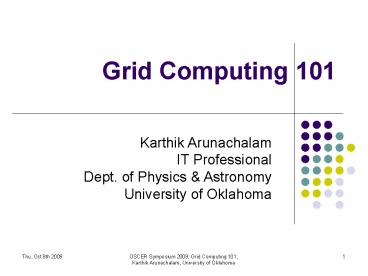Grid Computing 101 - PowerPoint PPT Presentation
Title:
Grid Computing 101
Description:
Grid Computing 101 Karthik Arunachalam IT Professional Dept. of Physics & Astronomy University of Oklahoma Outline The Internet analogy The Grid overview Grid ... – PowerPoint PPT presentation
Number of Views:291
Avg rating:3.0/5.0
Title: Grid Computing 101
1
Grid Computing 101
- Karthik Arunachalam
- IT Professional
- Dept. of Physics Astronomy
- University of Oklahoma
2
Outline
- The Internet analogy
- The Grid overview
- Grid computing essentials
- Virtual Organization
- ATLAS project
- Demonstration of a grid job
3
The Internet
- Data is shared
- Data could be stored in flat files, databases,
generated dynamically on the fly. It could be in
different formats, languages etc. - Data is shared at will by the owners
- Policies are defined for data sharing (who, when,
how, how much, etc.) - Data is stored (distributed) across computers
(web servers) - Sharing of data is possible because servers and
clients are glued together by the network and
protocols - Sharing is only one side of the story
4
The Internet
- Shared data is accessed by clients
- Clients are removed from the complexity of the
server side - Clients with common interests could form virtual
groups (social networking!) - Server side could keep track of clients activity
and account for it - The internet is unreliable
- The internet as a utility (web services)
5
The Grid
- Resources are shared
- Resources could be CPUs, Storage, Sensors etc.
(possibly anything that could be identified using
an IP address) - Resources are shared at will by the owners
- Policies are defined for resource sharing (who,
when, how, how much etc.) - Resources are housed (distributed) across
organizations and individuals - Sharing possible because resources are glued
together by the network and the Middleware - Based on open standards which continuously evolve
(The Open Grid Forum)
6
The Grid
- Shared resources are accessed by clients
- Clients are removed from the complexity of the
Grid through middleware - Clients with common interests could form Virtual
Organizations (VO) - Server side could keep track of clients activity
and account for it - The grid is unreliable too ?
- The Grid as a utility
7
Why Grid computing?
- Answer The distributed computing model
- Geographically dispersed communities
- Talent is distributed
- Harnessing local expertise and creativity
- Financial constraints
- Distributed funding model
- Risk mitigation
- No single point of failure Agility to adapt to
changes - Round the clock support
- Keeps expertise where it is and avoids brain
drain ? - High speed networks and robust middleware make
this possible
8
Who uses the grid?
- Primarily scientists and Researchers
- Various fields Physics, Chemistry, Biology,
Medicine, Meteorology and more - For what To solve complex problems
- No single centralized resource is powerful enough
to model/simulate/run/solve these - Virtual Organizations are at the core
- Individuals with common goals/interests. Example
ATLAS, CMS, DOSAR etc. - Somewhat removed from complexity of the grid
using Middleware
9
User expectations
- Single sign-on (using grid proxy) authentication
procedure - Sign-on once and use the grid for extended
periods of time - Methods to submit jobs, verify status, retrieve
output, control jobs, view logs etc. - Fast, reliable and secure data transfer, storage
and retrieval using protocols that are easy to
use and robust - Reasonably quick completion of jobs
- Additional troubleshooting if they need more
information - Good accounting information
- Robust grid infrastructure that seamlessly
provides them with the grid services they need
anytime, anywhere
10
Virtual Organizations (VOs)
- What are VOs? Groups of people who are
distributed geographically, wanting to achieve a
common goal - How are they implemented? In software as a set of
grid identities, organized into groups, with
roles assigned to individuals - VOs have an agreement with collaborating
universities, institutes, and national labs to
use their computing resources - To be able to use the grid resources for a
specific purpose, one should join a specific VO
(Example The ATLAS VO) - How to join a VO? Obtain a grid certificate from
a trusted Certificate Authority (CA),like DOE and
request to become part of a particular VO
(corresponding to the experiment which you are
part of)
11
Virtual Organizations (VOs)
- Grid certificates are like passports and becoming
part of a VO is like obtaining a visa on your
passport. - Grid certificates identifies an individual
uniquely using a Distinguished Name (DN) - Once approved by the a representative of your
experiment your Distinguished Name (DN) will be
added to the list of DNs that are part of the VO - Now you will be recognized by all collaborating
labs and institutes as part of the VO and you
will be allowed to use the grid resources,
subject to policy guidelines - Grid certificates have a limited validity time
(usually 1 year) and they have to be renewed to
stay valid - Create a grid proxy (X509 certificate) on your
localhost and use it as your single sign-on
mechanism to submit jobs to the grid
12
The Ideal Grid
- Ideal Grid would function like a utility
- Similar to Electricity, internet, water, gas,
telephone - Pay as you use - similar to any other utility
- Plug the client into the grid and harness the
power of its resources - Shouldnt matter where the resource is, who
maintains it, what type of hardware, software
etc. - High speed networks, grid middleware make this
possible - Focus on the science rather than setting up,
maintaining/operating the computing
infrastructure behind it. - The grid is NOT ideal yet this means more work
needs to be done
13
The Grid Architecture
- Describes the design of the grid
- Layered model
- Hardware centric lower level layers
- Network layer that connects the grid resources.
High speed networks enable seamless sharing of
resources and data. - Resource layer the actual hardware like the
computers, storage etc. that are connected to the
network. - User centric upper level layers
- Middleware that provides the essential software
(brains) for the resource to be Grid enabled - The application layer containing applications
that the grid users see and interact with. - Helps end users to focus on their science and not
worry about setting up the computing
infrastructure
14
Grid Resources
- CPUs (from PCs to HPCs), Storage, Bandwidth,
software - Who provides these and why?
- Common interests and goals remember the Virtual
Organization (VO) - Dedicated resources
- Completely dedicated to be used by a VO
- Opportunistic resources
- Harvesting ideal computing cycles
- You can donate your ideal cycles!
- Set of resources connected to form a specific
grid (Eg Open Science Grid). Individual grids
connected to form one single global grid
15
Grid Resources
- Sharing of resources is based on trust and
policies - The car pooling analogy
- VO plays an important role in trust become
part of the VO - Policies at grid and site level Regarding usage,
security, authentication, priorities, quota etc. - Generally expect grid users to abide by policies.
Policies could also be enforced. - Authentication done using grid proxy certificate
issued by a trusted authority. - Usage of resources could be accounted for
16
Grids glue - Middleware
- OK, I have the resource and want to share it
The question is how do I do it? - The network is essential. But simply hooking the
resource to the network doesnt enable sharing - Grid Middleware provides the essential components
for my resource to become part of the grid - The grid software contains the grid middleware.
For example the OSG software stack contains the
Globus toolkit - Made up of software programs containing hundreds
of thousands of lines of code - Installing the grid software is the first step
toward making your resource grid enabled
17
The ATLAS project
- ATLAS Particle Physics Experiment at Large
Hadron Collider (LHC) at CERN, Geneva,
Switzerland. - LHC is the largest scientific instrument on the
planet! - Scientists trying to re-create the moment after
the big bang happened - ATLAS detector will observe/collect the collision
data to be analyzed for new discoveries - Origin of mass, discovery of new particles, extra
dimensions of space, microscopic black holes etc. - Late 2009 to early 2010 startup of LHC and
first event collisions expected - 10 to 11 months of intensive data collection
expected - Experiment is expected to last for 15 years
18
The ATLAS project
- LHC will produce 15 Petabytes (15 million GBs) of
data annually. - ATLAS designed to observe one billion proton
collisions per second combined data volume of
60 million megabytes per second - Lots of junk data. Only some interesting events.
- Atlas Trigger system helps filter interesting
events for analysis - ATLAS will collect only fraction of all the data
produced around 1 petabyte (1 million
gigabytes) per year - This data needs to be accessed and analyzed by
Physicists
19
Storing Analyzing ATLAS data
- 1 petabyte of data per year to be analyzed
- Enormous computing power, storage and data
transfer rates needed - No single facility, organization or funding
source capable of meeting these challenges - One of the largest collaborative efforts
attempted in physical science - Thousands of physicists and from 37 countries,
more than 169 universities laboratories
involved
20
Storing Analyzing ATLAS data
- Grid computing to the rescue
- Computing power and storage distributed
geographically across Universities laboratories
all connected with high speed networks - Physicists are collaborating together as the
ATLAS Virtual Organization (VO)! - To become part of ATLAS Obtain a grid
certificate and apply to become a member of ATLAS
VO - ATLAS jobs are embarrassingly parallel i.e. each
sub-calculation is independent of all the other
calculations hence suitable for High Throughput
Computing - Hierarchical model of data distribution
- Single Tier 0 at CERN
- 10 Tier 1 centers spread across the globe
- Several Tier 2 centers under each Tier 1
21
OUs ATLAS Tier2 center - Hardware
- OUs OCHEP tier2 cluster is part of the US-SWT2
center (along with UTA) - 260 core Intel(R) Xeon(R) CPU E5345 _at_ 2.33GHz
- 2 GB of RAM per core (16 GB per node)
- 12 TB of storage (to be increased to 100 TB soon)
- 5 head nodes (1 CE 1 SE other management
nodes) - 10 Gbps network connection from head nodes
- Connected to NLR via OneNet
22
OUs ATLAS Tier2 center - software
- US ATLAS is part of the Open Science Grid (OSG)
- OSG (0.8) software stack is installed as the grid
software on the OCHEP cluster head nodes. This
provides the grids middleware glue. ROCKs is
used as cluster software - Condor is used as the local batch system for
queuing, scheduling, prioritizing, monitoring and
managing jobs at the site level - The Compute Element is the gatekeeper for the
cluster. This is where the jobs get submitted to
the cluster
23
OUs ATLAS Tier2 center software
- ATLAS jobs are managed through the Panda
(Production and Distributed Analysis) distributed
software system - Distributed Data Management (DDM) system (DQ2
software) is used to manage and distribute data - Network performance is tested and tuned
continuously using the PerfSonar software toolkit
from Internet2 - Monitoring and managing of the cluster has been
completely automated using a collection of
scripts that could provide alerts and take
actions - Opportunistic resources OU Condor pool (gt 700
lab PCs), OSCERs Sooner HPC cluster
24
Demonstration
- Basics
- Initiate the grid proxy
- Running a job on the grid
- Run the job
- Submitting a job on the grid
- Submit the job
- Check the status
- Retrieve the output
- Condor batch system information
25
References
- Acknowledgements useful links
- http//www.cern.ch
- http//www.atlas.ch
- http//www.isgtw.org
- https//pki1.doegrids.org/ca/
- http//www.opensciencegrid.org/
- http//www.cs.wisc.edu/condor/overview
- http//www.nhn.ou.edu/atlas/atlas/grid/