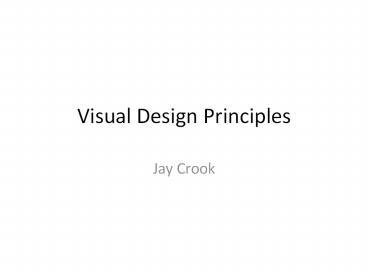Visual Design Principles - PowerPoint PPT Presentation
Title:
Visual Design Principles
Description:
Visual Design Principles Jay Crook radial Balancing elements from a center point in a circular fashion. All the elements lead your eye toward the center. pattern ... – PowerPoint PPT presentation
Number of Views:318
Avg rating:3.0/5.0
Title: Visual Design Principles
1
Visual Design Principles
- Jay Crook
2
Principles of Design and Composition
- Placement
- Random
- Proximity
- Alignment
- Balance
- Center of Interest
- Rule of Thirds
- Positive Negative Space
- Dominance
- Emphasis
- Focal Point
- Scale
- Proportion
- Contrast
- Simplicity
- Repetition
- Symmetrical
- Asymmetrical
- Radial
- Pattern
- Similarity
- Harmony
- Unity
- Continuance
- Variety
- Movement
- Dynamics
- Rhythmic
- Arrhythmic
- Directional
- Closure
Press ESC to exit
3
Visual Elements in Design
- Point
- Line
- color
- shape
- texture
- form
- value
- size
4
random
Positioning visual elements carelessly without
any planning or bias, as if with the eyes closed.
Randomization was an important principle in
Dadaism art which embraced chaos.
5
(No Transcript)
6
proximity
Arranging elements that relate to one another to
become a visual unit. When elements are close in
proximity a relationship is implied.
7
(No Transcript)
8
alignment
Formatting elements by either centering, flush
left, flush right or justified. Everything on a
page is visually connected to something else on
the page. Nothing is placed arbitrarily.
9
(No Transcript)
10
balance
Arranging elements in a given design as it
relates to their visual weight within a
composition. Balance usually comes in two forms
symmetrical and asymmetrical.
11
(No Transcript)
12
center of interest
Positioning elements just slightly above and to
the right of the actual (mathematical) center.
This tends to be the natural placement of visual
focus, and is also sometimes referred to as
museum height.
13
(No Transcript)
14
rule of thirds
Dividing any frame of reference into thirds and
placing the elements of the composition on the
lines in between, with the notion that the most
interesting compositions are those in which the
primary element is off center.
15
(No Transcript)
16
positive negative space
Balancing the elements (positive space) with the
background of a composition
17
(No Transcript)
18
E m p h A s I s
Placing dominance to varying degrees on the
design elements. It determines the visual weight
of a composition, establishes space and
perspective, and often resolves where the eye
goes first when looking at a design
19
(No Transcript)
20
focal point
Positioning larger figures usually in the
foreground. It is usually quite easy to spot. If
most of the figures are horizontal, a vertical
element will stand out as a focal point.
21
(No Transcript)
22
scale
Sizing elements in relation to each other.
Importance is often associated with its scale.
23
(No Transcript)
24
proportion
Relating the scale of elements between each
other, or between a whole object and one of its
parts. Differing proportions within a composition
can relate to different kinds of balance or
symmetry, and can help establish visual weight
and depth.
25
(No Transcript)
26
con trast
Opposing elements either by such factors as size,
color, weight, texture or meaning. Often causes
dynamic tension in a conflict that exists within
a given design.
27
(No Transcript)
28
simplicity
Omitting all non-essential elements in order to
emphasize what is important. To focus on the
essentials instead of trying to include
everything you can.
29
(No Transcript)
30
symmetrical
symmetrical
Balancing elements evenly around a central
vertical or horizontal axis. Normally, it assumes
identical forms on both sides of the axis.
31
(No Transcript)
32
A sym met ric al
Balancing un-evenly around a central axis.
Arranging objects of differing size in a
composition such that they balance one another
with their respective visual weights.
33
(No Transcript)
34
radial
Balancing elements from a center point in a
circular fashion. All the elements lead your eye
toward the center.
35
(No Transcript)
36
pattern
Repeating shape or form in an organized manner.
37
(No Transcript)
38
harmony
Selecting elements that relate to and complement
each other., pulling the pieces of a visual image
together. Harmony can be achieved through
repetition and rhythm.
39
(No Transcript)
40
u n i t y
Relating individual elements and the whole of a
composition, tying the composition together, to
give it a sense of wholeness.
41
(No Transcript)
42
continuance
Directing the viewer towards one direction, until
something more significant catches the attention.
43
(No Transcript)
44
variety
Providing contrast to harmony and consisting of
differences in objects that add interest to a
visual image
45
(No Transcript)
46
dynamics
Arranging of visual elements to suggest the
illusion of movement or direction. The effective
use of dynamics can add an emotive characteristic
to your design making it appear restful and
calming or active and energetic.
47
(No Transcript)
48
rhythmic
Repeating or alternating elements, often with
defined intervals between them. Rhythm can create
a sense of movement, and can establish pattern
and texture.
49
(No Transcript)
50
Ar rhyth mic
Creating unstructured rhythm to add visual
interest to a composition.
51
(No Transcript)
52
directional
Positioning graphic elements used in such as way
to lead the eyes in a particular direction.
53
(No Transcript)
54
closure
Omitting information that the brain tends to
complete when it perceives an object is missing
some of its pieces.
55
(No Transcript)