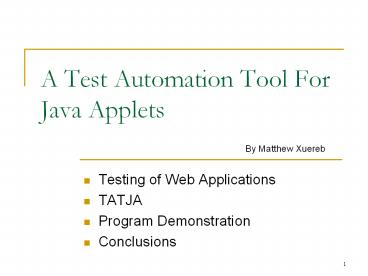A Test Automation Tool For Java Applets - PowerPoint PPT Presentation
1 / 22
Title:
A Test Automation Tool For Java Applets
Description:
A Test Automation Tool For Java Applets By Matthew Xuereb Testing of Web Applications TATJA Program Demonstration Conclusions Testing of Web Applications 3 main areas ... – PowerPoint PPT presentation
Number of Views:194
Avg rating:3.0/5.0
Title: A Test Automation Tool For Java Applets
1
A Test Automation Tool For Java Applets
By Matthew Xuereb
- Testing of Web Applications
- TATJA
- Program Demonstration
- Conclusions
2
Testing of Web Applications
- 3 main areas of testing
- Content Testing
- Security Testing
- Functional Testing
- Each area has testing tools tailor made for it.
Testing of Web Applications 1/7
3
Content Testing
- Testing of the visible part of the web site
- Testing Tools
- W3C Consortium Free Online Tools
- Markup Validator
- Link Checker
- CSS Validator
- and more
Testing of Web Applications 2/7
4
Security Testing
- Testing for security threats within the web
application - Testing tools
- OWASP open source testing tools
- Commercial tools
- Acunetix
- SecurityInnovation
- SpyDynamics
Testing of Web Applications 3/7
5
Functional Testing
- Testing of the business logic of the web
application - Testing tools
- Open source tools
- Selenium
- MaxQ
- Commercial tools
- iMacros
- WAPT
Testing of Web Applications 4/7
6
Selenium
- Pros
- Executes directly in Web Browser
- Platform Browser independent
- Supports a wide range of programming languages
- Cons
- Not capable of testing Java Applets
Testing of Web Applications 5/7
7
Testing of Java Applets
- Tools Available
- Conventional Java GUI testing tools
- Are not a web application testing tool
- Treats a Java Applet as a conventional GUI
application - iMacros
- Makes use of image recognition technology to
capture and playback events - Can be used to test different types of media
files (Flash, Shockwave, ActiveX, ) not Java
Applet specific - It is a commercial tool ( 699.00 per license)
Testing of Web Applications 6/7
8
Conclusion (Testing of Web Applications)
- There are tools to test the different areas of
Web Applications - However there isnt a tool tailor made
specifically to test Java Applets - The aim of this FYP is to develop a test
automation tool for Java Applets - TATJA
Testing of Web Applications 7/7
9
TATJA
- A browser and platform independent tool to test
Java Applets - Applets are tested in their actual running
environment - A record/playback testing tool
- Supports regression testing
- Does not makes used of any other third party
scripting languages - Is a flexible tool
TATJA 1/12
10
TATJA Overview1/3
- Activity Diagram
Software Wrapping
TATJA 2/12
11
TATJA Overview2/3
- TATJA is in itself a Java Applet
- The Applet to be tested is loaded within TATJA
- TATJA wraps within it the Applet to be tested
- TATJA can gain access to each component of the
Applet to be tested - TATJA can be operated in two modes
- Record Mode
- Playback Mode
TATJA 3/12
12
TATJA Overview3/3
- Flexibility
- The actions that can be performed on the Applets
components are defined by the user through an XML
document (TatjaML) - Reason
- To make the tool compatible with all possible
Java Swing component
TATJA 4/12
13
TATJA Basic Building Blocks
- User Interface
- Applet Wrapper
- Recorder Handler
- Playback Handler
- Regression Test Runner
- Component Identification Mechanism
TATJA 5/12
14
TATJA in Record Mode1/2
- The user records the test actions on the
components of the Applet to be tested - Test actions includes
- Button clicks
- Text input to text fields
- Mouse clicks
- The test actions are converted into Java code and
stored in Java classes. - 1 Test Case gt 1 Java Method
TATJA 6/12
15
TATJA in Record Mode2/2
- Block Diagram
- When test cases are recorded, they can be
edited/enhanced by the user manually
TATJA 7/12
16
TATJA in Playback Mode
- The User loads the Java Class with the test cases
- Selects the test method and executes it
- Block Diagram
TATJA 8/12
17
Regression Tests in TATJA1/2
- The Applet to be tested is wrapped within another
Applet - A Java method that invokes a selection of test
cases written within this Applet wrapper - An HTML document that embeds the Applet to be
tested is generated - A JavaScript call to the Java method listed in
the second bullet - By loading the generated HTML page in a browser,
the test cases are executed automatically
TATJA 9/12
18
Regression Tests in TATJA2/2
- Block Diagram
TATJA 10/12
19
The TatjaML Document1/2
- Has a list of all the actions that can be
performed on each component - An action can be
- A method call on the component
- An event
- Each action includes the information that is
needed by TATJA to dynamically perform it - Which method to invoke
- Which event listener to create
- Which event Object to pass
- and more
TATJA 11/12
20
The TatjaML Document2/2
- Snippet
ltcomponent name"JButton"gt ltcommandsgt ltisCli
ckable params"" desc"Check if the JButton is
enabled"gt ltreturngtbooleanlt/returngt ltinvoke
method"isEnabled"gt lt/invokegt lt/isClickablegt
lt/commandsgt lteventsgt ltclick params""
desc"Generate a click event on a
JButton"gt ltlistenergtActionListenerlt/listenergt
ltinvoke method"actionPerformed"gt ltpass_object
object"ActionEvent"gt ltparam
type"java.lang.Object"gtlt/paramgt
ltparam type"int"gt3lt/paramgt ltparam
type"java.lang.String"gtgetActionCommandlt/paramgt
lt/pass_objectgt lt/invokegt lt/clickgt
lt/eventsgt lt/componentgt
TATJA 12/12
21
Program Demonstration
Program Demonstration 1/1
22
Conclusions
- TATJA was tested with existing Java Applets of
different types on different browsers - The desired functionality was obtained and the
testing tool gave the expected results - All objectives set for this project were
successfully achieved
Conclusions 1/1