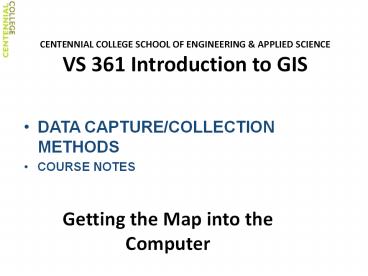Getting the Map into the Computer - PowerPoint PPT Presentation
1 / 22
Title:
Getting the Map into the Computer
Description:
CENTENNIAL COLLEGE SCHOOL OF ENGINEERING & APPLIED SCIENCE VS 361 Introduction to GIS DATA CAPTURE/COLLECTION METHODS COURSE NOTES Getting the Map into the Computer – PowerPoint PPT presentation
Number of Views:120
Avg rating:3.0/5.0
Title: Getting the Map into the Computer
1
Getting the Map into the Computer
CENTENNIAL COLLEGE SCHOOL OF ENGINEERING
APPLIED SCIENCEVS 361 Introduction to GIS
- DATA CAPTURE/COLLECTION METHODS
- COURSE NOTES
2
Data Collection
Can be most expensive GIS activity Two broad
capture methods Primary (direct
measurement) Secondary (indirect derivation)
3
Data Collection Techniques
Field/Raster Object/Vector
Primary Digital remote sensing images GPS measurements including VGI
Primary Digital aerial photographs Survey measurements
Secondary Scanned maps Topographic surveys
Secondary DEMs from maps Topographic data sets from atlases
4
Stages in Data Collection Projects
5
Primary Data Capture
Capture specifically for GIS use. 1. Raster
remote sensing e.g., SPOT and IKONOS satellites
and aerial photography, ,echosounding at
sea, Passive and active sensors
Remote sensing is the science and art of
acquiring information about the earths surface
without actually being in contact with it. This
is done by sensing and recording reflected or
emitted energy and processing, analyzing, and
applying that information.
6
REMOTE SENSING PROCESS
Source of Illumination (A) - provides
electromagnetic energy to the target of
interest. Atmosphere (B) - media by which energy
travels through from and to target. Interaction
with the Target (C) - after passing through the
atmosphere the energy interacts with the target
depending on properties of both the target and
the energy. Recording of Energy by the Sensor (D)
- after the energy has been scattered by or
emitted from the target a sensor collects and
records the received energy.
Transmission, Reception, Processing (E) - the
energy recorded by the sensor has to be
transmitted to a receiving and processing station
where the data are processd into an image
(hardcopy and/or digital). Interpretation
Analysis (F) - the processed image is
interpreted, visually and/or digitally to extract
information about the target. Application (G) -
in the form of a map, GIS, and decision.
7
PASSIVE SYSTEMS REMOTE SENSING
Passive sensors can only be used to detect energy
when the naturally occurring energy is available.
For all reflected energy, this can only take
place during the time when the sun is
illuminating the Earth. There is no reflected
energy available from the sun at night. Energy
that is naturally emitted (such as thermal
infrared) can be detected day or night, as long
as the amount of energy is large enough to be
recorded.
8
ACTIVE SYSTEMSREMOTE SENSING
Active sensors, on the other hand, provide their
own energy source for illumination. The sensor
emits radiation which is directed toward the
target to be investigated. The radiation
reflected from that target is detected and
measured by the sensor. Advantages for active
sensors include the ability to obtain
measurements anytime, regardless of the time of
day or season. Active sensors can be used for
examining wavelengths that are not sufficiently
provided by the sun, such as microwaves, or to
better control the way a target is illuminated.
However, active systems require the generation of
a fairly large amount of energy to adequately
illuminate targets. Some examples of active
sensors are a laser fluorosensor and a synthetic
aperture radar (SAR).
9
REMOTE SENSING SENSORS
Aerial Camera -Black and white aerial
photography -Colour aerial photography -Colour
infrared photography Satellite LIDAR and others...
AERIAL PHOTOGRAPHY........
- Aerial cameras are the simplest and oldest remote
sensing sensor. - Vertical photography provides snap shot of the
ground from an airplane. - Cameras are designed for rapid sequence of
photographs while limiting geometric distortions. - Large format (9x9).
10
AERIAL PHOTOGRAPHY...
- Electromagnetic waves (light) are radiated
through space. When the energy (light)
encounters an object, one of three things occur - reflection by or
- absorption by or
- transmitted through.
- Airplane will fly a pre-determined route along
flight lines to capture the study at the nominal
scale. - 50-60 forward overlap.
- 15-30 side overlap.
- The overlap ensures complete coverage and also
facilitates three dimensional (stereoscopic)
viewing.
11
AIRPHOTO INTERPRETATION..
Analysis of remote sensing imagery involves the
identification of various targets in an image,
and those targets may be environmental or
artificial features which consist of points,
lines, or areas. Targets may be defined in terms
of the way they reflect or emit radiation. This
radiation is measured and recorded by a sensor,
and ultimately is depicted as an image product
such as an air photo or a satellite image.
ELEMENTS OF AIRPHOTO INTERPRETATION...
Recognizing targets is the key to interpretation
and data collection. Observing the differences
between targets and their backgrounds involves
comparing different targets based on any, or all,
of the visual elements of tone, shape, size,
pattern, texture, shadow, and association. Visual
interpretation using these elements is often a
part of our daily lives, whether we are conscious
of it or not. Examining satellite images on the
weather report, or following high speed chases by
views from a helicopter are all familiar examples
of visual image interpretation. Identifying
targets in remotely sensed images based on these
visual elements allows us to further interpret
and analyze.
12
AERIAL PHOTOGRAPHY...
Use of elements
Shadow
Shape
Pattern
13
SATELLITE IMAGERY.
A network of satellites put into orbit around the
earth to collect environmental data about the
earths surface. Serve a military purpose and an
emerging civilian purpose.
ORBITSSATELLITE IMAGERY...
- The orbit is the path of the satellite path
around the earth. - Satellite orbits are designed to make the best
use of the sensors carried by the satellite
varying in height, orientation, rotation relative
to the earth
Geostationary satellites have orbits that enable
the satellites to observe and collect data
continuously over the same geographic area.
Weather and communication satellites are two
examples of Geostationary satellites.
14
- Launched by NASA in 1972 as the first satellite
specifically to monitor the earths surface. - The program was commercialised in 1985.
- Satellite carries mult-sensors with different
spectral bands - Return Beam Vidicon (RBV)
- Multispectral Scanner (MSS)
- Thematic Mapper (TM)
- Near-polar, synchronous orbits.
- Revisit period is every 16 -18 days.
- Long life span together with above has generated
huge archive of images. - Swath width of 185 m.
LANDSATSATELLITE IMAGERY...
- Launched by CNES of France in 1986.
- The program was commercialised in 1985.
- Each satellite carries twin High Resolution
Visible (HRV) imaging systems that can be
operated simultaneously and independently. - Each HRV has two modes
- Panchromatic (PLA) mode
- Multispectral (MLA) mode
- Near-polar, synchronous orbits.
- Revisit period is every 26 days.
- Resolutions of 10 20m.
- Swath width of 60 km.
- Has oblique viewing capability that can be viewed
stereoscopically.
SPOTSATELLITE IMAGERY...
15
Primary Data Capture - Vector
GROUND SURVEYING
MINING
ENVIRONMENTAL FORESTRY
AGRICULTURE
ASSET MANAGEMENT
MILITARY
16
Surveying.. Locations of objects determines by
angle and distance measurements from known
locations Uses expensive field equipment and
crews Most accurate method for large scale, small
areas
Examples
Total Station
Pen/Portable PC and GPS
17
GPS (Global Positioning System) Collection of
satellites used to fix locations on Earths
surface Differential GPS used to improve accuracy
GPS Handhelds
text
geographic coordinates
photos
video
audio
18
GPS..
- Navigation system created by U.S government
(NAVSTAR) - Made available for civilian use in 1980
- 24 Satellites, work in any weather conditions,
anywhere in the world 24 hours a - day, and is free!!!!!!!!!
How does it work?
Satellite circle the earth twice daily in a very
precise orbit and transmit Stream of radio
signals travelling at the speed EMR (Electro
Magnetic Radiation). GPS receivers pick up this
information andUsing trigonometry and
triangulation, and the speed of EMR as a
constant, they calculate the users exact
location.
We are 11,000 mile from the satellite and our
location is somewhere on an imaginary sphere
with radius of 11,000 miles, and the satellite at
the center.
We are 12,000 miles from another satellite. Our
location is somewhere at the intersection of the
two sphere.
Adding third as in the GPS system locates it at
one of two discrete points where the
three Sphere intersect. Correct one is easily
chosen to get the precise location
19
Secondary Geographic Data Capture
Data collected for other purposes can be
converted for use in GIS. 1. Raster
conversion Scanning of maps, aerial photographs,
documents, etc Important scanning parameters are
spatial and spectral (bit depth) resolution
20
Scanner
Raster to vector conversion
Digitizer
2. Collection of vector objects from maps,
photographs, plans, etc. 1.Digitizing 2. Manual
(table) 3. Heads-up and vectorization 4.
Photogrammetry the science and technology of
making measurements from photographs, etc.
21
Other Resources
- Often geographic data available in text form for
free - - Delimited and requires importing
- - Conversion
- - Add Even theme
- Data clearing houses and Data warehouses
- Internet
22
ADVANTAGES/DISADVANTAGESMAP DIGITISING...