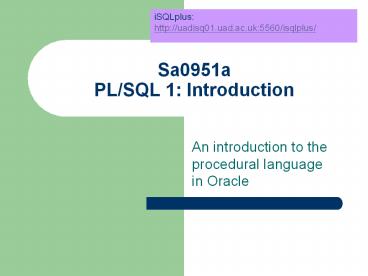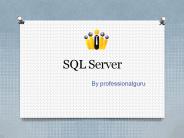Sa0951a PL/SQL 1: Introduction - PowerPoint PPT Presentation
Title:
Sa0951a PL/SQL 1: Introduction
Description:
iSQLplus: http://uadisq01.uad.ac.uk:5560/isqlplus/ Sa0951a PL/SQL 1: Introduction An introduction to the procedural language in Oracle Contents What is PL/SQL? – PowerPoint PPT presentation
Number of Views:167
Avg rating:3.0/5.0
Title: Sa0951a PL/SQL 1: Introduction
1
Sa0951aPL/SQL 1 Introduction
iSQLplus http//uadisq01.uad.ac.uk5560/isqlplus
/
- An introduction to the procedural language in
Oracle
2
Contents
- What is PL/SQL?
- Purpose what is it for?
- Block structure
- Anonymous blocks
- Main features
- rules
- Variables and data types
- Loops, branching
- Lots of examples
3
What is PL/SQL?
- Oracle's procedural programming language
extension to SQL - SQL is embedded in PL/SQL
- Very powerful
- Were scratching the surface today but hang on as
we go deeper over the next few weeks - We shall be writing code structures called
PROCEDURES, FUNCTIONS, TRIGGERS, CURSORS
4
A very short introduction
- Variables, constants Used to temporarily store
information - Loops tell Oracle to repeat an action x times,
or until some goal has been reached - Conditional branching IF statements tell Oracle
to do different things depending on some
condition - Functions stored programs that perform a
specific action. E.g. output a value, calculate
something
5
PL/SQL Blocks
- A PL/SQL program is also called a Block
- Anonymous block
- Embedded in application program, stored as
script file or typed in directly - Not stored by DB
- Named block
- Can be stored
- Procedures, functions are examples
6
Some PL/SQL rules
- Dont abbreviate keywords
- Put spaces after and between keywords
- Each PL/SQL statement ends with a semi-colon ()
- SQL takes the same form as outside of PL/SQL
- There is no case-sensitivity (except inside
quotes) - Blocks can be nested up to 200 deep good luck!
- Good practice to indent nested code though not a
syntactical requirement
7
Block structure
DECLARE declare variables and
constantsBEGIN lists executable
statementsEXCEPTION error handling
section END ends the block
- Declarations and exceptions are optional
- Need to add a forward slash ( / ) at end on new
line to force execution
8
Variables and Constants
- Defined in DECLARE statement
- This creates spaces in memory for temporary
storage of data of a specific type - Constant values are fixed.
- Variables can of course vary during execution!
9
Defining variables and constants
- Variables
- Variable_name datatype
- Variable_name datatype expression or value
- Variable_name datatype NOT NULL expression or
value - Are set to NULL by default
- Constants
- constant_name CONSTANT datatype expression or
value
10
Example
Block 1_1
- DECLARE
- v_surname varchar2(20)
- v_salary number(9,2)0
- v_tax number(9,2)ROUND(v_salary0.25,2)
- v_snum number(4) NOT NULL 0
- c_tax1 CONSTANT number(3,2) 0.10
- c_tax2 CONSTANT number(3,2) 0.23
- BEGIN
- v_snum v_salary - v_tax
- END
- /
- This works but gives no output, neither stores
result
11
Some Rules
- Each statement ends with semi-colon
- Variable names are not case sensitive and may be
up to 30 characters long - Expressions can contain references to previously
defined variables or constants in the current
DECLARE section - Forward references are NOT allowed
- Each variable or constant name in the same block
must be unique
12
Anchoring data types TYPE
- Generally .
- v_varname table.columntype
- c_constname CONSTANT table.columntype
expression - DECLARE
- v_surname personnel.SURNAMETYPE
- v_bonus personnel.BONUSTYPE
- BEGIN
- ..
- This allows a variable or constant to take on the
same datatype as an attribute already defined in
a table
13
Displaying output with DBMS_OUTPUT and PUT_LINE
Block 1_2
SET SERVEROUTPUT ON DECLARE v_surname varchar2(
20) 'BROWN' v_salary number(9,2)
10000 BEGIN DBMS_OUTPUT.PUT_LINE('Print these
details') DBMS_OUTPUT.PUT_LINE('----------------
---') DBMS_OUTPUT.PUT_LINE(v_surname' earns
'v_salary) DBMS_OUTPUT.PUT_LINE('
') END / PL/SQL procedure successfully
completed.
14
The NULL statement
- Performs a null operation (i.e. nothing) and is a
useful command to have while developing and
testing code (i.e. a placeholder)
- Begin
- ...
- IF v_salary gt 30000
- THEN NULL -- write this later
- END IF
- ...
- END
- /
15
Prompting for a value
Block 1_2a
DECLARE v_divname branch.divnameType v_surname p
ersonnel.surnameType UPPER('surname') BEGIN
DBMS_OUTPUT.PUT_LINE('converted to
'v_surname) END /
The program will pause when it encounters the
character and prompt for a surname
16
Ok spot the errors
block 1_3
- DECLARE
- v_surname varchar2(10)
- v_N1 number23.4567
- v_joindate date
- v_incep date"28-Jan-67"
- v_N2 numberSQRT(Round(v_N1/3.4,2))
- v_maxbonus number(3,2) 300.67
- v_stockout boleanfalse
- BEGIN
- NULL -- develop associated code later
- END
- /
17
SELECT .. INTO
- One of the key issues of PL/SQL is to extract
data from a database to perform some other process
SELECT ltattribute(s)gt INTO variable FROM lttable(
s)gt WHERE ltconditiongt
Variable MUST be declared prior to use
18
Example (only works for 1 row!)
block 1_4
- DECLARE
- v_surname personnel.surnametype
- v_bonus personnel.bonustype
- BEGIN
- SELECT surname, bonus1.15
- INTO v_surname, v_bonus
- FROM PERSONNEL
- WHERE SNUM 3200
- DBMS_OUTPUT.PUT_LINE(v_surname' earns '
v_bonus) - END
- /
Note the single at end of SQL code
- Would output - RAINES earns 575
19
Fuller Example
- DECLARE qty_on_hand NUMBER(6)
- BEGIN
- SELECT quantity INTO qty_on_hand FROM
inventory - WHERE product 'golf club'
- IF qty_on_hand gt 0 THEN
- UPDATE inventory SET quantity quantity -
1 WHERE product'golf club' - DBMS_output.put_line('in stock
'qty_on_hand) - INSERT INTO purchase_log
- VALUES('Golf club purchased', SYSDATE)
- ELSE
- INSERT INTO purchase_log
- VALUES('out of golf clubs', SYSDATE)
- END IF
- COMMIT
- END
- /
Looks up quantity of golf clubs from inventory
table and assigns to variable Checks gt 0
Reduce quantity by 1
Record a message in the purchase log of zero
stock
20
LOOPS
- 3 types
- For Loop
- While Loop
- Simple or Infinite Loop
21
FOR Loop
TEST
- BEGIN
- FOR v_count IN 1..10 LOOP
- Insert into test(id_no)
- values(v_count)
- END LOOP
- END
- /
ID_NO 1 2 3 4 5 6 7 8 9 10
- Notes
- v_count is NOT declared -- it is implicit
- The table test with column id_no must exist
22
WHILE LOOP
Block 1_5 To test Select from Test Run
program Select from Test
While Loop
TEST
- DECLARE
- V_count number(2)1
- BEGIN
- WHILE v_count lt 11 LOOP
- Insert into test(id_no)
- values(v_count)
- v_countv_count1
- END LOOP
- END
- /
ID_NO 1 2 3 4 5 6 7 8 9 10
23
Infinite Loop Example
TEST
- DECLARE
- V_count number(2)1
- BEGIN
- LOOP
- Insert into test(id_no)
- values(v_count)
- EXIT WHEN v_count10
- v_countv_count1
- END LOOP
- END
- /
ID_NO 1 2 3 4 5 6 7 8 9 10
24
IFTHENELSIFELSE
- IF condition THEN statement(s)
- ELSIF condition THEN statement(s)
- ELSE statement(s)
- END IF
Note Yes, it is ELSIF, not ELSEIF and not ELSE IF
25
If Example
Block 1_6 To test Select from Test Run
block Select from Test
- DECLARE
- v_count number(2)1
- BEGIN
- LOOP
- IF v_count between 1 and 5 THEN
- Insert into test values (v_count, 'Group1')
- ELSIF v_count between 6 and 10 THEN
- Insert into test values (v_count, 'Group2')
- ELSE
- Insert into test values (v_count, 'Group3')
- END IF
- EXIT WHEN v_count 15
- v_countv_count1
- END LOOP
- END
- /
TEST
ID_NO DETAILS 1 GROUP1 2 GROUP1 3 GROup1 4 GRO
UP1 5 GROUP1 6 GROUP2 7 GROUP2 9 GROUP2 10 GR
OUP2 11 GROUP3
26
Summary and look Ahead
- Looked at
- Classical programming structuresLoops, Ifs etc
- Anchoring data types
- Block structureDeclare . Begin Exception
End - Variables and constants
- Going to look at
- Exception handling, cursors, procedures,
functions, triggers, packages hopefully!
27
Some other useful examples..ltltLabelsgtgt (useful
when nesting)
- BEGIN
- ltltfirstloopgtgt
- FOR counter in 1..2 Loop
- DBMS_OUTPUT.PUT_LINE('1st 'firstloop.counter)
- ltltsecondloopgtgt
- FOR counter in 1..4 Loop
- DBMS_OUTPUT.PUT_LINE('1st '
firstloop.counter) - DBMS_OUTPUT.PUT_LINE('2nd '
secondloop.counter) - END LOOP secondloop -- aids readability
- DBMS_OUTPUT.PUT_LINE('--------------------')
- END LOOP firstloop -- aids readability
- END
- /
28
IF Conditional Tests supported
- Logicals
- AND OR NOT
- Expressions
- IS NOT NULL, NOT BETWEEN a AND b
- NOT like a, NOT IN list
- Comparisons lt gt lt gt ltgt !
- Operations - / (and more)
- Functions any legal SQL function
29
Reading References
- Connolly/Begg (3rd/4th ed) Section 8.2.5
- Oracle PL/SQL by Example in Safari e-books
- Morris-Murphy chapters 15 16
- Shah, N. (2002). Database Systems Using Oracle. A
simplified guide to SQL and PL/SQL.Chapter 8
onwards - Morrison/Morrison Chapter 4.