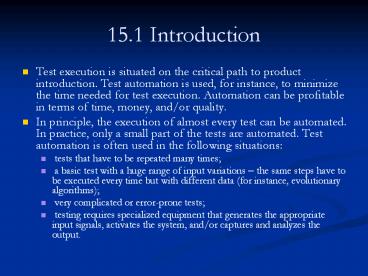15.1 Introduction - PowerPoint PPT Presentation
1 / 28
Title:
15.1 Introduction
Description:
15.1 Introduction Test execution is situated on the critical path to product introduction. Test automation is used, for instance, to minimize the time needed for test ... – PowerPoint PPT presentation
Number of Views:62
Avg rating:3.0/5.0
Title: 15.1 Introduction
1
15.1 Introduction
- Test execution is situated on the critical path
to product introduction. Test automation is used,
for instance, to minimize the time needed for
test execution. Automation can be profitable in
terms of time, money, and/or quality. - In principle, the execution of almost every test
can be automated. In practice, only a small part
of the tests are automated. Test automation is
often used in the following situations - tests that have to be repeated many times
- a basic test with a huge range of input
variations the same steps have to be executed
every time but with different data (for instance,
evolutionary algorithms) - very complicated or error-prone tests
- testing requires specialized equipment that
generates the appropriate input signals,
activates the system, and/or captures and
analyzes the output.
2
15.1 Introduction
- Changes in the system, design, and requirements
are common and are also a threat to the usability
of the automated tests. The consequences of these
changes can be - additional test cases
- changed test cases
- different result checks
- changed system interface
- changed functionality
- different signals
- different target platform
- different internal technical implementation.
3
15.2 The technique of test automation-15.2.1
Design for maintainability
- To avoid a test suite from becoming shelfware it
is designed to be as independent as possible of
changes changes in the test object, the
technical connection between the test suite and
the system under test, and the tests and data
used. - This is established by reducing the dependencies
- test data is stored outside the test suite
- the description of test actions is separated
from the technical implementation of these
actions - the process of how to handle an automated test
is implemented independent of its environment and
system under test this explains why any test
suite needs several essential components - the communication between the system under test
and the test suite is implemented independent of
the central process of the test suite. - These issues will be discussed in more detail in
the following sections. The following terms will
be used - Automated testing. Executing tests using an
automated test suite. - Test suite. Everything necessary to execute a
test by pushing just one button. - Data driven. An approach where physical test
actions are separated from test data, and the
test data is the impulse for the test. - Framework. A library of reusable modules and
design.
4
15.2.1.1 Test cases
- The test cases are stored outside the test suite
(see Figure 15.1). They can be stored in a
database or spreadsheet. An additional test case
means adding only this test case to the storage
of the test cases. The test suite doesnt have to
be changed.
5
15.2.1.2 Test actions
- This implementation should be hidden from the
normal user of the test suite the only thing to
know is which test actions are available (see
Figure 15.2). - By choosing the right test actions the right
test script can be composed. If the functionality
of the system under test stays the same but the
technical implementation is changed (for
instance, another interface is used) only the
technical implementation must be changed. The
user can still use the same script as if nothing
has happened. Table 15.1 shows an example where
test data and actions are combined in one test
script. This combination is quite common.
6
15.2.1.2 Test actions
7
15.2.1.3 Essential components
- Those basic components are part of the generic
design of a test suite (see Figure 15.3) which is
called a blueprint this has three major
sections. - The first is the input side with test scenarios
and scripts. - The last is the output side with status reports
and progress reports. The processing unit, or
test suite kernel, is situated in between. - This kernel makes it possible to test with one
push of a button. - The test suite continues working without human
intervention until the complete test scenario
(see section 6.4.3) is executed. Appendix C
provides a more detailed description of the
blueprint.
8
15.2.1.4 Communication
- The system under test can have the following
forms - executable code on the same machine as that on
which the test suite is installed - executable code on a test target (separated from
the test suite environment) - system under test in a simulation environment
- system under test as pre-production system.
9
15.2.1.4 Communication
- The test case will stay the same while the
communication, or technical implementation of the
communication, is changed. There has to be a
communication layer (see Figure 15.3) for all
forms.
10
15.2.2 Maintenance
- Due to certain changes, the automated tests may
not run correctly any more and maintenance
becomes necessary. The blueprint is developed to
keep maintenance to a minimum. The parts possibly
affected by changes are - the test data
- synchronization, error recovery, checks and
initialization - application specific modules
- the communication layer.
11
15.2.2 Maintenance
- In the introduction to this chapter, a list of
possible changes was presented. The impact of
those changes on the test suite are listed below. - Adding test cases. Only the data store has to be
changed. - Changed test cases. The data store has to be
changed. Sometimes it is necessary to add new
test actions to the framework. - Different result checks. Only the data store has
to be changed if only the output prediction is
changed. Otherwise checks and or test actions
have to be changed or added. - Changed system interface. The communication layer
has to be changed. If the signal definition is
changed, the test data should also be changed if
these test data contain information about the
signals. - Changed functionality. This change can have an
effect on the test data because new test cases
have to be added. The synchronization, error
recovery, checks, and initialization can be
changed because the system dialog and sequence of
functionality can have changed. New functionality
means new test actions. The new functionality can
also affect the communication layer. - Different signals. There have to be changes in
the communication layer. Sometimes it is also
necessary to change the test data. Different
target platform. This can affect the
communication layer. - Different internal technical implementation. If
the external interface and functionality are not
changed then this can only affect the software
implementation which bypasses the external
interface.
12
15.2.3 Testability
- To make test automation easier it is essential
that testability is a quality attribute
recognized during the design and implementation
of the system. - It is rather time consuming and expensive to
built a dedicated communication layer because the
behavior of the system is impossible to monitor.
13
15.3 Implementing test automation
- Test tools are used to enhance the quality, lower
the costs of test execution, and/or save time. - The automated test suite must be repaired and
upgraded to make it run once again and cover
the changed system behavior that must be tested.
In bad cases, the repair costs more than
executing the test manually. - The objectives of quality, cost, and time are no
longer realized and the overall perception is one
of failure.
14
15.3 Implementing test automation
- Investment in the implementation of these kinds
of tools is high and so the complete test set
should be executed three to six times at least to
achieve pay back. - Most problems can be overcome by using a
lifecycle model with proper analyzing activities
and decision points (see Figure 15.4). This
lifecycle has three consecutive phases - initiation
- realization
- exploitation.
15
15.3 Implementing test automation
16
15.3 Implementing test automation
- Test automation objectives are quantified, the
test objectives are described in detail, and the
technical implications of the system under test
are investigated. - The output of this process biases the design
process. According to the design, the automated
test environment is developed. - The end product of this phase will be an
implemented test automation environment capable
of realizing the test automation objectives.
17
15.3.1 Initiation
- The test automation project starts with a
feasibility study. The main objective of this is
to get enough information to decide if test
automation is the proper thing to do. In order to
get the right information, three items are
analyzed - test automation objectives
- system under test
- test organization.
- The test automation objectives are the
expectations of the organization about test
automation. - The objectives are described in terms of quality,
cost, and time there should be a balance
between these. High quality generally leads to
lower cost and time saving. - The objectives are also the criteria for the
determination of the success of the test
automation project. - Other objectives include in which development
stage should automated testing be implemented,
and what should be tested with this automated
test environment.
18
15.3.1 Initiation
- The system under test is investigated technically
to find out how it should be tested and whether
additional equipment, such as simulators and
signal generators, is necessary. - It is also necessary to know whether the
interfaces, internal technical structure, and the
functionality of the system are regularly changed
during development or consecutive releases.
19
15.3.1 Initiation
- It would be rather nice if this format could be
used in the test automation environment. - The proper use of test tools demands a repeatable
test process. This means that there are
well-described test cases derived by using test
design techniques and a test strategy which
decides on the relative importance of the system
parts and quality attributes. - To use and develop the automated test
environment, special knowledge is necessary. If
this knowledge is not available then employees
have to be trained. - Another consequence can be that the usage of the
automated test environment is made as simple as
possible by developing an intuitive user
interface. This will hide the complexity of the
automated test environment.
20
15.3.1 Initiation
- In addition to all these primary conditions one
should also know if there is a tool available to
use for the system itself. This will depend on
the system itself, the target, the instantiation
of the system, and also the program language. - Figure 15.5 shows the different stages in the
test tool selection process.
21
15.3.1 Initiation
- The ultimate consequence is the development of a
dedicated tool or no automated test execution.
The following activities have to be carried out. - 1. Set goals and define the scope. Goals can
include improving the test process, shortening
test execution time, diminishing test execution
capacity, or enhancing quality test execution. Be
aware that goals such as solving organizational
problems or attention-free testing can not be
realized by tools. The scope shows whether the
automated test environment should be used for
only one particular system, a range of systems,
or across the company. - 2. Define knockout criteria. These criteria are
mostly based on the technical implications of the
system under test. A tool that cannot meet these
criteria is useless and is immediately deleted
from the list. - 3. Long list and RFI. With the knockout criteria
in mind, a long list of tools is prepared. All
tool vendors get a Request For Information (RFI).
This is a list of questions a vendor should
answer. The accuracy of this answer is also an
indicator of the vendors service level tool
vendors that do not answer are discounted. - 4. Detailed criteria. A detailed list of
selection criteria is prepared. There are three
kinds of criteria - technical (compatibility, stability, script
language, etc.) - functional (object recognition, synchronization,
report functionality, operating system, target
platforms, etc.) - demands to tool vendors (continuity, education,
support, installed base, etc.). The criteria are
grouped by knockout criteria, demands, and wishes.
22
15.3.1 Initiation
- 5. Short list and RFP. Based on the detailed
criteria, tools are selected from the long list.
The selected tools are placed on a short list
which is sent to the vendors with detailed
criteria and a Request for Proposal (RFP). This
gives an indication of the costs, and the
possibility of support and training. Based on
this information, two or three tool vendors are
invited to show the capabilities of their tools
on a demonstration test environment. A list of
capabilities each vendor should show with their
tool should be prepared. - 6. Proof of concept. Before using the tool in
practice, and investing much effort in its
implementation, a pilot can be started. If this
pilot is successful the tool can be implemented.
Many tool vendors offer the chance to use the
tool on trial for a certain period. - 7. Decision. The results of the proof of concept
give enough information to decide if an
implementation of the tool will meet
expectations. The outcome could be that the
objectives can only be met with a dedicated
developed test tool.
23
15.3.1 Initiation
- The benefits can also be quantified in terms of
saving money by spending less time and labor on
testing. - The enhancement of the quality of the test
process is the subjective part of the benefits.
Be aware that the direct cost of tools is high
but the cost of labor during implementation,
usage, and maintenance are usually much higher. - This whole process should aid the enhancement of
awareness and positive support for implemention
as a major side effect.
24
15.3.2 Implementation
- The first is the preparation of a plan of action
the purpose being to show the activities,
people involved, and time estimation. Then the
design and development will start. In this
process, six activities are identified (see
Figure 15.6).
25
15.3.2 Implementation
- Based on this design, the engineer develops the
automated test environment and is responsible for
implementing the necessary functionality to
execute the delivered test cases. The functional
testers develop the test cases based on test
design techniques. In the last step, a final test
of the automated test environment is performed. - Now, the design and all other documentation about
the automated test environment is brought up to
date. Together with the automated test
environment, this is deployed and used in the
maintenance phase. - In additional to these major activities, parallel
activities can be executed as necessary.
26
15.3.3 Exploitation
- The automated test environment is now ready for
use. The impact on the test process of the
availability of an automated test environment is
shown in Figure 15.7.
27
15.3.3 Exploitation
- During specification, the test cases should be
described in a readable format for the automated
test environment, and the environment should be
adjusted due to changes in the test object. - The test execution is partly covered by the
automated test environment and in the completion
phase all changes are frozen and stored. It is
essential that a complete copy of the automated
test environment is subject to configuration
management.
28
15.3.3 Exploitation
- The major objective of the exploitation phase is
to maintain and use the automated test
environment. - During this phase, the organization can profit
from the benefits of the automated test
environment. - To meet the test automation objectives and to be
able to benefit from this environment, in the
next release the focus must be on maintenance of
the environment. By neglecting this part of the
job the environment will be useless after just
one or two releases and that is probably before
the investment is paid back.