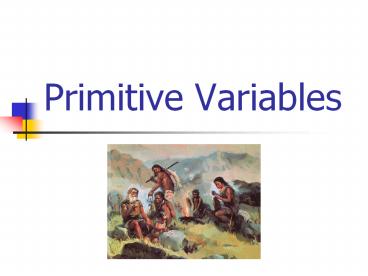Primitive Variables - PowerPoint PPT Presentation
Title:
Primitive Variables
Description:
For example, a byte consists of 8 bits and holds a value from 128 to 127. ... Unary Operators + Unary plus operator; indicates positive value ... – PowerPoint PPT presentation
Number of Views:56
Avg rating:3.0/5.0
Title: Primitive Variables
1
Primitive Variables
2
Whats a Variable?
- A quantity or function that may assume any given
value or set of values (source Dictionary.com) - What types of values have we assigned to
variables in mathematics and science? - Integers and Real Numbers
- Temperature and Weight
- Names and Places
3
Whats a Primitive?
- Being the first or earliest of the kind or in
existence - Given just one group of binary digits, what types
of things could we come up with? - A Binary Value (True/False)
- Numbers (1, 4, 21)
- Characters (A, k, )
4
JAVAs Primitive Variables
- Binary Value (boolean)
- Numbers
- Integer (byte, short, int, long)
- Real Numbers (float, double)
- Characters (char)
5
Why so many Integer names?
- Each one consists of a different number of bits.
- For example, a byte consists of 8 bits and holds
a value from 128 to 127. - Calculate
- 28
- 128 127 1
6
The other Integer Variables
- shortOccupies 16 bits or 2 bytes
- intOccupies 32 bits or 4 bytes
- longOccupies 64 bits or 8 bytes
- Can you guess the range of values each one stores?
7
Why so many?
- Its a tradeoff
- The greater number of bytes each one stores, the
greater the range of values it can represent. - But the larger number of bytes used put more
demand on memory resources.
8
Real Numbers
- float
- Occupies 32 bits or 4 bytes, with 6 or 7
significant digits. - double
- Occupies 64 bits or 8 bytes, with 14 or 15
significant digits.
9
Characters Booleans
- char
- Contains a standard ASCII character
- boolean
- Contains a TRUE/FALSE value
10
Declaration
- variable_type variable_name
- Example
- int x
- double temperature
- char initial
- boolean light
11
Naming Rules
- Must start with a letter, underscore(_), or
dollar sign() - After 1st letter, you can use numbers
- Can NOT be a JAVA keyword
- White Space is not permitted (space).
- No Special Characters
- They are case sensitive so BOX is not the same
name as box
12
JAVA keywords
13
Naming Convention
- The first letter of the variable is lower case.
- When using more than one word in the variable
name, the first letter of each word after the
first is capitalized. - Be descriptive (to a limit)
14
Example
- If we wanted to have a double that stores the
rooms temperature - The Good
- double roomTemperature
- The Bad
- double ZED
- double theTemperatureInOurComputerRoomOnSeptemberT
heTenth - The Ugly (Illegal)
- double case
- double room Temperature
- double 9/10/07Temperature
15
Initialization
- Variables can be initialized when they are
declared - int butterbeerBottles 99
- double bodyTemperature 98.6
- char display a
- boolean light false
- A variable can be turned into a constant by
adding the word final at the beginning of the
declaration.
16
Unary Operators
- Unary plus operator indicates positive value
(numbers are positive without this, however) - - Unary minus operator negates an expression
- Increment operator increments a value by 1
- -- Decrement operator decrements a value by 1
- ! Logical compliment operator inverts the
value of a boolean
17
Operators
- Assignment operator
- Simple Assignment operator
- Arithmetic Operators
- Additive operator
- - Subtraction operator
- Multiplication operator
- / Division operator
- Remainder operator
18
Order of Operations
- Order is determined by the precedence assigned to
the operators in use within the expression. - Example 4 5 9 evaluates to 49
- Still always use parenthesis!!!!. even if it
feels redundant.
19
Online resources
- http//java.sun.com/docs/books/tutorial/java/index
.html